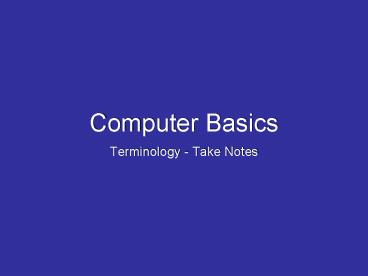Computer Basics - PowerPoint PPT Presentation
1 / 20
Title:
Computer Basics
Description:
Terminology - Take Notes What is a computer? well, what is the technical definition A computer is a machine that changes information from one form into another by ... – PowerPoint PPT presentation
Number of Views:191
Avg rating:3.0/5.0
Title: Computer Basics
1
Computer Basics
- Terminology - Take Notes
2
What is a computer?
- well, what is the technical definition
- A computer is a machine that changes information
from one form into another by performing four
basic actions.
3
What are the 4 basic actions that a computer
performs?
- Input
- Processing
- Output
- Storage
Together, these actions make up the information
cycle.
4
Input
- Input is the raw information, or data, that is
entered into a computer. - Bits of Data - bit is short for binary digit, a
bit can only have two possible values - 0 or 1 - Bits into Bytes - bits are combined into groups
of eight or more called a byte (example A is
coded as 01000001)
What are examples of input devices?
5
Processing
- Second step of the information processing cycle
- the computer does something to the data in this
step - computers can process data very rapidly
6
Output
- the output step displays the processed data
- to create output, the computer takes the bytes
and turns them back into a form you can
understand, such as an image on the screen or a
printed document - What are some examples of output devices?
7
Storage
- fourth step in which the computer saves the
information - temporary and permanent
- without storage, all work is lost
8
What is computer hardware?
- Hardware is the physical parts of the computer.
- hardware helps with the information processing
cycle (input, processing, output, storage) - Lets take a look at the hardware inside the case!
9
Inside the Case
- Motherboard - main circuit board of the computer,
all other hardware devices inside the case
connect to the motherboard - Central Processing Unit (CPU) - the CPU is the
device that processes the data in the information
processing cycle
10
CPU Processing speeds
- Processing speed is measured in Hertz.
(Currently, you will see mostly Megahertz or
Gigahertz.) - Types of processors - Intel (Pentium or Celeron),
AMD (Athlon or Sempron), and more
11
Inside the Case
- Primary storage - Temporary
- RAM (Random Access Memory) - stores data and
instructions while the computer is working - Secondary storage - Permanent
- Hard Drive
- Floppy Drive, CD Drive, DVD Drive
12
Storage Space
- Internal and removable storage
- Storage is measured in bytes.
- Byte 8 or more bits
- Kilobyte 1024 bytes
- Megabyte approx. a million bytes (1,024,000)
- Gigabyte approx. a billion bytes
(1,024,000,000) - Terabyte approx. a trillion bytes
(1,024,000,000,000)
13
Storage
- Hard Drive - internal - 40GB, 80GB, 160GB, 200GB
- Removable
- Floppy disk - 1.44MB
- CD - 700MB
- USB - various (64MB,128MB,512MB,1GB,2GB)
- DVD 4.7GB
14
Outside the Case
- A peripheral is hardware that is separate but can
be connected to the case. - A cable connects the peripheral to the computer.
- Connectors
- Serial ports, Parallel ports, USB, and more
15
What is computer software?
- Software includes all of the programs that tell a
computer what to do and how to do it. - Types of software system and application
16
System Software
- System software includes the programs that help
the computer work properly. - 2 types of system software operating systems and
system utilities
17
System Software Types
- Operating system (OS) - lets the hardware devices
communicate with one another and keeps them
running efficiently. (Macintosh OS and Windows
OS) - Compatibility - the ability of programs written
for one operating system to run on a computer
with a different operating system. - System Utilities - programs that help the
computer work properly (maintenance and repair
jobs)
18
Application Software
- Application software are programs designed to
help you do tasks such as writing a paper or
making a graph. - Four Main Categories
- Productivity software
- Graphics software
- Communication software
- Home, education, and entertainment software
19
Application Software
- Custom vs. Off-the-Shelf Software
20
Summary