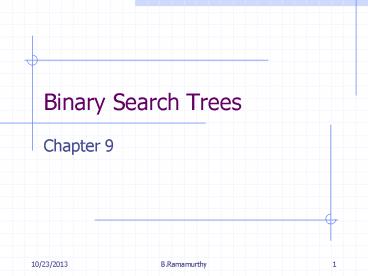Binary Search Trees - PowerPoint PPT Presentation
Title:
Binary Search Trees
Description:
Binary Search Trees Chapter 9 Binary Search Trees A binary tree that is built such that every node's left subtree has key values less than the node's key value, and ... – PowerPoint PPT presentation
Number of Views:68
Avg rating:3.0/5.0
Title: Binary Search Trees
1
Binary Search Trees
- Chapter 9
2
Binary Search Trees
- A binary tree that is built such that
- every node's left subtree has key values less
than the node's key value, and the nodes right
subtree has key values greater than the nodes
key value. A new node is added as a leaf. - Above is NISTs (National Institute of Standards
and Technology) definition - We will add a constraint that the key will be
unique.
3
Binary Search Tree
- We will define the operations of binary search
tree. - We will use the simple binary tree that we
designed earlier. - The semantics of the operation are loosely based
on Chapter 9s discussion on binary search trees.
4
BST server side
5
BST Client side
6
(No Transcript)
7
Insert, and Search methods
- Insert (key, element)
- (Non_empty tree) Locate position (cursor) to
insert. This will be parent of new node
(key-element pair) to be inserted. - 1.1 If key lt cursors key, insert as left leaf
- 1.2 Else if key gtcursors key, insert as right
leaf - 1.3 Else replace value of element with new value.
- (Empty tree) Create a tree with node with an item
made up of key,element.
8
Search(key)
- Locate the node with the given key.
- 1.1 If one exists return element of the node
- 1.2 Else return null.
- Both insert and search method use a utility
method - boolean locate(Key k, Btree b)
- That return true, if key is found and sets a
cursor to the location where it was found. - Returns false if not found, cursor has the
location of parent for insert.
9
Object remove(Comparable key)
- Empty case throw exception
- NonEmpty case locate the key in the tree
- found key at cursor
- 2.1 Left sub tree of cursor empty set the
cursors parents left or right sub tree with
cursors right sub tree. - 2.2 Left sub tree nonempty right sub tree
empty or non empty - 2.2.1 find the rightmost node
- 2.2.2 replace cursor data with
rightmost nodes data - 2.2.3 remove rightmost node
- return Item found at the node
- Not found Throw exception
10
Examples
- Lets look at some representative examples using
the animation tool.
11
(No Transcript)
12
(No Transcript)