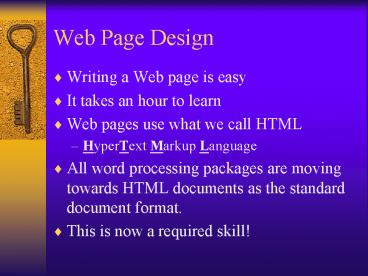Web Page Design - PowerPoint PPT Presentation
1 / 12
Title:
Web Page Design
Description:
Web Page Design Writing a Web page is easy It takes an hour to learn Web pages use what we call HTML HyperText Markup Language All word processing packages are moving ... – PowerPoint PPT presentation
Number of Views:93
Avg rating:3.0/5.0
Title: Web Page Design
1
Web Page Design
- Writing a Web page is easy
- It takes an hour to learn
- Web pages use what we call HTML
- HyperText Markup Language
- All word processing packages are moving towards
HTML documents as the standard document format. - This is now a required skill!
2
What is HTML
- Web pages consist of three components
- Plain ASCII text
- HTML Tags
- Scripts and/or applets
- We will focus on the first two
- Scripting languages and applets give power to the
Web page design, but require somewhat more skill.
3
HTML Tags
- HTML Tags are any of a set of commands found
inside the Tag delimiters ltgt - Thus
- B is the letter B
- But ltBgt mean the following text will be in bold
print. - And lt/Bgt mean the following text will no longer
be in bold print. - HTML tags may be either upper or lower case
- I recommend UPPERCASE for Readability.
- Thus ltBgt and ltbgt both work, but ltBgt will be
easier to see when you read the source code.
4
Create Your first web page
- Open Windows Notepad
- Start gt Programs gt Accessories gt Notepad
- Type This is my first web page!
- Save it.
- File gt Save
- Call it your last name.htm e.g. Duval.htm
- Save it to either your removable disk Floppy or
USB or the My Documents directory - Open Internet Explorer
- Open the File
- File gt Open gt Browse
- Congratulations! You have created your first web
page!
5
Adding Features
- In class we will add elements to work with the
formatting and appearance of the web page.
6
Another Example
- Look at demo.html
- Now click on View gt Page Source
7
The Header
- Web Pages often have a section called the Header
- It is found in between the
- ltHEADgt
- and
- lt/HEADgt Tags
- It contains information not visible on the page
but perhaps important for the document
8
Information found in the Header
- The Title
- Put a title on a page, and that will be displayed
in the Title bar of the explorer window - Try
- ltTITLEgtMy First Web Page!lt/TITLEgt
- Authoring Info
- Keywords
9
Information in the Body
- Anything you want on the page
- Commonly found components
- The text you want read
- Images
- Links to other web pages
- Lists
- Tables
- Background information/color scheme
10
Creating a Web page
- We will use Symantecs Visual Page
- It is relatively easy to use
- It is easy to transfer files with it
- It is close to WYSIWYG
- Netscape Page Composer is also a good editor, and
is free
11
Now, Construct a Web page!
12
Publishing Your Web page
- Use the Publish Option in Composer
- Or use an FTP program