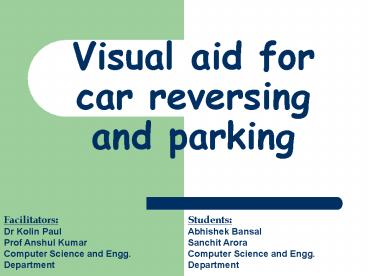Visual aid for car reversing and parking - PowerPoint PPT Presentation
1 / 29
Title:
Visual aid for car reversing and parking
Description:
Visual aid for car reversing and parking Facilitators: Dr Kolin Paul Prof Anshul Kumar Computer Science and Engg. Department Students: Abhishek Bansal – PowerPoint PPT presentation
Number of Views:177
Avg rating:3.0/5.0
Title: Visual aid for car reversing and parking
1
Visual aid for car reversing and parking
Facilitators Dr Kolin Paul Prof Anshul
Kumar Computer Science and Engg. Department
Students Abhishek Bansal Sanchit Arora Computer
Science and Engg. Department
2
INTRODUCTION
- Uncertainty about an obstacle on the far side
while reversing or parking a car. - Dire need of a visual aid for estimation of path
and distances on sides. - An add-on, affordable and efficient device
required.
3
OBJECTIVE
- Development of a low cost add on device for
- cars that would help the driver while parking
- and reversing in blind spot situations, by
- providing him visual aid and trajectory
- information through an LCD screen.
4
APPROACH
5
BUILDING BLOCKS
6
Testing the usefulness of the system
- Initially on actual car.
- Built a wooden frame depicting the rear of the
car.
7
Development of the processing unit
- Development of algorithm on laptop
- Worked on a laptop for testing purposes.
- Used the openCV library for basic image
processing. - Issues Image in the mirror
- Was inverted.
- Suffered from aberration.
- The inversion code was tested on a laptop.
8
(No Transcript)
9
Achievements before Mini P
- Such a system would enable the driver to see some
reasonable distance behind the car (approx. 90
inches). - The view obtained through the LCD is better than
that in existing systems, since we can also view
the back and sides of the car. - LCD working, but only at about 3 frames per
second.
10
Issues Identified
- Frame rate
- Aberration
- Trajectory Plot
- Clarity of image through heat element in back
pane - Mounting issues
- Night Vision
11
Frame rate
- Frame rate at start of semester 3 fps
- Capture through OpenCv
- Display through Qt
- First impression Costly conversion
- Spent some time on Qt internals to try and
capture image directly, but realized that
bottleneck is the Qt display itself.
12
- Next Step Display through Opencv
- Required installation of X and Gtk
- Installed IPKG utility
- Used it to install required libraries.
- After some help
- Got a file system.
- Installed our kernel and camera support on it.
13
Achievement till mid semester
- Achieved a frame rate of about 8-9 fps.
- Clarity of the image has improved.
- Better video.
14
Aberration problem
- Camera focused on convex mirror -gt final image
hampered by spherical aberration
15
Approach 1
- Modeling the mirror as part of a sphere
- Model the error as a radial distortion with a
large radius of curvature. - This type of modeling used to remove the
distortion obtained at the edges of a photo due
to the curvature of the camera lens. - Essentially considering the mirror aberration to
be a part of the camera lens aberration.
16
Model equations
- r norm(coord - xc yc 1')
- transformedcoord(1) xc (1 k1r k2r2
k3r3 k4r4)(coord(1) - xc) - transformedcoord(2) yc (1 k1r k2r2
k3r3 k4r4)(coord(2) - yc) - Where the symbols mean the following
- xc yc 1 - Homogenous coordinates of the
estimated center - Coord - Homogenous coordinates of a point in the
original image - r - Radius of curvature at that point
- transformedcoord- Homogenous coordinates of the
above point in the transformed image - k1, k2, k3, k4 - Transformation parameters
17
Results
- Model which we were using essentially used in
case of cameras where the aberration introduced
by the camera lens is not very large. - Same model unable to give stable results when the
aberration was large i.e. when the radius of
curvature is reasonable.
18
Approach 2
- Finding a homograph by mapping image points to a
predefined grid
- Marked points on the image which were corners in
the floor tile grid. - Provided world coordinates for these points.
- Found homograph by standard algorithm
19
Approach 3
- Simple model assuming radius of curvature of
mirror in 1 direction
- Model the mirror as part of a cylindrical
surface - Map it to a plane which is like unfolding the
image on to a flat plane.
20
Model equations
- r coord(2)-yc
- transformedcoord(1) coord(1)
- transformedcoord(2) sqrt(rr -
coord(1)coord(1))yc - where the symbols mean the following
- xc yc 1 - Homogenous coordinates of the
estimated center - coord - Homogenous coordinates of a point in the
original image - r - radius of curvature at that point
- transformedcoord- Homogenous coordinates of the
above point in the transformed image
21
Results
22
DSP Setup
- The next task -gt set up the DSP
- Main aim
- DSP image processing
- ARM capture and display
23
DSP Gateway
- The DSP Gateway consists of two parts
- Linux device driver on the ARM
- DSP-side kernel library,
- To get the DSP running the following tasks had to
be performed - Enable DSP support in kernel
- Install Linux DSP tools
- Compile DSP side library
- Compile user space utilities (on the arm side)
allow user to load and run programs on DSP - Create appropriate device nodes in file system
both for control and task dispatch.
24
Software used
- Latest version of DSP tools
- linuxdsptools_v1_00_00_06.bin
- Version of DSP gateway compatible with our kernel
- dspgw-3.3.1-arm/dsp.tar.bz2
- User space utility
- dspctl
25
Results
- Successfully able to run demo applications on DSP
- Proper communication between DSP and ARM
established
26
Algorithm on OMAP
- The next task was to implement the algorithm on
the OMAP board - Implementation only on the arm side
- Frame rate reduced to about 4-5
- Problem Calculating transformation (floating
point arithmetic) for each coordinate for each
frame (320240) - Calculation on the DSP part
- Slight improvement in frame rate
- Bottleneck transfer of data between the two
processors
27
Final implementation
- Calculated the transformation before hand and
saved in form of a matrix - Only required to move image pixels from original
to transformed coordinates - Frame rate up to about 7 fps
- Image transformed
- Problems
- Startup time increased
- More memory required to store transformation
matrix
28
Final achievements
- We were successfully able to remove the
aberration in the image due to the convex mirror. - Implemented the algorithm on the OMAP board
achieving a frame rate of about 7 fps. - Documented the whole procedure from setting up
the OMAP board to making your own DSP
applications - Set up the SVN repository on our local server
schnapps
29
- Thank you