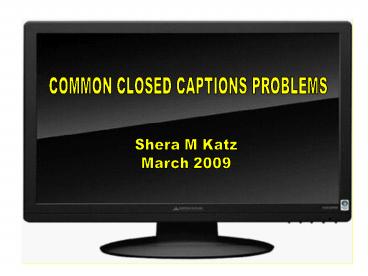COMMON CLOSED CAPTIONS PROBLEMS - PowerPoint PPT Presentation
1 / 22
Title:
COMMON CLOSED CAPTIONS PROBLEMS
Description:
Common Closed Captions Problems Poor STB Design Poor TV Set Design Cables Poor Set Top Box Design Find the hidden menu Turn off the STB Leave the STB plugged in ... – PowerPoint PPT presentation
Number of Views:155
Avg rating:3.0/5.0
Title: COMMON CLOSED CAPTIONS PROBLEMS
1
COMMON CLOSED CAPTIONS PROBLEMS
Shera M Katz March 2009
2
Common Closed Captions Problems
- Poor STB Design
- Poor TV Set Design
- Cables
3
Poor Set Top Box Design
- Find the hidden menu
- Turn off the STB
- Leave the STB plugged in
- Press the menu button
- Hidden menus will appear
- Select your CC settings
4
Poor TV Set Design
- TV decodes CC received from
- Over the air antennas
- FIOS
- Cable
- Satellite
- TV DOES NOT decodes CC received from
- Media Players
- Anything through analog inputs.
5
Cables
- HDMI
- DVI (replaced by HDMI)
- Component
6
HDMI
- High-Definition Multimedia Interface
- a
- Hard of Hearing Deaf Massive Irritant
7
Illustrated by Illustrator Blog-alloon
8
HDMI Workarounds Without HDMI
- Replace the cable with another type
- Component cable -- best alternative
9
Replace the Cable with Another Type
- Component red, blue, green
- S-Video
- Composite yellow plug
- COAX RF
10
(No Transcript)
11
When Will CC Pass Through Component Cables?
- 1080p mode 1080i
- Broadcast, Cable, Satellite and FIOS TV
- -- anything with digital CC (CEA-708)
- BD with SDH (image-based)
- 1080i mode
- Older DVDs and Video Cassettes
- -- anything with analog CC (CEA-608).
12
HDMI Workarounds with HDMI
- If You Must Keep Your HDMI cable
- Have both an STB and TV?
- Then use the STB decoder
- Remove the STB use TV decoder
- Use BD with SDH instead of CC
13
HDMI Workaround with HDMISTB and TV
- Dont Try to decode CC with TV
- Do try to decode CC with
- Set Top Box
- Media Player
- Turns CC into open captions
14
HDMI Workaround with HDMI TV and no STB
- Do Use a Receiver with these Tuners
- QAM for clear cable signals
- ASTC for broadcast digital signals
- Workaround doesnt work for premium or
encrypted cable
15
HDMI Workaround with HDMITV and BD
16
Subtitles, CC and SDHWhats the Difference?
- Subtitles
- No environmental sounds
- All subtitles are places in the same area
- Tech Tip Its image-based
- Closed Captioning (CC)
- Environmental sounds
- Different speaker, different placement
- Tech Tip Its data-based (ASCII)
- Subtitles for Deaf and Hard of Hearing (SDH)
- Ideally subtitles for sound effects and speech,
placement - (Quality depends upon the studio)
- Tech Tip Its image-based so potential to run
off screen
17
For More Information
- Forums
- AVS Forum
- Alldeaf.com
- Blogging site
- Banjos World
- Yahoo Groups
- Captionings
- Beyond Hearing
18
(No Transcript)
19
Coalition of Organizations for Accessible
Technology
- A coalition of over 200 national, regional,
state, and community-base disability
organizations. - Mission To make sure that people with
disabilities arent left behind as technology
continues to change. - HLAA is one of the member organizations of COAT.
20
How Have Federal Laws Fallen Behind?
- People who communicate via text or video cant
call 911. - Small TVs, cell phones, PDAs and other mobile
devices are not required to display captions. - Videos shown over the internet arent required to
be captioned. - COAT wants to change that more!
- Restore FCCs video description rules.
- Require VOIP phones to be hearing aid compatible.
21
21st Century Communications Video Accessibility
Act
- Please sign the petition at
- http//www.
- coataccess.org/
- node/add/petition
22
E-mail us at Meetup.com
- Go to www.meetup.com
- Enter
- Topic manhattan hearing loss
- Zip Code 10011 (or any NYC zip code)
- Click on search
- Our chapter comes right up!
- E-mail us through the members pages