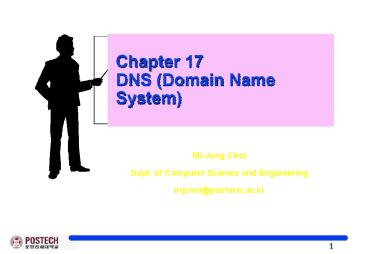Chapter 17 DNS (Domain Name System) - PowerPoint PPT Presentation
Title:
Chapter 17 DNS (Domain Name System)
Description:
People prefer to use easy to remember names instead of IP addresses ... c Cogent, Herndon, VA (also Los Angeles) d U Maryland, College Park, MD. g US, DoD, Vienna, VA ... – PowerPoint PPT presentation
Number of Views:350
Avg rating:3.0/5.0
Title: Chapter 17 DNS (Domain Name System)
1
Chapter 17 DNS (Domain Name System)
Mi-Jung Choi Dept. of Computer Science and
Engineering mjchoi_at_postech.ac.kr
2
Introduction
- People prefer to use easy to remember names
instead of IP addresses - Domain names are alphanumeric names for IP
addresses - e.g., kr.yahoo.com, postech.ac.kr, ietf.org
- The domain name system (DNS) is an Internet-wide
distributed database that translates between
domain names and IP addresses - How important is DNS?
- Imagine what happens when the local DNS server is
down. - KT 1.25 ?? (DNS?? DOWN !!!)
3
Resolver and Name Server
- An application program on a host accesses the
domain system through a DNS client, called the
Resolver - Resolver contacts DNS Server, called name server
- DNS server returns IP address to resolver which
passes the IP address to application
Resolver
DNS Server
Client
1. Host name(khu.ac.kr)
2. Host name(khu.ac.kr)
4. IP(163.180.96.52)
3. IP(163.180.96.52)
4
Design principle of DNS
- The naming system on which DNS is based is a
hierarchical and logical tree structure called
the domain namespace. - An organization obtains authority for parts of
the name space, and can add additional layers of
the hierarchy - Names of hosts can be assigned without regard of
location on a link layer network, IP network or
autonomous system
5
Design principle of DNS (Contd)
- In practice, allocation of the domain names
generally follows the allocation of IP address,
e.g., - All hosts with network prefix 163.180/16 have
domain name suffix khu.ac.kr
6
Distributed, Hierarchical Database
- Client wants IP for www.amazon.com At first,
client queries a root server to find com DNS
server - Then, client queries com DNS server to get
amazon.com DNS server - Thirdly, Client queries amazon.com DNS server to
get IP address for www.amazon.com
7
Resolution Process
- Lets look at the resolution process step by step
Local DNS
What is the IP address of khu.ac.kr?
Client
8
Resolution Process (contd)
- The Local DNS asks a root name server, m, for
khu.ac.krs address
m.root-server
Local DNS
What is the IP address of khu.ac.kr?
Client
9
Resolution Process (contd)
- The root server m refers local DNS to the kr name
servers - This type of response is called a referral
m.root-server
Local DNS
Heres a list of the kr name servers. Ask one of
them.
Client
10
Resolution Process (contd)
- The local DNS asks a kr name server, f, for
khu.ac.kr
m.root-server
Local DNS
f.kr-server
What is the IP address of khu.ac.kr?
Client
11
Resolution Process (contd)
- The kr name sever f refers Local DNS to the ac.kr
name servers
m.root-server
Local DNS
f.kr-server
Heres a list of the ac.kr name servers. Ask one
of them.
Client
12
Resolution Process (contd)
- The local DNS asks an ac.kr name sever, g.ac-kr
for khu.ac.krs address
m.root-server
Local DNS
What is the IP address of khu.ac.kr?
f.kr-server
g.ac.kr-server
Client
13
Resolution Process (contd)
- The g.ackr-server responds with khu.ac.krs
address
m.root-server
Local DNS
Heres the IP address for khu.ac.kr (163.180.96.5
2)
f.kr-server
g.ac.kr-server
Client
14
Resolution Process (contd)
- The local DNS responds to client with khu.ac.krs
address
m.root-server
Local DNS
Heres the IP address for khu.
ac.kr (163.180.96.52)
f.kr-server
g.ac.kr-server
Client
15
Resolution Process (Caching)
- After the previous query, the Local DNS now
knows - The names and IP addresses of the kr name servers
- The names and IP addresses of the ac.kr name
servers - The IP address of khu.ac.kr
- Lets look at the resolution process again
Client
16
Resolution Process (Caching)
- The client asks its Local DNS for
networking.khu.ac.krs address
m.root-server
Local DNS
What is the IP address of networking.khu.ac.kr?
f.kr-server
g.ac.kr-server
h.khu.ac.kr-server
Client
17
Resolution Process (Caching)
- Local DNS has cached an NS record indicating
g.ac.kr-server is an ac.kr name server, so it
asks it for networking.khu.ac.krs address
m.root-server
Local DNS
f.kr-server
What is the IP address of networking.khu.ac.kr?
g.ac.kr-server
Client
18
Resolution Process (Caching)
- g.ackr-server responds with networking.khu.ac.krs
address
m.root-server
Local DNS
Heres a list of the khu.ac.kr name servers. Ask
one of them.
f.kr-server
g.ac.kr-server
h.khu.ac.kr-server
Client
19
Resolution Process (Caching)
- g.ackr-server responds with networking.khu.ac.krs
address
m.root-server
Local DNS
f.kr-server
What is the IP address of networking.khu.ac.kr?
g.ac.kr-server
h.khu.ac.kr-server
Client
20
Resolution Process (Caching)
- Finally, the Local DNS responds to client with
networking.khu.ac.krs address
m.root-server
Local DNS
Heres the IP address for networking.khu.ac.kr (1
63.180.116.228)
f.kr-server
g.ac.kr-server
h.khu.ac.kr-server
Client
21
DNS Root name servers
- contacted by local name server that can not
resolve name - root name server
- contacts authoritative name server if name
mapping is not known - gets mapping
- returns mapping to local name server
13 root name servers worldwide
22
Objectives
- Be able to explain process-to-process
communication - Know the format of a UDP user datagram
- Be able to calculate a UDP checksum
- Understand the operation of UDP
- Know when it is appropriate to use UDP
- Understand the modules in a UDP package
23
Examples
- Example 5 After a few seconds, a user datagram
arrives for port 52,222. The input module checks
the table and cannot find the entry for this
destination. The user datagram is dropped and a
request is made to ICMP to send an unreachable
port message to the source. - Example 6 After a few seconds, a process needs
to send a user datagram. It delivers the data to
the output module which adds the UDP header and
sends it