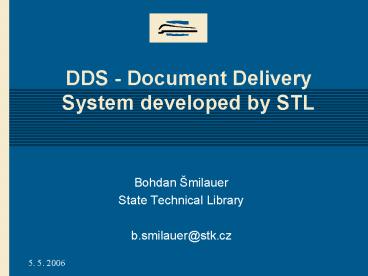DDS - Document Delivery System developed by STL - PowerPoint PPT Presentation
Title:
DDS - Document Delivery System developed by STL
Description:
The project of the DDS in STL Prague would not be possible without much ... dokumentu (EDD) z fondu CIKS V E a CERGE-EI http://ciks.vse.cz/Veda_vyzkum/edd.asp ... – PowerPoint PPT presentation
Number of Views:75
Avg rating:3.0/5.0
Title: DDS - Document Delivery System developed by STL
1
DDS - Document Delivery System developed by STL
- Bohdan Šmilauer
- State Technical Library
- b.smilauer_at_stk.cz
2
Acknowledgement
- The project of the DDS in STL Prague would not
be possible without much experience gained form
the VPK project (Virtual Polytechnic Library) and
the support provided by grants LI3 and VISK3
from the Ministry of Education and the Ministry
of Culture of the Czech Republic.
3
Content of the presentation1st Part Outlets for
Modular DDS
- The decomposition of DDS to atomic services
- Document searching
- OpenURL generation
- SFX offers the DDS as one of the choices
- Copy order
- Digitization of the document
- Document delivery
- Accounting
- Payment
4
1st Part Outlets for Modular DDS
- Modularity and cooperation
- Standardization (formats, protocols)
- OpenSource SW or free SW
- Thin client for endusers (internet browser)
- Universality
- Users comfort
5
Search service and passing out the results
- Search service is the most developed and
ubiquitous service - Search engines, Portals (Subject based
information gateways) , AI databases, Union
catalogues, OPACs, Protocol Z39.50, - Search results identification of documents
(Author, Title, Issue, very often location, etc.)
- How to transfer the search results to the
ordering form - By means of a paper?
- Automatically? How??
6
OpenURL
- Transfer of metadata in the URL Open URL
Standard - http//www.exlibrisgroup.com/sfx_openurl.htm
- http//library.caltech.edu/openurl/Standard.htm
7
An example of the OpenURL
http//as.stk.cz8080/vpk/dds.uni.NovyPozadavek?si
dVPKSKgenrejournalissn0571-7132titleAstrof
izikapidlib3AABA007(1974-1996)
8
How to jump to the SC (Service Center of the DDS)
- too many links
9
The Unique Link SFX Server
- SFX server
- stores knowledge database.
- offers available services and advices for the
document defined (Fulltext, Abstract, Information
about author, Purchase, Loan,...) - If a fulltext is not available, the DDS is the
right choice.
10
Two clicks, but a unique link !
11
Copy order
- Licensed service
- A registration in DDSs SC is necessary (an order
of a manual work, payment responsibility,
subscription fee). - To fill the order form, but many of the metadata
can be delivered by the OpenURL. - Disadvantage to be registered in each service
center of the DDS. - Inter SC communication enables registration in
one SC only.
12
Inter SC Communications
Inter SC communication
13
Protocols for communication
- Candidates
- ISO 101601997, ISO 10161-11997 (Interlibrary
Loan Application Protocol Specification) not
suitable - Originally developed for ILL, at the age of
nonexistent search services, it simulates paper
ILL order form, not widely used - Obsolete forwarding, return process of the loan
- Lack of data for digitizing, no accounting
- NCIP- ANSI/NISO Z39.83 Circulation Interchange
Protocol - Too low level operation
- New format is necessary (the data has to be sent
in XML file).
14
Formats for communication
- Digitization of the ordered document
- Standardized format (dpi, colors, pitch, etc ) is
necessary, unlike the processing - Most suitable .pdf hidden inside XML (Base64
encoded) - Delivery to the client
- Mostly electronically (e-mail, fax, protected web
pages), but also as a letter by mail. - Accounting of provided service
- Accounting documents on private users pages
15
Universality
- Independency on the search method (OpenURL)
- Decentralization of services and workload
distribution (subject specialization and
cooperation of several SC) - Open Source SW (Java, XML, Linux, TomCat,
Firebird) - Web browser MS IE, Mozilla
- Acrobat Reader for .pdf
16
2nd Part The solution
- Practical demonstration of developed DDS
- Users of 4 categories
- Users,
- Libraries,
- Service center (Consortium which hosts the
installation of DDS), - Admin
- Order form
- Processing of the order
- Payment and accounting
- References
17
Basic principles
- Various permissions for four categories
- User
- orders digitization and access to the digitized
document and one pays for it. - Library
- same as user (for its patrons) and moreover the
library can offer digitization of the document on
demand - Administrator
- System maintenance and supervision
18
Basic principles
- Digitizing Point (DP)
- DP is owned by library.
- Library
- Service provider
- Always belongs to a SC
- Service Center (SC)
- Server with installed DDS program, which can be
connected to from participating libraries and
users.
19
Login form
- Each user has its own Login name and password.
- The category of the user is recognized by the
login name.
20
Data flow
Digitizing Point
SC II
21
Order entry
- There are two possibilities
- A user looks up the document in catalogue or has
the reference to it, but without OpenURL. He or
she must fill in the metatata to the entry form - A user looks up the document in search engine
(catalogue, OPAC, AI DB, ..) which generates
link to the SFX server with OpenURL, the metadada
are transmitted to the order form
22
Without using OpenURL
23
Without using OpenURL
24
By means of OpenURL
- Automatic transfer of metatdata to the screen.
25
With using OpenURL
26
With using OpenURL
27
With using OpenURL
28
With using OpenURL
29
With using OpenURL
30
Finished orders
- After fulfilling the order the user can download
the digitized file to his/her PC as .pdf file
and print it out. - This imitates the copying process allowed by the
Author Right Act. The printout is for personal
use only. - Downloaded file must be deleted, no other
processing is allowed. - The user is commited to abide by an agreement,
which is signed upon the registration.
31
Processsing of orders
Pripraveno, Predáno DP, Probíhá zpracování,
Hotovo, Zpoždeno, Odmítnuto, Nesprávne zadáno,
Zrušeno
32
Payments
- Each user has its account, which can be seen on
protected pages - The services are prepaid, nonzero credit must be
on the account. - The library has two accounts
- Income account, where the earned money for
digitization are deposited - Charge account for expenditures like the regular
user s account
33
Users account
34
Librarys account
35
Administrator of the DDS
- The Administrator has the greatest permissions
- adds or deletes users to/from SC DDS.
- accepts the fees and inserts them to the accounts
- can report statistics and accounting certificates
- doesnt provide digitization
36
Admin - example
37
Admin Accounting
38
Admin Accounting
39
Admin Accounting
40
Admin - Statistics
41
Librarys order (possibility to order from
on-line source Zahranicní zakázka)
42
Try it, User name x, pswd x
- http//as.stk.cz8080/vpk/dds.Mindex
43
References
- AIP Safe http//www.aipsafe.cz/
- BÍCOVÁ Stanislava, PESSROVÁ HanaPrubežná zpráva
za rok 2002 (projekt LI200007) http//ciks.vse.cz/
CIKS/granty/zprava_02.asp - CERNÁ Helena, ROŠKOTOVÁ PetraElektronické
dodávání dokumentu v NK CR, http//www.ikaros.cz/C
lanek.asp?ID200402003 - EDD SVK HKhttp//www.svkhk.cz/zobraz.asp?id112
- e-PK, http//www.epk.cz
- Elektronické dodávání dokumentu (EDD) z fondu
CIKS VŠE a CERGE-EI http//ciks.vse.cz/Veda_vyzkum
/edd.asp
44
References
- EODD, TU VŠB Ostrava, http//knihovna.vsb.cz/eodd/
index.html - ISO 101601997, ISO 10161-11997, ISO
10161-2http//www.nlc-bnc.ca/iso/ill/standard.htm
- KOLÁROVÁ Marie, ŠVASTOVÁ ZuzanaProjekt
virtuální polytechnické knihovny in Knihovny
soucasnosti 2002, str. 369-378 - Library Technology Reports, ISSN 0024-2586,
Nov/Dec 2000, Vol. 36, Iss. 6, pp. 1- 217 - MACHYTKOVÁ Marta On-line služby knihoven CVUT,
in Knihovny soucasnosti 2002, str. 394-398 - MACHYTKOVÁ Marta, VANDROVEC PetrElektronické
dodávání dokumentu - nová služba knihoven
CVUThttp//www.ikaros.cz/Clanek.asp?ID200208393
45
References
- Metodické pokyny pro MVS, NK Prahahttp//www.nkp.
cz/pages/page.php3?pagesluz_legms.htm - NCIP- ANSI/NISO Z39.83 Circulation Interchange
Protocolhttp//www.niso.org/standards/standard_de
tail.cfm?std_id728 - OpenURL http//www.exlibrisgroup.com/sfx_openurl.
htm http//library.caltech.edu/openurl/Standard.h
tm - PLANKOVÁ Jindra služby typu DDS,http//www.cvti
sr.sk/itlib/itlib041/plankova.htm - SVOBODA Martin Služby knižnic v digitálnom
prostredíhttp//www.cvtisr.sk/itlib/itlib041/svob
oda.htm - ŠMILAUER Bohdan, HEICL VáclavTechnologické
rešení VPK in Služby knihoven v elektronickém
prostredí, STK 2000, str. 17-34
46
References
- ŠMILAUER Bohdan, VETEŠNÍK Pavel
- Modulární systém dodávání dokumentu, Inforum
2004, http//www.inforum.cz/inforum2004/prispevek.
php?prispevek41 - ŠUBRTA Václav http//www.inforum.cz/inforum2005/
pdf/Subrta_Vaclav1.pdf - ŠVASTOVÁ Zuzana, ŽIŽKOVÁ ŠtepánkaVirtuální
polytechnická knihovna, Inforum
2002,http//www.inforum.cz/inforum2002/prednaska4
1.htm - VANDROVEC Petr Elektronické dodávání dokumentu
z CVUT,http//edd.cvut.cz/edd/intro/uvod.php - VANDROVEC Petr Elektronické dodávání dokumentu,
návod pro obsluhu digitalizacního pracovište, in
Služby Knihoven v elektronickém prostredí, STK
2000, str. 35- 34 - Virtuální polytechnická knihovna,
http//www.vpk.cz/