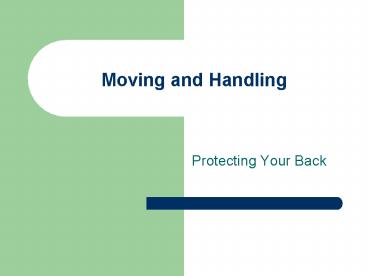Moving and Handling - PowerPoint PPT Presentation
1 / 26
Title:
Moving and Handling
Description:
Whether we work in an office, handle people, work in a kitchen or store room we ... Growing risk, e.g. Back Injury and Carpal Tunnel Syndrome. Risk Factors: Position ... – PowerPoint PPT presentation
Number of Views:177
Avg rating:3.0/5.0
Title: Moving and Handling
1
Moving and Handling
- Protecting Your Back
2
Causes of Moving and Handling
Injury
3
Consequences of Moving and Handling Injury
4
Pain
- Pain doesnt kill.
- It just makes life not worth living
5
We are all at Risk from Back Injury
- Whether we work in an office, handle people, work
in a kitchen or store room we all use our backs. - Back pain is the nations leading cause of
disability
6
Staff at Risk
- Admin Clerical
- Medical
- Nursing
- Other
7
Cost to the NHS
- 8.2 M lost working days
- 3,600 nurses leave/year
- Moving Handling accidents 1/3 of 3 day injuries
- 400 M cost to NHS
- (BIW, DoH
2002) - underestimate
8
Repetitive Strain Injuries
- Growing risk, e.g. Back Injury and Carpal Tunnel
Syndrome. - Risk Factors
- Position
- Duration
- Repetition
- Force
9
Cumulative Strain Injuries
- Sitting in a Car for Hours
- Sitting in Front of a Computer Screen for Hours
- Watching T.V. in a comfortable position
10
Age Related Changes
- Reaction time lengthens
- Workload capacity decreases
- Temperature related discomfort increases
- Visual capability decreases
11
Legislation
- Health and Safety at Work Act (1974)
- Manual Handling Regulations (1992, 1999, 2002)
- Management of Health and Safety at Work (1992)
- Display Screen Equipment Legislation (1992)
- Reporting of Injuries, Diseases and Dangerous
Occurrences Regulations (1985) - Human Rights Act (1998)
12
Legislation
- Health and Safety at Work Act 1974
- Employers Duty
- To provide such information, instruction,
training and supervision as is necessary to
ensure, as far as reasonably practicable, the
health and safety at work of Employees.
13
Legislation
- Health and Safety at Work Act 1974
- Employees Duties
- Follow appropriate systems of work laid down for
their safety. - Make proper use of equipment provided to minimise
the risk of injury. - Co-operate with the employer on health and safety
matters, i.e. use equipment provided. - Take care to ensure their activities do not put
others at risk.
14
Legislation
- Display Screen Equipment Regulations (1992)
- All Staff who habitually use display screen
equipment as a significant part of their normal
work. - Requires Employer to
- Analyse Workstations to reduce HS risks
- Ensure workstations meet minimum ergonomic
requirements
15
Legislation
- Manual Handling Regulations
- (1992, 1998 and 2002)
- Avoidance of Manual Handling if possible
- Assessment of Risk
- Reduction of Risks
- Review Risk Assessment
16
Legislation
- Disability Discrimination Act (1995)
- ..the employer is required to make reasonable
adjustments to the workplace and/or job in order
to accommodate a person with a disability. - Human Rights act (1998)
- ..everyones right to life (dignity) shall be
protected by law.
17
Ergonomics
- Involves the application of knowledge about
human capacities and limitations to the design of
workplaces, jobs, tasks, tools, equipment, and
the environment.
18
Ergonomics
- Ergonomics is the practical study of people in
relation to their work environment. i.e fitting
the workplace to the worker.
19
Ergonomics (MHR)
- Environment Are there space constraints, poor
lighting, uneven floors? - Load Is it heavy, bulky, unlabelled?
- Individual Capability Is special, knowledge
training or strength necessary? - Task Does it involve holding load at distance,
awkward height, poor posture? - Equipment Is it necessary, available, does it
work, do staff know how to use it?
20
WorkStation Analysis 1
- Consider your Office at home or work and consider
your workstation - Use the Design a comfortable workstation
- With the Ergonomic Assessment criteria
- What are the potential hazards to yourself and
other users from your own station
21
Work station analysis 2
- Are you aware that there is a Display Screen
Evaluation Form that can be completed as the
assessment for your own work station.
22
Cervical Region
Thoracic Region
Lumbar Region
Pelvic Region
23
Intervertebral Disc has 4 main functions Absorbs
Shock Acts as Spacer Reduces Friction Limits
excessive movement
24
(No Transcript)
25
Positives
- Ensure equipment is maintained
- Get storage heights at the right level
- Computer screens at the correct height for you
- Wear appropriate Clothing
- Hold load near your body
- Do not twist your spine
26
Principles of Safe handling
- Stop and Think
- Prepare the area
- Foot position
- Assess the load
- Spine in Line
- Hips and Knees flexed
- Hold the Load close to your body
- Firm Hold
- Lead with your Head