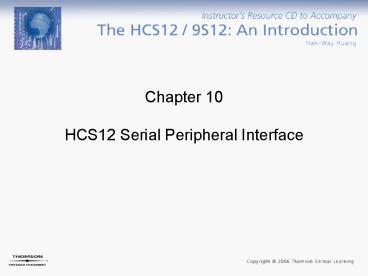Chapter 10 HCS12 Serial Peripheral Interface - PowerPoint PPT Presentation
1 / 92
Title:
Chapter 10 HCS12 Serial Peripheral Interface
Description:
The baud rate of SPI transfer is controlled by the SPIxBR register. ... The equation for setting the SPI baud rate is given in Figure 10.3. ... – PowerPoint PPT presentation
Number of Views:356
Avg rating:3.0/5.0
Title: Chapter 10 HCS12 Serial Peripheral Interface
1
Chapter 10HCS12 Serial Peripheral Interface
2
What is Serial Peripheral Interface (SPI)?
- SPI is a synchronous serial protocol proposed by
Motorola to be used as standard for interfacing
peripheral chips to a microcontroller. - Devices are classified into the master or slaves.
- The SPI protocol uses four wires to carry out the
task of data communication - MOSI master out slave in
- MISO master in slave out
- SCK serial clock
- SS slave select
- An SPI data transfer is initiated by the master
device. A master is responsible for generating
the SCK signal to synchronize the data transfer. - The SPI protocol is mainly used to interface with
shift registers, LED/LCD drivers, phase locked
loop chips, memory components with SPI interface,
or A/D or D/A converter chips.
3
The HCS12 SPI Modules
- An HCS12 device may have from one to three SPI
modules. - The MC9S12DP256 has three SPI modules SPI0,
SPI1, and SPI2. - By default, the SPI0 share the use of the upper 4
Port S pins - PS7 ? SS0 (can be rerouted to PM3)
- PS6 ? SCK0 (can be rerouted to PM5)
- PS5 ? MOSI0 (can be rerouted to PM4)
- PS4 ? MISO0 (can be rerouted to PM2)
- By default, the SPI1 shares the use of the lower
4 Port P pins - PP3 ? SS1 (can be rerouted to PH3)
- PP2 ? SCK1 (can be rerouted to PH2)
- PP1 ? MOSI1 (can be rerouted to PH1)
- PP0 ? MISO1 (can be rerouted to PH0)
- By default, the SPI2 shares the use of the upper
4 Port P pins - PP6 ? SS2 (can be rerouted to PH7)
- PP7 ? SCK2 (can be rerouted to PH6)
- PP5 ? MOSI2 (can be rerouted to PH5)
- PP4 ? MISO2 (can be rerouted to PH4)
- It is important to make sure that there is no
conflict in the use of signal pins when making
rerouting decision.
4
SPI Related Registers (1 of 6)
- The operating parameters of each SPI module are
controlled via two control registers - SPIxCR1 (x 0, 1, or 2)
- SPIxCR2
- The baud rate of SPI transfer is controlled by
the SPIxBR register. - The operation status of the SPI operation is
recorded in the SPIxSR register. - The contents of the SPIxCR1, SPIxCR2, SPIxBR, and
SPIxSR registers are illustrated in Figure 10.1
to 10.4, respectively. - The SS pin may be disconnected from SPI by
clearing the SSOE bit in the SPIxCR1 register.
After that, it can be used as a general I/O pin. - If the SSOE bit in the SPIxCR1 register is set to
1, then the SS signal will be asserted to enable
the slave device whenever a new SPI transfer is
started. - The equation for setting the SPI baud rate is
given in Figure 10.3.
5
SPI Related Registers (2 of 6)
6
SPI Related Registers (3 of 6)
7
SPI Related Registers (4 of 6)
8
SPI Related Registers (5 of 6)
9
SPI Related Registers (6 of 6)
- Example 10.1 Give a value to be loaded to the
SPIxBR register to set the baud rate to 2 MHz for
a 24 MHz bus clock. - Solution 24 MHz ? 2 MHz 12. One possibility is
to set SPPR2-SPPR0 and SPR2-SPR0 to 010 and 001,
respectively. The value to be loaded into the
SPIxBR register is 21. - Example 10.2 What is the highest possible baud
rate for the SPI with 24 MHz bus clock? - Solution The highest SPI baud rate occurs when
both the SPPR2-SPPR0 and SPR2-SPR0 are 000. In
this case the baud rate is 24 MH ? 2 12 MHz.
10
SPI Transmission Format (1 of 3)
- The data bits can be shifted on the rising or the
falling edge of the SCK clock. - Since the SCK can be idle high or idle low, there
are four possible combinations as shown in Figure
10.5 and 10.6. - To shift data bits on the rising edge, set
CPOL-CPHA to 00 or 11. - To shift data bits on the falling edge, set
CPOL-CPHA to 01 or 10. - Data byte can be shifted in and out most
significant bit first or least significant bit
first.
11
SPI Transmission Format (2 of 3)
12
SPI Transmission Format (3 of 3)
13
Bidirectional Mode (MOMI or SISO)
- A mode that uses only one data pin to shift data
in and out. - This mode is provided to deal with peripheral
devices with only one data pin. - Either the MOSI pin or the MISO pin can be used
as the bidirectional pin. - When the SPI is configured to the master mode
(MSTR bit 1), the MOSI pin is used in data
transmission and becomes the MOMI pin. - When the SPI is configured to the slave mode
(MSTR bit 0), the MISO pin is used in data
transmission and becomes the SISO pin. - The direction of each serial pin depends on the
BIDIROE bit of the SPIxCR2 register. - The pin configuration for MOSI and MISO are
illustrated in Figure 10.7. - If one wants to read data from the peripheral
device, clear the BIDIROE bit to 0. - If one wants to output data to the peripheral
device, set the BIDIROE bit to 1. - The use of the this mode is illustrated in
exercise problem 10.8.
14
(No Transcript)
15
Mode Fault Error
- If the SSx signal goes low while the SPIx is
configured as a master, it indicates a system
error where more than one master may be trying to
drive the MOSIx and SCKx pins simultaneously. - The MODF bit in the SPIxSR register will be set
to 1 when mode fault condition occurs. - When mode fault occurs, the MSTR bit will be
cleared to 0 and the output enable for the MOSIx
and SCKx pins will be deasserted.
16
SPI Circuit Connection
- In an SPI system, one device is configured as a
master. Other devices are configured as slaves. - The circuit connection for a single-slave system
is shown in Figure 10.8. - A multi-slave system may have two different
connection methods as illustrated in Figure 10.9
and 10.10. - In Figure 10.9, the master can exchange data with
each individual slave without affecting other
slaves. - In Figure 10.10, all the slaves are configured
into a larger ring. A data transmission with
certain slaves will go through other slaves.
17
(No Transcript)
18
- Example 10.3 Configure the SPI0 to operate with
the following setting assuming that E - clock is 24 MHz
- 6 MHz baud rate
- Enable SPI0 to master mode
- SCK0 pin idle low with data shifted on the rising
edge of SCK - Transfer data most significant bit first and
disable interrupt - Disable SS0 function
- Stop SPI in Wait mode
- Normal SPI operation (not bidirectional mode)
19
- Solution fE / baud rate 24 MHz/6 MHz 4. We
need to set SPPR2-SPPR0 and SPR2-SPR0 to 001 and
000, respectively. Write the value 10 into the
SPI0BR register. - The following instruction sequence will configure
the SPI0 as desired
movb 10,SPI0BR set baud rate to 6
MHz movb 50,SPI0CR1 disable interrupt,
enable SPI, SCK idle low, data latched on
rising edge, data transferred msb
first movb 02,SPI0CR2 disable bidirectional
mode, stop SPI in wait mode movb 0,WOMS
enable Port S pull-up
20
SPI Utility Functions
- The following operations are common in many
applications and should be made into library
functions to be called by many SPI applications - Send a character to SPI ? putcspix (x 0, 1,
or 2) - Send a string to SPI ? putsspix (x 0, 1, or
2) - Read a character from SPI ? getcspix (x 0, 1,
or 2) - Read a string from SPI ? getsspix (x 0, 1, or
2)
21
Function putcSPI0
putcspi0 brclr SPI0SR,SPTEF, wait until write
operation is permissible staa SPI0DR output
the character to SPI0 brclr SPI0SR,SPIF, wait
until the byte is shifted out ldaa SPI0DR
clear the SPIF flag rts
void putcspi0 (char cx) char temp
while(!(SPI0SR SPTEF)) / wait until write
is permissible / SPI0DR cx
/ output the byte to the SPI /
while(!(SPI0SR SPIF)) / wait until write
operation is complete / temp SPI0DR /
clear the SPIF flag /
22
Function putsSPI0
the string to be output is pointed to by
X putsspi0 ldaa 1,x get one byte to be output
to SPI port beq doneps0 reach the end of the
string? jsr putcspi0 call subroutine to output
the byte bra putsspi0 continue to
output doneps0 rts
void putsspi0(char ptr) while(ptr)
/ continue until all characters have been
output / putcspi0(ptr)
ptr
23
Function getcSPI0
This function reads a character from SPI0 and
returns it in accumulator A getcspi0 brclr SPI0SR
,SPTEF, wait until write operation is
permissible staa SPI0DR trigger eight clock
pulses for SPI transfer brclr SPI0SR,SPIF,
wait until a byte has been shifted
in ldaa SPI0DR return the byte in A and clear
the SPIF flag rts
char getcspi0(void) while(!(SPI0SR
SPTEF)) / wait until write is permissible /
SPI0DR 0x00 / trigger 8 SCK pulses to
shift in data / while(!(SPI0SR SPIF))
/ wait until a byte has been shifted in /
return SPI0DR / return the character /
24
Function getsSPI0
This function reads a string from the SPI and
store it in a buffer pointed to by X The number
of bytes to be read in passed in accumulator
B getsspi0 tstb check the byte
count beq donegs0 return when byte count is
zero jsr getcspi0 call subroutine to read a
byte staa 1,x save the returned byte in the
buffer decb decrement the byte
count bra getsspi0 donegs0 clr 0,x terminate
the string with a NULL character rts
void getsspi0(char ptr, char count)
while(count) / continue while byte count is
nonzero / ptr getcspi0() /
get a byte and save it in buffer /
count-- ptr 0 /
terminate the string with a NULL /
25
The HC595 Shift Register
- The HC595 consists of an 8-bit shift register and
a D-type latch with three-state parallel output. - The shift register provides parallel data to the
latch. - The maximum data shift rate is 100 MHz (Philips
part).
26
Signal Pins of the HC595
- DS serial data input
- SC shift clock. A low-to-high transition on this
pin causes the data at the serial input pin to be
shifted into the 8-bit shift register. - Reset A low on this pin resets the shift
register portion of this device. - LC latch clock. A low-to-high transition on this
pin loads the contents of the shift register into
the output latch. - OE output enable. A low on this pin allows the
data from the latches to be presented at the
outputs. - QA to QH tri-state latch output
- SQH the output of the eight stage of the shift
register
27
Applications of the HC595 (1 of 2)
- The HC595 is often used to add parallel ports to
the microcontroller. - Both the connection methods shown in Figure 10.9
and 10.10 can be used to add parallel ports to
the MCU.
28
Applications of the HC595 (2 of 2)
- Example 10.5 Describe how to use two 74HC595s to
drive eight common cathode seven-segment displays
assuming that the E clock frequency of the HCS12
is 24 MHz. - Solution Use the circuit in figure 10.12 to
connect two 74HC595s to the HCS12.
29
Program to display 87654321 on display 7 to 0
include c\miniide\hcs12.inc" org 1000 icnt d
s.b 1 loop count org 1500 lds 1500 set
up stack pointer bset DDRK,80 configure the
PK7 pin for output jsr openspi0 configure
SPI0 forever ldx dispTab use X as a pointer to
the table movb 8,icnt set loop count to
8 loop ldaa 1,x send the digit select byte to
the 74HC595 jsr putcspi0 " ldaa 1,x send
segment pattern to 74HC595 jsr putcspi0
" bclr PTK,BIT7 transfer data from shift
register to output bset PTK,BIT7
latch ldy 1 display the digit for one
ms jsr delayby1ms " dec icnt bne loop
if not reach digit 1, then next bra forever
start from the start of the table
30
openspi0 movb 0,SPI0BR set baud rate to 12
MHz movb 50,SPI0CR1 disable interrupt,
enable SPI, SCK idle low, latch data on
rising edge, transfer data msb first movb 02,SP
I0CR2 disable bidirectional mode, stop SPI in
wait mode movb 0,WOMS enable Port S
pull-up rts include "c\miniide\delay.asm" in
clude "c\miniide\spi0util.asm"
Each digit consists of two
bytes of data. The first byte is digit select,
the second byte is the digit pattern.
dispTab dc.b 80,7F,40,70,2
0,5F,10,5B dc.b 08,33,04,79,02,6D,01,3
0 end
31
include c\egnu091\include\hcs12.h include
c\egnu091\include\spi0util.c include
c\egnu091\include\delay.c void
openspi0(void) void main (void) unsigned
char disp_tab82 0x80,0x7F,0x40,0x70,0x
20,0x5F,0x10,0x5B,
0x08,0x33,0x04,0x79,0x02,0x6D,0x01,0x30
char i openspi0() / configure
the SPI0 module / DDRK BIT7 /
configure pin PK7 as output / while(1)
for (i 0 i lt 8 i)
putcspi0(disp_tabi0) / send out digit
select value / putcspi0(disp_tabi
1) / send out segment pattern /
PTK BIT7 / transfer values
to latches of 74HC595s / PTK
BIT7 / " /
delayby1ms(1) / display a digit for
1 ms /
32
The TC72 Digital Thermometer
- 10-bit resolution and SPI interface
- Pin assignment and block diagram shown in Figure
10.13. - Capable of reading temperature from -55oC to
125oC. - Can be used in continuous temperature conversion
or one-shot conversion mode. - Has internal clock generator to control the
automatic temperature conversion sequence
33
Temperature Data Format
- Temperature is represented by a 10-bit twos
complement word with a resolution of 0.25oC per
least significant bit. - The converter is scaled from -128oC to 127oC
with 0oC represented as 0x0000. - The temperature value is stored in two 8-bit
registers. - Whenever the most significant bit is 1, the
temperature is negative. - A sample of temperature reading is shown.
34
TC72s Serial Interface
- The CE input to the TC72 must be asserted (high)
to enable SPI transfer. - Data can be shifted on the rising edge or the
falling edge depending on the idle polarity of
the SCK source. - Data transfer to and from the TC72 consists of
one address byte followed by one or multiple data
(2 to 4) bytes. - The TC72 registers and their addresses are shown
in Table 10.4. - The most significant bit of the address byte
determines whether a read (A7 0) or a write (A7
1) operation will occur. - A multiple byte read operation will start from
high address toward lower addresses. - The user can send in the temperature result high
byte address and read the temperature result high
byte, low byte, and the control registers.
35
Procedure for Reading Temperature (1 of 2)
- Step 1
- Pull the CE pin high to enable SPI transfer.
- Step 2
- Send the temperature result high byte read
address (0x02) to the TC72. Wait until the SPI
transfer is complete. - Step 3
- Read the temperature result high byte. The user
needs to write a dummy byte into the SPI data
register to trigger eight clock pulses. - Step 4
- Read the temperature result low byte. Again, the
user needs to write a dummy byte into the SPI
data register to trigger eight clock pulses. - Step 5
- Pull CE pin to low so that a new transfer can be
started. - Single-byte read and multiple-byte read timing
diagrams are shown in Figures 10.15b and 10.15c.
36
Procedure for Reading Temperature (2 of 2)
37
Control Register
- The control register is used to select the
shutdown, continuous, or one-shot conversion
operating mode. - The temperature conversion mode selection logic
is shown in Table 10.5. - At power up, the SHDN bit is 1. Thus the TC72 is
in the shutdown mode. - If the SHDN bit is 0, the TC72 will perform a
temperature conversion approximately every 150
ms. - A temperature conversion will be initiated by a
write operation into the control register to
select the continuous mode or one-shot mode. - A typical circuit connection between the TC72 and
the HCS12 is shown in Figure 10.16.
38
- Example 10.6 Write a C program to read the
temperature every 200 ms. Convert the temperature
to a string so that it can be displayed in an
appropriate output device. A pointer to hold the
string will be passed to this function. The bus
clock is 24 MHz.
39
include c\egnu091\include\hcs12.h include
c\egnu091\include\spi0util.c include
c\egnu091\include\delay.c include
c\egnu091\include\convert.c void read_temp
(char ptr) void openspi0(void) char
buf10 void main (void) DDRM BIT1 /
configure the PM1 pin for output / openspi0()
/ configure SPI0 module / read_temp(buf0)
void openspi0(void) SPI0BR 0x10
/ set baud rate to 6 MHz / SPI0CR1
0x50 / enable SPI0 to master mode, select
rising edge to shift data in and out /
SPI0CR2 0x02 / select normal mode and
stop SPI in wait mode / WOMS 0x00
/ enable Port S pull-up /
40
void read_temp (char ptr) char hi_byte,
lo_byte, temp, bptr unsigned int result bptr
ptr PTM BIT1 / enable TC72 data
transfer / putcspi0(0x80) / send
out TC72 control register write address /
putcspi0(0x11) / perform one shot
conversion / PTM BIT1 / disable TC72
data transfer / delayby100ms(2) / wait until
temperature conversion is complete / PTM
BIT1 / enable TC72 data transfer
/ putcspi0(0x02) / send MSB temperature read
address / hi_byte getcspi0() / read the
temperature high byte / lo_byte getcspi0()
/ save temperature low byte and clear SPIF
/ PTM BIT1 / disable TC72 data transfer
/ lo_byte 0xC0 / make sure the lower 6
bits are 0s / result (int) hi_byte 256
(int) lo_byte if (hi_byte 0x80) /
temperature is negative / result result
1 / take the two' complement of result
/ result gtgt 6
41
temp result 0x0003 / place the lowest
two bits in temp / result gtgt 2 / get rid
of fractional part / ptr 0x2D / store
the minus sign / int2alpha(result,
ptr) else / temperature is positive
/ result gtgt 6 temp result 0x0003 /
save fractional part / result gtgt 2 / get
rid of fractional part / int2alpha(result,
ptr) / convert to ASCII string
/ while(bptr) / search the end of the
string / bptr switch (temp) / add
fractional digits to the temperature / case
0 break case 1 / fractional part is .25
/ bptr 0x2E / add decimal point
/ bptr 0x32 bptr 0x35 bptr
'\0' break
42
case 2 / fractional part is .5 / bptr
0x2E / add decimal point / bptr
0x35 bptr '\0' break case 3 /
fractional part is .75 / bptr 0x2E /
add decimal point / bptr
0x37 bptr 0x35 bptr
'\0' break default break
43
The D/A Converter TLV5616
- The TLV5616 is a 12-bit voltage output
digital-to-analog converter (DAC) with SPI
interface. - The TLV5616 has an output settling time of 3 ms
in fast mode and 9 ms in slow mode. - A D/A conversion is started by writing a 16-bit
serial string that contains 4 control bits and 12
data bits to the TLV5616. - TLV5616 can operate from 2.7V to 5.5V.
44
TLV5616 Signal Pins
- AGND analog ground
- CS chip select (active low)
- DIN serial data input
- FS frame sync
- OUT DAC analog output
- REFIN reference analog input voltage
- SCLK serial clock input
- VDD positive power supply
45
Date Format
- - A 16-bit frame with 4 control bits and 12 data
bits.
46
TLV5616 Output Voltage
- The output voltage is given by the following
expression - VOUT 2 ? REF ? code ? 2n
- The reference voltage input cannot be higher than
VDD/2.
47
Data Shifting Timing
- The FS pulse must be generated before data
shifting can start. - The highest data shift rate is 20 MHz.
48
CS and FS Trigger Sequence
- Pull FS to high.
- Pull CS to low.
- Pull FS to low.
- Send out control and data bits using the SPI
transfer. - Wait until all 16 bits have been shifted out
pull FS to high. - Pull CS to high.
49
Circuit Connection between the TLV5616 and HCS12
50
- Example 10.9 Write a program to generate a
waveform that is a repetition of the - waveform shown in Figure 10.21 using the circuit
shown in Figure 10.20.
- The values to be sent to the TLV5616 to generate
0V, 1V, 2V, and 3V outputs are - val(0) 0
- val(1) 212/4 1024
- val(2) 2 ? 212/4 2048
- val(3) 3 ? 212/4 3072
- The 16-bit values (in fast mode) to be written
to the TLV5616 for this four voltages are - as follows
- code (0) 4000
- code (1) 4400
- code (2) 4800
- code (3) 4C00
51
include "c\miniide\hcs12.inc" PM7 equ BIT7 PM6
equ BIT6 prolog macro bset PTM,PM7 pull FS to
high bclr PTM,PM6 pull CS to
low bclr PTM,PM7 pull FS to low endm epilog ma
cro bset PTM,PM7 pull FS to high bset PTM,PM6
pull CS to high endm org 1500 lds 1500
set up the stack pointer bset DDRM,C0
configure the PM6 and PM7 pins for
output jsr openspi0 configure SPI0
properly forever ldx D2ATab Use X to point to
the table ldab 8 entry count set to
8 iloop prolog activate an FS pulse and pull
CS to low ldaa 1,x output 0V from OUT pin
52
jsr putcspi0 " ldaa 1,x " jsr putcspi0 "
epilog pull PM7 and PM6 to high ldy 1
wait for 1 ms jsr delayby1ms " dbne b,iloop
reach the end of the table? bra forever yes,
start from the beginning D2ATab dc.b 40,00,44,
00,48,00,44,00 dc.b 48,00,44,00,48,00,
4C,00 openspi0 movb 0,SPI0BR set baud rate to
12 MHz movb 54,SPI0CR1 movb 02,SPI0CR2 movb
0,WOMS enable Port S pull-up rts include
"c\miniide\delay.asm" include
"c\miniide\spi0util.asm" end
53
Matrix LED Displays
- Many organizations have the need to display
important information at the entrance or some
corners of their buildings. - The information to be displayed can be rotated.
- Common matrix LED displays format are 5 ? 7, 5 ?
8, and 8 ? 8. - One can find color matrix LEDs with red, green,
and red color. - Matrix LED displays can be organized as
cathode-row or anode-row. - All LEDs in a cathode-row matrix LED display have
a common cathode whereas those in anode-row
matrix LED display have a common anode.
54
(No Transcript)
55
(No Transcript)
56
The Driving Method of Matrix LED Displays
- Two parallel ports are needed to drive the matrix
display. - One port drives the column whereas the other port
drives the rows. - One needs to scan the matrix LED displays one row
at a time, from top to bottom. - For multiple matrix LED displays in the
application, time-multiplexing technique needs to
be used. - Dedicated driver chips such as MAX6952 (SPI
interface) and MAX6953 (I2C interface) are
available for cathode-row matrix LED displays to
simplify the interfacing.
57
The MAX6952 Matrix Display Driver
- Designed to drive cathode-row matrix displays
with 5 ? 7 organization - Can operate with power supply from 2.7 V to 5.5 V
- Can drive four monocolor or two bicolor
cathode-row matrix displays - Has built-in 104-character Arial font and 24 user
definable characters - Allows automatic blinking control for each
segment and provides 16-step digital brightness
control - Pin functions shown in Table 10.7
- Pin connections illustrated in Table 10.8 and 10.9
58
(No Transcript)
59
(No Transcript)
60
One MAX6952 Drives Four Matrix Displays
61
Concatenation of Multiple MAX6952s
- Multiple MAX6952s can be concatenated to drive
more than four matrix displays.
62
MAX6952 Block Diagram
63
Procedure for Writing the MAX6952
- Step 1
- Pull the CLK signal to low.
- Step 2
- Pull the CS signal to low to enable the internal
16-bit shift register. - Step 3
- Shift in 16 bits of data from the DIN pin with
the most significant bit first. The most
significant bit (D15) must be low for a write
operation. - Step 4
- Pull the CS signal to high.
- Step 5
- Pull the CLK to low.
64
Procedure for Reading the MAX6952 Register
- Step 1
- Pull the CLK signal to low.
- Step 2
- Pull the CS signal to low to enable SPI transfer.
- Step 3
- Clock 16 bits into the DIN pin with bit 15 first.
Bit 15 must be a 1. Bits 14 to 8 contain the
address of the register to be read. Bits 7 to 0
contain dummy data. - Step 4
- Pull the CS signal to high. Bits 7 to of the
shift register will be loaded with the data in
the register addressed by bits 15 through 8. - Step 5
- Pull CLK to low.
- Step 6
- Issue another read command and examine the bit
stream at the DOUT pin. The second 8 bits are the
contents of the register addressed by bits 14 to
8 in Step 3.
65
MAX6952 Register Map
66
Digit Registers (1 of 2)
- The MAX6952 uses eight digit registers to store
the characters that the user wishes to display on
the four 5 ? 7 digits. - These digit registers are placed in two planes
(P0 and P1) with each plane having 4 bytes. - Each LED digit is represented by 2 bytes of
memory, one byte in plane P0 and the other in
plane P1. - A digit data can be updated in P0, or P1, or both
at the same time as shown in Table 10.10. - If the blink function is disabled, then the digit
register data in plane P0 is used to multiplex
the display. - If the blink function is enabled, then the digit
register data in both plane P0 and P1 are
alternately used to multiplex the display. - Blinking is achieved by multiplexing the LED
display using data planes P0 and P1 on alternate
phases of the blink clock. The multiplexing
pattern in shown in Table 10.11.
67
Digit Registers (2 of 2)
- The data in the digit registers does not control
the digit segments directly. - The register data is used to address a character
generator, which stores the data of a
128-character font. - The lower 7 bits of he display data select the
character font. - The bit 7 of the register data selects whether
the font data is used directly (D7 0) or
whether the font is inverted (D7 1).
68
Configuration Register
- The configuration register is used to enter and
exit shutdown, select the blink rate, enable and
disable the blink function, clear the digit data,
and reset the blink timing.
69
Intensity Registers
- Display brightness is controlled by four
pulse-width modulators, one for each display
digit. - The upper four bits of the Intensity10 register
control the intensity of the matrix display 1,
whereas the lower four bits of the same register
control the brightness of the display 0. - Matrix display digits 3 and 2 are controlled by
the upper four bits and lower four bits of the
Intensity32 register, respectively. - The modulator scales the average segment current
in 16 steps from a maximum of 15/16 down to 1/16
of the peak current.
70
Scan Limit Register
- This register allows the user to choose between
displaying two or four matrix displays. - The multiplexing scheme drives digits 0 and 1 at
the same time, then digits 2 and 3 at the same
time.
71
Scan Test Register
- This register switches the drivers between two
modes normal and test. - Display test mode turns on all LEDs by
overriding, but not altering all control and
digit registers. - In display test mode, eight digits are scanned
and the duty cycle is 7/16 (half power).
72
Character Generator Font Mapping
- The character generator comprises 104 characters
in ROM, and 24 user-definable characters. - The lower 7 bits of the digit register select the
character fonts. - The character map follows the Arial font for 96
characters in the range from 0101000 to
1111111. - The first 32 characters map the 24 user-defined
positions (RAM00 to RAM23), plus eight extra
common characters in ROM. - When the msb is 0 the device will display the
font normally. Otherwise, the chip will display
the font inversely.
73
User-Defined Font Register
- The 24 user-definable characters are represented
by 120 entries of 7-bit data, five entries per
character in the SRAM. - The 120 user definable font data are written and
read through a single register at the address
0x05. - An auto-incrementing font address pointer
indirectly accesses the font data. - The font data is written to and read from the
MAX6952 indirectly, using the font address
pointer. - To define user fonts, the user first needs to set
the font address pointer. This is done by
placing the address in the font address pointer
register and set the bit 7 to 1. After this, one
can write the font data to the lower 7 bits and
clear the bit 7. - The font address pointer autoincrements after a
valid access to the user-defined font data. - The memory mapping of user-defined font register
0x05 is detailed in Table 10.12. The behavior of
the font pointer address is illustrated in Table
10.13. - To display the user-defined fonts, one must send
in the RAM address from 0x00 to 0x17,
corresponding to the font address pointer value
that is 5 ? RAM address.
74
(No Transcript)
75
Blinking Operation
- The blinking operation makes the LED drivers flip
between displaying the digit register data in
planes P0 and P1. - If the digit register data for any digit is
different in two planes, then that digit appears
to flip between two characters. - To make a character to appear to blink on and
off, write the character to one plane and use the
blank character for the other plane. - Blinking is enabled by setting the E bit of the
configuration register. - The blink speed can be programmed to be fast or
slow and is determined by the frequency of the
multiplex clock, OSC, and by setting the B bit of
the configuration register.
76
Choosing Values for RSET and CSET
- The MAX6952 uses an RC oscillator to generate
clock signals for display multiplexing. - The recommended RSET and CSET values are 53.6K?
and 26 pF, respectively. - The recommended values for RSET and CSET will set
the slow and fast blinking frequencies to 0.5 Hz
and 1 Hz. - The recommended values for RSET and CSET will set
the peak current to 40 mA.
77
The Circuit that Daisy-Chains Two MAX6952 (1 of 2)
- Example 10.10 Connect eight matrix displays to
these MAX6952 driver chips. Assume that the E
clock frequency is 24 MHz. Write a program to
configure the SPI function to shift data at 12
MHz and display the string MSU ECET.
78
The Circuit that Daisy-Chains Two MAX6952 (2 of 2)
- Solution
- The SPI0 module should be configured with the
following setting - 12 MHz baud rate
- Master mode with interrupts disabled
- Shift data on the rising edge with clock idle low
- Shift data out most significant bit first
- Disable mode fault
- Stop SPI0 in wait mode
- The setting of two MAX6952s are as follows
- Intensity10 registers
- Set to maximum intensity
- Send the values 0x01, 0xFF, 0x01, and 0xFF to
these two registers. - Intensity32 registers
- Set to maximum intensity
- Send the values 0x02, 0xFF, 0x02, and 0xFF to
these two registers - Scan limit registers
- Drive four monocolor matrix displays
- Send the values 0x03, 0x01, 0x03, and 0x01 to
these two registers
79
Configuration Registers
- Select P1 blink phase
- Not to clear digit data on both plane P1 and P0
- Reset blink counter on the rising edge of CS
- Disable blink function
- Select slow blinking (doesnt matter)
- Select normal mode
- Send the values 0x04, 0x11, 0x04, and 0x11 to
these two registers
80
Display Test Registers
- Disable test.
- Send the values 0x07, 0x00, 0x07, and 0x00 to
these two registers.
81
Digit 0 Registers (Rightmost Digit) Plane P0
- Display space character and letter T on he
display 0 of the first and second MAX6952. - Send the values 0x20, 0x54, 0x20, and 0x20 to
these two registers.
82
Digit 1 registers (second rightmost digit) Plane
P0
- Display letter U and E on the display 1 of the
1st and 2nd MAX6952. - Send the values 0x21, 0x45, 0x21, and 0x55 to
these two registers.
83
Digit 2 Registers (Second Leftmost Digit) Plane 0
- Display letters S and C on the display 2 of the
1st and 2nd MAX6952. - Send the values 0x22, 0x43, 0x22, and 0x53 to
these registers.
84
Digit 3 Registers (Leftmost Digit) Plane 0
- Display letters M and E on the display 3 of the
1st and 2nd MAX6952. - Send the values 0x23, 0x45, 0x23, and 0x4D to
these registers. - The program that perform the desired
configuration is as follows
include c\egnu091\include\hcs12.h include
c\egnu091\include\spi0util.c void
sendtomax(char x1, char x2, char x3, char
x4) void openspi0(void) void main
(void) openspi0() DDRM BIT5 // configure
PM5 pin for output sendtomax(0x01, 0xFF, 0x01,
0xFF) // set intensity for digits 0
1 sendtomax(0x02, 0xFF, 0x02, 0xFF) // set
intensity for digits 2 3 sendtomax(0x03, 0x01,
0x03, 0x01) // set scan limit to drive 4
digits sendtomax(0x04, 0x11, 0x04, 0x11)
// set configuration register
sendtomax(0x07, 0x00, 0x07, 0x00) // disable
test
85
sendtomax(0x20, 0x54, 0x20, 0x20) // value for
digit 0 sendtomax(0x21, 0x45, 0x21, 0x55) //
value for digit 1 sendtomax(0x22, 0x43, 0x22,
0x53) // value for digit 2 sendtomax(0x23,
0x45, 0x23, 0x4D) // value for digit 3 void
sendtomax (char c1, char c2, char c3, char
c4) char temp PTM BIT5 / enable SPI
transfer to MAX6952 / putcspi0(c1) / send c1
to MAX6952 / putcspi0(c2) / send
c2 to MAX6952 / putcspi0(c3) / send c3
to MAX6952 / putcspi0(c4) / send c4 to
MAX6952 / PTM BIT5 / load data from shift
register to latch / void openspi0(void)
SPI0BR 0x00 / set baud rate to 12 MHz /
SPI0CR1 0x50 / disable interrupt, set
master mode, shift data on
rising edge, clock idle low /
SPI0CR2 0x02 / disable mode fault, disable
SPI in wait mode / WOMS 0 /
enable Port S pull-up /
86
- Example 10.11 Modify the previous example to
blink the display at a slow rate. - Solution The setting of the configuration needs
to be changed and we need to send the space
character (0x20) to the plane P1. Send the values
0x04, 0x19, 0x03, and 0x19 to the configuration
registers.
void main (void) openspi0() DDRM BIT5
// configure PM5 pin for output sendtomax(0x01,
0xFF, 0x01, 0xFF) sendtomax(0x02, 0xFF, 0x02,
0xFF) sendtomax(0x03, 0x01, 0x03,
0x01) sendtomax(0x04, 0x19, 0x04, 0x19) //
configuration register, blink at phase
P1 sendtomax(0x07, 0x00, 0x07, 0x00) //
disable test sendtomax(0x20, 0x54, 0x20, 0x20)
// value for digit 0 on plane P0 sendtomax(0x21,
0x45, 0x21, 0x55) // value for digit
1 sendtomax(0x22, 0x43, 0x22, 0x53) // value
for digit 2 sendtomax(0x23, 0x45, 0x23, 0x4D)
// value for digit 3 sendtomax(0x40, 0x20,
0x40, 0x20) // value for digit 0 on plane P1
(space) sendtomax(0x41, 0x20, 0x41, 0x20) //
value for digit 1 sendtomax(0x42, 0x20,
0x42, 0x20) // value for digit
2 sendtomax(0x43, 0x20, 0x43, 0x20) // value
for digit 3
87
- Example 10.12 For the circuit shown in Figure
10.30, write a program to display the following
message and shift the information from
right-to-left every second and enable blinking - 083040 Wednesday, 72oF, humidity 60
- Solution One possible solution is as follows
- Use the plane P0 to shift the message once every
half a second. - Use the message in plane P0 to multiplex the
displays in half a second. - Use the message sent to the plane P1 to multiplex
the displays in the next half of a second. - Display space characters in plane P1 only to
create blinking effect. - Use a delay function to control the shifting of
the message.
include c\egnu091\include\hcs12.h include
c\egnu091\include\spi0util.c include
c\egnu091\include\delay.c void send2max (char
x1, char x2, char x3, char x4) void openspi0
(void) char msgP041 "083040 Wednesday,
72oF, humidity 60 "
88
void main (void) char i1, i2, i3, i4 char
j1, j2, j3, j4 char k openspi0() DDRM
BIT5 // configure PM5 pin for
output send2max(0x01, 0xFF, 0x01,
0xFF) send2max(0x02, 0xFF, 0x02,
0xFF) send2max(0x03, 0x01, 0x03,
0x01) send2max(0x04, 0x1D, 0x04, 0x1D) //
configuration register send2max(0x40, 0x20,
0x40, 0x20) // send space character to plane
P1 send2max(0x41, 0x20, 0x41, 0x20) send2max(0x
42, 0x20, 0x42, 0x20) send2max(0x43, 0x20,
0x43, 0x20) k 0 while (1) i1 k i2
(k1)40 i3 (k2)40 i4 (k3)40
89
j1 (k4)40 j2 (k5)40 j3
(k6)40 j4 (k7)40 sendtomax(0x20,
msgP0i1, 0x20, msgP0j1) sendtomax(0x21,
msgP0i2, 0x21, msgP0j2) sendtomax(0x22,
msgP0i3, 0x22, msgP0j3) sendtomax(0x23,
msgP0i4, 0x23, msgP0j4) delayby100ms(10)
/ wait for 1 s / k (k1)40
void sendtomax (char c1, char c2, char c3, char
c4) PTM BIT5 / enable SPI transfer to
MAX6952 / putcspi0(c1) / send c1 to MAX6952
/ putcspi0(c2) / send c2 to
MAX6952 / putcspi0(c3) / send c3 to
MAX6952 / putcspi0(c4) / send c4 to
MAX6952 / PTM BIT5 / load data from shift
register to latch /
90
- Example 10.13 Write a program to define fonts for
three special characters as shown below. Store
these three special characters font at locations
from 0x00 to 0x0E of the MAX6952.
91
include c\egnu091\include\hcs12.h include
c\egnu091\include\spi0util.c char fonts 15
0x70,0x40,0x7F,0x40,0x70,0x48,0x38,0x0F,0x38,0x48
,0x49, 0x49,0x7F,0x49,0x49 void
send_font (char xc) void openspi0 (void) void
main (void) char i DDRM BIT5 /
configure PM5 pin for output / openspi0() /
configure SPI module properly / send_font(0x80)
/ set font address pointer address to 0x00
/ for (i 0 i lt 15 i) send_font(fontsi)
void send_font(char xx) PTM BIT5 /
enable SPI transfer / putcspi0(0x05) /
specify font address pointer / putcspi0(xx)
/ send a font value / PTM BIT5 / load
data in shift register to destination /
92
void openspi0(void) SPI0BR 0x00 /
set baud rate to 12 MHz / SPI0CR1 0x50
/ disable interrupt, set master mode, shift
data on rising edge, clock
idle low / SPI0CR2 0x02 / disable
mode fault, disable SPI in wait mode /
WOMS 0 / enable Port S pull-up
/ The statements to display those three
Chinese characters followed by letters A, B, C,
D, and E from left to right on the matrix LED
displays shown in Figure 10.30 are as follows
sendtomax(0x20, 0x42, 0x20, 0x00) // 0x00 is
the address of the first character
font sendtomax(0x21, 0x43, 0x21, 0x01) // 0x01
is the address of the second character
font sendtomax(0x22, 0x44, 0x22, 0x02) // 0x02
is the address of the third character
font sendtomax(0x23, 0x45, 0x23, 0x41)