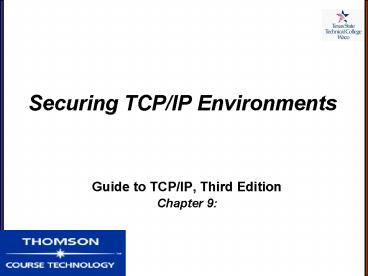Securing TCPIP Environments - PowerPoint PPT Presentation
1 / 47
Title:
Securing TCPIP Environments
Description:
Understand basic concepts and principles for maintaining computer and network security ... Bastion host. Boundary (or border) router. Demilitarized zone (DMZ) Firewall ... – PowerPoint PPT presentation
Number of Views:165
Avg rating:3.0/5.0
Title: Securing TCPIP Environments
1
Securing TCP/IP Environments
- Guide to TCP/IP, Third Edition
- Chapter 9
2
Objectives
- Understand basic concepts and principles for
maintaining computer and network security - Understand the anatomy of an IP attack
- Recognize common points of attacks inherent in
TCP/IP architecture - Maintain IP security problems
- Understand security policies and recovery plans
- Understand security features in Windows XP
Professional and Windows Server 2003 - Discuss the importance of honeypots honeynets
3
Understand Digital Security
- Protecting a system or network means
- Closing the door against outside attack
- Protecting your systems, data, and applications
from any sources of damage or harm - The 2005 Computer Crime Survey
- Virus and worm infections were among the top
problems leading to financial loss
4
Principles of IP Security
- Physical security
- Synonymous with controlling physical access
- Should be carefully monitored
- Personnel security
- Important to formulate a security policy for your
organization - System and network security includes
- Analyzing the current software environment
- Identifying and eliminating potential points of
exposure
5
Understanding Typical IP Attacks, Exploits, and
Break-Ins
- Basic fundamental protocols
- Offer no built-in security controls
- Successful attacks against TCP/IP networks and
services rely on two powerful weapons - Profiling or footprinting tools
- A working knowledge of known weaknesses or
implementation problems
6
Terminology in Digital Security
- An attack
- Some kind of attempt to obtain access to
information - An exploit
- Documents a vulnerability
- A break-in
- Successful attempt to compromise a systems
security
7
Key Weaknesses in TCP/IP
- TCP/IP can be attacked- the Bad guys can
- Attempt to impersonate valid users
- Attempt to take over existing communications
sessions - Attempt to snoop inside traffic moving across the
Internet - Utilize a technique known as IP spoofing
8
Common Types of IP Attacks
- DoS attacks
- Man-in-the-middle (MITM) attacks
- IP service attacks
- IP service implementation vulnerabilities
- Insecure IP protocols and services
9
What IP Services Are Most Vulnerable?
- Remote logon service
- Includes Telnet remote terminal emulation
service, as well as the Berkeley remote utilities - Remote control programs
- Can pose security threats
- Services that permit anonymous access
- Makes anonymous Web and FTP conspicuous targets
10
Holes, Back Doors, Other Illicit Points of Entry
- Hole
- Weak spot or known place of attack on any common
operating system, application, or service - Back door
- Undocumented and illicit point of entry into an
operating system or application - Vulnerability
- Weakness that can be accidentally triggered or
intentionally exploited
11
Anatomy of IP Attacks
- IP attacks typically follow a set pattern
- Reconnaissance or discovery process
- Attacker focuses on the attack itself
- Stealthy attacker may cover its tracks by
deleting log files, or terminating any active
direct connections
12
Reconnaissance Discovery Processes
- PING sweep
- Can identify active hosts on an IP network
- Port probe
- Detect UDP- and TCP-based services running on a
host - Purpose of reconnaissance
- To find out what you have and what is vulnerable
13
Reconnaissance Discovery Processes (continued)
- The attack
- May encompass a brute force attack process that
overwhelms a victim - Computer forensics
- May be necessary to identify traces from an
attacker winding his or her way through a system
14
Common IP Points of Attack
- Virus
- Any self-replicating program that works for its
own purposes - Classes
- File infectors
- System or boot-record infectors
- Macro viruses
15
Worms
- A kind of virus that eschews most activity except
as it relates to self-replication - MSBlaster worm
- Unleashed in August 2003
- Exploited the RPC DCOM buffer overflow
vulnerability in Microsoft Windows - Hex reader
- Look inside suspect files without launching them
16
Trojan Horse Programs
- Masquerade as innocuous or built-to-purpose
programs - Conceal abilities that permit others to take over
and operate unprotected systems remotely - Must be installed on a computer system to run
- Back Orifice
- Example of a Trojan horse program
17
Denial of Service Attacks
- Designed to interrupt or completely disrupt
operations of a network device - SYN Flood attack
- Uses the three-way TCP handshake process to
overload a device on a network - Broadcast amplification attack
- Malicious host crafts and sends ICMP Echo
Requests to a broadcast address - Windows 2000 UPnP DoS attack
- Specially crafted request packet is sent that
causes services.exe to exhaust all virtual memory
resources
18
Distributed Denial of Service Attacks
- DoS attacks launched from numerous devices
- DDoS attacks consist of four main elements
- Attacker
- Handler
- Agent
- Victim
19
(No Transcript)
20
Buffer Overflows/Overruns
- Exploit a weakness in many programs that expect
to receive a fixed amount of input - Adware
- Opens door for a compromised machine to display
unsolicited and unwanted advertising - Spyware
- Unsolicited and unwanted software that
- Takes up stealthy unauthorized and uninvited
residence on a computer
21
Spoofing
- Borrowing identity information to hide or deflect
interest in attack activities - Ingress filtering
- Applying restrictions to traffic entering a
network - Egress filtering
- Applying restrictions to traffic leaving a network
22
TCP Session Hijacking
- Purpose of an attack
- To masquerade as an authorized user to gain
access to a system - Once a session is hijacked
- The attacker can send packets to the server to
execute commands, change passwords, or worse
23
Network Sniffing
- One method of passive network attack
- Based on network sniffing, or eavesdropping
using a protocol analyzer or other sniffing
software - Network analyzers available to eavesdrop on
networks include - tcpdump (UNIX)
- EtherPeek (Windows)
- Network Monitor (Windows)
- AiroPeekWireless (Windows)
- Ethereal for Windows
24
Maintaining IP Security
- Stay up-to-date on security patches!!!
- Microsoft security bulletins
- May be accessed or searched through the Security
Bulletins section at www.microsoft.com/security/d
efault.mspx - Essential to know about security patches and
fixes and to install them - Knowing Which Ports to Block
- Many exploits and attacks are based on common
vulnerabilities
25
(No Transcript)
26
Recognizing Attack Signatures
- Most attacks have an attack signature
- By which they may be recognized or identified
- Signatures may be used to
- Implement IDS devices
- Can be configured as network analyzer filters as
well
27
(No Transcript)
28
(No Transcript)
29
Using IP Security
- RFC 2401 says the goals of IPSec are to provide
the following kinds of security - Access control
- Connectionless integrity
- Data origin authentication
- Protection against replays
- Confidentiality
- Limited traffic flow confidentiality
30
Protecting Network Perimeters
- Important devices and services used to protect
the perimeter of networks - Bastion host
- Boundary (or border) router
- Demilitarized zone (DMZ)
- Firewall
- Network address translation
- Proxy server
31
Understanding the Basics of Firewalls
- Firewalls
- Barrier controling traffic flow and access
between networks - Designed to inspect incoming traffic and block or
filter traffic based on a variety of criteria - Normally astride the boundary between a public
network and private networks inside an
organization
32
Useful Firewall Specifics
- Firewalls usually incorporate four major
elements - Screening router functions
- Proxy service functions
- Stateful inspection of packet sequences and
services - Virtual Private Network services
33
Commercial Firewall Features
- Address translation/privacy services
- Specific filtering mechanisms
- Alarms and alerts
- Logs and reports
- Transparency
- Intrusion detection systems (IDSs)
- Management controls
34
Understanding the Basics of Proxy Servers
- Proxy servers
- Can perform reverse proxying to
- Expose a service inside a network to outside
users, as if it resides on the proxy server
itself - Caching
- An important proxy behavior
- Cache
- Potentially valuable location for a system attack
35
Planning and Implementing, Step by Step
- Useful steps when planning and implementing
firewalls and proxy servers - Plan
- Establish requirements
- Install
- Configure
- Test
- Attack
- Tune
- Implement
- Monitor and maintain
36
Understanding the Test-Attack-Tune Cycle
- Attack tools
- McAfee CyberCop ASaP
- GNU NetTools
- A port mapper such as AnalogX PortMapper
- Internet Security Systems various security
scanners
37
Understanding the Role of IDS and IPS in IP
Security
- Intrusion detection systems
- Make it easier to automate recognizing and
responding to potential attacks - Increasingly, firewalls include
- Hooks to allow them to interact with IDSs, or
include their own built-in IDS capabilities - IPSs make access control decisions on the basis
of application content
38
Updating Anti-Virus Engines and Virus Lists
- Because of the frequency of introduction of new
viruses, worms, and Trojans - Essential to update anti-virus engine software
and virus definitions on a regular basis - Anti-virus protection
- Key ingredient in any security policy
39
(No Transcript)
40
The Security Update Process
- Evaluate the vulnerability
- Retrieve the update
- Test the update
- Deploy the update
41
Understanding Security Policies Recovery Plans
- Security policy
- Document that reflects an organizations
understanding of - What information assets and other resources need
protection - How they are to be protected
- How they must be maintained under normal
operating circumstances
42
Understanding Security Policies Recovery Plans
(continued)
- RFC 2196 lists the following documents as
components of a good security policy - An access policy document
- An accountability policy document
- A privacy policy document
- A violations reporting policy document
- An authentication policy document
- An information technology system and network
maintenance policy document
43
Windows XP and Windows Server 2003
- Features that should help maintain tighter
security - Kerberos version 5
- Public Key Infrastructure (PKI)
- Directory Service Account Management
- CryptoAPI
- Encrypting File System (EFS)
- Secure Channel Security protocols (SSL 3.0/PCT)
44
Honeypots and Honeynets
- Honeypot
- Computer system deliberately set up to entice and
trap attackers - Honeynet
- Broadens honeypot concept from a single system to
what looks like a network of such systems
45
Summary
- An attack
- An attempt to compromise the privacy and
integrity of an organizations information assets - In its original form, TCP/IP implemented an
optimistic security model - Basic principles of IP security
- Include avoiding unnecessary exposure by blocking
all unused ports - Necessary to protect systems and networks from
malicious code - Such as viruses, worms, and Trojan horses
46
Summary (continued)
- Would-be attackers
- Usually engage in a well-understood sequence of
activities, called reconnaissance and discovery - Maintaining system and network security involves
- constant activity that must include
- Keeping up with security news and information
- Keeping operating systems secure in the face of
new vulnerabilities - A necessary and ongoing process
47
Summary (continued)
- When establishing a secure network perimeter
- It is essential to repeat the test-attack-tune
cycle - To create a strong foundation for system and
network security, formulate policy that
incorporates - Processes, procedures, and rules regarding
physical and personnel security issues, - Windows XP and Windows Server 2003 include
- Notable security improvements and enhancements as
compared to other Windows versions