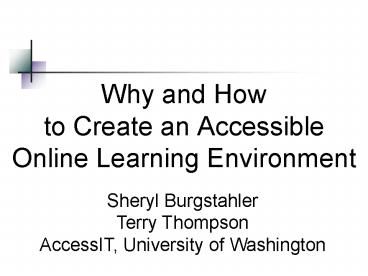Why and How to Create an Accessible Online Learning Environment - PowerPoint PPT Presentation
1 / 28
Title:
Why and How to Create an Accessible Online Learning Environment
Description:
AccessIT, University of Washington. AccessIT ... .edu/accessit. Pacific ADA ... www.washington.edu/accessit/articles?185. University of Wisconsin Madison ... – PowerPoint PPT presentation
Number of Views:182
Avg rating:3.0/5.0
Title: Why and How to Create an Accessible Online Learning Environment
1
Why and Howto Create an Accessible Online
Learning Environment
Sheryl Burgstahler Terry Thompson AccessIT,
University of Washington
2
AccessIT
- National Center on Accessible Information
Technology in Education - Co-sponsored by
- DO-IT
- UWCTDS
- www.washington.edu/accessit
3
Pacific ADA IT Center
- One of ten regional U.S. technical assistance
centers - www.pacdbtac.org
- 800-949-4232
4
Agenda
- Why?
- How?
- Resources
5
Why Create an Accessible Online Learning
Environment?
6
Its the Right Thing to Do
- Sheryl and Norm
- Randy
- Katie
7
Legal Framework
- Rehabilitation Act of 1973
- Americans with Disabilities Act
- Section 508
- State laws, policies and standards
8
Universal design benefits all, including people
- with disabilities
- with situational limitations
- in noisy or noiseless environments
- where English is a second language
- learning to read
- who need hands-free computing
- using older technology
- with different learning styles
9
A Foundation for Advanced Technology
- Separation of content from presentation
- Ubiquitous support for the full spectrum of input
and output devices - Closed Captions
- Full text archival and searching capabilities
- Search results can link to specific keyframes
within a video presentation
10
Reduced cost of accommodation
- Including accessibility in the design saves
over expensive time-sensitive retrofits - Providing accessible online learning saves over
hiring human readers and scribes
11
Approaches to Access
UniversalDesign
vs.
- Accommodation
Reactive
vs.
Proactive
12
How to Create an Accessible Online Learning
Environment
13
Examples of Distance Learning
- Print Media
- Video
- Audio video conferencing
- Web
- Courseware
- Webcasts
- Instructional Software
14
Draft WCAG 2.0 Guidelines
- Perceivable
- Operable
- Understandable
- Robust
15
Standards and Guidelines
- World Wide Web Consortium (W3C)Web Content
Accessibility Guidelines(WCAG 1.0) - 14 guidelines
- 65 checkpoints (Priority 1 3)
- http//w3.org/TR/wcag10
16
Standards and Guidelines
- Access Board Standards (Section 508)
- Software Applications Operating Systems
- Web-based Intranet and Internet Information and
Applications - Telecommunications Products
- Video and Multimedia Products
- Self Contained, Closed Products
- Desktop and Portable Computers
17
Standards and Guidelines
- Access Board Standards for Web Accessibility
- Based in part on WCAG Priority 1
- 16 standards
- http//www.access-board.gov
18
Standards and Guidelines
- State Institutional Standards and Guidelines
- Examples
- California Community Colleges Distance Learning
Guidelineswww.washington.edu/accessit/articles?18
5 - University of Wisconsin MadisonWeb
Accessibility Guidelineswww.washington.edu/access
it/articles?140
19
Draft WCAG 2.0 Guidelines
- Perceivable
- Operable
- Understandable
- Robust
20
An Evolving Web Beyond HTML
21
Client Scripting
- Use onfocus with onmouseover
- Use onblur with onmouseout
- Use onkeydown with onmousedown
- Use onkeyup with onmouseup
- Use onkeypress with onclick
- Avoid ondblclick and onmousemove
22
Java
- Java Accessibility API
- User must have supporting assistive technology
- www.washington.edu/accessit/articles?24
23
Flash
- Flash MX Accessibility Panel
- User must have supporting assistive technology
- www.washington.edu/accessit/articles?23
24
XML
- In itself is an accessibility solution MathML,
CML, SVG, SMILVoiceXML, MusicXML, DAISY - New languages must include accessibility
provisions - W3C XML Accessibility Guidelines
- www.washington.edu/accessit/articles?26
25
- An open standard various implementations
- Three general types
- Unstructured
- Structured
- Tagged
26
Tagged PDF
- Supports alternate text for graphics
- Allows explicit control of read order
- Supports text reflow when content doesnt fit in
window - Built or updated with Acrobat 5.0 or higher.
- Few authoring tools support tagged PDF.
- User must have supporting assistive technology
27
Courseware
- Most major courseware vendors provide an
accessible standard interface - Content accessibility is the responsibility of
the course instructor - Some features create accessibility problems,
e.g., chat and whiteboard - Assessment instruments can create barriers
- www.washington.edu/accessit/articles?63
28
How to Learn More
- AccessIT
- www.washington.edu/accessit
- Disability and Business Technical Assistance
Centers (DBTACs) - http//www.adata.org/dbtac.html