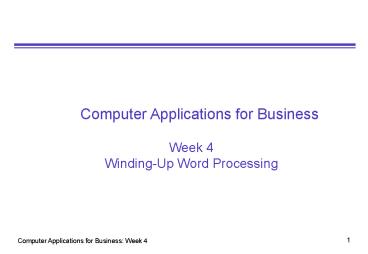BS1009 - PowerPoint PPT Presentation
1 / 16
Title: BS1009
1
Computer Applications for Business
Week 4 Winding-Up Word Processing
2
Business Application Packages
- Last Week
- Organising your files
- Digital Imaging
- More Word Processing
- Styles
- Layouts and Tables
- This week
- Inserting things into your document
- Templates
- Newsletters and brochures
- Keeping track of changes
- Electronic Mail
3
Checkpoint Can you do?
- Styles in Microsoft Word
- Start by getting Normal right
- Need to go into Format Style to do this
- Choose font, size, Tab positions and Paragraph
formats - Then fix up the Headings to your taste
- Build new styles as required
- For example ordered and unordered lists,
table-cells - Easy way get what you want, then overtype name
of style - Tables
- Create full-width tables with Insert Table button
on toolbar - Use Table menu to adjust things
- Avoid justifying text in cells of table
4
Properties and Fields
- File Properties let you define file-wide
attributes such as Author, Title, Subject - These then act as Fields you can insert into
the text - Properties also shows statistics such as
word-count, and how long you spent editing the
document - Other Fields are automatically defined, for
example - Page number, document name (freddo.doc), date,
time - Particularly useful for insertion in text of
footer - Many of these will be useful if you build a new
document from the current one - Just change the Title and Subject properties
- Other stuff will have changed automatically
5
Inserting Fields
- Example building a footer
- View the footer (View Header and Footer, or
double-click if youre in Page View) - Insert author name on left of footer
- Tab to the middle and add the page number
- Tab to right and type Printed on followed by
date
6
Other Insert Menu Goodies
- You can also insert Symbols
- Thats how I get things like ? into presentations
- Useful for mathematical symbols, Greek letters
etc.and things like dashes (which are NOT
hyphens) - And automatic table of contents
- Based on headings (another reason to use styles)
- A must for major documents like your dissertation
- Bookmarks and Cross-references
- Used when you want to refer to another part of
the document such as see Chapter 2 Making a
Fortune - Insert a Bookmark at the target
- and a Cross-reference where the reference is
7
Templates in Word
- Templates are files in which you store
- Style definitions
- Repeated text
- So its useful to have a template for your
letters - Easy to make
- File Page Setup for margins
- Type in the fixed text
- Define the styles you need
- As shown, plus lists etc
- Provide page-number footing (but not on page 1)
- Save As document template, for example letter.dot
Your address heading goes here
Email A.Person_at_wkac.ac.uk Phone
(01962) 820 123
2001
Space forAddressee nameand address
Dear
Dear ,
Space for subject
Yours sincerely, Fred Phanakerphan
8
Newsletters
- Generally has a Masthead across the front page
- Then multiple columns, newspaper-style
- Word lets you divide a document into Sections,
and format each differently in this example - Section 1 is single-column for the masthead
- Section 2 is two-column
- You dont need to make a separate section for the
footer
Bear-fanciers News
March 2001 Volume 3
Issue 3
Sooty Rupert There have been many sightings of
Rupert at various altitudes since the Professor
developed his new ultra-rising yeast, but few as
strange as that shown in this photograph, tak
en above the chimney of Wilsons factory.
Wilsons have consistently denied
that their smoke-stack causes pollution, and
the Brown family has long sought evidence that it
does. Managing director Magnus Fumare will appear
in Nutwood Magistrates court next Tuesday, under
charges laid by the Environment Agency. Rupert is
undergoing treatment at Nutwood Royal Laundry
Published each month by Arctophile Enterprises
Page 1
9
Brochures
- Example is tri-fold flyer
- Set page layout to Landscape
- Divide page into three columns (fine-tune them so
you can fold the brochure) - pour text into each page of the brochure,
ending with a column break (Insert menu) - Sometimes its easier to lay out the design using
a table - Define both width and height of each logical page
- Have full formatting power within these cells
Revealed when you open
Back cover
Front cover
Page 2
Page 4
Page 3
10
Cassette Box Labels
- You can squeeze 4 on a sheet
- Complex layout, best done with a table
- Easy approach is to start with table of 2 cols
and 4 rows - Then merge cells of top row
- Then add borders round whole table..
- ..and heavy ones round the spine of the box
- When youve got it right, copy the whole table
three times - Need a range of styles
- See tape.doc on the course web-site for details
11
Keeping Track of Changes
- In Word, Tools/Track Changes lets you
- Highlight changes to the text as you make them
- Preserve deleted text (with or without showing
it) - Relate changes to the user making them
- Once youve tracked the changes, you can
- Accept or reject them to create a revised base
document - Print with or without showing the changed text
- Either way, you can print the revision bars
- Very useful when several people working on
document - For example, in Group projects later in your
course - Also useful if you want ability to generate
multiple versions
12
Electronic Mail
- Simple principle, modelled on a (paper) post
office - Sender uses program to edit an e-mail note file,
consisting of an Address header (user_at_domain)and
some contents (subject and message text) - Signs on to a Mail server, and transmits the file
to server - Server examines address header -- forwards file
across the Internet to mail server in domain
given in header - Receiving mail server waits for named user to
request incoming mail, then sends the file
containing e-mail - Different servers have different behaviours
- Microsoft Exchange delivers the file when you get
it - CompuServe lets you get a copy, or view it online
without deleting the file from the server
13
Hotmail
- Many web-sites offer free e-mail to get you to
view their sites (usually containing advertising) - Examples are Hotmail.com (Microsoft),
Unforgettable.com, and various search-engine
sites - You compose on-line, creating mail-file directly
on server - Server routes your file to target domain
mail-server - Incoming mail stays on Hotmail server view it
online - Benefits and drawbacks
- Can be accessed from anyones browser anywhere
- Reasonably private (your mail isnt on ISPs
server) - Encourages long periods online (though you can
write text first, then paste it in) - Usually hard to organise mail into folders
14
Netiquette
- E-mail is an odd medium
- We dash off notes without consideration given to
a letter - Recipient may not read the note in the spirit it
was sent many examples of people taking deep
offence - And theyre preserved and can be used against us!
- Some conventions have grown up to counter this
risk - Symbols to indicate mood, for example, -) means
Im joking -( means Im sorry about this - Use of emphasis signs to substitute for voice
cuesthis is not something I should normally
ask, but.. - Stock phrases like IMHO (in my humble opinion)
- Abbreviations may be less offensive than full
phrase -- RTFM instead of something like Read
the fine manual
15
E-mail Timing
- Although E-mail almost always gets to its
destination within an hour or so, there are many
potential problems - Your server may be disconnected from the network
- Or the recipients server may be down AOL was
down for two days in 1997, CW offline on 1-2 Jan
2000 - Or it may be down when the recipient tries to
pick up mail - Or it may have lost the message (esp in small
companies) - You can request automatic acknowledgement
- But many receiving servers ignore the request
- And your server may send confirmation as soon as
the message gets on to the Internet (CompuServe
does) - If its important, ask the recipient to
acknowledge - Dont forget that notes will cross in the mail
16
Questions ?