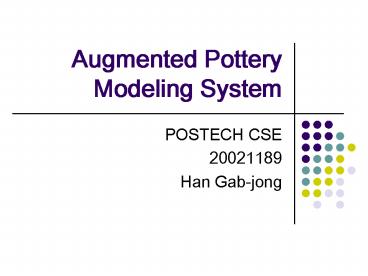Augmented Pottery Modeling System - PowerPoint PPT Presentation
1 / 24
Title:
Augmented Pottery Modeling System
Description:
Provide methods for modeling various pottery design. Provide sense of haptic ... When make pottery selected, you can choose base model and it's clay intensity ... – PowerPoint PPT presentation
Number of Views:44
Avg rating:3.0/5.0
Title: Augmented Pottery Modeling System
1
Augmented Pottery Modeling System
- POSTECH CSE
- 20021189
- Han Gab-jong
2
Index
- Abstract
- Introduction
- Requirement
- Design
- Implement
- Plan
- Summary
3
Abstract
- Purpose of the Research
- Why AR with haptics?
- What is main problem?
4
Introduction
5
Goal of the Research
- Design and implement AR pottery modeling system
with intuitive interface
6
System Feature
- Pottery modeling in augmented reality
- Using natural interface
- Provide methods for modeling various pottery
design - Provide sense of haptic
- Drawing on the pottery surface
7
Development Environment
- OpenGL
- DirectX
- ARToolkit
- WebCam
- Haptic display device
- Visual Studio .Net 2003
8
Requirement
9
Storyboard
- When system started, you can choose menu
- Make pottery, Load pottery and etc
- When make pottery selected, you can choose base
model and its clay intensity - Models height, shape and so on
- You can make pottery in various way
- Change carving tools and hand size by selecting
other markers - You can view sample models and copy them
- When pottery modeling is finished, display it
- Change color, add gloss and so on
10
Storyboard
- image
11
Simple Scenario
- Program started and choose make pottery
- Select cylinder base model and set intensity
low - Table rotating starts and select normal hand
- Move hand to make curved surface
- Stop Rotate and select carving carve knife
- Move knife to carve clay surface
- Add color or gloss using celadon enamel
- Finish modeling - make Koryo celadon
- Display and save it
12
Simple Scenario
- image
13
Remark
- Use 3D marker
- Cube AR marker - to find hand (or carving tools)
- 3D marker is attached to haptic display device
- Pottery position is set on the rotating table
- Use marker or just set to be there
- Table rotation speed is changeable
- Use marker or button to stop, move fast or slow
- Try to use easy and simple interface
- To select menu easily
- Save it and load anytime
14
Remark
- Pottery making problem
- Assume that rotate axis has another hand to
support pottery - 3D marker is regarded as finger, but it can be
extended to hand - So, hand mode would not move finger
- You can solve this problem to use other tracking
device
15
Design
16
Interaction Diagram
- Do next time
17
Class Diagram
- Do next time
18
Design Issues
19
Implement
20
Plan
21
Recent Work
- Using ARToolkit
- Study surface deformation and haptic display
generation - Make Proposal
- Requirement analysis and specification
- System Design do next time
22
Development Plan
- 2005. 6.
- Set up project subject and start research
- Proposal
- 2005. 7.
- 2005. 8.
- 2005. 9.
23
Summary
24
References
- POSTECH VR Lab
- http//vr.postech.ac.kr/
- ARToolKit
- http//artoolkit.sourceforge.net/
- Haptic-enabled Augmented Reality System using
Hand-Eye Calibration, Kiyoung Kim, GIST U-VR Lab,
2005.