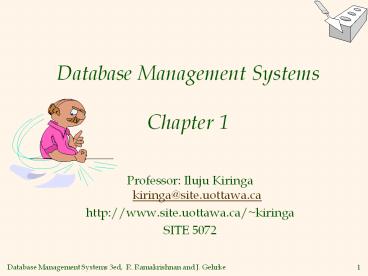Database Management Systems Chapter 1 - PowerPoint PPT Presentation
Title:
Database Management Systems Chapter 1
Description:
... interactive video, Human Genome project, EOS project, Mars exploration projects, ... Physical schema describes the files and indexes used. ... – PowerPoint PPT presentation
Number of Views:39
Avg rating:3.0/5.0
Title: Database Management Systems Chapter 1
1
Database Management SystemsChapter 1
- Professor Iluju Kiringakiringa_at_site.uottawa.ca
- http//www.site.uottawa.ca/kiringa
- SITE 5072
2
What Is a DBMS?
- A database is a very large, integrated collection
of data. - Organizations are faced with HUGE amounts of data
that needs to be efficiently managed. - Many enterprises deal with GBs, even TBs of data
- Some scientific applications deal with PBs of
data - Models real-world organization / enterprise.
- Entities (e.g., students, courses, faculty, and
classrooms) - Relationships (e.g., Sue is enrolled in CSI3317
Iluju teaches CSI3317, CSI3317 is taught in
TBT070) - A Database Management System (DBMS) is a software
package designed to store and manage databases.
3
Drawbacks of Files Systems
- Each application must move large datasets between
main memory and secondary storage (must deal
with, e.g., buffering, page-oriented access,
etc.) - Each application must deal with some method of
identifying all data items in case the available
addressing mode is not sufficient (e.g., 32-bit
addressing cannot directly access more than 4GB.)
4
Drawbacks of Files Systems (Contd)
- Need special code for different queries (i.e. all
query codes are ad hoc). - Must protect data from inconsistency due to
multiple concurrent users changing it. - Must ensure consistent crash recovery.
- Must provide more security and access control
than the password mechanism offered by operating
systems.
5
Why Use a DBMS?
- Data independence application dont see details
of data representation and storage. - Efficient access use of very sophisticated data
storage and access methods. - Reduced application development time
functionalities of a DBMS need not be duplicated. - Data integrity and security enforcing integrity
constraints and access control. - Uniform data administration experienced users
administer data that is used by inexperienced
ones. - Concurrent access, recovery from crashes users
access data without thinking of whoever else uses
it.
6
Why Study Databases??
?
- Datasets increasing in diversity and volume
- Digital libraries, interactive video, Human
Genome project, EOS project, Mars exploration
projects, - ... need for DBMS exploding
- Efficient management of such a diverse amount of
data involves research in many fundamental
issues. - Those issues are common to all the domains.
- DBMS encompasses most of CS
- OS, languages, theory, AI, multimedia, logic,
etc.
7
Data Models
- A data model is a collection of high-level
constructs for describing data. - A schema is a description of a particular
collection of data, using a given data model. - An instance of a schema is a sample set of data
organized using a given schema. - The relational model is the most widely used
model today. - Main concept relation instance (relation), i.e.
a table with rows and columns. - Every relation has a relation schema (schema),
which describes the name and columns, or fields.
8
Levels of Abstraction
- Data schemas are given at 3 levels of
abstractions. - Many views, single conceptual (logical) schema
and physical schema. - Views (or external schemas) describe how users
see the data.
- Conceptual schema defines logical structure
- Physical schema describes the files and indexes
used.
View 1
View 2
View 3
Conceptual Schema
Physical Schema
- Schemas are defined using a data definition
language (DDL).
9
Example Enterprise Database
- Conceptual schema
- Emp(eid integer, ename string, age integer,
sal real) - Works_in(eid integer, did integer, rating
real) - Dept(did integer, budget real, mgr integer)
- Physical schema
- Relations stored as ordered files.
- Index on first column of Emp, and Dept index on
all columns of Works_in, etc. - External Schema (View)
- Dept_count(did integer, count integer)
10
Example University Database
- Conceptual schema
- Students(sid string, name string, login
string, - age integer, gpa real)
- Courses(cid string, cname string, credits
integer) - Enrolled(sid string, cid string, grade
string) - Physical schema
- Relations stored as unordered files.
- Index on first column of Students, and Courses
index on two first columns of Enrolled, etc. - External Schema (View)
- Course_info(cid string, enrollment integer)
11
Data Independence
- Applications insulated from how data is
structured and stored. - Each level of abstraction protected from changes
in the structure of the level below it. - Logical data independence Protection from
changes in logical structure of data. - Physical data independence Protection from
changes in physical structure of data.
- One of the most important benefits of using a
DBMS!
12
Querying Data
- A query is a question involving the stored data,
e.g., - What is the name of the professor who teaches
CSI3317? - Which percentage of students got an A in
CSI3317? - A query language is a special purpose language in
which queries can be posed against databases. - Data is modified/queried using a data
manipulation language (DML). So a query language
is a subset of a DML - The relational model supports 2 query languages
- Relational calculus logic-based query language
- Relational algebra based on a set of operators
for manipulating relations.
13
Concurrency Control
- Concurrent execution of user programs is
essential for good DBMS performance. - Because disk accesses are frequent, and
relatively slow, it is important to keep the cpu
working by processing several user programs
concurrently. - Interleaving actions of different user programs
can lead to inconsistency e.g., depositing money
while account balance is being computed. - DBMS ensures such problems dont arise users
can pretend they are using a single-user system.
14
Transaction An Execution of a DB Program
- A transaction is an atomic sequence of database
actions (reads/writes) corresponding to the
execution of a DB transaction program. - Each transaction, executed completely, must leave
the DB in a consistent state if DB is consistent
when the transaction begins. - Users can specify some simple integrity
constraints on the data, and the DBMS will
enforce these constraints. - Beyond this, the DBMS does not really understand
the semantics of the data. - Thus, ensuring that a transaction (run alone)
preserves consistency is ultimately the users
responsibility!
15
Scheduling Concurrent Transactions
- A DBMS ensures that execution of T1, ... , Tn
is equivalent to some serial execution of T1,
..., Tn. - Before reading/writing an object, a transaction
requests a lock on the object, and waits till the
DBMS gives it the lock. All locks are released
at the end of the transaction. (Strict 2PL
locking protocol.) - Idea If an action of Ti (say, writing X) affects
Tj (which perhaps reads X), one of them, say Ti,
will obtain the lock on X first and Tj is forced
to wait until Ti completes this effectively
orders the transactions. - If Tj already has a lock on Y and Ti later
requests a lock on Y, there is Deadlock! Ti or Tj
is aborted and restarted!
16
Ensuring Atomicity
- A DBMS ensures atomicity (all-or-nothing
property) even if there is a crash in the middle
of a transaction. - Idea Keep a log (history) of all actions carried
out by the DBMS while executing a set of
transactions - Before a change is made to the database, the
corresponding log entry is forced to a safe
location. (WAL protocol OS support for this is
often inadequate.) - After a crash, the effects of partially executed
transactions are undone using the log. (Thanks to
WAL, if log entry wasnt saved before the crash,
corresponding change was not applied to database!)
17
The Log
- The following actions are recorded in the log
- Ti writes an object the old value and the new
value. - Log record must go to disk before the changed
page! - Ti commits/aborts a log record indicating this
action. - Log records are chained together by transaction
id, so its easy to undo a specific transaction. - Log is often archived on stable storage.
- All log related activities (and in fact, all CC
related activities such as lock/unlock, dealing
with deadlocks etc.) are handled transparently by
the DBMS.
18
People Involved with Databases
- End users just use an interface to a DBMS!
- DBMS vendors IBM, Oracle, Informix, Microsoft,
etc - DBMS researchers and implementers invent new
theories and algorithms for, and write code of
DBMSs - DB application programmers write C/C/Java/
programs that interact with DBMSs - E.g. smart webmasters, CSI3317 students, etc
- Database administrator (DBA)
- Designs logical /physical schemas
- Handles security and authorization
- Data availability, crash recovery
- Database tuning as needs evolve
DBAs must understand how a DBMS works!
19
Structure of a DBMS
These layers must consider concurrency control
and recovery
- A typical DBMS has a layered architecture.
- The figure does not show the concurrency control
and recovery components. - This is one of several possible architectures
each system has its own variations.
20
Historical Perspective
- Early 1960s GE designed 1st general-purpose
DBMS, based on the network data model. - Late 1960s IBM developed IMS, based on the
hierarchical data model. - Early 1970s E. Codd introduced the relational
model to solve problems related to the previous
models. - Late 1970s and early 1980s work on transaction
processing, mainly by Jim Gray and P. Bernstein,
- All the 1980s use of relational DBs became
standard practice in large corporations, many
vendors entered the market, standardization
efforts on SQL, the query language for relational
DBs, etc.
21
Historical Perspective (Contd)
- Late 1980s and early 1990s richer data models
(object-oriented, object-relational, etc), and
more expressive query languages (Datalog, nested
relations, etc) are introduced. - Late 1990s major vendors extend relational DBMSs
towards new data types (images, text, multimedia
content) and queries based hereon. - All along the way
- Scientific recognition Turing Awards to DB
researchers E. Codd and J. Gray - Birth of a huge, multibillion industry (IBM,
Oracle )
22
Summary
- DBMS used to maintain, query large datasets.
- Benefits include recovery from system crashes,
concurrent access, quick application development,
data integrity and security. - Levels of abstraction give data independence.
- A DBMS typically has a layered architecture.
- DB researchers, implementers, and administrators
hold responsible jobs and are well-paid! - DBMS RD is one of the broadest,
most exciting areas
in CS. - Databases are a multibillion industry !