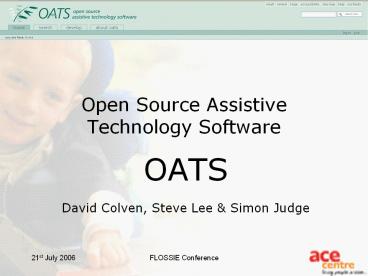Open Source Assistive Technology Software - PowerPoint PPT Presentation
Title:
Open Source Assistive Technology Software
Description:
Ideal for innovation and customising to individual needs. Community and user participation ... Encourages innovation. Allows users to be heard ... – PowerPoint PPT presentation
Number of Views:33
Avg rating:3.0/5.0
Title: Open Source Assistive Technology Software
1
Open Source Assistive Technology Software
- OATS
- David Colven, Steve Lee Simon Judge
2
OATS
- Assistive Technology
- Accessibility
- Advice and tools for mainstream
- AT
- Specialist cooperative development
- The OATS Project
- FLOSS software and the OATS project
- Why OATS?
- What does the OATS project deliver?
3
The Consortium
4
The ACE Centre
5
Why OATS?
- An AT focus for all FLOSS development
- Individual projects and shared
- Interested parties contributing together
- Many skills solving user requirements
- Focussed, flexible and custom solutions
- More users with transparent access
- Transport AT to new horizons
6
Assistive Technology
- AT software market is growing
- However it is specialised
- Small Market
- Innovation limited
- Box fitting not enough tools
- Lots of interested individuals across sectors
7
FLOSS What do AT users want?
- Good design and Innovation
- Simple installation
- Transparency
- Reliability
- Individual solutions to sometimes complex needs
(even with universal design) - Low Cost
- All software not just AT
- Ask for what they want and get involved
8
Benefits
- Open Source offers an alternative model for
developing AT software - Well suited to encourage
- Strong collaboration with users
- Innovation
- Customisation
9
FLOSS Strengths
- Many projects like OpenOffice and Firefox now
meet users needs with excellent features and
support - Ideal for innovation and customising to
individual needs - Community and user participation
- Rapid development and prototyping
- Free!
10
OATS FLOSS Whats in it for developers
- Community and User participation
- Infectious enthusiasm
- Innovate and share innovations.
- Rapid development and prototyping
- Common library of tools and components
- No wheel re-inventing!
- Easily available and usable by more users
- Their work is useful and is used!
11
Aims
- Software!
- Home grown OATS and existing OATS
- Resources
- Standards
- Usability
- Installers
- Software structure
- Data transfer
- Resources
12
Outcomes
- Pilot project now complete
- Developed, fully operational site
- Prepared means for a community
- The Future
- Oats to continue under day-to-day management
- Further development of content, tools etc.
- Thriving OS community come and join in!
13
Website
- All Open Source AT software in ONE place
- Links to free or low cost software
- Easy to use searching and browsing for software
- Links between developers and users (fora)
- Technology transfer from research
- Full range of development tools in Forge
- Trac etc.
14
Oats Examples
- Dasher
- AutoHotkey
- PowerTalk
- Special Access to Windows
15
Why did we Open Source SAW?
- Limited development resources
- Keep the software free
- Widen the pool of expertise
- Open the program to new ideas
- As an exemplar of AT development
16
Automation of the AT User IinterfaceThe big idea
- Potential for enhanced (semi-) automated
accessibility for switch and pointer users as
part of a new interface design process. - Dynamically discover UI structure
- Extract property information
- Receiveevent notifications when UI changes
- Be able to Query an element for its behaviour
- Click a button, scroll a list, moves a window,
etc. - Inject keystrokes and mouse input where
appropriate
17
Dynamic Selection Set - A Users Tool
The wizard also constructs the appropriate script
from the available information from the browser
Links and texts extracted automatically and
constructed into a selection set
Information taken from UIAutomation is used to
put data into items
SAW works out the number of items needed and
constructs a grid of items
18
Summary
- Provides a new model for software development in
the AT field - Encourages innovation
- Allows users to be heard
- Is a single place to go for AT software and
resources - www.oastsoft.org
19
(No Transcript)
20
(No Transcript)
21
(No Transcript)
22
(No Transcript)
23
(No Transcript)
24
(No Transcript)
25
(No Transcript)
26
(No Transcript)
27
(No Transcript)
28
(No Transcript)