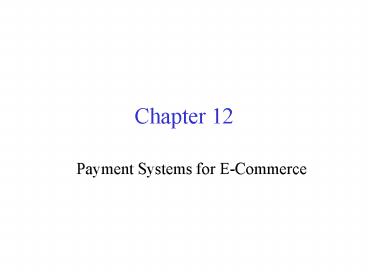Payment Systems for ECommerce - PowerPoint PPT Presentation
1 / 53
Title:
Payment Systems for ECommerce
Description:
... popular for purchasing information, music, video, software, and other items ... Two survivors in the e-wallet arena are Microsoft .NET passport and Yahoo!Wallet. ... – PowerPoint PPT presentation
Number of Views:192
Avg rating:3.0/5.0
Title: Payment Systems for ECommerce
1
Chapter 12
- Payment Systems for E-Commerce
2
Electronic Payment Systems
- Electronic commerce involves the exchange of some
form of money for goods and services. - Implementation of electronic payment systems is
in its infancy and still evolving. - Electronic payments are far cheaper than the
traditional method of mailing out paper invoices
and then processing payments received. - Merchants today want innovative payment solutions
giving them higher cost savings and increased
fraud protection for both online and offline
transactions. - Consumers want secure and convenient payment
solutions that can be used both online and
offline.
3
Concerns for electronic payments
- Concerns about electronic payment methods
include - Privacy
- SecurityThis,together with privacy, make up the
most important issues. - Independence unrelated to any network or storage
device - Portability freely transferable between any 2
parties - Convenience
4
Electronic Payment Systems
- Estimates of the cost of billing one person vary
between 1 and 1.50. - Sending bills and receiving payments over the
Internet promises to drop the transaction cost to
an average of 50 cents per bill. - Today, three basic ways to pay for purchases
dominate B2C commerce, accounting for more than
90 of all consumer payments in the U.S. - Cash (includes money order)
- Checks
- Credit card debit card (the most popular option)
5
E-Commerce Payment System
Payment methods of U.S. consumer transactions,
2003
Due to lack of trust, some people give their
credit card number over the telephone after
placing an order electronically.
6
Limitations of Traditional Payment Instruments
- Using non-electronic payment means for e-commerce
transactions has the following limitations - There is a delay in the payment process to allow
verification and authorization of the instrument
used (e.g. check). - There is a risk that the money will be lost (e.g.
postal fault). - The cost of processing is too high for
micro-payments.
7
Technologies for e-payment systems
- 5 technologies will be discussed in this chapter
- Credit and debit cards
- Electronic cash
- Electronic checks
- Software wallets
- Smart cards
8
Debit Cards, Credit Cards and Charge Cards
- A credit card, such as a Visa or a MasterCard,
has a preset spending limit based on the users
credit limit. - A charge card, such as one from American Express,
carries no preset spending limit. - A debit card removes the amount of the charge
from the cardholders account and transfers it to
the sellers bank. - The collective term payment card refers to
credit cards, debit cards, and charge cards.
9
Advantages of Payment Cards
- Payment cards provide fraud protection.
- Merchants can authenticate and authorize
purchases using a payment card processing network
(even for card not present situations). - Cardholders are protected if the card is used
fraudulently (A consumer is protected by a 30-day
period during which he or she can dispute any
online payments). The cardholders liability is
limited to 50 in this case. - Credit card fraud
- On the web 1.3
- In physical stores 0.7
- PayPal below 0.5
- They have worldwide acceptance, with currency
conversion handled by the card issuer.
10
Advantages of Payment Cards (cont.)
- They are good for online transactions.
- Very convenient to use without the need for
additional hardware or software by the consumer. - Merchants already accept card in a
brick-and-mortar store can immediately accept
credit card payment online because they already
have a merchant account with an acquiring bank.
11
Disadvantages of Payment Cards
- Payment card service companies charge merchants
per-transaction fees and monthly processing fees. - Cardholders might need to pay an annual fee for
the credit card. - An additional charge might be levied on the
cardholders in case currency conversion is
needed. - Acquiring banks are reluctant to accept
responsibility for Cardholder not present
transactions (chargeback cases). Under UK law,
the risk of these transactions is taken by the
merchant.
12
Disadvantages of Payment Cards (cont.)
- Merchants need to be responsible for credit card
fraud, if - they did not get an authorization
- they did not obtain the cardholders signature,
or electronic imprint of the card - Refer to Q.12 13 of http//www.internetsecure.co
m/faq.html204
13
Phases Involved for A credit card sale
- A credit card sale consists of three phases
- authorization getting approval from issuing
bank about the validity of the card and the
permission to charge the appropriate amount. - capturing the transaction or clearance merchant
submits all the credit card transaction data
electronically to the acquiring bank, usually as
an overnight function. The acquiring bank then
credits the merchants account, and sends the
transaction data to the credit card company, who,
in turn, delivers them to the issuing bank, who
adds the charges to the customers account. - Clearance can be done only after the merchant
has shipped the goods or delivers services.
14
Phases Involved for A credit card sale (cont.)
- settlement acquiring bank receives money from
the issuing bank and deposits the money into the
merchants account. Once the customer pays the
issuing bank, the cycle is complete.
15
Payment Acceptance and Processing
- An acquirer (or acquiring bank) is a bank or a
financial institution that establishes a merchant
account with merchants who want to accept payment
cards, and processes their payment card
authorizations and payments. - To ensure that sufficient funds are available to
cover chargebacks, a merchant bank might require
a company to maintain funds on deposit in the
merchant account. - A seller without a merchant account can still
open an e-commerce site to accept credit card
payments with an online escrow service. - Software packaged with your electronic commerce
software can handle payment card processing
automatically. It allows for connection to both
credit card and banking networks.
16
Internet-based credit card process flow
Merchants storefront application
Customers PC
Ordering application (e.g. electronic wallet)
Payment gateway
Merchants POS application
Financial network
Encryption of credit card information is usually
handled by SSL.
Card issuer
Acquirer
17
Payment Acceptance and Processing
Holds account information of customer.
Holds account information of merchant.
18
Options for Payment Acceptance and Processing
- Option1 Insecure credit card details manual
processing - Advantage simple to implement, no extra work
needed for a brick-and-mortar store - Disadvantage no security, merchants can access
credit card information, no automation - Option 2 Use of server-side encryption key to
secure the link - Advantage information no longer visible in the
Internet, customers have greater confidence in
the merchant because of the use of digital
certificate - Disadvantage merchants can access credit card
information, no automation
19
Options for Payment Acceptance and Processing
(cont.)
- Option 3 Use of an automated card gateway
- Advantage Automation - credit card details are
extracted from server application and entered
into the acquiring banks network. Amount within
floor limit defined by acquiring bank,
merchants can authorize themselves by scanning a
hot list of stolen cards without connecting to
the bank. - Disadvantage merchant might still retain the
card information for some time. - For demo, visit http//www.internetsecure.com/tran
saction.html http//www.authorizenet.com/solutions
/connectionMethod.php (offers solutions for both
options 2 and 3)
20
Electronic Cash
- Electronic cash, also called e-cash or digital
cash. - Electronic cash is a general term that describes
the attempts of several companies to create a
value storage and exchange system that operates
online in much the same way that
government-issued currency operates in the
physical world. - Use electronic messages to act as cash tokens.
The customer withdraws money from a bank account
and the bank supplies messages signed with the
banks private key which represent electronic
coins. - Electronic cash distribution and payment can be
handled by wallets, smart cards, or proprietary,
limited-use scrip (similar to gift certificates)
- e.g. Beenz already ceased operation by August
2000.
21
Attractiveness of E-Cash
- E-cash is attractive in 2 areas
- In micro-payment transactions that are too small
for credit cards (0.25 - 10) pay-per-view
areas, excerpts from content such as reports,
one-day passes to sites that otherwise require
monthly subscriptions, pay-per-play games. - In the sales of higher-priced goods and services
to those without credit cards (due to age or
minimum income requirements of past debt
problems, etc.)
22
Characteristics of E-Cash
- Electronic cash should have two important
characteristics in common with real currency - It must be possible to spend electronic cash only
once. - Electronic cash ought to be anonymous.
- The most important characteristic of cash is
convenience. - If electronic cash requires special hardware or
software, it will not be convenient for people to
use.
23
Holding Electronic Cash Online and Offline Cash
- Two approaches to holding cash online storage
and offline storage. - Online cash storage means that an online bank is
involved in all transfers of electronic cash and
holds the consumers cash account without the
consumer personally processing e-cash. - Advantage helps prevent fraud by confirming that
the consumers cash is valid. - Offline cash storage is the virtual equivalent of
money you keep in your wallet, without any third
party involvement. However, it must prevent
double or fraudulent spending.
24
Advantages of Electronic Cash
- Electronic cash transactions are more efficient
than other methods. - Transferring e-cash on the Internet costs less
than processing credit card transactions. - The distance that an electronic transaction must
travel does not affect cost, unlike physical
checks and cash. - The fixed cost of hardware to handle electronic
cash is nearly zero. - Electronic cash does not require that one party
have any special authorization, as in the case of
credit card transactions. As a result, anyone can
use it for almost any kind of transactions, large
or small.
25
Disadvantages of Electronic Cash
- Electronic cash provides no audit trail.
- Because true electronic cash is not traceable,
money laundering is a problem. - Potential tax collection problems.
- Electronic cash is susceptible to forgery and
double spending abuses, although it is much more
difficult to forge electronic cash than it is to
use a fraudulently obtained credit card number. - Double spending occurs because of delays in a
merchant presenting the cash for deposit. - The electronic cash must be protected from both
theft and alteration.
26
Disadvantages of Electronic Cash
- So far, electronic cash is a commercial flop.
- Merchant acceptance is slow and too many e-cash
standards from different vendors. - No standards were ever developed for the entire
e-cash system. - Customers are faced with an array of proprietary
e-cash alternatives none of which are
interoperable.
27
How Electronic Cash Works
- To make use of electronic bank notes, both the
customer and merchant establish E-cash accounts
at the issuing bank. - To establish electronic cash, a consumer goes in
person to open an account with a bank, which
provides special software for their PCs. - The consumer uses a digital certificate to access
the bank through the Internet to make a purchase
or obtain e-cash, the amount of which is deducted
from consumers account. - The e-cash is identified by serial number and
endorsed with a digital signature of the issuing
bank.
28
How Electronic Cash Works (cont.)
- The bank uses a different signature key for each
coin denomination (a one-cent signature, a 5-cent
signature, a 10-cent signature, ) - Customers then inquire whether the money is
available by using the banks public key. - Consumers store the e-cash in an electronic
wallet in his computers hard disk, or on a smart
card. - Consumers can spend their electronic cash at
sites that accept electronic cash for payment. - Merchants use the banks public keys to verify
the e-cash.
29
How Electronic Cash Works (cont.)
- Merchants then present the e-cash to the issuing
bank for deposit after the goods/services are
shipped (that is why double spending might
happen). - The issuing bank keeps an online database of all
spent serial numbers and compares it with notes
presented for payment. - The match must not exist before the bank accepts
the notes for payment. - The expires property of e-coins ensures that the
serial numbers of coins that have expired can be
removed, making the database a manageable size. - The customers wallet software will be
responsible for ensuring that the e-cash is
returned to the bank before they are expired.
30
Providing Security for E- Cash
- To prevent double spending, the main security
feature is the threat of prosecution. - Complex cryptographic algorithms are the keys to
creating tamperproof e-cash that can be traced
back to its origins. - A complicated two-part lock provides anonymous
security that also signals when someone is
attempting to double spend cash.
31
Providing Security for E-cash (cont.)
- Identity of original e-cash holder is revealed
only when double spend occurs. - Double spending can neither be detected nor
prevented with truly anonymous e-cash. - Forgery and alteration is prevented by verifying
the attached digital signatures of issuing banks.
32
E-cash example Clickshare
- Clickshare is an electronic cash system aimed at
magazine and newspaper publishers (visit solution
of http//www.clickshare.com/) . - Also popular for purchasing information, music,
video, software, and other items simply and
securely, across the Internet. - Users with an ISP that supports Clickshare are
automatically registered with Clickshare. - Or, users can open an account with a Clickshare
membership service provider (cable, bank, card
issuer), and make single-click purchases
throughout the web without having to use a credit
card or pass around private information. - Clickshare keeps track of transactions and bills
the users ISP, or membership service provider,
who then bills the user for his/her
purchases.
33
E-cash example InternetCash
- InternetCash (http//www.internetcash.com/)
provides electronic currency that is very similar
to traditional cash. - Customers must first purchase an InternetCash
card from stores. - Customers then go online and activate their cards
by entering a 20-digit code and creating a PIN.
No personal information is required from the
consumer. - After their card is activated, customers can pay
for purchases using the InternetCash card at any
site that accepts it, with anonymity.
34
E-cash example InternetCash
- InternetCashs centralized database maintains the
account of all activated cards. - Hence, customers do not have to worry which
client computer they are using to make InterCash
purchase. - For each purchase, money is transferred to the
merchants account by deducting the value from
the card. - InternetCash makes money by subtracting a
transaction fee before remitting customer
payments to merchant. - InternetCash provides a convenient online
purchase solution for teens and others who do not
have access to credit cards.
35
E-cash example InternetCash
36
E-cash example eCoin.Net
- Consumers use the electronic tokens called ECoins
to pay for online goods. - The electronic cash is stored in an eCoin wallet
on the consumers computer, as a plug-in to
his/her web browser. - The eCoin system uses a three-link chain
consisting of a consumer, a merchant, and the
eCoin server, which acts as a broker to maintain
and update consumers and merchant accounts. - eCoin system employs security features that
prevent double spending. - Consumers are anonymous to merchants but not to
eCoin server. - Out of service since January 2003.
37
Electronic Checks (e-checks)
- E-checks are similar to regular checks.
- Includes names of payer and payee, the check
amount, the name of the paying bank, the account
number of the payer, a number that identifies the
check, and an encrypted signature that can be
verified. - When the electronic check is offered, the payer
signs it digitally. The payee also signs it
digitally before it is deposited. - They are secured by public-key cryptography and
are suitable for some micro-payments.
38
How e-checks work?
- Customer establishes a checking account with a
bank or other financial institution. - Customer contacts a seller, buys a product or a
service, and emails an encrypted e-check. - Merchant deposits the check in his account money
is debited in the buyers account and credited to
the sellers account. - Special software is needed for both the clients
and the merchants.
39
Examples of E-checks
- NetCheque (http//www.isi.edu/gost/info/netcheque/
) - a research prototype not offered as a commercial
service yet - Intell-A-Check (www.icheck.com)
- uses the checking account information given by
your customer on your Web site to create a check
or automated clearing house transfer that can be
deposited immediately into your bank account and
immediately credited against a customers
account. Works in the U.S., only with Microsoft
Site Server 3.0
40
CheckFree
- E-checks used by use-based companies for periodic
bills this service allows clients direct
electronic transfers from their bank to a
merchant. Once the consumers payment
authorization is received, an Electronic Funds
Transfer (EFT) request is submitted to debit the
consumers checking account through the existing
bank system. - CheckFree (www.checkfree.com), the largest online
bill processor in the world, provides online
payment processing services to both large
corporations and individual Internet users. - CheckFree permits users to pay all their bills
with online electronic checks. - CheckFree provides part of the technology that
the Web portal Yahoo! uses to provide its Yahoo!
Bill Pay service (http//finance.yahoo.com/bp).
41
Electronic Wallets
- An electronic wallet serves a function similar to
a physical wallet it - holds credit cards, electronic cash, owner
identification, and owner contact information - provides owner contact information at an
electronic commerce sites checkout counter - Some electronic wallets contain an address book.
- Electronic wallets also solve the problem of
providing a secure storage space for electronic
cash and credit card data. - Electronic wallets make shopping more efficient,
without the need to fill in the same information
for each online shopping.
42
Electronic Wallets (cont.)
- Electronic wallets store shipping and billing
information, including a consumers first and
last names, street address, city, state, country,
and zip or postal code. - Electronic wallets automatically enter required
information into checkout forms. - Two survivors in the e-wallet arena are Microsoft
.NET passport and Yahoo!Wallet.
43
Electronic Wallets (cont.)
- Electronic wallets fall into two categories based
on where they are stored - Server-side electronic wallet
- Disadvantage a security breach could reveal
thousands of users personal information. - Client-side electronic wallet
- Personal wallets store user profile information
locally on the users information appliance in an
encrypted file which is password protected. - Disadvantage every computer used to make online
shopping has to download and install the wallet
software, that is, it is not portable.
44
Smart Card
- Electronic money is not restricted to the
Internet-based payment systems. Off-line
electronic payment as through smart cards is also
possible. - A smart card is a plastic card with an embedded
microchip containing information about you. - A smart card can store about 100 times the amount
of information that a magnetic strip plastic card
can store. - A smart card contains private user information,
such as financial facts, private encryption keys,
account information, credit card numbers, health
insurance information, etc. in encrypted form.
45
Smart Card
- Conventional credit cards show account number on
the face of the card and signature on the back. - The card number and a gorged signature are all
that a thief needs to purchase items and charge
them against the card. - With smart card, credit theft is much more
difficult because the key to unlock the encrypted
information is a PIN.
46
Mondex Smart Card
- Mondex was invented in 1990 and is now part of
MasterCard International. - Mondex is a smart card that holds and dispenses
electronic cash. - Mondex requires special equipment, such as a
card reader, to process. - Containing a microcomputer chip, Mondex cards can
accept electronic cash directly from a users
bank account. - Funds are transferred immediately from the card
to the terminal with no need for signatures or
authorization.
47
Mondex Smart Card
48
Advantages of Mondex Smart Card
- Mondex is easy and convenient to use.
- It accommodates micro-payments, such as vending
machines, and it will work both in the online
world of the Internet and the off-line world of
ordinary merchant stores.
49
Disadvantges of Mondex Smart Card
- Mondex represents a real cash deduction from a
users account, a process time float or
interest free period is not available to the
user. - The user bears the loss in the case of theft or
abuse because of the real-cash nature of Mondex,
unlike most credit cards where the financial
institution sponsoring the card assumes the risk.
50
PayPal
- PayPal, founded in 1999, operates a service that
lets people exchange money over the Internet. - The most-used payment system for clearing auction
transactions on eBay. - Its system relies on software that searches
millions of transactions as they occur everyday
and looks for patterns that might indicate fraud. - As long as PayPay can keep its fraud rate low, it
can continue to charge lower transaction fees
than its competitors and still make a profit. - eBay spent 3 years to establish its own payments
service that could compete effectively with
PayPal. In 2002, eBay finally gave up and bought
PayPal for 1.4 billion.
51
PayPal
- Payments using a third party more secure method
since the credit card details are not transmitted
over the Internet. - PayPal.com is a free service that earns a profit
on the float, which is money that is deposited in
PayPal account and not used immediately. - The free payment clearing service that PayPal
provides to individuals is called a peer-to-peer
payment system. - A transaction fee is charged to businesses that
use the service to collect payments. - PayPal allows customers to send money instantly
and securely to anyone with an e-mail address,
including an online merchant.
52
PayPal (cont.)
- Anyone with a PayPal account can withdraw cash
from their PayPal accounts at any time by
requesting PayPal to send them a check or make a
direct deposit to their checkings accounts. - Merchants and customers must first register for a
PayPal account and add money to their PayPal
accounts by sending check or using a credit card. - A convenient way for auction bidders to pay for
their purchases. Customers can use PayPal to pay
sellers not having a PayPal account. - PayPal will send an email to the seller
indicating a payment is waiting at the PayPal
site. The money will then be sent to the seller
through a check or a deposit into the sellers
checking account as indicated by the seller in
the registration process.
53
PayPal (cont.)
- Why anyone with a credit card would want to use
an electronic payment system, such as PayPal, for
an Internet transaction? - More secure because it is not necessary to send
credit card information to merchants - Less expensive to use since various bank
transaction fees could be avoided - No minimum purchase requirement, which is often
invoked for credit card purchases - Transaction could not be traced as it can be with
a credit card - A potential market niche might be for the
consumer who regularly buys items costing under
10