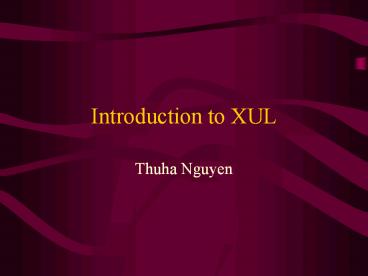Introduction%20to%20XUL - PowerPoint PPT Presentation
Title:
Introduction%20to%20XUL
Description:
XML-based User interface Language ('zool') Makes UI building easier and faster ... Entire Mozilla/Nav5 UI built in XUL ... xmlns:html=http://www.w3.org/1999/xhtml ... – PowerPoint PPT presentation
Number of Views:252
Avg rating:3.0/5.0
Title: Introduction%20to%20XUL
1
Introduction to XUL
- Thuha Nguyen
2
Overview
- What is XUL?
- Benefits of using XUL
- XUL syntax
- XUL package
- XUL elements
- XUL examples
- Menu, menubar
- Button
- Text field
- HTML elements
- More information
3
What is XUL ?
- XML-based User interface Language (zool)
- Makes UI building easier and faster
- Cross-platform support
- Entire Mozilla/Nav5 UI built in XUL
- Uses W3C standards HTML 4.0, XML, XML
Namespaces, CSS1/2, DOM1/2
4
Why XUL?
- Provides flexibility and ease of use
- Ready-made widgets
- Incorporation of W3E standards
- Offers enough power to build application UI
- Less expensive than building separate front ends
using Windows GUI and Mac GUI. - Benefits both developers and consumers
5
XUL Benefits
- Web/client application developers
- Cross-platform UI easily
- Cross-device UI quickly
- Common UI metaphors (boxes, springs) that web
standards lack - Can build small, powerful, quickly-downloadable
application by leveraging power of browser
instead of duplicating it - Conclusion throw away your books on Windows,
Mac, and Motif or GTK UI development and use
lightweight web standards and markup languages
instead
6
XUL Benefits (cont.)
- Consumers
- XUL applications are small, downloaded quickly
and therefore save user time - Increase freedom of choice of platform and device
- Increase ability to tailor application appearance
to own preferences
7
XUL, XPToolkit, XPFE
- XUL is used to create interface. It is a universe
of elements, attributes, syntax, rules and
relationships - XPToolkit is the finite set of interface-specific
elements created in XUL - XPFE (cross platform front end) is the front end
created from XPToolkit
8
XUL User Interface
- Elements can be created using XUL
- Input controls (text fields)
- Toolbars with buttons or any content
- Menus on a menu bar or pop up menus
- Tabbed dialogs
- Trees for hierarchical or tabular information
- Keyboard shortcuts
- Progress meter, scrollbar, etc.
9
XUL File
- Writing a XUL window description is basically the
same as writing an HTML content description,
except - Syntax is XML
- Unique elements
- Widgets
- Infrastructure
10
XUL Syntax and Rules
- XUL is case sensitive all events and attributes
must be written in lower case - All strings must be double quoted
- Every XUL widget must use close tags to be
well-formed - All attributes must have a value
- XUL file extension .xul
11
XUL Package
- A chunk of UI machinery used to create a single
window - Has five parts
- content XML description of UI
- appearance look customized with CSS
- behavior defined with JavaScript or C
- locale all localizable strings in external DTD
- platform platform specific info
12
XUL Elements
- Widgets
- Small components used to make an interface
- Largely self-contained
- Window, box, menu, menubars, toolboxes, toolbars,
checkbox, scrollbar, titled buttons - Infrastructure
- JavaScript event handlers within a widget
- Tie widgets together using JavaScript and
broadcaster nodes (communicate the changes of
state between widgets)
13
XUL and JavaScript
- XUL interface is a collection of disconnected
widgets until programmed - JavaScript and/or C
- JavaScript included in XUL or a separate file
- lthtmlscriptgt
- function InitWindow()
- var checkbox document.getElementByID(remember
) - if (checkbox) checkbox.checked true
- lt/htmlscriptgt
- lthtmlscript languagejavascript
srcmyscript.js/gt
14
Building an XUL file
- XUL file preamble
- lt?xml version"1.0"?gt
- lt?xml-stylesheet href"chrome//global/skin/xul.cs
s type"text/css"?gt - lt!DOCTYPE windowgt
- ltwindow
- idsimple_window
- titleA Simple Window
- xmlnshtmlhttp//www.w3.org/1999/xhtml
- xmlns"http//www.mozilla.org/keymaster/gatekeeper
/there.is.only.xul"gt - ..
- lt/windowgt
15
ltwindowgt Element
- Root element in a XUL file and top level of the
interface, similar to the ltBODYgt tag in HTML - Each window is described in a separate file
- Attributes
- title name appears in the title bar of window
- id used as identifier so that window can be
refered to by scripts - xmlns xml namespace declaration
16
ltmenubargt Element
- ltwindow.gt
- ltmenubargt
- ltmenu nameFilegt
- ltmenuitem nameHello World!
onclickdump(Hello World!\n)/gt - lt/menugt
- lt/menubargt
- lt/windowgt
- onclick JavaScript event handler within a widget
17
ltbuttongt Element
- ltbutton id"find-button" class"dialog"
value"Find" default"true - style"list-style-image url('find.png')"/gt
- ltbutton id"cancel-button" class"dialog"
value"Cancel"/gt - ltbutton value"Left" src"chrome//navigator/skin/
images/stop.jpg" class"left"/gt - ltbutton value"Right" src"chrome//navigator/skin
/stop.gif" class"right"/gt - ltbutton value"Top" src"chrome//navigator/skin/s
top.gif" orient"vertical" class"left"/gt - ltbutton value"Bottom" src"chrome//navigator/ski
n/stop.gif" orient"vertical class"right"/gt
18
ltbuttongt Attributes
- id unique identifier a button is identified with
- class the style class of the button
- src URL of the image to appear on the button
- orient determines whether the image appears to
the left of the text or above - disabled disable the button if true switch
state using JavaScript
19
Text Entry Fields
- lttext value"Search for" for"find-text"/gt
- lttextfield id"find-text"/gt
- ltbutton id"find-button" class"dialog"
value"Find" default"true - style"list-style-image url('find.png')"/gt
- ltbutton id"cancel-button" class"dialog"
value"Cancel"/gt
20
Adding HTML Elements
- Examples Java applets and table
- Declaration
- ltwindow xmlnshtmlhttp//www.w3.org/1999/xhtml/gt
- Remember
- Add a html prefix to the beginning of each tag
- Tags must be entered in lowercase.
- Quotes must be placed around all attribute
values. - XML requires a trailing slash at the end of tags
that have no content
21
HTML Elements (cont)
- Example
- lthtmlpgt
- Click the box below to remember this decision.
- lthtmlpgt
- lthtmlinput id"rtd" type"checkbox"/gt
- lthtmllabel for"rtd"gtRemember This
Decisionlt/htmllabelgt - lt/htmlpgt
- lt/htmlpgt
22
Other Widget Components
- Dialog, overlay, box, radio menu
- Toolbox, toolbar, image element, grid
- Content widget, spring, broadcaster and observer
- Tab, popup, tree, deck and stack
- Keyset and key, color picker
- Progress meter, scrollbar
- More examples at http//www.zvon.org/HTMLonly/Mozi
llaTutorial/General/book.html
23
Future Development
- Easy customization of UI
- XUL Fragments to add components to UI
- Server-cached XUL to dynamically update an
applications UI at startup
24
More Information
- XUL tutorial http//www1.xmlw.ie/tutorials/xultu/i
ndex.html - XUL Programmers Reference Manual
http//www.mozilla.org/xpfe/xulref/XUL_Reference.h
tml - XUL Developer Central http//developer.iplanet.com
/tech/xul/xul.html - Mozilla XUL
- http//www.oreillynet.com/topics/mozilla/xul