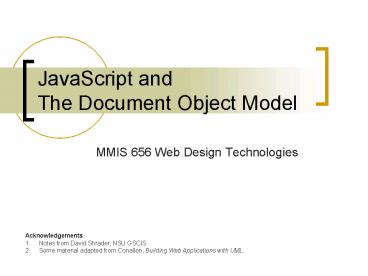JavaScript and The Document Object Model - PowerPoint PPT Presentation
1 / 18
Title:
JavaScript and The Document Object Model
Description:
Notes from David Shrader, NSU GSCIS ... Originally driven by need to enhance the ... Most common scripting technology in browsers (VBScript is also available) ... – PowerPoint PPT presentation
Number of Views:71
Avg rating:3.0/5.0
Title: JavaScript and The Document Object Model
1
JavaScript and The Document Object Model
- MMIS 656 Web Design Technologies
- Acknowledgements
- Notes from David Shrader, NSU GSCIS
- Some material adapted from Conallen, Building Web
Applications with UML.
2
Objectives
- Document Object Model (DOM)
- JavaScript Language
- JavaScript Practice
- Exercise 5
3
Dynamic Clients
- Originally driven by need to enhance the user
interface rendered by web pages. - Can also be used to implement some business logic
functions. - Key is the ability to make Web page content
accessible to scripts and modules on the client
4
Document Object Model
- Platform-neutral interface to the browser and the
HTML document - Common API for developers to manipulate the
content - Programs and scripts can dynamically access and
update document content, structure, and style - Browser is now responsible for rendering the HTML
page which could be changed AND execution of
scripts and compiled programs specified by the
page.
5
Document Object Model
- Three principle goals
- Interfaces and objects used to represent and
manipulate a document - Semantics of these interfaces and object,
including both behavior and attributes - Relationships and collaborations among these
interfaces and objects.
6
The DOM Interface
7
DOM Example
- ltbodygt
- ltpgtThe new HTML 4.0 specification includes
support forlt/pgt - ltulgt
- ltligtStyle sheetslt/ligt
- ltligtInternationalizationlt/ligt
- ltligtTables and Formslt/ligt
- ltligtScripting and multimedialt/ligt
- lt/ulgt
- lt/bodygt
8
Class Diagram of Document
Figure only presents a subset of model.
9
Object (Instance) Diagram
Body
10
The DOM Hierarchy
11
JavaScript
- Most common scripting technology in browsers
(VBScript is also available) - Resembles Java but discards Javas type checking
- Object-based (not Object-oriented)
- Interpreted, not compiled
- Dynamic binding and runtime checking
- Easier than programming
12
JavaScript Uses
- Validating form entries
- Window popup
- Detect browser type and version
- Conditional redirection to another URL
- Get, set, and delete cookies
- Date and time
- Simple tools (i.e., loan calculator)
13
JavaScript Basics
- Usually placed directly in HTML document
- Can be either in head (preferred) or body
- Placed within ltscriptgt block tags
- Use HTML comment tags for compatibility with
older browsers
14
JavaScript Example
- ltSCRIPT LANGUAGEJavaScriptgt
- lt!--
- alert(Hello, World!)
- --gt
- lt/SCRIPTgt
15
JavaScript Features
- User-defined functions
- Conditional logic (if/then/else)
- DOM and JavaScript Objects
- Events and Event Handlers
16
Events
- Abort
- User aborts loading of an image
- Blur
- User removes input focus from window, frame, or
form element - Click
- User clicks from element or link
- Change
- User changes value of element
- Error
- Loading a document causes an error
- Focus
- User gives input focus to window, frame, or form
element
- Load
- User loads the page
- Mouseout
- User moves mouse pointer out of an area or link
- Mouseover
- User moves mouse point over a link
- Reset
- User resets a form
- Select
- User selects from elements input field
- Submit
- User submits a form
- Unload
- User exits the page.
17
JavaScript Examples
- (In-class Demonstration)
18
Next Class
- Web site design and planning
- Readings
- Review Shiple Information Architecture Article.