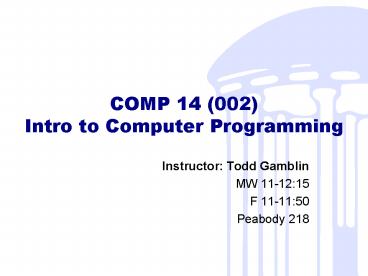COMP 14 002 Intro to Computer Programming - PowerPoint PPT Presentation
1 / 29
Title:
COMP 14 002 Intro to Computer Programming
Description:
It's never a good feeling to turn in something that doesn't work, but it's not ... Get me those signed honor code guidelines (turning them in now would be great, too) ... – PowerPoint PPT presentation
Number of Views:20
Avg rating:3.0/5.0
Title: COMP 14 002 Intro to Computer Programming
1
COMP 14 (002)Intro to Computer Programming
- Instructor Todd Gamblin
- MW 11-1215
- F 11-1150
- Peabody 218
2
About Me
- 3rd year Ph.D. student, UNC Computer Science
- Work with RENCI
- Research interests
- Supercomputing
- Scalability
- Really big computers
- e.g. BlueGene, at left, is 132,000 computers put
together
3
About Me Before UNC
- Undergrad
- Williams College
- Double major
- Computer Science, Japanese
- Swam (200 Backstroke, 400 IM)
- Worked for a year at a dot com
- Small company in Tokyo
- Java Programmer
- Yeah, this was my job
- Built interactive websites
- Affiliate marketing (a.k.a. ads)
- Web hosting (websites for building websites)
4
Why learn about computer science?
- Computers are pervasive
- Understanding programming will help you
understand what they can and cannot do - Computers are important tools
- You can write programs to solve large and/or
tedious problems - Lots of things are programmable (e.g.
spreadsheets) - Builds analytical problem-solving skills
5
About the course
- This is a course on programming
- Learn how to develop simple algorithms
- Learn structured, object-oriented design
- Is this course right for you?
- Have you programmed before?
- You should know how to download files and install
programs - I assume no prior programming knowledge
- Ask me about COMP 4 or COMP 14 if you have doubts
6
About the course
- You need to be enrolled in this course
- COMP 14 002
- And this recitation
- COMP 14 602
- I put some of you in the right recitation myself.
I think these are synched up now, but make sure!
7
Textbook
- Java An Eventful Approach
- By Bruce, Danyluk, Murtagh
- Yeah, theyre all from Williams.
- Theres just one text, despite what they tell you
at the book store - Books were mislabeled
- Hope you got the right one
- Get it at UNC or Amazon
8
Software
- Programs we write will be in Java
- But you shouldnt focus on that
- Concepts from Java can be used in lots of
languages (C, C, Python, Perl, etc, etc) - Well be using IBMs Eclipse IDE
- IDE Interactive Development Environment
- This is a program for writing programs
- Helps you write Java
- This is what they use in the real world
9
Grades
- 20 Programming Assignments
- 40 Test Programs
- 15 Midterm
- 20 Final Exam
- 5 class participation and effort
- Im not taking attendance, but I will notice if
you speak up
10
Format
- Programming assignments are approximately weekly
- Well start these in class
- These will be the bulk of the work you do
- These will also be where you learn the most
- Best way to learn programming is practice
- 2 Test programs
- These are basically big weekly assignments
- You do these all on your own
- Midterm in class
- Final after end of classes
11
Honor Code
- I handed out a sheet of guidelines
- Please sign this and get it back to me ASAP
- You could even turn it in today
- The Guidelines (abridged)
- You can work with other people on weekly
assignments - You cant copy code, but you can talk about how
to do them - You cant work with anyone on test programs
- You may use class materials (notes, text,
previous assignments) - Exams should also be all your own work
- These are in class, scheduled
- No notes, books, etc.
12
Late Assignments
- Assignments are due by 3am the night before the
due date - Turn them in online
- Date will be recorded
- You can resubmit, but Ill take the latest date
- Can turn in late for up to 24 hrs
- After that, the assignment is considered failed
- 15 late penalty
13
Course Webpage
- http//wwwx.cs.unc.edu/tgamblin/comp14
14
Course Webpage
- This is a Wiki!
- Whats that?
- You can edit and discuss course pages and
assignments online - Please log in and make an account (well do this
Friday)
15
Course Webpage
- All assignments will be submitted on the Wiki
Then just select your homework and upload it!
First click here
Pretty simple, huh?
16
So whats computing about?
- Used to be about numbers and performing
calculations - That huge thing to the left is ENIAC
- Electronic Numerical Integrator and Computer
- Calculated ballistics trajectories during WWII
- First fully programmable machine
17
So whats computing about?
- These days, we need to manipulate all kinds of
information - Numbers
- Text
- Images
- Sound
- How do you make a computer understand these
things?
18
So whats computing about?
- We need
- Clever ways to represent information in a
computer - Data structures
- Well build some simple ones
- Algorithms to manipulate them correctly and
efficiently - Whats an algorithm?
19
Algorithms
- Algorithm
- A series of instructions to be followed to solve
some problem - Think of a program as one type of algorithm
- series of instructions in software that controls
the operation of a machine - We want to design algorithms that are
- Correct Does the right thing actually solves
the problem - Efficient Solves the problem fast and doesnt
use too many resources (e.g. too much memory) - Understandable Humans can read and understand
easily
20
Algorithms
- Designing good algorithms is difficult
- Dont believe me?
- Consider
- How common bad instructions are
- Ever been given the wrong directions?
- Computers are really dumb
- They do exactly what you say
- They cant figure out what you actually meant,
whereas people can
21
Algorithms
- Lets try making an algorithm
- Give me directions from here to Starbucks
- Now give a robot the same directions
- How are they different?
- How detailed do they need to be?
- Are your instructions the same every time?
- What if theres construction?
- What about traffic?
- This can get pretty complicated
22
Writing good code
- When you write a program, it should be readable
by a human - Most real programs are constantly changing
- Most likely, someone other than you will need to
understand what your code does - Make it easy for them!
- Part of your grade on coding assignments will be
for clarity and elegance - More on this when we actually write code
23
Object-oriented programs
- Programs we design will be object-oriented
- Well model the world as objects
- Objects you build will respond to messages
- Suppose we wrote a program for the robot
- Build an object to represent the robot
- Design it so we can tell this object to walk,
turn right, turn left, back up, stop - Might even get more specific
- Robot object can be made of others
- Arm object, leg object, head object, body object
- Can send them messages
- Tell leg to lift
- Tell leg to move forward
- Tell leg to lower
24
Events
- Some of the programs we write will be
event-driven - Respond to events
- E.g. When the mouse clicks, do this
- Mouse click is the event
- do this is the action to take
- Robot might generate events
- E.g. Im out of battery!
- Battery exhaustion is the event
- We could write a program that responds to this
event by telling the robot to go recharge himself - Model Were notified of an event, and we write a
program that describes how to respond
25
Concurrency
- Events in our programs can happen at the same
time - The mouse might be clicked and a key might be
pressed at the same time - The actions that respond to these events will
occur at the same time - Programming is moving more and more towards this
mode of thinking! - Remember my research? Those big computers can
and do have 132,000 things going on at the same
time - Your computers can browse the web, play music,
and check email all at once. - For this course, well stick to very simple
concurrency - Our concurrent tasks wont interact w/each other
26
Some advice
- Writing programs can take some time
- Youll need to test things to make sure they work
- Youll know if things arent working
- This can be really maddening
- Start assignments early!
- There will almost always be bugs in code you
write - Its never a good feeling to turn in something
that doesnt work, but its not the end of the
world - Turning in partially working code is always
better than cheating
27
How to get help
- Talk to me after class, during office hours, or
by appointment - Office hours are TBA, will be posted on website
- Will be held in Sitterson 312 (thats just across
the parking lot) - Email me
- tgamblin_at_cs.unc.edu
- Call me at 919 360 8283
28
Feedback
- Email me with questions or comments on the course
(tgamblin_at_cs.unc.edu) - Use the webpage!
- Every assignment has a discussion section
- You can post comments and questions there, and
Ill try to respond. - Your classmates can, too, if I dont get to it
before they do.
29
Questions?
- Homework
- Assignment 0 has been posted
- Read it, do it, and turn in the written part via
the webpage - Get me those signed honor code guidelines
(turning them in now would be great, too) - This Friday Recitation
- Bring your laptops
- Well do most of Assignment 0
- Well download Java and Eclipse (if you didnt
yet) - Register on the Wiki
- Well talk about how to use Eclipse and maybe
write some really simple programs