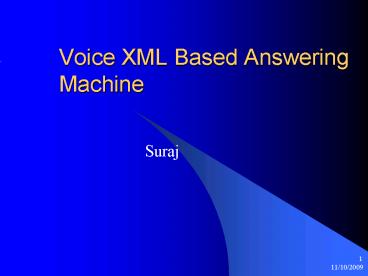Voice XML Based Answering Machine - PowerPoint PPT Presentation
1 / 14
Title:
Voice XML Based Answering Machine
Description:
MySQL. TAPI and SAPI enabled. Configure ODBC data source for connecting to DB. 9/19/09 ... Document Server is mysql database which has two tables for storing voice xml ... – PowerPoint PPT presentation
Number of Views:54
Avg rating:3.0/5.0
Title: Voice XML Based Answering Machine
1
Voice XML Based Answering Machine
- Suraj
2
Overview
- Software to use as answering machine
- Multiple voice messages based on the incoming
call - Set of menus to choose for the next option
- Store the information received from the caller in
database - Easy interface to store the set of questions
3
Hardware requirements
- Intel Machine with windows 2000/XP
- Voice modem
4
Software Requirements
- Windows 2000/XP
- IIS (Internet Information Server)
- ASP enabled
- MySQL
- TAPI and SAPI enabled
- Configure ODBC data source for connecting to DB
5
Data Flow
- Every call comes gets hooked to the executable
through TAPI call back function - The executable for each call would connect to
data source, retrieve the voice xml document for
the call from the db - Executable once retrieved the call would
interpret the voice xml and communicate with the
user
6
Document Server
- Document Server is mysql database which has two
tables for storing voice xml files and voice xml
dialogs - Interface to document server is using IIS and asp
- ASP connects to document server using ODBC
connectivity
7
Voice XML
- Voice extensible markup language
- W3W standard
- Interprets voice xml. Two types of dialogs
supported - Forms
- Menus
- Specification available at http//www.w3.org/TR/vo
icexml20/
8
Sample Voice XML Dialog
- Menu
- ltform id"index"gt
- ltmenu dtmf"true"gt
- ltpromptgt
- Welcome to main manu. Choose one of the
following ltenumerate/gt - lt/promptgt
- ltchoice next"grades"gt
- 1 for Grades
- lt/choicegt
- ltchoice next"courses"gt
- 2 for Courses offered
- lt/choicegt
- ltgoto form"choice"gt
- lt/menugt
- lt/formgt
9
Sample Voice XML Dialog
- Forms
- ltform id"1"gt
- ltblockgt
- ltpromptgtplease enter your roll
numberlt/promptgt - ltget form"marks.asp" value"num"/gt
- lt/blockgt
- lt/formgt
10
TAPI and SAPI
- Communicates with telephone through TAPI
- Converts text to speech using SAPI
- Records speech using SAPI
11
TAPI initialization
- Using TAPI 3.0
- COM based interface
- CoCreateInstance(
- CLSID_TAPI,
- NULL,
- CLSCTX_INPROC_SERVER,
- IID_ITTAPI,
- (LPVOID )m_pTapi
- )
12
SAPI initialization
- Instantiate instance of ISPVoice
- CoCreateInstance( CLSID_SpVoice )
- Check all Audio out and in on the system
- Assign each audio out and in to the
CallMediaControl
13
Database interface
- Interface through ASP
- IIS web server
- Virtual created
- ODBC connection for db connectivity
- Database MySql
14
Summary
- Created IVR for Storing speech
- Created IVR for interface to database