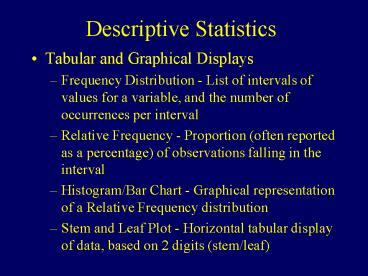Descriptive Statistics - PowerPoint PPT Presentation
Title:
Descriptive Statistics
Description:
Let Range = Largest - Smallest Measurement ... Split each measurement into 2 sets of digits (stem and leaf) ... Median - Middle measurement after data have been ... – PowerPoint PPT presentation
Number of Views:63
Avg rating:3.0/5.0
Title: Descriptive Statistics
1
Descriptive Statistics
- Tabular and Graphical Displays
- Frequency Distribution - List of intervals of
values for a variable, and the number of
occurrences per interval - Relative Frequency - Proportion (often reported
as a percentage) of observations falling in the
interval - Histogram/Bar Chart - Graphical representation of
a Relative Frequency distribution - Stem and Leaf Plot - Horizontal tabular display
of data, based on 2 digits (stem/leaf)
2
Constructing Pie Charts
- Select a small number of categories (say 5 or 6
at most) to avoid many narrow slivers - If possible, arrange categories in ascending or
descending order for categorical variables
3
Monthly Philly Rainfall 1825-1869 (1/100 in)
4
Constructing Bar Charts
- Put frequencies on one axis (typically vertical,
unless many categories) and categories on other - Draw rectangles over categories with
heightfrequency - Leave spaces between categories
5
Constructing Histograms
- Used for numeric variables, so need Class
Intervals - Let Range Largest - Smallest Measurement
- Break range into (say) 5-20 intervals depending
on sample size - Make the width of the subintervals a convenient
unit, and make break points so that no
observations fall on them - Obtain Class Frequencies, the number in each
subinterval - Obtain Relative Frequencies, proportion in each
subinterval - Construct Histogram
- Draw bars over each subinterval with height
representing class frequency or relative
frequency (shape will be the same) - Leave no space between bars to imply adjacency of
class intervals
6
(No Transcript)
7
Interpreting Histograms
- Probability Heights of bars over the class
intervals are proportional to the chances an
individual chosen at random would fall in the
interval - Unimodal A histogram with a single major peak
- Bimodal Histogram with two distinct peaks (often
evidence of two distinct groups of units) - Uniform Interval heights are approximately equal
- Symmetric Right and Left portions are same shape
- Right-Skewed Right-hand side extends further
- Left-Skewed Left-hand side extends further
8
Stem-and-Leaf Plots
- Simple, crude approach to obtaining shape of
distribution without losing individual
measurements to class intervals. Procedure - Split each measurement into 2 sets of digits
(stem and leaf) - List stems from smallest to largest
- Line corresponding leaves aside stems from
smallest to largest - If too cramped/narrow, break stems into two
groups low with leaves 0-4 and high with leaves
5-9 - When numbers have many digits, trim off
right-most (less significant) digits. Leaves
should always be a single digit.
9
Comparing Groups
- Side-by-side bar charts
- 3 dimensional histograms
- Back-to-back stem and leaf plots
- Goal Compare 2 (or more) groups wrt variable(s)
being measured - Do measurements tend to differ among groups?
10
Summarizing Data of More than One Variable
- Contingency Table Cross-tabulation of units
based on measurements of two qualitative
variables simultaneously - Stacked Bar Graph Bar chart with one variable
represented on the horizontal axis, second
variable as subcategories within bars - Cluster Bar Graph Bar chart with one variable
forming major groupings on horizontal axis,
second variable used to make side-by-side
comparisons within major groupings (displays all
combinations in factorial expt) - Scatterplot Plot with quantitaive variables y
and x plotted against each other for each unit - Side-by-Side Boxplot Compares distributions by
groups
11
Example - Ginkgo and Acetazolamide for Acute
Mountain Syndrome Among Himalayan Trekkers
Contingency Table (Counts)
Percent Outcome by Treatment
12
(No Transcript)
13
(No Transcript)
14
(No Transcript)
15
Sample Population Distributions
- Distributions of Samples and Populations- As
samples get larger, the sample distribution gets
smoother and looks more like the population
distribution - U-shaped - Measurements tend to be large or
small, fewer in middle range of values - Bell-shaped - Measurements tend to cluster around
the middle with few extremes (symmetric) - Skewed Right - Few extreme large values
- Skewed Left - Few extreme small values
16
Measures of Central Tendency
- Mean - Sum of all measurements divided by the
number of observations (even distribution of
outcomes among cases). Can be highly influenced
by extreme values. - Notation Sample Measurements labeled Y1,...,Yn
17
Median, Percentiles, Mode
- Median - Middle measurement after data have been
ordered from smallest to largest. Appropriate for
interval and ordinal scales - Pth percentile - Value where P of measurements
fall below and (100-P) lie above. Lower
quartile(25th), Median(50th), Upper
quartile(75th) often reported - Mode - Most frequently occurring outcome.
Typically reported for ordinal and nominal data.
18
Measures of Variation
- Measures of how similar or different individuals
measurements are - Range -- Largest-Smallest observation
- Deviation -- Difference between ith individuals
outcome and the sample mean
- Variance of n observations Y1,...,Yn is the
average squared deviation
19
Measures of Variation
- Standard Deviation - Positive square root of the
variance (measure in original units)
- Properties of the standard deviation
- s ? 0, and only equals 0 if all observations are
equal - s increases with the amount of variation around
the mean - Division by n-1 (not n) is due to technical
reasons (later) - s depends on the units of the data (e.g. 1000s
vs )
20
Empirical Rule
- If the histogram of the data is approximately
bell-shaped, then - Approximately 68 of measurements lie within 1
standard deviation of the mean. - Approximately 95 of measurements lie within 2
standard deviations of the mean. - Virtually all of the measurements lie within 3
standard deviations of the mean.
21
Other Measures and Plots
- Interquartile Range (IQR)-- 75thile - 25thile
(measures the spread in the middle 50 of data) - Box Plots - Display a box containing middle 50
of measurements with line at median and lines
extending from box. Breaks data into four
quartiles - Outliers - Observations falling more than 1.5IQR
above (below) upper (lower) quartile
22
Dependent and Independent Variables
- Dependent variables are outcomes of interest to
investigators. Also referred to as Responses or
Endpoints - Independent variables are Factors that are often
hypothesized to effect the outcomes (levels of
dependent variables). Also referred to as
Predictor or Explanatory Variables - Research ??? Does I.V. ? D.V.
23
Example - Clinical Trials of Cialis
- Clinical trials conducted worldwide to study
efficacy and safety of Cialis (Tadalafil) for ED - Patients randomized to Placebo, 10mg, and 20mg
- Co-Primary outcomes
- Change from baseline in erectile dysfunction
domain if the International Index of Erectile
Dysfunction (Numeric) - Response to Were you able to insert your P
into your partners V? (Nominal Yes/No) - Response to Did your erection last long enough
for you to have succesful intercourse? (Nominal
Yes/No)
Source Carson, et al. (2004).
24
Example - Clinical Trials of Cialis
- Population All adult males suffering from
erectile dysfunction - Sample 2102 men with mild-to-severe ED in 11
randomized clinical trials - Dependent Variable(s) Co-primary outcomes listed
on previous slide - Independent Variable Cialis Dose (0, 10, 20 mg)
- Research Questions Does use of Cialis improve
erectile function?
25
Contingency Tables
- Tables representing all combinations of levels of
explanatory and response variables - Numbers in table represent Counts of the number
of cases in each cell - Row and column totals are called Marginal counts
26
2x2 Tables - Notation
27
Example - Firm Type/Product Quality
- Groups Not Integrated (Weave only) vs
Vertically integrated (Spin and Weave) Cotton
Textile Producers - Outcomes High Quality (High Count) vs Low
Quality (Count)
Source Temin (1988)
28
Scatterplots
- Identify the explanatory and response variables
of interest, and label them as x and y - Obtain a set of individuals and observe the pairs
(xi , yi) for each pair. There will be n
pairs. - Statistical convention has the response variable
(y) placed on the vertical (up/down) axis and the
explanatory variable (x) placed on the horizontal
(left/right) axis. (Note economists reverse axes
in price/quantity demand plots) - Plot the n pairs of points (x,y) on the graph
29
France August,2003 Heat Wave Deaths
- Individuals 13 cities in France
- Response Excess Deaths() Aug1/19,2003 vs
1999-2002 - Explanatory Variable Change in Mean Temp in
period (C) - Data
30
France August,2003 Heat Wave Deaths
31
Sample Statistics/Population Parameters
- Sample Mean and Standard Deviations are most
commonly reported summaries of sample data. They
are random variables since they will change from
one sample to another. - Population Mean (m) and Standard Deviation (s)
computed from a population of measurements are
fixed (unknown in practice) values called
parameters.
32
Example 1.3 - Grapefruit Juice Study
To import an EXCEL file, click on FILE ? OPEN ?
DATA then change FILES OF TYPE to EXCEL
(.xls) To import a TEXT or DATA file, click on
FILE ? OPEN ? DATA then change FILES OF TYPE to
TEXT (.txt) or DATA (.dat) You will be prompted
through a series of dialog boxes to import dataset
33
Descriptive Statistics-Numeric Data
- After Importing your dataset, and providing names
to variables, click on - ANALYZE ? DESCRIPTIVE STATISTICS? DESCRIPTIVES
- Choose any variables to be analyzed and place
them in box on right - Options include
34
Example 1.3 - Grapefruit Juice Study
35
Descriptive Statistics-General Data
- After Importing your dataset, and providing names
to variables, click on - ANALYZE ? DESCRIPTIVE STATISTICS? FREQUENCIES
- Choose any variables to be analyzed and place
them in box on right - Options include (For Categorical Variables)
- Frequency Tables
- Pie Charts, Bar Charts
- Options include (For Numeric Variables)
- Frequency Tables (Useful for discrete data)
- Measures of Central Tendency, Dispersion,
Percentiles - Pie Charts, Histograms
36
Example 1.4 - Smoking Status
37
Vertical Bar Charts and Pie Charts
- After Importing your dataset, and providing names
to variables, click on - GRAPHS ? BAR ? SIMPLE (Summaries for Groups of
Cases) ? DEFINE - Bars Represent N of Cases (or of Cases)
- Put the variable of interest as the CATEGORY AXIS
- GRAPHS ? PIE (Summaries for Groups of Cases) ?
DEFINE - Slices Represent N of Cases (or of Cases)
- Put the variable of interest as the DEFINE SLICES
BY
38
Example 1.5 - Antibiotic Study
39
Histograms
- After Importing your dataset, and providing names
to variables, click on - GRAPHS ? HISTOGRAM
- Select Variable to be plotted
- Click on DISPLAY NORMAL CURVE if you want a
normal curve superimposed (see Chapter 4).
40
Example 1.6 - Drug Approval Times
41
Side-by-Side Bar Charts
- After Importing your dataset, and providing names
to variables, click on - GRAPHS ? BAR ? Clustered (Summaries for Groups
of Cases) ? DEFINE - Bars Represent N of Cases (or of Cases)
- CATEGORY AXIS Variable that represents groups to
be compared (independent variable) - DEFINE CLUSTERS BY Variable that represents
outcomes of interest (dependent variable)
42
Example 1.7 - Streptomycin Study