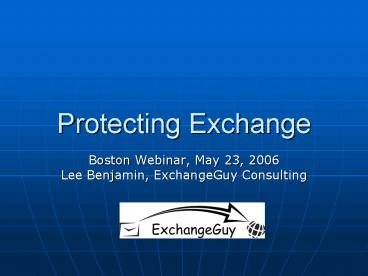Protecting Exchange - PowerPoint PPT Presentation
1 / 13
Title:
Protecting Exchange
Description:
Journaling/Envelope Journaling. 3rd Party Backup Products. PST Management Tools ... Use Journaling. Heavy Stress On Exchange Server. Or Add Separate Exchange Server ... – PowerPoint PPT presentation
Number of Views:49
Avg rating:3.0/5.0
Title: Protecting Exchange
1
Protecting Exchange
- Boston Webinar, May 23, 2006
- Lee Benjamin, ExchangeGuy Consulting
2
Historical Perspective (1)
- Exchange 10th Anniversary
- Significant Progress
- Client Access
- Outlook Evolution, Web, Mobile
- VPNs and RPC over HTTPs
- Security
- Anti-Virus, Anti-Spam, and Spyware, Oh-My!
- Email As Primary Threat Vector
- Patch Management
- Firewalls and Appliances, ISA for Exchange
- SenderID
3
Historical Perspective (2)
- Managing Exchange
- Easy or Hard, Need to Be Proactive
- Hosting for Security, Infrastructure, Archiving
- Outsource the Crown Jewels?
- Backup and Recovery
- Recovery Forests Snapshots, Archiving,
Compliance,Intellectual Property, Legal
Discovery - SANs, NAS, and iSCSI over Gig Ethernet, SATA for
Nearline Storage
4
Exchange 2003
- Greatest 2003 Adoption is Now!
- Service Packs and Acquisitions Show Demand
- Intelligent Message Filter
- Database Corruption Handling
- Larger Databases
- Virtual Snapshot Service
- Sybari for Anti-Virus
- Frontbridge Hosted Services
5
Why Recover Exchange
- Deleted Messages
- Deleted Mailbox
- Disk/Controller Failure
- Store Corruption
- Dead Server
- Water Damage
- Catastrophe
6
Email Retention Grid
7
Exchange Data Protection
- Backup, Restore, Disaster Recovery
- Restore To Any Point In Time
- Move Old Data To Cheaper Storage
- Capture Institutional Knowledge
- Search and Retrieval
- Compliance, Regulations
- Legal Discovery Costs
8
Exchange Recovery
- Exchange Good At
- Designed for Disaster Recovery
- The Whole Store (Why)
- Not Individual Mailboxes
- Single Instance Database
- Need A Recovery Forest (ouch!)
- ExMerge (cmd line, now GUI)
9
Backup Questions
- What to Backup for Exchange
- Information Stores, Full Nightly
- File System (for Full Restore)
- System State (Registry, IIS Metabase, etc.)
- Active Directory (usually replicated, DR?)
- Dont Care How Long Backup Takes
- How Long To Restore!!
- Did my Backup Work?
- You MUST Do Restore Testing
- Brick Backup
- How Much Tape
- M-Drive, Bad Idea
- And Dont Forget Full Backup (Doh)
- MAPI Not A Backup API
- (2000 Admins, Do NOT backup the M-Drive)
10
Filling In The Gaps
- Native Capabilities
- Auto-Archive in Outlook
- Warning Messages in Exchange
- Journaling/Envelope Journaling
- 3rd Party Backup Products
- PST Management Tools
- Dont Manage Them, Get Rid Of Them
- Existing Archive Solutions
- Use Journaling
- Heavy Stress On Exchange Server
- Or Add Separate Exchange Server
11
Microsoft Directions
- Microsoft Data Protection Server
- Encourage Disk to Disk Backups
- Not An Archive Solution
- Database Technology Stays The Same
- WinFS on Desktop Vista (Eventually)
- SQL Store (E13 or higher)
- So EDB, OST, and PST for now
- 2007 Office and Exchange and Vista, Oh My!
- Great, but Office UI is Different
- Log Shipping in Exchange 2007
- Moving The Logs is Easy
- Parsing The Transaction Logs Is Hard
- How and When To Deploy
12
Exchange Data Protection Wish List
- Compliance, Discovery, Self-Service
- Archive Access via Outlook and OWA
- Remote Access from Outlook, OWA, PDA, and Phones
- Archive and Search Integrated
- PST Mgmt via Policy
- No Impact to Exchange Operations
- Flexible Disaster Recovery Support
- Alternate Location Recovery
13
- LeeB_at_ExchangeGuy.com
- www.ExchangeGuy.com
- www.ExchangeServerBoston.com