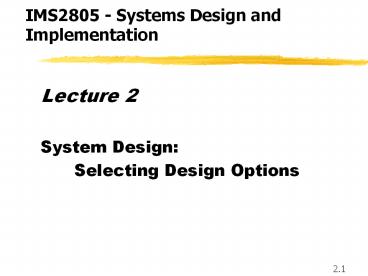System Design: - PowerPoint PPT Presentation
1 / 29
Title:
System Design:
Description:
to acquire the necessary hardware and software ... Hardware/Software. deals. SystemOwners/Users. Selected Design. Option. Design in Progress ... – PowerPoint PPT presentation
Number of Views:24
Avg rating:3.0/5.0
Title: System Design:
1
IMS2805 - Systems Design and Implementation
- Lecture 2
- System Design
- Selecting Design Options
2
Design Phase - Purpose
- The main objectives of the design phase are
- to provide alternative design solutions
- to assist in the selection of a design solution
- to acquire the necessary hardware and software
- to design and integrate the various physical
system components .. interfaces, security
controls, files/databases, etc ...
3
Design (How?)
- Define how the system will be implemented
Various Sources
System Requirements Specification Report
ANALYSIS
Design ideas/opinions
Select a design strategy and specify details
Design Options
System Vendors
Hardware/Software deals
Selected Design Option
Design in Progress Report
Technical Design Report
SystemOwners/Users
IMPLEMENTATION
4
1. Generating Alternative Design Solutions
- using the prioritised business requirements from
the Analysis phase - propose creative alternatives to meet the
requirements for different implementation
environments - hardware, system software, network platforms
- assess the feasibility of these alternatives to
see which one best meets the organisations needs - remember .. alternative solutions should never be
limited to computer solutions .. improved manual
systems and sub-systems can be equally viable
5
Generating AlternativesHow many?
- While it is possible to generate a large no. of
alternatives 3 feasible alternatives is usual - low end conservative in terms of effort, cost
and technology - high-end many extra features, functionality not
cost primary focus - mid-range a compromise of the above
6
Generating AlternativesIssues
- Constraints
- Outsourcing
- Sources of software
- Hardware and system software issues
- Implementation issues
- Organisational issues
7
Constraints
- date when system is required
- available financial and human resources
- elements of the current system that cannot change
- legal and contractual restrictions
- the strategic importance of the system to the
client (may limit outsourcing) - How firm are the constraints? .. can they be
violated in special circumstances
8
Outsourcing
- The practice of turning over some or all of an
organisation IS applications and/or operations to
an outside firm. - Why?
- May be cost-effective
- may be specialist in your business area
- to overcome operating problems
- running IS not part of core business
- need to be aware of the pros and cons
9
Sources of Software
- Hardware manufacturers
- mainly systems software
- Packaged software producers
- range from generic eg. MS Project to very narrow,
niche packages - Custom software producers
- when internal expertise or personnel not
available - In-house development
- Hybrid solutions are common
10
Choosing off-the shelf software Issues
- Cost
- Functionality
- Vendor Support
- Viability of Vendor
- Flexibility
- Documentation
- Response Time
- Ease of Installation
11
Choosing off-the shelf software Process
- identify products which may suit specified
requirements - solicit, evaluate and rank vendor proposals
- select the best vendor proposal
- establish requirements for integrating the
vendors products
12
Choosing off-the shelf software Criteria
- Identify criteria by which to evaluate hardware
and software - cost, functionality,vendor support, vendor
viability, quality of documentation, ease of
learning, ease of use, ease of installation,
response time, throughput, version?, ease of
customisation, number of current installations,
licensing arrangement, training, internal
controls, database size limitation, maintenance
contracts, customer references - to help identify criteria you can use
- past experience, trade magazines and journals,
information services, potential vendors .. bias
13
Hardware and System Software Issues 1
- Advantages of running a new system on the
existing platform - lower costs
- familiarity with system
- easier to integrate with current systems
- no added cost with converting old systems to new
platforms
14
Hardware and System Software Issues 2
- Reasons for acquiring new hardware or system
software - some components of your new system may only run
on the new platform - opportunity to upgrade/expand current technology
- may allow for radical change eg. centralised to
distributed processing
15
Implementation Issues
- User training
- Disruptions in work procedures must be addressed
- How long will implementation take?
- Social issues
16
Organisational Issues
- Overall cost and the availability of funding
- What will management support?
- Are there any political issues?
- Will users accept the new system?
17
Analyse feasibility of alternative solutions
- Once alternative solutions have been identified,
they must be analysed for technical, schedule,
operational, and economic feasibility - Feasibility is the measure of how beneficial or
practical the development of an information
systems will be to an organisation Whitten,et.
al. - Feasibility must be assessed throughout the
project
18
Assessing feasibility
- Categories of feasibility tests
- Operational .. does it solve the problems?,
does it take advantage of the opportunities?,
how well will it work?, how do people feel about
it? - Political .. Is it supported right through the
organisation? - Legal and Contractual
- Technical .. are the technical resources and
expertise available?, is the technical solution
practical? - Schedule .. is the time-table reasonable?
- Economic .. how cost-effective is it?
19
2. Select a solution
- After alternatives that are infeasible are
eliminated, the remaining alternatives are
presented to the users in the form of a proposal.
This proposal contains - project plans and size estimates
- alternative solutions with associated feasibility
analysis - The user then chooses the alternative than best
meets their requirements.. possibly based on the
recommendation given by the system staff
20
3. Acquire hardware and software
- identify products which may suit specified
requirements - solicit, evaluate and rank vendor proposals
- select the best vendor proposal
- establish requirements for integrating the
vendors products - Note this phase is only carried out when some
or all of the system will not be developed
in-house
21
Research technical criteria and options
- Identify criteria by which to evaluate hardware
and software - quality of documentation, ease of learning, ease
of use, response time, throughput, version?,
number of current installations, licensing
arrangement, training, internal controls,
database size limitation, maintenance contracts,
customer references - to help identify criteria you can use
- past experience, trade magazines and journals,
information services, potential vendors ..beware
of bias
22
Solicit proposals/quotes from vendors
- Some organisations are committed to buying from a
specific vendor .. so its simple .. just get a
quote and terms - If you are going to the marketplace you must
prepare either a - Request for Quotations (RFQ) .. if you have
already decided on a product .. and just want
information on - price, vendor specific configuration, maintenance
agreements, conditions regarding buyer changes
and servicing - Request for Proposal (RFP) .. if you are open to
a variety of products
23
4. Design and integrate the new system
- design a user-friendly system that fulfils user
requirements - provide clear and complete technical design
specifications to the programmers and technical
staff
24
Analyse and distribute data and processes
- Need to decide on the system architecture - the
processing, network and data issues - whether the system will use centralised,
decentralised or cooperative processes - whether the systems data stores will be
centralised or distributed - how data will be input?
- how outputs will be generated?
25
Factor into design units
- Using the process and data models, the target
system needs to be factored into design units
which - are easy to build
- are easy to test and prove
- are easy to maintain
- document as a natural by-product
- isolate the effect of a given problem
- apply principles of re-use
- facilitate a large degree of partitioning
26
Backup and Recovery
- A standard system of controls that should be
built into all systems - Principles
- data can be reconstructed in the event of loss or
corruption - application and system software can be reinstated
in the event of loss or corruption - Loss or corruption may be deliberate or
accidental - controls are essentially the same
27
Design computer outputs and inputs and on-line
interfaces
- the precise format and layout of all outputs must
be specified .. may be on blank paper,
pre-printed forms or screens - the data capture method for all inputs must be
specified .. initial manual capture and/or direct
entry into the computer system - build easy-to-learn and easy-to-use dialogue
around the input and output screens designed in
earlier tasks
28
The Basics of Interface Design
- Five Commandments
- Support Transportability of Knowledge
- Be Consistent
- Provide Feedback
- Use Drab Colours
- Make the User Boss
29
References
- HOFFER, J.A., GEORGE, J.F. and VALACICH (2002)
3rd ed., Modern Systems Analysis and Design,
Prentice-Hall, New Jersey, Chap 11 - WHITTEN, J.L., BENTLEY, L.D. and DITTMAN, K.C.
(2001) 5th ed., Systems Analysis and Design
Methods, Irwin/McGraw-Hill, New York, NY.
Chapter 10