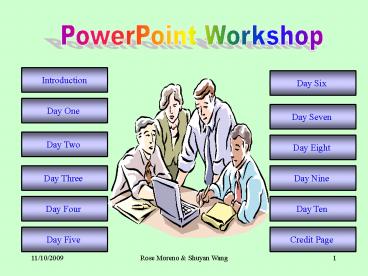PowerPoint Workshop - PowerPoint PPT Presentation
1 / 13
Title:
PowerPoint Workshop
Description:
Insert and alter clip art, graphs and organize charts ... Text becomes a graphic and then can be incorporated like other graphics in your presentation. ... – PowerPoint PPT presentation
Number of Views:37
Avg rating:3.0/5.0
Title: PowerPoint Workshop
1
PowerPoint Workshop
Introduction
Day Six
Day One
Day Seven
Day Two
Day Eight
Day Three
Day Nine
Day Four
Day Ten
Day Five
Credit Page
2
Introduction
- This is a ten-day workshop. Students in this
workshop are Ohio University staff, who are
supposed to have basic computer skills, and
familiar with word process. They feel that
PowerPoint presentation is a efficient way to
delivery their lectures. - Students will start to learn PowerPoint from the
very beginning and finish at middle level. After
this workshop, they will be able to - Use templates, and format text on master slides
- Insert and alter clip art, graphs and organize
charts - Familiar with Slide view, outline view, slide
sorter view, and slide show view - Add sound, footer and date, apply animation, link
between slides and to the Web, and printing
Home
3
Day One - Introduction
Objective Give students a brief introduction
about what they can do with the PowerPoint
presentation by lecturing in PowerPoint
presentation.
Technical Application PowerPoint and Web
browser will be used in deliverying the lecture.
Assignment 1 Visit the following site to get
more information before next class
http//www.microsoft.com/mac/products/office/2001/
powerpoint/easyuse.asp
Home
4
Day Two - First Thing First
Objective
Objective How to start a presentation in
PowerPoint and select a template and Layout.
Technical Application PowerPoint will be used
in deliverying the lecture.
Assignment 2 Modify a template for a project
of your own. Remember to be creative. Use
graphics and text styles that lend themselves to
the content of your presentation.
Home
5
Day Three - Add WordArt
Objective Learn the application WordArt to
manipulate text into shapes. Text becomes a
graphic and then can be incorporated like other
graphics in your presentation.
Technical Application PowerPoint will be used
in deliverying the lecture.
Assignment 3 Create your own logo by using
the formatting features of Word Art. Try
experimenting with different colors, textures,
and shadows. Try out all the buttons on the
WordArt toolbar.
Home
6
Day Four - Links
Objective Students will learn how to link to a
website and between slides, and how to add a
button to the slide.
Technical Application MS PowerPoint will be
used with focusing on links
Assignment 4 Create a six PowerPoint slides
including at least three URL hyperlinks. In
addition, each slide should link to another slide
by clicking buttons.
Home
7
Day Five Footer and Chart
Objective Students will learn how to add footer,
create worksheets, charts, and tables on the
PowerPoint slides.
Technical Application MS PowerPoint will be
used with focusing on adding footer and charts
Assignment 5 Create a six-slide PowerPoint
presentation with footer, time and date, slide
number, chart, worksheet and table.
Home
8
Day Six Add Images
Objective Students will learn how to add images
to the slide by insert one from Clip Art Gallery,
their own files or copy one form Web.
Technical Application MS PowerPoint will be
used with focusing on images
Assignment 6 Create a six-slide PowerPoint
presentation with at least three images in it.
Home
9
Day Seven - Add Animation and Sound
Objective Learn the animation and sound
effects, that add movement, sound and other
special effects to objects and text of a
presentation.
Technical Application PowerPoint will be used
in deliverying the lecture.
Assignment 9 Pick one of your previous
assignment presentations and add animation and
sound effects to enhance it.
Home
10
Day Eight Organizing and Printing
Objective Students will learn to recoganize
different slide views, dupllicate, organize and
print slides or handouts.
Technical Application MS PowerPoint will be
used with focusing on slide views and print.
Assignment 8 Create a six-slide PowerPoint
presentation with at least three images, three
links, one chart, worksheet or table, and print
them out on one piece of paper.
Home
11
Day Nine - Quiz I II
Objective Eveluate students achievement
Technical Application Internet and MS word
Assignment 9 Work on the final project
Home
12
Day Ten - PowerPoint Presentation
Objective Give students chance to see what other
people can do with PowerPoint. In their project,
they should demostrate all skills they mastered
from this workshop, such as add image, sound,
footer, number, time, chart, links ... to their
slides.
Technical Application MS PowerPoint
Presentation.
Home
13
PowerPoint Workshop Rose Moreno Shuyan
Wang Winter Quarter 2001 EDCT 501 Computer
Application in Education Instructor Michael
Beutner
Home