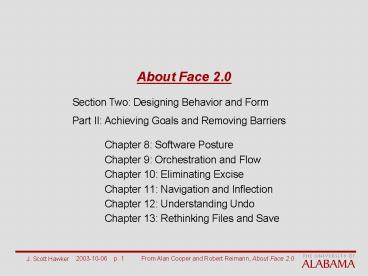About Face 2'0 - PowerPoint PPT Presentation
1 / 26
Title:
About Face 2'0
Description:
... choices you make should be in harmony with this posture. J. Scott Hawker ... The four basic postures (sovereign, transient, daemonic, auxiliary) cover the ... – PowerPoint PPT presentation
Number of Views:34
Avg rating:3.0/5.0
Title: About Face 2'0
1
About Face 2.0
Section Two Designing Behavior and Form Part II
Achieving Goals and Removing Barriers
- Chapter 8 Software Posture
- Chapter 9 Orchestration and Flow
- Chapter 10 Eliminating Excise
- Chapter 11 Navigation and Inflection
- Chapter 12 Understanding Undo
- Chapter 13 Rethinking Files and Save
2
Achieving Goals and Removing Barriers
- Using most of todays digital products is like
driving a car that has been rolled down a cliff - You must climb in through the window
- None of the lights seem to work
- The engine makes a suspicious clunking noise
- Spans of sheet metal fly off at inopportune
moments - Why must it be that the manufactured artifacts in
our lives are increasingly harder to use and
understand as they incorporate more technology? - The frustrating thing is that it doesnt have to
be that way.
3
Software Posture
- The attitude of a program is a design choice
4
Posture
- Most people have a predominant behavioral stance
that fits their working role on the job - Soldier wary and alert
- Toll-collector bored and disinterested
- Actor flamboyant and bigger than life
- Service representative upbeat and helpful
- Programs, too, have a predominant manner of
presenting themselves to the user - Bold or timid
- Colorful or drab
- Software posture a programs behavioral stance
the way it presents itself to the user
5
Posture is a Design Choice
- The look and behavior of your program should
reflect how it is used, rather than an arbitrary
standard or the preference of a designer or
programmer - A behavioral choice, not an aesthetic choice
- Your programs posture is its behavioral
foundation - Whatever aesthetic choices you make should be in
harmony with this posture
6
Postures for the Desktop
- Four categories of posture for the desktop
- Sovereign
- Only one on the screen monopolizes user
- Transient
- Comes and goes single function restricted
controls - Daemonic
- Background no human intervention
- Auxiliary
- Continuously present, but supporting role
7
Sovereign Posture
- Only program on the screen best used
full-screen (maximized) - Monopolizes user attention for long periods
- Large set of related functions and features
- Always-on
- Word processors, code builders, email, etc.
- What are your sovereign-posture programs?
- Flow-inducing
- Users of sovereign applications are perpetual
intermediates - But dont ignore the beginner
- WordStar word processor example
AXIOM
8
Sovereign Posture (continued)
- Take the pixels
- Use the screen real-estate maximized by default
- Toolbars with many buttcons
- Optimize sovereign applications for full-screen
use - Mute the colors and textures
- Sovereign interfaces should use conservative
visual style - Designer can do more with fewer pixels
- Smaller toolbars and controls
- Smaller and more closely spaced auxiliary
controls like screen-splitters, rulers, scrollbars
DESIGN TIP
DESIGN TIP
9
Sovereign PostureRich Visual Feedback
- Provide rich visual feedback
- Status of program, data, and system
- Hints for more productive user action
- Users will become deeply familiar with where
things are - Provide rich visual feedback using nooks and
crannies of the display - But avoid too much clutter!
- As user gains experience, they will explore their
use - Child windows containing documents should be
maximized - Even if the application is a transient
application - Documents demand real estate
- Maximize document views within sovereign
applications
DESIGN TIP
10
Sovereign PostureRich Input
- Provide rich input
- Multiple ways to control frequently-used aspects
- Direct manipulation, dialog boxes, keyboard
mnemonics, keyboard accelerators - Can assume fine motor skills in direct
manipulation - Sovereign application can exploit rich input
- Frequently-used controls front and center
- Infrequently-used controls in corners and edges
- Avoid persistent, frequent delays, such as
background saves
DESIGN TIP
11
Microsoft Word
- Often-used buttons
- Configurable toolbars
- Many toolbars to choose from
- Rulers provide rich modeless feedback
- Buttcons for dislocating functions separated from
others
- Status bar gives modeless feedback
12
- Consider behavior of sovereign-posture programs
when used in support (transient) roles - PowerPoint insert object into Word
- Distinguish the multiple modes with multiple
postures - Make often-used support tools feature-rich, too
13
Transient Posture
- Temporary called, appears, does its job, leaves
- Single function, restricted set of controls
- Usually used to support a sovereign application
- For example, File Explorer to locate and open a
file while editing another - For example, setting speaker volume
- For example, dialog boxes
- Be careful not to obscure context of use
- Movable, sizable
- User does not become very familiar with them
- Use unsubtle, direct controls, bold instructions,
animated controls, etc. - No room for error
14
Transient Posture (continued)
- Less conservative color scheme and graphics
- Larger controls with fully-descriptive text
- Keep transient applications to a single window
and view - No dialogs
- Do not assume fine-motor skills or direct
manipulation - Do not use nooks and crannies
- Up close and personal
- Keyboard interface plus ENTER, ESCAPE, TAB only
- Memory from use to use
- Same size, location, settings
- Remember these are guidelines, not rules
DESIGN TIP
15
Deamonic Posture
- Background no human intervention
- e.g., print driver
- Process-oriented, not function-oriented
- Any necessary user interface must be small and
simple (but usable and easy to find) - Install, remove, configure, turn on/off
- Transient
- Status reporting
- The existence of the program is surprising
- The esoteric nature of the program is confusing
- How does a user find the interface when it is
needed? - Control panel, system tray
- Dont be in your face or take up sovereign
real-estate - Flashing Update Now icon in system tray
16
Auxiliary Posture
- Continuously present (sovereign) and small, but
supporting role (transient) - e.g., clock, task bar, performance monitor,
instant messaging, news ticker - Status-reporting auxiliary programs should be
- Small, unobtrusive, but visible
- Process-reporting auxiliary programs should be
- Simple
- Bold in reporting its information
17
Admonition
- Properly determining your programs posture will
tell you much about its behavioral persona,
which, in turn, will dictate many of the
important guidelines for the design process - That is, assure that your program behaves in the
posture most appropriate for its behavior
18
Postures for the Web
- The four basic postures (sovereign, transient,
daemonic, auxiliary) cover the needs of most web
sites and web applications - Some combinations are sometimes appropriate
- Information-oriented web sites
- Transactional web sites and web applications
- Web portals
19
Information-Oriented Web Sites
- Tension between the need to display a reasonable
density of useful information (like sovereign)
and the need to allow first time and infrequent
users to easily navigate and learn the site (like
transient) - Decide the dominant stance based on personas and
their behavior patterns - Frequency of update of content influences the
choice, too - Consider a site that configures itself into a
more sovereign posture by paying attention to how
often that particular user visits - Issue on assuming the screen resolution for
full-screen applications - Clear navigation, ability to bookmark individual
pages - Remember prior use to aid navigation (cookies,
profile, etc.)
20
Transactional Sites and Web Applications
- Tension between sovereign and transient
- Level of interaction is complex
- Let personas guide choice
- Many transactional sites have an informational
mode - e.g., researching and comparing products
- Streamline the interaction of transactions
- e.g., Amazon.coms one-click ordering, persistent
shopping cart, tracking of recently viewed items
21
Web Portals
- Simple navigational portals you get in, you go
somewhere, you get out - e.g., search engine sites
- Posture auxiliary
- Environmental portals Related information and
tools in a sense of place - Consumer-oriented portals unified access to
content and functionality related to a specific
topic - Enterprise portals internal access to company
information and business tools - Posture sovereign
22
Elements Within Environmental Portals
- The elements within environmental portals
function as small applications and also have
postures - Auxiliary elements are the key building blocks of
environmental portals - Aggregated sets of information to which the user
wants constant access (status monitors, etc.) - Simple functionality (small applications, lists
of links, etc.) - Transient elements (e.g., a to-do list,
package-tracking status display, shopping cart) - Minimal complexity, rich in explanatory elements,
do not compete with overall sovereign/auxiliary
elements - Sovereign, full-browser applications within
portals are not appropriate - Not perceived as part of the portal once launched
23
Postures for Kiosks
- Kiosks
- Transactional kiosks should have transient
posture - Novice, infrequent users
- Used for a short period of time
- Low data density input (touch screens, bezel
buttons) - Public environment with distractions
- Educational and entertainment kiosks may have
higher data density, more complex interactions,
etc. - But respect the limitations of the input
mechanisms
24
Postures for Handheld Devices
- Handheld devices have hardware limitations
- Input mechanisms, screen resolution and size,
power, etc. - Often satellites to a desktop system
- e.g., personal information managers
- Used more to view than for input
- Auxiliary posture personal information
management, email, web browsing - Transient posture alarms, games, applications
- Cell phones are not satellite devices
- Communications devices
- Transient posture
- Voice activation and other non-visual
- Convergent devices have split postures
25
Postures for Appliances
- Appliances usually have extremely simple displays
and hardware buttons and dials - Major appliances (washers, dryers, microwaves,
VCRs, DVD recorders, etc.) have touch screens
with richer output and direct input - Is this better than buttons and dials?
- Primarily transient posture
- Simple, straightforward interfaces
- Rich visual feedback on effect of input and
appliance status - Simple appliance status as a daemonic icon
- More complete status as an auxiliary
26
Homework
- Read About Face 2.0
- Chapter 9 Orchestration and Flow
- Chapter 10 Eliminating Excise
- Come to class Monday prepared to ask questions
about the exam on Wednesday