Illumination - PowerPoint PPT Presentation
1 / 32
Title:
Illumination
Description:
Flat. Gouraud. Phong ... Per polygon (flat shading): entire polygon gets the same color ... Flat Shading. Compute one normal for each polygon. Assumes light is ... – PowerPoint PPT presentation
Number of Views:26
Avg rating:3.0/5.0
Title: Illumination
1
Illumination Shading Comp 575 - Fall 2008
2
What is a Shading Model?
- Model of how light interacts with materials
- We will discuss the common, heuristic shading
models - Flat
- Gouraud
- Phong
- Not physically based work well in practice and
are common on most graphics boards
3
Diffuse Objects
- For matte objects with no shininess
- Diffuse/matte objects are called Lambertian
- Shading does not vary with viewpoint
- Example a piece of paper, chalk board
- Reflected light is scattered equally in all
directions
4
Lambertian Surface
- Obeys Lamberts Law (from physics)
- The color, c, of a surface is proportional to
the cosine of the angle between the surface
normal and the direction of the light source
l
l
n
l
n
n
q
q
q
5
Lambertian Surface
- Lamberts Law As the angle (q) between the
surface normal (n) and the light direction (l)
increases, the same amount of light (A) falls on
a larger surface area (x) ? surface is dimmer - Diffuse color is independent of the eye position
- As you move from the light location, you see more
area, but the amount of light reflected at that
angle per visible unit area of surface is
proportionally less
6
Diffuse Lighting Model
Lets define a lighting model that captures this
Angle between light and the normal
Light color 0,1 (RGB)
Avoid negative light when q gt 90
Diffuse reflectance color fraction of light
reflected from the surface (RGB)
l
n
What happens if light source is at infinity?
7
Ambient Term
- Lambertian model produces black for any surface
facing away from the light - In reality, light bounces off walls, is scattered
in the atmosphere, etc., so surfaces facing away
from the light arent usually black - Add an ambient light term for all other light
(a hack) - to ensure 0 ? c ? 1, ca cl ? (1,1,1)
8
Phong Illumination
- What about highlights on shiny surfaces?
- Highlight moves with eye location
- Highlight is brightest when j is 0 c ? (cos j)p
(v ? r)p
n
Reflected (r)
l
Viewer (v)
j
Specular Color
Phong exponent
9
Specular Highlights
10
Whats Happening to the Light
Less Shiny Surface
Dull Surface
Shiny Surface
Perfect Mirror
11
Phong Exponent
- The exponent p controls the sharpness of the
highlight larger p produces sharper highlight
1
p 1
p 2
p 4
p 1
(cos j)p
p 4
p 32
p 8
p 16
p 16
p 64
p 256
p 64
p 128
p 256
0
j
0
90
12
Phong Illumination Computing r
- How can we compute the reflection vector r?
n and l are unit vectors
n
r
s
-s
l
n(nl)
Solve for s
Substitute s
13
Complete Illumination Equation
- The complete illumination equation models
- Ambient light
- Diffuse reflections
- Specular reflections
- We can combine all of these together into a
single equation
14
Multiple Light Sources
- Our current equation deals with a single light
source - How do we account for additional light sources?
- Compute dot products with each light and sum them
up.
Original Equation
Factor out cl and add N lights
15
Shadows
- What about shadows?
- If a point is visible from a light, illuminate
it. If not, dont. - Introduce a visibility term Si for each (point,
light) pair. - Si 0 if the point is not visible, Si 1 if it
is visible
visibility term
16
Multiple Light Sources
17
RGB Colors
- Illumination of a point on a surface
- This equation computes one color channel
- Since we are working in RGB space, we need to
compute the equation once each for red, green,
and blue - Also make sure you clamp all colors at 1
18
Illumination vs. Shading
- Illumination of an entire surface is termed
shading. - Expensive to compute at every visible point (but
we can do it, if desired) - We have three basic options
- Per polygon (flat shading) entire polygon gets
the same color - Per vertex (Gouraud Shading) compute
illumination at each vertex and interpolate
vertex colors - Per pixel (Phong Shading) interpolate vertex
normals and compute illumination for each pixel
19
Flat Shading
- Compute one normal for each polygon
- Assumes light is very distant
- Assumes polygon exactly represents the actual
surface, not an approximation - i.e. cube vs. cylinder
- Interpolation is not used
- Faceting occurs when used on approximating
surfaces
20
Flat Shading
- You get faceted images
21
Gouraud Shading
- Compute the normal, ni, at each vertex
- Compute color at each vertex using the
illumination model - Interpolate colors across the polygon during scan
conversion - Assumes the polygons
- approximate a curved surface
- Problems?
n0
n1
n2
22
Interpolating Colors
c1
y1
ca
cb
ys
cs
y2
c2
y3
c3
Same as interpolating z-values.
23
Computing the Normal
- Often the polygon will come with normals
associated with the vertices. - How do we compute them if they are not given?
- First compute polygon normals for each polygon
- Given a polygon with vertices p0, p1, and p2
(Assume the vertices are specified in
counter-clockwise order) - Compute two edge vectors, v0 and v1
- Take the cross product between vectors
- This gives the normal for the polygon
- Repeat this for each polygon
n v0 x v1
p0
v1 p2 - p0
v0 p1 - p0
p2
p1
24
Computing the Normal (cont)
- For each vertex, find all polygons that contain
the vertex - for vertex v0, these are polygons p1, p2, p3, and
p4 - Take the average of the polygon normals
- This gives the normal nv0 at
- the vertex
- Repeat this for each vertex
v3
nv0
n2
n3
p2
p0
v0
p3
p1
p4
v2
v4
n1
n4
v1
25
Shading
- Now, with all vertex normals computed, we can
shade using Gouraud shading - Where does Gouraud shading fall short?
- Highlights on the interior of the polygon
- How can we handle those?
- Phong Shading
26
Phong Shading
- Compute normal, ni, at each vertex
- Interpolate normals during scan conversion
- Compute color with the interpolated normals
- More expensive illumination is computed for
every visible pixel instead of each vertex. - Captures highlights in the middle of a polygon
- Looks smoother across edges
- In my opinion, well worth the
- extra computation.
n0
n1
n
n2
27
(No Transcript)
28
Graphics Historical Note
- Who were Phong and Gouraud?
- PhD Students at the University of Utah in the 70s
- Much of what youre learning in this class was
discovered at Utah in the 70s. - For several years it was the only place to
computer graphics research.
29
Problems with Interpolated Shading
- Silhouettes
- Translucent materials
- Perspective distortion causes problems Imagine a
polygon with 1 vertex at a very different depth
than others - Interpolation considers equal steps in y, but
foreshortening produces unequal steps in depth - Problem reduced by using many small polygons
- Orientation dependence for non-triangles
- Shared vertices on an edge
30
Potential Problems
- If the surface normals fluctuate, the vertex
normals may get interpolated incorrectly.
31
Silhouettes Problem
32
Cant Handle More Complicated Materials
Brushed Aluminum
Isotropic (Normal)
Satin
Velvet

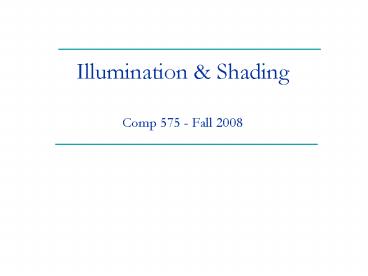
















![Real-Time Volume Graphics [07] Global Volume Illumination PowerPoint PPT Presentation](https://s3.amazonaws.com/images.powershow.com/7513877.th0.jpg?_=20160105118)












