On the Run Architecting and delivering Wintel Virtualisation with VMware Accurately - PowerPoint PPT Presentation
1 / 46
Title:
On the Run Architecting and delivering Wintel Virtualisation with VMware Accurately
Description:
Single Core - Dual - Quad. Synergise. Workload vs Time etc. Need for a 'Virtualisation Layer' ... HT = Threading on core. Dual Core HT allows 4 threads ... – PowerPoint PPT presentation
Number of Views:49
Avg rating:3.0/5.0
Title: On the Run Architecting and delivering Wintel Virtualisation with VMware Accurately
1
On the RunArchitecting and delivering Wintel
Virtualisation with VMwareAccurately
- Shmuel Markovits
- Performance Capacity Management Group,
- Datos Pty Ltd
2
Agenda
- Our Scenario Description
- Rule of thumb for estimating of VMs
- Any Qualifications?
- Virtualisation Candidates
- Classes of applications
- Snapshots of running LPARs
- Indicators of Current Performance of VMs
- Moving forward
- Measure Mixing?
3
Virtualisation
- Allows a homogenous environment to appear as
multiple environments or vice versa. - Virtualisation layer allows the
- Server
- A server to appears as an aggregation of servers
(distrib network) or aggregation of servers to
appears as one server - Network
- Allows homogenous communications link appears as
Mutiple VLANS with multiple QoS characteristics - Storage
- Turns heterogenous network storage devices into
homogenous storage device
4
What is your goal in Virtualisation?
- Consolidate resources
- CPU usage
- Memory optimisation
- I/O spread
- Network
- Reduced environmental footprint
- Power
- Space
- Cabling
- Other Benefits
- Availability
- Security
- QoS
- Disaster recovery
5
Bit of History
- Partitioning in mainframe host env
- Create testing scenarios
- Re-create failure scenarios
- X86 cheap to separate applications
- Different server types environments
- Payback-
- Initially labour costs caused re-evaluation
- Labour associated with physical resource is
reduced while server administration cost is not
reduced - Easy setup for develop and test env
6
Motivation for Virtualisation Layer inX86 servers
- Mainframes -gt Minis -gt x86 based servers
- Move to isolate an application to a individual
server - Per unit capability x86 based servers has gone up
- Single Core -gt Dual -gt Quad
- Synergise
- Workload vs Time etc
- Need for a Virtualisation Layer
7
Virtualisation Layer
8
Virtualisation Layer
- What can we put in this layer ?
- All physical resources are available for
virtualisation - Historically made visible via the OS for
- Disk
- I/O
- Memory via paging
- Physical File (file sockets)
- Expanded to inter/intra computer Communications
- ip streams handled as file sockets
- Is this NEW technology?
- for X86 the answer is YES
9
Before u run
- There are some terms we need to take on board and
feel comfortable about firstterms first - VM (virtual machine)
- Guests (VMware)
- Logical PARtitions (LPARs IBM)
- Host machine
- from VM point of view
10
VMs within a Host (2x1vCPU and 2vCPU )
11
Agenda
- Rule of thumb for estimating of LPARS
- Any Qualifications?
- Current Performance of LPARs
- Snapshots of running LPARs
- Virtualisation Candidates
- Classes of applications
- Mix Match?
- Further investigation
12
Architecture Design Dependencies
- Types of applications to be deployed
- Type of OS to be deployed
- Qty of guests needed
- Hardware characteristics available
13
Sample Vendors?
- IBM
- AIX and technology imbedded in many of the
servers and products - In x86 market
- VMware eg ESX (market leader)
- SUN xVM Virtual Box on Mac OS X, Windows x86,
Solaris Linux. - Microsoft eg Virtual Server or Hyper-V (new to
market) - Xen Based (open source) eg XenSource or Virtual
Iron - Kvm (Kernel based VM) open source hypervisor
(linux and s390). - This talk will concentrate on performance using
VMware on IBM Xseries
14
Workstation, ESX Server
- 4 layers or more
- Guest Layer eg Win OS, Linux OS
- Presented Virtual Machine (VM)
- Virtualisation Software
- Host Machine (OS and h/w or baremetal)
- Interrelation between layers underpins
understanding of - performance issues
- where to put effort.
15
Agenda
- Rule of thumb for estimating of LPARS
- Any Qualifications?
- Current Performance of LPARs
- Snapshots of running LPARs
- Virtualisation Candidates
- Classes of applications
- Mix Match?
- Further investigatio
16
How many Guests per CPU
- Std VMware disclaimer
- workload dependent
- application dependent
- Extremes can vary
- very busy Host may not allow more than lt2 VMs
per core - very lightly loaded Host may easily run lt8 VMs
as per core. - Your MILAGE will vary
17
So how many should I say?
- Again
- workload dependent
- Aggressive
- Go for 4
- Conservative
- Go for lt 3
- WHY?
- Standard usage of any single application use X86
server is very low, well in the order of lt10 - Any VM uses approx 4ltltVMltlt15 per core as
virtualisation overhead or Tax - This acts as a practical limit on how aggressive
you can be on count of VMs on a per core - Tax dependent on ESX version
18
Lets do a simple calculation
- Few assumptions -
- Headroom 18 ie populate Core with VMs lt 82
usage of Core - Virtualisation Layer (Tax) per VM is approx 8
- very lightly loaded-
- VM has lt2 usage gtget up to 8 VMs per Core ie
(28)x8 80 usage - lightly loaded-
- VM has lt12 usage gtget up to 4 VMs per Core ie
(128)x4 80 usage - avg load-
- VM has lt32 usage gtget up to 2 VMs per Core ie
(328)x2 80 usage
19
Is that all that is?
- Well no, but we are making a rule of thumb for
our scenario described - Lets get real then
- More depth into traditional factors affecting
performance, how VMware handles them - More importantly how this limits the VM cnt
- CPU
- Memory
- Disk
- I/O
- Comms
20
Deeper into VM architecture
21
Agenda
- Rule of thumb for estimating of LPARS
- Any Qualifications?
- Current Performance of LPARs
- Snapshots of running LPARs
- Virtualisation Candidates
- Classes of applications
- Mix Match?
- Further investigatio
22
CPU
- A VM can be defined as single or SMP
- VM will attempt to utilise the full cpu
allocation given with a scheduling price - Performance is dependent on virtualised resources
available at the time on this set of CPUs
assigned and other resources.
23
H/w considerations
- Core type
- Single Core vs Dual Core vs Quad Servers
- Special features for Virtualisation eg AMD- V,
Intel VT - Memory access time
- VM access time swap time
- Dedicated Cache per core vs L1, L2 cache
- NUMA technology
- Trade-off on qty vs speed of memory
- Recommended High L2 cache amts
24
MultiCore Issues
- HT Threading on core
- Dual Core HT allows 4 threads concurrently
- Appln coding w threading achieves parallelisation
- Req balancing of CPU loads
- CPU-bound applications can potentially run twice
as fast on dual-core processors, vs memory-bound
appls may 50 percent faster I/O-bound applns
may not run any faster. - Eg two CPU intensive threads and two UI
intensive threads, one UI thread and one compute
thread should be handled via HT on each core.
25
SMP
- Multiple vCPU iff
- Applications is genuinely multi-threaded and
- Can make use of multiple CPUs
- OR
- Designed as many single-threaded applications
that run simultaneously - Configure min. count vCPU for expected load. Over
provisioning effects schedular
26
The number of possible scheduling opportunities
for a 2-vCPU machine on a 4-P or8-P physical ESX
Server host is described by combinatorial
mathematics (http//www.vmware.com/vmtn/resources
/409,)
27
Memory Techniques
- Memory is managed to be efficient using native OS
techniques. - ESX ballooning
- Homogenous OS will allow more share memory and
higher VM count - Real memory available acts a limit to of VMs
- Cache _at_ what speed available
- Need to consider how much ESX needs (console)
plus per VM vs the cost of paging
28
I/O
- I/O is virtualised and is not nearly as efficient
CPU and memory virtualisation. - All I/O is trapped by Host and performed in
software - introduces a performance penalty by using more
CPU cycles - gt more I/O more cpu cycles gt reduce VM count
- Directly connected HDD and paging speed
- Paging files, swapping space and panic
situations - SAN speed
- LUN optimisation
- 2 Gig NIC as HBA are worthwhile
- All above acts as limitations to VM count
29
Agenda
- Rule of thumb for estimating of LPARS
- Any Qualifications?
- Current Performance of LPARs
- Snapshots of running LPARs
- Virtualisation Candidates
- Classes of applications
- Mix Match?
- Further investigation
30
Classes of applications
- More Lightweight apps more VMs per core
- Lightweight
- eg webserver eg apache, Print servers
- Middleweight
- eg SOA with a few network connections
- Heavyweight
- Eg database server little r/w activity few
connections - Very Heavyweight
- Eg Application compute intensive, high I/O
31
Classes of applications (ctd)
- Lightweight
- Web servers are usually not intensive and e2e
timings are normally good.(gt4 per core) - Middleweight
- Java based applications performance can be
sensitive to the JVM heap size and reading in
pages from disk. - Can be effected by ballooning and memory pages
swapped to disk by Host - Heavyweight
- Uses many CPU cycles for computation plus many
CPU cycles for I/O eg database server w many
client connections eg MS SQL (lt3 per core) - Very Heavyweight
- perhaps is not a candidate for Virtualisation
- VMware ESX version dependent
- 2.5, 3.0 vs 3.5 is said better
32
Agenda
- Rule of thumb for estimating of LPARS
- Any Qualifications?
- Current Performance of LPARs
- Snapshots of running LPARs
- Virtualisation Candidates
- Classes of applications
- Mix Match?
- Further investigation
33
CPU Normal with ready 2 examples
34
Memory - Normal
35
Contrained VM ( ready high)
36
ready higher than Run
37
SMP
38
Memory-Example of Ballooning in Host
39
Memory-Example of Ballooning in VM
40
Memory-and Schedular Examples Activity over few
days
41
Agenda
- Rule of thumb for estimating of LPARS
- Any Qualifications?
- Current Performance of LPARs
- Snapshots of running LPARs
- Virtualisation Candidates
- Classes of applications
- Mix Match?
- Further investigation
42
Mix and Match
- Initially balance workload on Host by knowing
characteristics of your guests as initially
measured when physical server - Eg Attempt mix of compute intensive with little
IO together with little compute I/O intensive - Measure and refine distribution of workload over
time as guest - No guarantee performance characteristics
displayed as physical will the same as guest - Scheduling with resource needs of multiple guests
43
VMmotion
- Standardise on hardware chip sets.
- VMmotion needs to swap to exactly the same h/w
chip set/config to work. ie Xeon -\-gt AMD, 32
bit -\-gt 64 bit, single core -\-gt dual core - Add servers in pairs
44
Summary other comments
- If data centre only provides homogenised virtual
containers - Better to be conservative with VM count
- If you have intimate knowledge of guests resource
requirements - can afford to be aggressive with VM count
- Future is managing Hypervisors and VMs, not the
Hypervisors themselves. - Extra VMware Trivia
- What does ESX/GSX stand for ?
- ESX Elastic Sky X
- GSX Ground Storm X
45
Agenda
- Rule of thumb for estimating of LPARS
- Any Qualifications?
- Current Performance of LPARs
- Snapshots of running LPARs
- Virtualisation Candidates
- Classes of applications
- Mix Match?
- Further investigation
46
Blogs
- VROOM -http//blogs.vmware.com/performance/
- http//www.virtualization.info/
- http//communities.vmware.com/index.jspa
- /www.petri.co.il/ (in virtulisation Vmware forum)

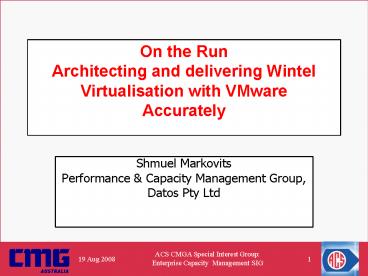











![[2018] New VMware 3V0-622 Test Questions | Killtest PowerPoint PPT Presentation](https://s3.amazonaws.com/images.powershow.com/9033202.th0.jpg?_=201804070312)
![[2018] New VMware 2VB-601 Test Questions | Killtest PowerPoint PPT Presentation](https://s3.amazonaws.com/images.powershow.com/9033206.th0.jpg?_=20180407041)
















