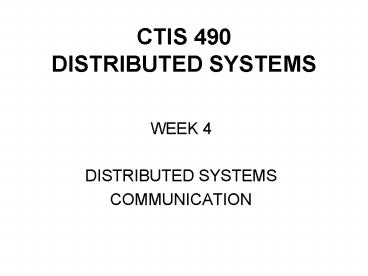CTIS 490 DISTRIBUTED SYSTEMS - PowerPoint PPT Presentation
1 / 66
Title:
CTIS 490 DISTRIBUTED SYSTEMS
Description:
... applications are different from download-and-then-play applications, and ... It includes the popular Layer 3 (MP3) audio compression format. ... – PowerPoint PPT presentation
Number of Views:38
Avg rating:3.0/5.0
Title: CTIS 490 DISTRIBUTED SYSTEMS
1
CTIS 490DISTRIBUTED SYSTEMS
- WEEK 4
- DISTRIBUTED SYSTEMS
- COMMUNICATION
2
INTRODUCTION
- Inter-process communication is at the heart of
all distributed systems, i.e. the ways that
processes on different machines exchange
information. - Communication mechanisms for distributed systems
are harder than mechanisms available for
non-distributed systems, such as shared memory. - The rules that communicating processes must obey
are known as protocols, and these protocols are
structured in the form of layers. - There are three widely used distributed
communication models - Remote Procedure Call (RPC)
- Message-Oriented Middleware (MOM)
- Data streaming
3
FUNDAMENTALS
- When process A wants to communicate with process
B, it first builds a message, and then executes a
system call that causes the operating system to
send the message over the network to process B. - Sound simple?
- How many volts should be used to signal a 0-bit?
- How many volts should be used to signal a 1-bit?
- How does the receiver know which is the last bit
of the message? - How can it detect if a message has been damaged
or lost? - How long are numbers and strings, and how are
they represented?
4
FUNDAMENTALS
- The ISO OSI model identifies the various levels
involved, - gives them standard names, and points out which
level - should do which job.
5
LAYERED PROTOCOLS
- The OSI model is designed to allow open systems
to communicate (an open systems is one that is
prepared to communicate with any other open
system by using standard rules that govern the
format, contents, and meaning of the messages
sent and received). - These rules are formalized in what are called
protocols. - There are two types of protocols
- Connection oriented protocols before exchanging
data, the sender and receiver first establish a
connection. When they are done, they must release
the connection. The telephone is a connection
oriented communication system.
6
LAYERED PROTOCOLS
- Connectionless protocols no setup in advance is
needed. The sender just transmits the first
message when it is ready. Dropping a letter in a
mailbox is an example. - In the OSI layer, communication is divided to
seven layers. Each layer provides an interface to
the one above it. - For example, when process A on machine 1 wants to
communicate with process B on machine 2, it
builds a message and passes the message to the
application layer. - The application layer software then adds a header
to the front of the message and passes the
resulting message to the presentation layer. - The physical layer actually transmits the message.
7
LAYERED PROTOCOLS
- When the message arrives at the machine 2, it is
passed - upward, with each layer stripping off and
examining its - own header.
8
LOWER-LEVEL PROTOCOLS
- The three lowest layers of the OSI protocol suite
implement the basic functions of the computer
network - Physical layer concerned with transmitting 0s
and 1s, how many volts to use, how many bits per
second, etc. - Data link layer puts a special bit pattern as
well as computing a checksum by adding up all the
bytes. If receiving data link layer calculates
the same result, the package is considered valid. - Network layer chooses the best path, called
routing, from source to destination. Most widely
used protocol is the Internet Protocol (IP).
9
HIGHER-LEVEL PROTOCOLS
- Transport layer assigns a sequence number to
packets and breaks them into small pieces for
transmission. The most widely used protocol is
the Transmission Control Protocol (TCP). There is
also connectionless protocol called Universal
Datagram Protocol (UDP). - Above the transport layer, OSI distinguished
three additional layers. In practice, only the
application layer is used. - Session layer keeps track of which party is
currently communicating. - Presentation layer concerns with converting
bits to data structures, compression, encryption,
etc.
10
MIDDLEWARE PROTOCOLS
- Middleware is an application that logically lives
in the application layer. - There are numerous protocols to support a variety
of middleware services. - For example, distributed commit protocols
establish that in a group of processes either all
processes carry out a particular operation, or
that the operation is not carried out at all. - For example, distributed locking protocols by
which a resource can be protected against
simultaneous access by a collection of processes
are part of middleware services. - In general, middleware protocols support
high-level communication services.
11
MIDDLEWARE PROTOCOLS
- An adapted reference model for networked
communication.
12
TYPES OF COMMUNICATION
- Persistent communication a message that has
been submitted for transmission is stored by the
communication middleware as long as it takes to
deliver it to the receiver. - The core of an electronic mail system can be seen
as a middleware communication service in which
communication is persistent. - Transient communication a message is stored by
the communication system only as long as the
sending and receiving applications are executing. - Typically, all transport level communication
services offer only transient communication. The
communication system consists of
store-and-forward routers. If a router cannot
deliver a message to the next one or the
destination host, it will simply drop the message.
13
TYPES OF COMMUNICATION
- Asynchronous communication sender continues
immediately after it has submitted its message
for transmission. - The message is temporarily stored by the
middleware upon submission. - Synchronous communication sender is blocked
until its request is known to be accepted. - There are essentially three points where
synchronization can take place - Sender may be blocked until the middleware
notifies that it will take over transmission of
the request. - Sender may be blocked until its request has been
delivered to the intended recipient. - Sender may be blocked until request is fully
processed and a response is returned.
14
TYPES OF COMMUNICATION
- Viewing middleware as an intermediate distributed
service in - application-level communication.
15
TYPES OF COMMUNICATION
- Various combinations of persistence and
synchronization occur in practice. For example - Remote procedure calls transient communication
with synchronization after the request has been
fully processed. - Message-queuing systems persistent
communication with synchronization at request
submission. - The types of communication that are discussed so
far are discrete. Each message forms a complete
unit of information. - In contrast, streaming involves sending multiple
messages where they are related to each other by
the order they are sent.
16
REMOTE PROCEDURE CALL (RPC)
- Idea is simple, and it is introduced in 1984.
- It allows programs to call procedures located on
other machines. - When a process on machine A calls a procedure on
machine B, the calling process on A is suspended,
and execution of the called procedure takes place
on B. - Information can be transported from the caller to
the callee in the parameters and come back in the
procedure result. - No message passing is visible to the programmer.
17
CONVENTIONAL PROCEDURE CALL
- A call in C count read(fd, buf, nbytes)
- Parameter passing mechanisms(call-by-value,
call-by-reference)
18
CLIENT AND SERVER STUBS
- The idea behind RPC is to make a remote procedure
call look as much possible like a local one. - When read is actually a remote procedure (for
example, one that will run on the file servers
machine), a different version of read, called a
client stub is used. - Client stub packs parameters into a message and
requests that message to be sent to the server. - When the message arrives at the server, the
servers operating system passes it up to a
server stub, which is the server-side equivalent
of a client stub.
19
CLIENT AND SERVER STUBS
20
CLIENT AND SERVER STUBS
- The client procedure calls the client stub in the
normal way. - The client stub builds a message and calls the
local operating system (OS). - The clients OS sends the message to the remote
OS. - The remote OS gives the message to the server
stub. - The server stub unpacks the parameters and calls
the server. - The server does the work and returns the result
to the stub. - The server stub packs it in a message and calls
its local OS. - The servers OS sends the message to the clients
OS. - The clients OS gives the message to the client
stub. - The stub unpacks the result and returns to the
client.
21
PASSING VALUE PARAMETERS
- Packing parameters into a message is called
parameter marshaling. - For example, add(i,j)
22
PASSING VALUE PARAMETERS
- As long as the client and server machines are
identical, and all the parameters are scalar
types (integers, booleans, etc.) this model works
fine. - However, in a large distributed system, multiple
machine types are present. Each machine often has
its own representation for numbers, characters,
and other data items. - For example, IBM mainframes use EBCDIC character
code, whereas IBM personal computers use ASCII. - For example, Intel Pentium numbers the bytes from
right to left (little endian), whereas Sun SPARC
numbers them the other way (big endian).
23
PASSING REFERENCE PARAMETERS
- A pointer is only meaninful only within the
address space of the process in which it is being
used. - In our read example, if the second parameter is
1000 on the client, we cannot just pass the
number 1000 to the server and expect it to work. - As a result, call-by-reference is replaced by
copy/restore, copying the array into the message
and sending it over to the server.
24
DISTRIBUTED COMPUTING ENVIRONMENT RPC
- The Distributed Computing Environment (DCE) RPC
was developed by Open Software Foundation, and it
has been adopted in Microsofts base system for
distributed computing, DCOM. - The DCE RPC system consists of a number of
components, including languages, libraries, and
utility programs. - Interface Definition Language (IDL) is used to
specify the communication mechanism between the
client and the server. It permits procedure
declarations in a form closely resembling
function prototypes in ANSI C.
25
DISTRIBUTED COMPUTING ENVIRONMENT RPC
- IDL files can also contain type definitions and
constant declarations needed to correctly marshal
parameters and unmarshal results. - A crucial element in every IDL file is a globally
unique identifier for the specified interface. - The first step in writing a client-server
application is calling the uuidegen program,
asking it to generate a prototype IDL file
containing an interface identifier guaranteed
never to be used again in any interface generated
anywhere by uuidengen. - Uniqueness is ensured by encoding in it the
location and time of creation.
26
DISTRIBUTED COMPUTING ENVIRONMENT RPC
- The next step is editing the IDL file, filling in
the names of the remote procedures and their
parameters. - When the IDL file is complete, the IDL compiler
is called to process it. The output of the IDL
compiler consists of three files - A header file (e.g. interface.h - in C)
- The client stub
- The server stub
- The header file should be included in both the
client and server code. - The next step is to write the client and server
code. - Then the client code and client stub linked
together. The same thing is done in the server
side.
27
DISTRIBUTED COMPUTING ENVIRONMENT RPC
28
BINDING A CLIENT TO A SERVER
- To allow a client to call a server, it is
necessary that the server be registered and
prepared to accept incoming calls. - Registration of a server makes it possible for a
client to locate the server and bind to it. - Server location is done in two steps
- Locate the servers machine
- Locate the server (i.e. the correct process) on
that machine - In DCE, a table of (server, end pointport) pairs
is maintained by a process called DCE daemon.
29
BINDING A CLIENT TO A SERVER
30
BINDING A CLIENT TO A SERVER
- For example, a client wants to bind to a video
server that is locally known under the name
/local/multimedia/video/movies - It passes this name to the directory server,
which returns the network address of the machine
running the server. - The client then goes to the DCE daemon on that
machine (which has a well-known end point), and
asks it to look up the end point of the video
server in its end point table. - The RPC can now take place.
31
DISTRIBUTED OBJECTS
- Remote Method Invocation (RMI) RPC Object
Orientation - Allows objects living in one process to invoke
methods of an object living in another process - Java RMI
- Common Object Request Broker Architecture (CORBA)
- Microsoft Distributed Component Object Model
(DCOM) - Simple Object Access Protocol (SOAP)
- We will cover Distributed Objects in detail
during Week 12.
32
DISTRIBUTED OBJECTS
33
DISTRIBUTED OBJECTS
Server
Client
Request
doOperation
getRequest
message
select object
execute
(wait)
method
Reply
sendReply
message
(continuation)
34
MESSAGE-ORIENTED COMMUNICATION
- It cannot be always assumed that the sending and
receiving processes are executing at the same
time when the communication must be exchanged. - The inherent synchronous nature of RPCs, by which
a client is blocked until its request has been
processed, sometimes needs to be replaced by
another method of communication. - One alternative is the use message-oriented
communication.
35
MESSAGE-ORIENTED TRANSIENT COMMUNICATION
- Many distributed systems and applications are
built directly on top of the simple
message-oriented model offered by the transport
layer. - The interface of the transport layer is
standardized to allow programmers to make use of
its entire suite of messaging protocols through a
set of primitives. - Berkeley sockets provide this kind of an
interface. - A socket is a communication end point to which an
application can write data that are to be sent
over the network and from which incoming data can
be read.
36
MESSAGE-ORIENTED TRANSIENT COMMUNICATION
37
MESSAGE-ORIENTED TRANSIENT COMMUNICATION
- Servers generally execute the first four
primitives in the - order given.
38
MESSAGE-ORIENTED TRANSIENT COMMUNICATION
39
MESSAGE-ORIENTED PERSISTENT COMMUNICATION
- Message-Oriented middleware services known as
message-queuing systems or Message-Oriented
Middleware (MOM) provide support for persistent
asynchronous communication. - Most widely used MOM products are
- IBM WebSphere/MQSeries
- Microsoft - MSMQ
- The essence of these systems is that they offer
intermediate term storage capacity for messages. - An important difference with Berkeley sockets is
that message-queuing systems are targeted to
support message transfers that are allowed to
take minutes instead of seconds or milliseconds.
40
MESSAGE-QUEUING MODEL
- In a message-queuing system, applications
communicate by inserting messages in specific
queues. - An application can have its own private queue, or
it can share it with other applications. - The system permits communications to be
loosely-coupled i.e. there is no need for the
receiver to be executing when a message is being
sent to its queue. - Likewise, there is no need for the sender to be
executing at the moment its message is picked up
by the receiver.
41
MESSAGE-QUEUING MODEL
42
MESSAGE-QUEUING MODEL
- Messages contain any data.
- Message size may be limited, but the system takes
care of fragmenting and assembling large messages
transparently. - Basic interface to applications is very simple.
- Put, Get, Poll, and Notify (callback function)
are the basic interfaces to a queue in a
message-queuing system.
43
GENERAL ARCHITECTURE OF A MESSAGE-QUEUING SYSTEM
- Messages can be put only into queues that are
local to the sender. Such a queue is called
source queue. - Likewise, messages can be read only from local
queues. - However, a message put into a queue will contain
the specifications of a destination queue to
which it should be transferred. - It is the responsibility of the message-queuing
system to provide queues to senders and receivers
and take care that messages are transferred. - The system maintains a mapping of queues to
network locations via a distributed database of
queue names.
44
GENERAL ARCHITECTURE OF A MESSAGE-QUEUING SYSTEM
45
GENERAL ARCHITECTURE OF A MESSAGE-QUEUING SYSTEM
- Queues are managed by queue managers.
- Normally, a queue manager interacts directly with
the application. - However, there are also special queue managers
that operate as routers, or relays they forward
incoming messages to other queue managers. - Relays are very convenient. For example, in many
message queuing systems, there is no dynamic
queue-to-location mappings. The topology of the
queuing network is static. In large scale
systems, this can be a huge problem. - By routing mechanism, only the relays need to be
updated when queues are added or removed while
queue manager has to know only the nearest router.
46
ORGANIZATION OF A MESSAGE-QUEUING SYSTEM WITH
ROUTERS
47
MESSAGE BROKERS
- An important application area of message-queuing
systems is integrating existing and new
applications into a coherent distributed
information system. - Integration requires that applications can
understand the messages. - The problem is that each time an application is
added to the distributed system that requires a
separate message format, other applications have
to be modified. - In message-queuing systems, message conversions
are handled by special nodes known as message
brokers. - A message broker acts as an application level
gateway. Its main purpose is to convert incoming
messages so that they can be understood by the
destination application.
48
MESSAGE BROKERS
- For example, a message contains a table from a
database in which records are separated by a
special end-of-record. - If the destination application expects a
different delimiter, a message broker can convert
this message.
49
STREAM-ORIENTED COMMUNICATION
- Streaming media is a media that is continously
recevied by and displayed to the end user while
it is being delivered by the provider. - Streaming media is distributed over
telecommunication networks. - Multimedia is a media that uses multiple forms of
information content, like audio and video. - In general multimedia content is large, so media
storage and transmission costs are significant. - Media is generally compressed for both storage
and streaming. - Streaming media can be on-demand or live.
50
STREAM-ORIENTED COMMUNICATION
- In recent years, there has been explosive growth
of new applications on the Internet - Streaming audio and video
- IP telephony
- Teleconferencing
- Distance learning
- These multimedia networking applications are
different from download-and-then-play
applications, and they are called
continuous-media applications. - They require services different from those
traditional ones. - These applications are similar to traditional
radio and television (broadcasting), except that
audio and video contents are transmitted over the
Internet.
51
STREAM-ORIENTED COMMUNICATION
- One key issue to support networked multimedia
applications is how to get the high quality for
the communications latency on the best-effort
Internet which provides no latency guarantee. - Best-effort delivery describes a network service
in which the network does not provide any
guarantees that data is delivered with certain
requirements. - In a best-effort network, all users obtain best
effort services, for example unspecified bit rate
depending on the current traffic load. - Another key issue is how to improve Internet
architecture to provide support for the services
required by multimedia applications, for example
through the next generation networklayer protocol
IPv6.
52
STREAM-ORIENTED COMMUNICATION
- In RPC and message-oriented communication timing
does not matter, i.e. even though a system may
perform too slow or too fast, timing has no
effect on correctness of the distributed system. - However, there are forms of communication in
which timing plays a critical role, for example,
audio and video streams. - In continuous media, the sequence relationships
between different data items are fundamental to
correctly interpreting what the data actually
means. - For example, motion can be represented by a
series of images in which successive images must
be displayed at a uniform spacing T in time,
typically 30-40 msec per image. - Correct reproduction requires not only showing
the still images in correct order, but also at a
constant frequency of 1/T images per second.
53
DATA STREAMS
- To capture the exchange of time-dependent
information, distributed systems generally
provide support for data streams. - A data stream is a sequence of data units. For
example, playing an audio file requires setting
up a continuous data stream between the file and
the audio device. - To capture timing aspects, a distinction is made
between three different transmission modes - Asynchronous transmission mode the data items
are transmitted one after the other, but there
are no further timing constraints on when
transmission of items should take place. - A file can be transferred as a data stream, it is
irrelevant when the transfer of each data item
completes.
54
DATA STREAMS
- Synchronous transmission mode there is a
maximum end-to-end delay defined for each unit in
a data stream. - A sensor may sample temperature at a certain rate
and pass it through the network. The end-to-end
propagation time should be lower than the time
interval taking the samples. - Isochronous transmission mode it is necessary
that data units are transferred on time. This
means that data transfer is subject to maximum
and minimum end-to-end delay, also referred to as
bounded (delay) jitter. - Distributed multimedia systems.
55
DATA STREAMS
- Data streams can be simple or complex
- Simple stream consists of only a single
sequence of data items. - Complex stream consists of several related
simple streams called sub-streams. - Stereo audio can be transmitted by means of
complex stream, each used for a single audio
channel. These sub-streams must be continuously
synchronized. - A movie can also be transmitted by means of
complex stream. For example, stream 1 video,
stream 2 and 3 audio, stream 4 subtitles for the
deaf. - Distribution of data streams involves the
following technologies and techniques - Compression
- Quality Of Service (QoS)
- Synchronization
56
DATA STREAMS
57
COMPRESSION
- The Moving Picture Experts Group (MPEG) is a
working group of ISO charged with the development
of video and audio encoding standards. - MPEG has standardized the following compression
formats - MPEG-1 Initial video and audio compression
standard. It includes the popular Layer 3 (MP3)
audio compression format. - MPEG-4 Expands MPEG-1 to be used by the
streaming media. - MPEG-21 Describes the standard as a multimedia
framework. - A multimedia framework is a set of software
libraries that handles media on a computer and
through a network. It is used by applications
such as media players and audio or video editors.
They are available for different operating
systems. - For example, Microsoft has DirectShow, QuickTime,
and Media Foundation (Vista).
58
QUALITY OF SERVICE
- Quality of Service (QoS) refers to control
mechanisms that can provide different priority to
different users or data flows, or guarantee a
certain level of performance to a data flow in
accordance with requests from the application
program. - QoS guarantees are important if network capacity
is limited, especially for streaming multimedia
applications. - A network protocol that supports QoS may agree on
a traffic contract with the application software
and reserve capacity in the network nodes during
a session establishment phase. - During the session, it may monitor the achieved
level of performance, for example the data rate
and delay, and dynamically control scheduling
priorities in the network nodes.
59
QUALITY OF SERVICE
- A best-effort network does not support QoS.
- Bit rate
- Dropped packets
- Delay
- Out-of-order delivery
- Given that the underlying system offers only
best-effort delivery service, a distributed
system can try to conceal as much as possible the
lack of QoS. - Internet provides a means for differentiating
classes of data by means of differentiated
services. - A sending host can mark outgoing packets as
belonging to one of several classes, including an
expedited forwarding class that specifies a
packet should forwarded by the current router
with absolute priority. - The assured forwarding class defines a range of
priorities.
60
QUALITY OF SERVICE
- Besides these network-level solutions, a
distributed system can provide buffers to reduce
jitter. - Assuming that packets are delayed with a certain
variance, the receiver stores them in a buffer
for a maximum amount of time.
61
SYNCHRONIZATION
- In multimedia systems, different systems should
be synchronized, i.e. temporal relationships
should be maintained between them. - For example, during a slide presentation, each
slide needs to be synchronized with audio stream. - For example, while playing a movie the video
stream needs to be synchronized with audio
stream, referred as lip synchronization.
62
SYNCHRONIZATION
- Synchronization can be done by operating on data
units. - A process executes read and write operations an
streams, ensuring that those operations adhere to
specific timing and synchronization constraints.
63
SYNCHRONIZATION
- If multimedia middleware offers interfaces for
controlling audio and video streams, applications
can specify how to handle the incoming streams.
64
CONTENT DELIVERY NETWORKS
- Content Delivery Networks (CDN) evolved in 1998
replicate contents over several mirrored web
servers strategically placed at various locations.
65
CONTENT DELIVERY NETWORKS
- 1) Client requests content from www.discovery.com
- 2) discovery.com Web server makes a decision to
provide only the basic contents (e.g. index page
of the site) - 3) Asks CDN provider to supply embedded objects
(e.g. Navigation bar, banner ads, etc.) - 4) Using a proprietary algorithm , CDN provider
selects the replica server which is closest to
the client - 5) Selected replica server gets the embedded
objects from the origin server, and serves the
client.
66
CONTENT DELIVERY NETWORKS