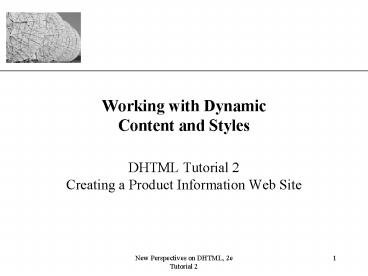New Perspectives on DHTML, 2e - PowerPoint PPT Presentation
1 / 50
Title:
New Perspectives on DHTML, 2e
Description:
New Perspectives on DHTML, 2e. Tutorial 2. 2. XP. Objectives ... New Perspectives on DHTML, 2e. Tutorial 2. 6. XP. Using the layer Tag in Netscape 4 ... – PowerPoint PPT presentation
Number of Views:39
Avg rating:3.0/5.0
Title: New Perspectives on DHTML, 2e
1
Working with Dynamic Content and Styles
- DHTML Tutorial 2Creating a Product Information
Web Site
2
Objectives
- Create Web pages with contents that change in
response to user actions - Learn about Netscape 4s ltlayergt tag
- Display the contents of an external file in
either a layer or an inline frame
3
Objectives
- Work with dynamic styles in the Netscape 4,
Internet Explorer, and W3C DOMs - Create an expandable outline in the Netscape 4,
Internet Explorer, and W3C DOMs
4
Working with Dynamic Content
- Dynamic ContentWeb page content that changes in
response to user actions
5
Working with Dynamic Content
- Different approaches for DOMs
- IE and W3C DOMAll page content accessible to
scripting language - NS 4 DOMUse JavaScript to rewrite sections of
page and then redisplay those sections
6
Using the ltlayergt Tag in Netscape 4
- To create dynamic content in Netscape 4 ltlayer
idid attributesgt document content
lt/layergt - Where id is the name of the layer
- Where attributes define the appearance and
location of the layer - Where document content is content placed within
the layer
7
ltlayergt Attributes
8
ltlayergt Attributes
9
Linking a Layer to an HTML File
- To link a layer to an HTML fileltlayer idid
srcURLgtltlayergt - Where id is the name of the layer
- Where URL is the filename or URL of the external
file
10
The ltilayergt and ltnolayergt Tags
- The ltlayergt tag uses absolute positioning
- The ltilayergt tag uses relative positioning, but
provides less JavaScript support - To hide from browsers that do not support the
ltlayergt and ltilayergt tags, use ltnolayergt - ltlayer srcPixal.htmgtlt/layergtltnolayergt
lth1gtPixal Productslt/h1gtlt/nolayer gt
11
Working with Layer Objects
- To change content of a Netscape 4
layerdocument.id.document.write(dynamic
content) - Where id is the name of the layer
- Where dynamic content is the new content of the
layer - The first write() method opens an input stream
and replaces previous content - Subsequent write() methods append content
12
Working with Layer Objects
- To close the input streamdocument.id.document.cl
ose() - Where id is the name of the layer
- If you do not close the input stream, changes
will not appear
13
Changing the Source of a Layer Object
- To change the source of a NS 4 layerdocument.id.
src URL - Where id is the name of the ltlayergt tag
- Where URL is the new source for the layer
14
Resizing the Layer Object
- You can resize a layer through JavaScriptdocumen
t.id.clip.width widthdocument.id.clip.height
height - Where id is the name of the layer object
- Where width and height are the new width and
height of the layer in pixels
15
Dynamic Content in the Internet Explorer DOM
- In IE, nearly any tag can be modified through
JavaScript - Use the innerText, outerText, innerHTML, and
outerHTML properties to change either text or
text with HTML
16
Working with Inner and Outer Properties
- The inner portion is any content that lies
between a pair of tags - The inner part for ltpgtltpgtltspangtPixal
Productslt/spangtlt/pgt - The outer portion includes both the tags and the
content - The outer part for ltpgtltpgtltspangtPixal
Productslt/spangtlt/pgt
17
Working with Inner and Outer Properties
- To change text within a two-sided tag
object.innerText text - So change HTML within a two-sided tag
object.innerHTML text and HTML code - Where object is a two-sided tag
18
Working with Inner and Outer Properties
- To change text within a two-sided tag including
the tag itself object.outerText text - To change HTML code within a two-sided tag and
HTML code of the tag itself object.outerHTML
text and HTML code
19
Inserting Content into a Tag
- To insert new text into a two-sided tag
object.insertAdjacentText(position, text) - To insert new HTML code into a two-sided tag
object.insertAdjacentHTML(position, text) - Where object is the object on the page
- Where position is a value that determines the
location of the inserted content - BeforeBegin, AfterBegin, BeforeEnd, or
AfterEnd
20
Linking to an HTML File
- To display the contents of another HTML file in
IEltiframe srcURL widthvalue
heightvalue /gt - Where URL is the filename or URL of the external
file - Where value is the width and height, in pixels
- If content is larger than frame size, scroll bars
appear - To remove the frame border, add the attribute
frameborderno
21
Linking to an HTML File
- To change the source of an internal frame in
IEdocument.all.frame.src URL - Where frame is the id of the internal frame
- Where URL is the URL of the new source for the
frame
22
Dynamic Content in the W3C DOM
- In the W3C DOM, one way to change Web page
contents is to - create new objects
- then place these in the documents node tree
23
Dynamic Content in the W3C DOMCreating Objects
24
Dynamic Content in the W3C DOMCreating Objects
- To create a node object and store it in a
variablevar newText document.createTextNode(T
ext) - After the object is created, it must be placed in
the documents node tree
25
Dynamic Content in the W3C DOMPlacing Objects in
the Node Tree
26
Dynamic Content in the W3C DOMPlacing Objects in
the Node Tree
27
Dynamic Content in the W3C DOMCreating and
Appending a Text Node
28
Dynamic Content in the W3C DOMCreating and
Inserting a Node Structure
29
Linking to an HTML File
- You can use JavaScript to change the source of an
internal frame in the W3C DOM as well as in IE - To change the source in the W3C
DOMdocument.getElementById(frame).src URL - Where frame is the id of the internal frame
- Where URL is the URL of the new source for the
frame
30
Page Branching to Separate HTML Files
- Page branching is the use of separate pages for
differing DOMs or browsers - Page branching should be used when internal
branching is impractical - Using the href property, call a function to load
the proper pagehref JavascriptshowFile(dc10
0)
31
Expanding and Collapsing an Outline
32
Changing Style Attributes
- In the IE and W3C DOMs, you can change cascading
style attributesobject.style.styleAttribute
value - Where object is a reference to an object
- Where styleAttribute is a CSS style attribute
- Where value is the value assigned to the style
attribute
33
Changing Style Attributes
- CSS attributes are typically converted to
JavaScript properties by - removing the dash in the style name
- capitalizing the first letter of the second word
- Example
- CSS attribute background-image
- JavaScript property backgroundImage
34
Changing Multiple Style Attributes and Classes
- To change multiple style attributes in the IE and
W3C DOMsobject.style.cssText styles - Where object is the object reference
- Where styles is a text string of style attributes
- Exampleobject.style.cssText colorred
font-size16pt
35
Changing Multiple Style Attributes and Classes
- You can also change styles by applying
classesobject.className class - Where object is the object reference
- Where class is the name of the style sheet class
36
Changing Style Sheets
- In the IE DOM, you can simultaneously change
style for all elements by changing style sheets - First, create multiple global style sheets
- Then use the disabled property to set the Boolean
value accordinglyid.disabled value - Where id is the id of the style sheet
- Where value is either true or false
37
Working with Style Sheet Objects
- IE and W3C DOMs treat each style sheet as an
object which may be referenced - IE DOM use eitherid document.styleSheetsindex
- W3C DOM use eitherdocument.styleSheetsindex
document.CSSStyleSheetsindex
38
Working with Style Sheet ObjectsProperties and
Methods
39
Working with Style Sheet ObjectsProperties and
Methods
40
Working with Style Sheet Objects
- To disable a style sheetdocument.styleSheetsind
ex.disabled true - To enable a style sheetdocument.styleSheetsinde
x.disabled false - To reference a rule in IE DOMdocument.styleSheet
sindex.rulesindex - To reference a rule in W3C DOMdocument.styleShee
tsindex.cssRulesindex
41
Managing Styles with JASS
- JASS (JavaScript Accessible Style Sheets) is a
means of determining styles as the page loads - JASS generally supports all CSS styles that are
supported in NS 4 browsers - Use ltstylegt tags with the type property set to
text/javascriptltstyle typetext/javascriptgt
JASS commandslt/stylegt
42
Working with Tag Styles
- To define a style for a tag in JASS
tags.tagName.attribute value - Where tagName is the name of the tag
- Where attribute is the name of the style
attribute - Where value is the value to be assigned to the
attribute
43
Working with Tag Styles
- To set multiple attributes for a single tag, use
the with keywordwith (tags.tagName)
attribute1 value1 attribute2 value2.
. .
44
Working with Class Attributes
- To apply a style to a whole class of
elementsclasses.className.element.attribute
value - Where className is the name of the class
- Where element is the name of the element
- Where attribute is the style attribute
- Where value is the value assigned to the attribute
45
Working with ID Styles
- To change the style of a single element on the
Web page ids.id.attribute value - Where id is the id name of the element
- Given the CSS styleIntro colorred
- The equivalent JASS command isids.Intro.colorr
ed
46
Working with Contextual Selectors
- CSS contextual selectors allow you to isolate and
apply a style to tags nested within tags p b
colorred - To do the same in JASScontextual(selector1,
selector2, ).attribute value - Example contextual(tags.p, tags.b).colorred
47
Creating an Expandable Outline inNetscape 4
48
Review
- Replacing the content of your Web pages with new,
dynamic content requires different approaches - For the NS 4 DOM
- use the document.write method to change content
of a NS 4 layer - use document.id.srcURL to change the source of
a NS 4 layer
49
Review
- For the IE DOM
- use innerText, outerText, innerHTML or outerHTML
to change Web page content - use document.all.frame.srcURL to change the
source of an inline frame - For the W3C DOM
- use W3C methods to create objects and place the
objects in the node tree - use document.getElementById(frame).src URL
to change the source of an inline frame
50
Review
- To change CSS style attributes in the IE and W3C
DOMs, set the style using object.style.styleAttrib
ute - To change CSS style attributes in the NS 4 DOM,
use Netscapes JASS language