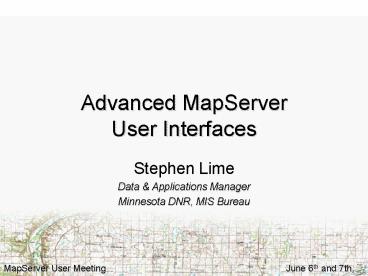Advanced MapServer User Interfaces - PowerPoint PPT Presentation
1 / 30
Title:
Advanced MapServer User Interfaces
Description:
javascript/DHTML. coupling ... emulate the functionality of the DNR LandView interfaces (java/dhtml) ... built on top of the CBE cross-browser DHTML library ... – PowerPoint PPT presentation
Number of Views:70
Avg rating:3.0/5.0
Title: Advanced MapServer User Interfaces
1
Advanced MapServer User Interfaces
- Stephen Lime
- Data Applications Manager
- Minnesota DNR, MIS Bureau
2
Workshop Objectives
- hands-on experience in building a complex
application - application components on-demand
- runtime configuration via HTML forms
- javascript/DHTML
- coupling external tools with MapServer
- when to use CGI vs. MapScript, DHTML vs. Java
- exposure to a few version 4.0 features
3
Workshop Plan
- a basic application Itasca County
- starting simple, multiple scalebars
- pan controls the easy way
- frames for query results
- rubber-band zoom using DHTML
- (time permitting) interfacing with helper apps
- gazetteer
- authentication
4
Workshop Resources
- Itasca application installed at
- C\Program Files\Apache Group\Apache2\htdocs\work
shop - Itasca application URL is http//localhost/worksh
op/index.html - use notepad/ConTEXT to edit application files
- edit files ending in .student.html
- complete files (no cheating) are missing the
student part - there are AM and PM versions _pm or _am
5
Template Caveats
- program name of the MapServer CGI binary
- root location (relative to document root) of
the Itasca application - map_web_imagepath location of the temporary
image directory - map_web_imageurl name of that directory
relative to document root
6
Basic Application
- our old friend the Itasca County, MN demo
application - check out itasca_basic.html (please dont edit
the file) - start the application
7
Exercise 1 Multiple Scalebars
- information needed to make a scalebar
- relative or absolute extent of a map
- size of the map (in pixels)
- unit of measure for the map coordinates
- unit of measure for the scalebar
- change map file parameters on-the-fly using CGI
variables
8
On-the-fly Configuration
- MapServer CGI allows for almost every aspect of
the map file to be changed via HTML forms - syntax is map_object_parametervalue (e.g.
map_lakes_minscale10000) - for security reasons you must use the new
DATAPATTERN or TEMPLATEPATTERN options to change
templates or data files - ability to define data (inline features)
9
Exercise 1 Tasks
- edit itasca_adds_scalebar.student.html
- add a second scalebar to the right of the
existing scalebar that represents kilometers
instead of miles - start the application
10
Exercise 1 Solution
- One image tag src value that works is
- srcprogram?mapmap
- mapextminxminymaxxmaxy
- map_scalebar_unitskilometers
- modescalebar"
11
Exercise 2 Pan Arrows
- convenience feature that should be part of every
application - can be implemented using individual directional
images or an image map - leverages the notion of a virtual image
12
Exercise 2 Virtual Image
- MapServer will recognize mouse clicks outside
of the real image
13
Exercise 2 Tasks
- edit itasca_adds_pan.student.html
- finish the Javascript pan() function that
computes a MapServer URL representing a pan in a
particular direction - start the application
14
Exercise 2 Solution
To pan to the southwest x 0 600pansize -
600/2 y (600-1) 600pansize 600/2
15
Exercise 3 Frames
- to make applications user-friendly its
convenient to direct query results someplace
other than the main window - 3 options popup windows, layers or frames
16
Javascript, Windows Frames
- windows are at the root of the javascript
object hierarchy - windows contain documents or frames
- frames can contain documents or other frames, and
so on - documents contains elements like forms, images
and so on
17
Exercise 3 Tasks
- edit itasca_adds_frames.student.html
- Fill in the submit_form() function so that if
in browse mode then the application uses the main
frame and if in a query mode it uses the
query_results frame - start the application
18
Exercise 3 Solution
Heres one possible code block function ()
if(document.mapserv.mode0 checked) //
browse document.mapserv.target _self
else document.mapserv.target
query_frame return
19
Exercise 4 Rubber-band Zoom
- rubber-band zooms are a terrific, intuitive way
to spiff up an application - users can quickly define an area-of-interest,
saving server resources - emulate the functionality of the DNR LandView
interfaces (java/dhtml) - utilize packaged coordinate management and DHTML
component libraries
20
Coordinate Management
- Javascript library mapserv.js
- contains code to manage extents, a variety of
zoom types and layers - integrates with a couple of component pieces
(that enable rubber-band zooms), these components
are written in DHTML and Java
21
DHTML vs. Java Applet
- neither is a perfect solution
- personally I prefer the Applet self-contained
and extensible - however, standards-based browsers and
cross-browser scripting libraries make DHTML a
viable alternative for simple needs
22
Impact of DHTML on Design
- problem in order to know where you are within a
DHTML layer you must use absolutely positioned
layers, however this limits design. - solution use relatively positioned DHTML layers
to anchor absolutely positions DHTML layers - example DHTML page
23
DHTML Rubber-band Map Control
- Javascript library dbox.js
- built on top of the CBE cross-browser DHTML
library - dBox objects leverage the anchor concept
mentioned previously, so for every dBox there are
2 DHTML layers necessary to place the component
on the page
24
mapserv.js dbox.js integration
- glued together using some event-based javascript
functions that you write - These include
- seterror_handler()
- setbox_handler()
- reset_handler()
- mousemove_handler()
- mouseexit_handler()
- mouseenter_handler()
25
Exercise 4 Tasks
- step through the conversion of the Itasca
application to DHTML - you have a version you can play with,
itasca_adds_dhtml.student.html - extra credit limit box zooming/query to
appropriate form settings (e.g. no box when
zooming out) - start the application
26
MapServer Integration Gazetteer
- problem you want to allow users to quickly do
place-name lookups - benefits customer service, performance issues
- solution use an external database and program to
do the lookups (Perl/JSP/ASP/)
27
Gazetteer Example
- Recreation Compass
- MySQL used to store USGS GNIS data, 28,000 places
- Perl script used to query MySQL
- MapServer URLs or calls to mapserv.js objects are
used to reposition the application
28
MapServer Integration Authentication
- problem youve got data youd like to password
protect - solution depends on problem!
- you could use http server URL patterns and normal
web authentication - or you may want to leverage internal security of
a particular data source like SDE or PostGIS - there are certainly other alternatives such as
using application servers like WebLogic or Zope
29
Authentication Example
- DNR Heritage Data Viewer
- sensitive data stored in SDE, SDE/Oracle
authentication required - validation of credentials done using a small JSP
page and SDE Java API - username/password made available to MapServer
using cookies and variable map file
pre-processing
30
For more information
Contact Stephen Lime steve.lime_at_dnr.state.mn.us