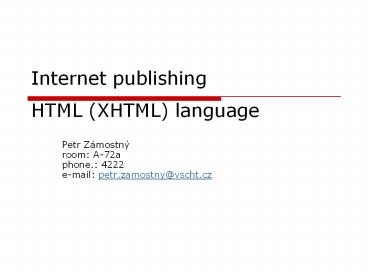Internet publishing HTML (XHTML) language - PowerPoint PPT Presentation
1 / 31
Title:
Internet publishing HTML (XHTML) language
Description:
HTML 4.01: no closing needed br XHTML: elements must be closed br ... style can be used to directly set element style in CSS ... – PowerPoint PPT presentation
Number of Views:134
Avg rating:3.0/5.0
Title: Internet publishing HTML (XHTML) language
1
Internet publishingHTML (XHTML) language
- Petr Zámostnýroom A-72aphone. 4222e-mail
petr.zamostny_at_vscht.cz
2
Essential HTML components
- Element
- ltpgtElement examplelt/pgt
- Start tag
- Element content
- End tag
- content-less elements
- HTML 4.01 no closing needed ltbrgt
- XHTML elements must be closed ltbr /gt
- Element can contain another elements
- Well-formed documents
3
Essential HTML components
- Attribute
- Example
- Link lta hrefsomewhere.html"gtsomewhere elselt/agt
- More detailed element specification
- Must be placed in starting element brackets
- Value must be enclosed in ""
- Element may have more attributes
- Attributes order is arbitrary
4
Essential HTML components
- Character entities
- Characters difficult to enter via keyboard
- HTML reserved characters
- lt, gt,
- Example
- entity_name
- gt gt
- lt lt
- amp
- quot
- Nonbreaking space nbsp
- character_unicode_number
- ? 8592
- ? 1049
5
Essential HTML components
- Entities defined by XHTML
- http//www.w3.org/TR/xhtml1/DTD/xhtml-lat1.ent
- http//www.w3.org/TR/xhtml1/DTD/xhtml-symbol.ent
- http//www.w3.org/TR/xhtml1/DTD/xhtml-special.ent
- Entity given by number in UNICODE table -
http//en.wikipedia.org/wiki/Unicode - Character listings
- http//alanwood.net/unicode/
- In order to display properly, the characters must
be supported by the browser as well as they must
be included in specified font
6
XHTML page structure
lt?xml version"1.0" encoding"UTF-8"?gt lt!DOCTYPE
html PUBLIC "-//W3C//DTD XHTML 1.0
Transitional//EN" "http//www.w3.org/TR/xhtml
1/DTD/xhtml1-transitional.dtd"gt lthtmlgt ltheadgt
lttitlegt...lt/titlegt lt/headgt ltbodygt ...
lt/bodygt lt/htmlgt
XML declaration Document type definition
standard Core dokument
7
XML declaration
lt?xml version"1.0" encoding"UTF-8"?gt
- Specifies the XML version and encoding for
applications working at the XML level - It is not mandatory, but it is automatically
included by some editors - It can cause problems in some MSIE installations
- Recommendation don not use it/delete it
8
Document type definition
- Transitional
- lt!DOCTYPE html
- PUBLIC "-//W3C//DTD XHTML 1.0
Transitional//EN" - "http//www.w3.org/TR/xhtml1/DTD/xhtml1-trans
itional.dtd"gt - Strict
- lt!DOCTYPE html
- PUBLIC "-//W3C//DTD XHTML 1.0 Strict//EN"
- "http//www.w3.org/TR/xhtml1/DTD/xhtml1-stric
t.dtd"gt - Frameset
- lt!DOCTYPE html
- PUBLIC "-//W3C//DTD XHTML 1.0 Frameset//EN"
- "http//www.w3.org/TR/xhtml1/DTD/xhtml1-frame
set.dtd"gt
9
Document type definition
- Specifies the standard used for writing the
document - Lists elements that are allowed in the document
and their nesting
10
Core document lthtmlgt element
lthtml xmlns"http//www.w3.org/1999/xhtml"gt
ltheadgt ... lt/headgt ltbodygt ...
lt/bodygt lt/htmlgt
- Must contain the namespace declaration
xmlnshttp//www.w3.org/1999/xhtml - If it is missing it should work safely only in no
other namespaces are used
11
Head element content
ltheadgt lttitlegtExamplelt/titlegt ltmeta
http-equiv"Content-Type" content"text/html
charsetutf-8" /gt ltmeta name"Keywords"
content"HTML, XHTML" /gt ltmeta name"Authors"
content"Petr Zámostný" /gt lt/headgt
- lttitlegt
- Name of the page displayed in the browser window
caption - ltmetagt
- Document metadata
- Usually they are not interpreted by browsers,
used e.g. for fulltext search robots - Exception document type and encoding infoltmeta
http-equiv"Content-Type" content"text/html
charsetutf-8" /gt
12
body element content
ltbodygt text elements lt/bodygt
- Text and formatting instructions
- Default behavior
- Consecutive spaces, tabs, line-breaks are
rendered as single space - Block and inline elements
13
Examples of elements (rehearsing)
- Block
- ltpgt lth1gtlth6gt ltpregt
- ltdivgt
- lthrgt
- ltdlgt ltulgt ltolgt
- lttablegt
- ltformgt
- Inline
- ltagt ltimggt ltmapgt ltbrgt ltscriptgt ltsubgt ltsupgt
- ltspangt
- ltemgt ltstronggt ltcodegt ltcitegt ltdfngt ltsampgt ltkbdgt
ltvargt ltabbrgt - ltigt ltbgt
14
Standard attributes
- Can be used for all elements except base, head,
html, meta, param, script, style a title - More simply they can be used in all visual
elements
15
Standard attributes
- class specifies class (group) the element
belongs to - id assigns unique identifier to the element
- style can be used to directly set element style
in CSS - All attributes above are used for application of
styles and dynamic behavior - title specifies element tooltip
16
Language attributes
- For all elements except base, br, frame,
frameset, hr, iframe, param a script - dir can have values ltr rtl and controls the
text direction (left-to-right, right-to-left) - lang document language
17
Text structure elements
- div section
- p paragraph
- span inline block
- br line-break (content-less ltbr /gt)
18
Text structure (example)
ltbodygt ltdiv idsection1"gt ltpgt1st
paragraphlt/pgt ltpgt2nd paragraphlt/pgt
lt/divgt ltdiv idsection2"gt ltpgt3rd
paragraphlt/pgt ltpgt4th ltspangtparagraphlt/spangt
ofltbr /gt text broken into 2 lineslt/pgt
lt/divgt lt/bodygt
19
Headings
ltbodygt lth1gtHeading 1lt/h1gt
lth2gtHeading 2lt/h2gt lth3gtHeading 3lt/h3gt
lth4gtHeading 4lt/h4gt lth5gtHeading 5lt/h5gt
lth6gtHeading 6lt/h6gt lt/bodygt
20
Formátting
ltbodygt ltpgtltemgtemphasized textlt/emgtlt/pgt ltpgtltstronggt
strong printed textlt/stronggtlt/pgt ltpgtltbgtbold
textlt/bgtlt/pgt ltpgtltigtitalicslt/igtlt/pgt ltpgttextltsubgtsu
bscriptlt/subgtlt/pgt ltpgttextltsupgtsuperscriptlt/supgtlt/p
gt ltpgtltcodegtmonospace fontlt/codegtlt/pgt ltpregt Prefo
rmatted text A B C 1 2 3 4 5 6 lt/pregt lt/bodygt
21
Lists
ltbodygt lth1gtUnordered listlt/h1gt ltulgt
ltli type"disc"gtkoleckolt/ligt ltli
type"circle"gtkroužeklt/ligt ltli
type"square"gtctvereceklt/ligt lt/ulgt
lth1gtOrdered listlt/h1gt ltol type"a"gt
ltligtitem 1lt/ligt ltligtitem 2lt/ligt
ltligtitem 3lt/ligt lt/olgt lth1gtDefinition
listlt/h1gt ltdlgt ltdtgtHTMLlt/dtgtltddgtHyperTex
t Markup Languagelt/ddgt ltdtgtXMLlt/dtgtltddgteXtens
ible Markup Languagelt/ddgt lt/dlgt lt/bodygt
22
Graphics
- img inserts image
- Attributes
- src URL of image file
- alt alternative text
- For users that cannot/does not want to display
images - height, width
- Enables the browser get image dimensions before
they are actually downloaded speeds up document
display - Can be used to resize images .. But there are
better ways to do it
23
Graphics (príklad)
ltbodygt lthr /gt ltimg src"http//www.w3.org/Icons
/valid-xhtml10" alt"Valid XHTML 1.0!"
height"31" width"88" /gt lt/bodygt
24
Tables
- Tables are created hierarchically by following
elements - table table
- tr row
- td cell
- th heading cell
25
Tables
- Important attributes of table element
- border
- cellspacing
- cellpadding
- frame, rules
26
Tables
lttable summary"anotace tabulky" border"1"gt
lttrgt ltthgtzáhlaví sloupce 1lt/thgt
ltthgtzáhlaví sloupce 2lt/thgt lt/trgt lttrgt
lttdgtbunka 1lt/tdgt lttdgtbunka 2lt/tdgt
lt/trgt lttrgt lttdgtbunka 3lt/tdgt
lttdgtbunka 4lt/tdgt lt/trgt lt/tablegt
- http//www.vscht.cz/kot/resources/studijni-materia
ly/ip-s-002/p01.html
27
Table borders
lttable border"0"gt ltcaptiongtBez
okrajelt/captiongt lttrgtlttdgt1. bunkalt/tdgtlttdgt2.
bunkalt/tdgtlt/trgt lttrgtlttdgt3. bunkalt/tdgtlttdgt4.
bunkalt/tdgtlt/trgt lt/tablegt ltbr /gt lttable
border"1"gt ltcaptiongtS okrajemlt/captiongt
lttrgtlttdgt1. bunkalt/tdgtlttdgt2. bunkalt/tdgtlt/trgt
lttrgtlttdgt3. bunkalt/tdgtlttdgt4. bunkalt/tdgtlt/trgt
lt/tablegt ltbr /gt lttable border"1"
frame"void"gt ltcaptiongtVnejší okraj
tabulkylt/captiongt lttrgtlttdgt1. bunkalt/tdgtlttdgt2.
bunkalt/tdgtlt/trgt lttrgtlttdgt3. bunkalt/tdgtlttdgt4.
bunkalt/tdgtlt/trgt lt/tablegt ltbr /gt lttable
border"1" rules"none"gt ltcaptiongtVnitrní
okraj tabulkylt/captiongt lttrgtlttdgt1.
bunkalt/tdgtlttdgt2. bunkalt/tdgtlt/trgt lttrgtlttdgt3.
bunkalt/tdgtlttdgt4. bunkalt/tdgtlt/trgt lt/tablegt ltbr /gt
28
Structuring
lttable summary"anotace tabulky" border"1"gt
ltcaptiongtSklizen ovocelt/captiongt lttheadgt
lttrgt ltthgtlt/thgt
ltthgtHruškylt/thgt ltthgtJablkalt/thgt
lt/trgt lt/theadgt lttfootgt lttrgt
ltthgtCelkemlt/thgt lttdgt25lt/tdgt
lttdgt17lt/tdgt lt/trgt lt/tfootgt lttbodygt
lttrgt ltthgtPetrlt/thgt
lttdgt10lt/tdgt lttdgt10lt/tdgt lt/trgt
lttrgt ltthgtPavellt/thgt lttdgt15lt/tdgt
lttdgt7lt/tdgt lt/trgt lt/tbodygt
lt/tablegt
- http//www.vscht.cz/kot/resources/studijni-materia
ly/ip-s-002/p02.html
29
Table dimensions
lttable border"1"gt ltcaptiongtImplicitní
chovánílt/captiongt lttrgt lttdgt1.
bunkalt/tdgt lttdgt2. trochu vetší bunkalt/tdgt
lt/trgt lt/tablegt lttable border"1"
width"500"gt ltcaptiongtPevná šírkalt/captiongt
lttrgt lttdgt1. bunkalt/tdgt lttdgt2.
trochu vetší bunkalt/tdgt lt/trgt lt/tablegt
lttable border"1" width"80"gt
ltcaptiongtŠírka v oknalt/captiongt lttrgt
lttdgt1. bunkalt/tdgt lttdgt2. trochu vetší
bunkalt/tdgt lt/trgt lt/tablegt
- http//www.vscht.cz/kot/resources/studijni-materia
ly/ip-s-002/p03.html
30
Table alignment
lttable border"1" width"100"gt
ltcaptiongtVodorovné zarovnánílt/captiongt
lttrgtlttd align"left"gtbunka zarovnaná vlevo
lt/tdgtlt/trgt lttrgtlttd align"right"gtbunka
zarovnaná vpravo lt/tdgtlt/trgt lttrgtlttd
align"center"gtbunka zarovnaná na stred
lt/tdgtlt/trgt lttrgtlttd align"justify"gtbunka
zarovnaná do bloku lt/tdgtlt/trgt lt/tablegt ltbr
/gt lttable border"1" width"100"gt
ltcaptiongtSvislé zarovnánílt/captiongt lttr
height"50"gtlttd valign"top"gtbunka zarovnaná
nahoru lt/tdgtlt/trgt lttr height"50"gtlttd
valign"middle"gtbunka zarovnaná na stred
lt/tdgtlt/trgt lttr height"50"gtlttd
valign"bottom"gtbunka zarovnaná dolu lt/tdgtlt/trgt
lttr height"50"gtlttd valign"baseline"gtbunka
zarovnaná na základní cárult/tdgtlt/trgt lt/tablegt
ltbr /gt
- http//www.vscht.cz/kot/resources/studijni-materia
ly/ip-s-002/p04.html
31
Merging cells
lttable border"1"gt lttrgtlttdgtbunkalt/tdgtlttdgtbunk
alt/tdgtlttdgtbunkalt/tdgtlttdgtbunkalt/tdgtlt/trgt
lttrgtlttdgtbunkalt/tdgtlttd rowspan"2"
colspan"2"gtexpandovaná bunkalt/tdgtlttdgtbunkalt/tdgtlt
/trgt lttrgtlttdgtbunkalt/tdgtlttdgtbunkalt/tdgtlt/trgt
lttrgtlttdgtbunkalt/tdgtlttdgtbunkalt/tdgtlttdgtbunkalt/tdgtlttd
gtbunkalt/tdgtlt/trgt lt/tablegtltbr /gt
- http//www.vscht.cz/kot/resources/studijni-materia
ly/ip-s-002/p05.html