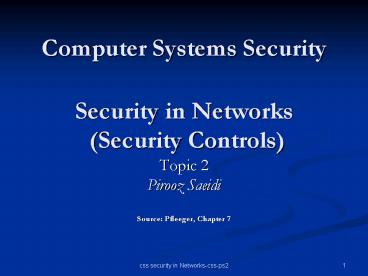Computer Systems Security Security in Networks Security Controls - PowerPoint PPT Presentation
1 / 55
Title:
Computer Systems Security Security in Networks Security Controls
Description:
css security in Networks-css-ps2. Network Security Controls ... css security in Networks-css-ps2. Security Threat Analysis. The individual parts of a network: ... – PowerPoint PPT presentation
Number of Views:235
Avg rating:3.0/5.0
Title: Computer Systems Security Security in Networks Security Controls
1
Computer Systems SecuritySecurity in Networks
(Security Controls)
- Topic 2
- Pirooz Saeidi
- Source Pfleeger, Chapter 7
2
Network Security Controls Agenda-
- Security Threat Analysis
- Design, Implementation and Architecture
- Control types
- Firewalls
- Intrusion Detection Systems
- Secure Email
- Summary and Conclusion
3
Network Security Controls
- We introduce a number of defence strategies
available to network security engineer. - With details of three important controls
- Firewalls,
- Intrusion Detection Systems, and
- Encrypted e-mail.
4
Security Threat Analysis
- The three steps of security threat analysis are
- Scrutinise all parts of the system
- Consider possible damage to confidentiality,
integrity and availability. - Speculate the kind of attack.
5
Security Threat Analysis
- The individual parts of a network
- Local nodes connected through
- Local communication links to a
- LAN which also contains
- Local processes, storage and devices
6
Security Threat Analysis
- LAN is also connected to a gateway that
- provides access through Network communications
links to - Network control resources, routers, databases,
etc.
7
Security Threat Analysis
- Possible threats and damage
- Intercepting data in traffic
- Accessing or modifying data/programmes in remote
hosts. - Modifying data in transit
- Blocking traffic
- Impersonating a user
- and more
8
Security Threat Analysis
- The network security engineer speculates these
threats and uses the defence available. - Such defence varies from design and architecture
to different types of controls - We will have a close look at these defences.
9
Design, Implementation and Architecture
- In previous lectures we elaborated on design and
implementation issues. - Similarly a network architecture and design can
have a considerable effect on its security. - In this context we will consider
- Segmentation
- Redundancy and
- Single Points of Failure
10
Segmented Architecture
- Reduces the number of threats and limits damage.
- Consider an e-commerce application with the
following parts - A web server
- Application code
- Database of products
- Database of orders
11
Segmented Architecture
- We dont want to compromise the entire
application by putting all of these activities in
one machine. Instead we can use multiple
segments.
PfleegerPfleeger
12
Other Architectural Controls
- Redundancy
- Example provide more than one server and use
failover mode - Servers communicate periodically with each other.
- If one fails the other takes over processing for
both. - Avoid Single Point of Failure
- Example distribute parts of a database in
different segments
13
Controls Encryption
- Two forms
- Link Encryption
- Between hosts
- End-to-end Encryption
- Between applications
14
Link Encryption
- Data encrypted just before it is placed in
physical link. - Takes place in layer 1 2 of OSI
- Appropriate when transmission line is vulnerable.
PfleegerPfleeger
15
Link Encryption
- Example of a typical Link Encrypted message.
- Some of header/trailer information may be applied
before encryption takes place.
16
End-to-end Encryption
- Encryption can be applied by hardware as well as
software at highest layers.
PfleegerPfleeger
17
End-to-end Encryption
- Example An encrypted message
PfleegerPfleeger
18
End-to-end Encryption
- Messages sent to several hosts are protected and
the data content is still encrypted while in
transit even if it passes through potentially
insecure nodes.
19
Virtual Private Networks (VPN)
- With link encryption the users may think they are
on a private network. Hence the word VPN. - The greatest exposure for a user is between
his/her machine and the perimeter of the host
network. - A VPN can deploy firewalls to implement an
encrypted connection between a user's distributed
sites over a public network.
20
Virtual Private Networks (VPN)
- Communication passes through an encrypted tunnel.
- VPN is created when the firewall interacts with
an authentication service inside the perimeter. - Any communication is done through the encrypted
tunnel
PfleegerPfleeger
21
Virtual Private Networks (VPN)
- Firewall implements Access control on the basis
of VPN. - Example of a VPN with privileged access
- The firewall passes to internal server the
privileged identity of User2
PfleegerPfleeger
22
Public Key Infrastructure (PKI) and Certificates
- PKI is used to implement public key cryptography.
- Offers each user a set of services on access
control and identification. - Integrate digital certificates, public-key
cryptography, and certificate authorities into a
total, enterprise-wide network security
architecture. - Involves registration authority to act as an
interface between user and certificate authority - More information from
http//csrc.nist.gov/pki/
23
Secure Shell (SSH) Encryption
- SSH is a pair of protocols originally for Unix
but now available in Windows 2000 - Provides authenticated and encrypted path to
shell or command line interpreter - Replaces utilities such as Telnet, rlogin and rsh
for remote access - Protects against spoofing attacks and
modification of data in communication.
24
Secure Socket Layer (SSL) Encryption
- SSL designed to protect communication between a
web browser and a server. - Interfaces between applications and the TCP/IP
protocols to provide server authentication. - Client and server negotiate a mutually supported
set of encryption for session encryption and
hashing
25
Secure Socket Layer (SSL) Encryption
- To use SSL,
- The client requests an SSL session
- The server responds with its public key
certificate with which the client authenticates
the server - Client returns part of a symmetric session key
encrypted under the servers public key - Client and server both compute the session key,
and switch to encrypted communication, using the
shared session key
26
Encryption-IP Security Protocol (IPSec)
- Adopted by IPv6, addresses many shortcomings of
conventional IP such as spoofing, session
hijacking, - Implemented at IP layer so it effects all layers
above it, including TCP and UDP. - Works similar to SSL in terms of authentication
and confidentiality and is independent of
cryptographic protocols.
27
IP Security Protocol (IPSec)
- IPSEc is based on security association, a set of
security parameters for a secured communication
channel. - The main data structures of IPSEc are AH
(Authentication header) and ESP (Encapsulated
Security Payload)
28
IP Security Protocol (IPSec)
- ESP replaces the TCP header and data portion of a
packet
Packets (a) Conventional Packet (b) IPSec
Packet.
PfleegerPfleeger
29
IP Security Protocol (IPSec)
- ESP replaces the conventional TCP header and data
portion of a packet and - contains both of an authenticated portion and an
encrypted portion
The Encapsulated Security Packet PfleegerPfleege
r
30
Content Integrity Controls
- Guarding against modification in transmission. We
can use methods such as - Error Correcting Codes
- Cryptographic checksums
31
Error Correcting Codes
- Error Detection Codes
- Parity checking (odd or even parity bit)
- Usually used to detect non-malicious changes
(e.g. noise) - Hash code a unique signed number returned by a
hash function - Huffman code
- A data compression method that changes the
length of the encoded token in proportion to its
information content, that is the more frequently
a token is used, the shorter the binary string
used to represent it in the compressed stream - Error Correction
- Correct without retransmission
32
Cryptographic Checksum
- Also called message digest is a cryptographic
function that produces a checksum. - The checksum is assigned to a file and used to
"test" the file at a later stage to verify that
the data contained in the file has not been
maliciously changed.
33
Strong Authentication Controls
- Networked environments as well as both ends of
communication need authentication. - We will consider the following methods
- One-Time Password
- Challenge-Response Systems
- Digital Distributed Authentication
- Kerberos
34
One-Time Password
- Guards against wiretapping and spoofing
- Password is effective only once
- Uses a secretly maintained password list, or
- each user can use a device to randomly generate
new passwords every minute (computation is based
on the value of current time interval). - Within the same minute the receiving computer
should be able to compute the same password to
match.
35
Challenge_Response Systems
- The user authenticates to a simple device by
means of say a PIN. - The system prompts the user with a new challenge
for each use - The remote system sends a random number (the
challenge) which the user enters into the
device. - The device responds to that number with another
number, which the user transmits to the system
and so on.
36
Authentication in Distributed Systems Kerberos
- Designed at MIT.
- Used for authentication between clients and
servers. - Based on the idea that a central server provides
authenticated tokens called tickets to requesting
applications. - A ticket is non-forgeable and non-replayable.
37
Authentication in Distributed Systems Kerberos
- Kerberos design goals was to enable systems to
withstand attacks in distributed systems. The
main characteristics are - No passwords are communicated on the network.
- Users password is stored only at the Kerberos
server. - It is not sent from the users workstation when
it initiates a session. - Provides cryptographic protection against
spoofing. - Each access is mediated by a ticket-granting
server - Which knows the identity of the user based on the
authentication performed initially by the server.
38
Authentication in Distributed Systems Kerberos
- 3. Limited period of validity (of tickets)
- Tickets contain timestamps with which the server
will determine the tickets validity. - The attacker therefore will not have time to
complete a long term attack. - Timestamps prevent replay attacks
- In a replay attack a valid data transmission is
maliciously or fraudulently repeated or delayed. - The server compares the timestamps of requests
with current time. And accepts requests only if
they are reasonably close to current time. - This time-checking prevents most replay attacks,
since the attackers presentation of tickets will
be delayed! - 4. Mutual authentication
- The user of a service can be assured of any
servers authenticity by requesting an
authenticating response from the server.
39
Authentication in Distributed Systems -Kerberos
- Uses public key technology for key exchange.
- A central server provides authenticated tokens,
called tickets to requesting applications. - Ticket is an encrypted data structure naming a
user and a service the user has permission to
access.
40
Kerberos
- The user first establishes a session with
Kerberos server as follows - The users workstation sends users identity to
Kerberos server. - The Kerberos server verifies that the user is
authorised by sending two messages. One to the
user and the other to the ticket-granting server.
41
Kerberos
- Users message contains
- A session key SG to communicate with ticket
granting server G and a ticket TG. - SG Is encrypted under users password
- E(SG TG, PW)
- Ticket granting servers message contains
- A copy of the session key SG and the encrypted
identity of the user
42
Kerberos
- If the workstation can decrypt E(SG TG, PW)
using pw, then the user has been successful in
authentication. - Diagram show how a Kerberos session is initiated
PfleegerPfleeger
43
Kerberos
- Now the user (U) wants to access the services of
the distributed system (say access file F) - Using key SG the user requests a ticket from
ticket granting server to access file F. - The ticket granting server verifies Us access
permission and returns a ticket and a session key.
44
Kerberos
- The ticket contains the following
- Us authenticated identity
- An identification of F
- Access rights
- A session key SF (with file server)
- Ticket expiry date
- Diagram shows how a Ticket can be obtained to
access a file
PfleegerPfleeger
45
Access Control
- Access control enforce what and How of security
control policies. - Mechanisms such as
- ACLs on Routers
- Firewalls
- We will look at them later
46
ACLs on Routers
- Routers can be configured with ACLs to deny
access to particular hosts from particular hosts. - This is very expensive. Brings a large load to
routers. - Routers inspect the source and destination
addresses. But with UDP datagrams, attackers can
forge source address so that their attack can not
be blocked by routers ACL.. - Limited and restricted use of ACLs is a more
viable option.
47
Honeypots Controls
- Like catching a mouse we can set a trap with an
attractive bait! - A honeypot is a computer system or a network
segment open to attackers to - See what the attackers do
- tempt the attacker to a place so that you can
learn its habits and stop future attacks - Make a playground to divert him/her from the real
system
48
Firewalls
- A firewall is a device or, software, or a
combination of both designed to prevent
unauthorised users from accessing a network
and/or a single workstation. - Networks usually use hardware firewalls which are
implemented on the router level. These firewalls
are expensive, and it is difficult to configure
them. - Software Firewalls are used in single
workstations and are usually less expensive and
it is easier to configure them
49
Firewalls
- Inspect each individual inbound or outbound
packet of data to or from the system - Check if it should be allowed to enter or
otherwise it should be blocked
50
Types of firewalls
- Packet filtering gateways or screening routers
- Stateful inspection firewalls
- Application proxies
- Guards
- Personal firewalls
51
Packet filtering gateways
- Control is based on packet address or a specific
transport protocol (e.g. HTTP). - Example a packet filter can block traffic using
Telnet protocol but allows HTTP traffic.
52
Stateful inspection firewalls
- Keeps a history of previously seen packets to
make better decisions about current and future
packets. - Useful to counter attacks which force very short
length packets into, say a TCP packet stream. - Remember TCP packets arrive in different order
and firewall will not be able to detect the
signature of an attack split across 2 or more
packets.
53
Application Proxies
- Packet filters deal with header information but
not data inside the message. So the SMTP example
we sow in the tutorial last week leaves a back
door open to anything inbound to port 25. - Also a flawed applications that acts on behalf of
the user (e.g. an e-mail agent), with all users
privileges can cause damage.
54
Application Proxies
- Application Proxies have access to the entire
range of information in the network stack. They
can also filter harmful or disqualified commands
in the data stream. - The proxy controls actions through the firewall
on the basis of the data visible inside the
protocol, and not just on external header
information
55
Next lecture
- Will conclude network security buy looking at two
more controls - Email and
- Intrusion Detection Systems