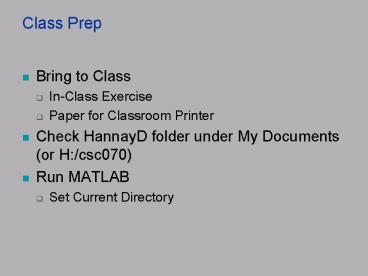Class Prep - PowerPoint PPT Presentation
1 / 36
Title:
Class Prep
Description:
Calculate % of cars going over the speed limit. limit = 65; ... format compact Suppresses excess line feeds. format loose Add line feeds. CSc-070 Week02-b ... – PowerPoint PPT presentation
Number of Views:37
Avg rating:3.0/5.0
Title: Class Prep
1
Class Prep
- Bring to Class
- In-Class Exercise
- Paper for Classroom Printer
- Check HannayD folder under My Documents(or
H/csc070) - Run MATLAB
- Set Current Directory
2
Start up MATLAB
- Run MATLAB
- Change MATLAB Current Directory
- h/csc070/70week02
3
Week 02-b(3.1-3.4)
- MATLAB Vectors
- Finding Values within an Array
- Elementary Math Functions
4
Main Collection Type Array
- A Collection is a data structure into which you
put stuff, and from which you get stuff. - MATLABs basic type of collection is called an
Array. - Arrays are homogeneous collection of things.
- All "things" are the same "type"
- Arrays are indexable
- c.f. Arrays in Machine/Assembly Language
- Example a text string is an array of characters
- If ch 'ABC' then ch1 is 'A', ch2 is 'B', ch3
is 'C' - Recall that ch1 is stored as 65 (see Appendix B)
5
Array Processing
- Big part of MATLAB's power is operation on entire
Arrays, both on a per element basis and in a
summary basis. - Per Element y sin(x) 2x
- Summary p prod(x) sum(x)
- Each element of an array has a value and a
position (sometimes called index ).
6
Vectors
- The simplest array type is called a vector.
- Simple example (using MATLAB syntax)
- X 82 7 42 16 8 127 33
- To index into a vector needs to know the position
within the vector - First element has position 1
- e.g. X(1) which happens to equal 82
- Last element has position either the length of
the array or the special label end - e.g. X(length(X)), or X(end) equals 33
7
Row Column Vectors
- A row vector in MATLAB can be created by an
explicit list, starting with a left bracket,
entering the values separated by spaces (or
commas) and closing the vector with a right
bracket. - gtgt x 0 0.25pi 0.5pi 0.75pi pi
- x
- 0 0.7854 1.5708 2.3562
3.1416 - A column vector can be created in a similar way,
with the rows are separated by semicolons. - gtgt y 0 pi 0.5pi 2pi
- y
- 0
- 3.1416
- 1.5708
- 6.2832
x is a row vector. y is a column vector.
11/10/2009
7
8
Simple Vector Commands
11/10/2009
8
9
Hands-On DEMO Creating Vectors
- Leave off semi-colon to see what you get each
time - gtgt a 110
- gtgt b 00.11
- gtgt c 7 8 9
- gtgt d 10 11 12
- gtgt length(b) NOTE length is 11 not 10
- gtgt linspace(0,100,21)
11/10/2009
9
10
Hands-On DEMO "Average" of 5 numbers
- Store list of 5 values in variable x
- e.g. x 56 57 33 98 45
- Display arithmetic mean and median
- mean(x)
- median(x)
- NOTE No "average" function (ambiguous)
- median() gives you the MIDDLE value (keep this in
mind for class exercise)
11/10/2009
10
11
Hands-On DEMO Basic Operations on Vectors
- gtgt v 028 v 0 2 4 6 8
- gtgt u 0-1-4
- u 0 -1 -2 -3 -4
- gtgt uv
- ans 0 1 2 3 4
- Additionally, scalar multiplication is defined in
the standard way. Also note that scalar division
is defined in a way that is consistent with
scalar multiplication - gtgt -2u
- ans 0 2 4 6 8
- gtgt v/3
- ans 0 0.6667 1.3333 2.0000 2.6667
11/10/2009
11
12
Partial Vectors
- a 210
- a(46) 18
- a(46) 8 6 4
- a(46) 4 5 6 7 - error
- b 12 3 4 5 6 7
- b(13) a(57) "called slicing"
13
Hands-On DEMO Extracting Partial Vector
- gtgt x linspace(31,40,10)
- gtgt y x(37)
- y 33 34 35 36 37
- gtgt y(3)
- ans 35
- The expression, y x(37), copies the third
through seventh elements of x into the first
through fourth elements of y. If y did not
already exist it is created by the assignment. - gtgt v 028 v 0 2 4 6 8
- gtgt v(13)-v(24)
- ans -2 -2 -2
14
Hands-On DEMO Modifying Vectors
- x -2 0 9 1 4
- x(2) 5
- x -2 5 9 1 4
- x(4) x(1)
- x -2 5 9 -2 4
- x(8) -1
- x -2 5 9 -2 4 0 0
-1
15
Arrays as Indexes
- fred 25100
- fred(56)
- Remove the odd indexed values
- fred(12end)
- The important use of arrays as indices has to do
with picking out the elements of a vector (or
array) that have a certain property or
characteristic. - To do this requires two things
- definition of the characteristic
- "Finding" the indices of the vector with that
property
16
find Function
- dates 16 17 18 19 20
- rain 0 0.2 0.1 0 1.7
- Save indices where array has a certain property
- index find(rain gt 0)
- Now use index twice
- goodRain rain(index)
- goodDates dates(index)
- We could plot only days with rainfall
- plot(goodDates, goodRain)
17
Hands-On DEMO Speed Demon
- Work in command window
- Assign 65 to limit
- Enter vector of speeds 60 70 65 80 66
- Use find to list those over the speed limit
- Indices (subscripts)
- Speeds at those indices
- Calculate of cars going over the speed limit
- limit 65
- indicesfind(speedsgtlimit)
- speeds(indices)
- percent_over_limit ... length(indices)/length(sp
eeds)100
18
Predefined (Built-In) Functions
- To call a built-in function, include its name
followed by any arguments enclosed in parentheses
following the name - Arguments may be constants, variables, or
expressions (scalars, vectors, or matrices) - ysin(x/2)
- Use a function in an expression to calculate a
value - w2sin(a)
19
Hands-On DEMO Using Built-In Functions
gtgt p sin (pi/4) p 0.7071 gtgt q
log (4) q 1.3863
- Trigonometric functions
- sin ( ) asin ( ) sind (
) - cos ( ) acos ( ) cosd ( )
- tan ( ) atan ( ) tand ( )
- Angle is in radians Angle in
degrees
20
Degrees vs. Radians for Measuring Angles
- http//www.teacherschoice.com.au/Maths_Library/Ang
les/Angles.htm
21
Help on Predefined Functions
- help elfun ? categorized list of elementary math
functions - Trigonometric
- Exponential
- Complex
- Rounding and remainder
- Follow link for sin (same as typing "help sin")
- Follow link to doc sin (same as typing "doc sin")
- Can find through "Help" menu also
- What do we need to know from documentation?
- List of functions available types of arguments
values
22
(No Transcript)
23
Hands-On DEMO Functions of Vectors
- Most MATLAB functions will work equally well with
both scalars and arrays (of any dimension)
gtgt A1 2 3 4 5 gtgt sin(A) ans 0.8415
0.9093 0.1411 -0.7568 -0.9589 gtgt
sqrt(A) ans 1.0000 1.4142 1.7321
2.0000 2.2361
11/10/2009
23
24
Hands-On DEMO Trig Functions(remember that sin,
cos, tan use radians sind, cosd, tand use
degrees)
- Calculate twice the sine of 45 degrees
- 2sind(45) should equal sqrt(2)
- Generate a vector of angles from 0 to 360 in
steps of 10 degrees - Generate a vector of corresponding sine values
- plot(angles,sine) more on plot later
- Display a 2-column table with angle and sine
values - angles010360
- sinesind(angles)
- angles' sine'
25
Selected Exponential Functions
- exp Exponential ex.
- log Natural logarithm (often called ln(...)).
- log10 Common (base 10) logarithm.
- log2 Base 2 logarithm.
- pow2 Base 2 power.
- sqrt Square root.
26
Hands-On DEMO Exponential Functions
- Create a single MATLAB command to display a
2-column table listing the first 10 powers of 2.
- The table should show values of "p" from 0 to 9
in the first column an 2p in the second. - 09' pow2(09)'
27
Rounding and Remainder Functions
- fix Round towards zero.
- floor Round towards minus infinity.
- ceil Round towards plus infinity.
- round Round towards nearest integer.
- mod Modulus (signed remainder after division).
- rem Remainder after division.
- sign -1, 0, or 1 based on sign of number.
28
Hands-On DEMO Rounding Functions
- Create a 5-column table that illustrates the
differences between the rounding functions round,
fix, floor, and ceil for positive and negative
values. - Apply functions to a vector of numbers (saved as
variable x) ranging from -2 to 2 in increments
of 0.1 - x-2.12'
- x round(x) fix(x) floor(x) ceil(x)
29
Additional format Specifications(MATLAB performs
all computations in double precision)
- The format command switches among different
display formats. - Command Result Example
format short 5 digit scaled fixed
point 3.1416 format long 15 digit
scaled fixed point 3.14159265358979 format
short e 5 digit floating-point 3.1416e
00 format long e 15 digit floating-point
3.141592653589793e00 - format short g general purpose
5 or 1.25 or 3.0e-12 - format bank Fixed dollars and
cents 7.95 format rat Ratio of
small integers 355/113 format
compact Suppresses excess line feeds. format
loose Add line feeds.
11/10/2009
29
30
Hands-On DEMO Formatting
- p020
- format short e exponential
- p' pow2(p)' pow2(-p)'
- format short g general purpose
- p' pow2(p)' pow2(-p)'
11/10/2009
30
31
Hands-On DEMO Operations on Transposes
11/10/2009
31
32
Hands-On DEMO Element by Element Operations
Note the . operator for "Element by Element"
Multiplication
Plotting a function using vector math x
linspace(0, 20, 100) define 100 x values (from
0 to 20) y 5exp(-0.3x).sin(x) compute y
vector plot(x,y), xlabel('X'), ylabel('Y'),
title('Vector calc')
- linspace( ) function can be very effective for
creating the x vector
11/10/2009
32
33
Question
- Given x 1 2 3
- Why does
- gtgt x2
- Yield an ERROR,
- but
- gtgt x.2
- is fine?
- We are asking for xx but dimensions are wrong.
- Squaring individual elements of x is fine
11/10/2009
33
34
Hands-On DEMO "Dot" Division by Vector
- gtgt x1 2 3 4 6 12
- gtgt 12./x
- What about x./12?
- How about x/12?
- Finally 12/x?
- "Dot" division ( multiplication) operate element
by element
35
In-Class Exercise 2b Height of a Building
- One day, the barometric pressure at ground level
was measured at 30.28 inches of mercury, and on
the roof of a building it was measured at 30.16
inches of mercury. - You are given the formula
- height in feet 25,000 ln(ground pressure /
roof pressure) - Calculate heights of building based on pressure
measurements over 5 days. Then display the
"middle" value to nearest foot. - Write a MATLAB script to solve the problem. Use
the appropriate predefined functions for natural
log (ln in problem description, but not in
MATLAB) and rounding - Comment all Units of Measure.
- Add your name, comments and print script output
36
END