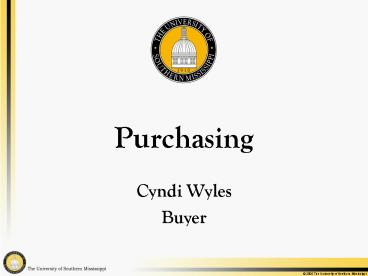Purchasing - PowerPoint PPT Presentation
1 / 22
Title:
Purchasing
Description:
Procurement Card ... separately on the credit card voucher with the chartfield string ... Paper Products Procurement Cards. State Contract Items Subscriptions ... – PowerPoint PPT presentation
Number of Views:32
Avg rating:3.0/5.0
Title: Purchasing
1
Purchasing
- Cyndi Wyles
- Buyer
2
- Purchases from external vendors using university
funds can be made with three different purchasing
processes remittance voucher, procurement card
or purchase order. - When preparing to make a purchase, first
determine which process is appropriate. - 1. Should I use a remittance voucher?
- 2. If not, can I use a procurement card?
- 3. If neither a remittance voucher nor the
procurement card can be used, then a purchase
order must be processed before making the
purchase.
3
Remittance Vouchers
- Stipends
- Honorariums to non-Employees
- Non-Employee Speaker Fees (being paid less than
1,000 for the calendar year) - Postage and Freight
- Refunds and Reimbursements to non-Employees
(including Travel expenses) - Employee Recruitment expenses
- Please contact Accounts Payable or visit the
Accounts Payable website for more information on
remittance vouchers.
4
Procurement Card
- Office supplies on the mandatory state contract
purchased from the state contract vendor - Subscriptions to scholarly journals and
publications - Memberships in professional organizations that
promote advancement of the University's mission
(personal memberships not allowable) - Instructional Supplies (i.e. books, music,
classroom materials) - Laboratory and classroom supplies
- Software (excluding software licenses)
- Purchases of food for official university
business (no receptions or parties) with prior
email approval and Food Purchase Form
5
Procurement Card
- The procurement card CANNOT be used for the
following - Purchases totaling more than 1,000 (NO splitting
to avoid the transaction limit) - Equipment or inventory items
- Services
- Fuel
- Travel related expenses, including conference
registration fees only exemption is vehicle
rental through the state contracted agency. See
Travel website - Back ordered items (purchases must be readily
available at the time of order) - Radioactive materials
6
Procurement Card
- Original, itemized receipts should be obtained
for each purchase. - Every month, the cardholder will receive a
statement for the purchases made in the previous
month. - This statement must be submitted to Purchasing
along with a credit card voucher and the
corresponding receipts by the 15th of the month.
7
Procurement Card
- Each purchase listed on the monthly statement
should - be listed separately on the credit card voucher
with the chartfield string that should be charged
for the purchase and - have a corresponding itemized receipt attached to
the credit card voucher
8
Procurement Card
- Credit card vouchers and attachments will be
reviewed for the following - the expenses are allowable
- verify no sales tax was charged
- the memo statement is attached
- original receipt for each purchase is attached
- Violations will be documented and repeated
violations may result in suspension or
cancellation of the procurement card.
9
Purchase Order
- The purchase order process begins with the
requisition. - A requisition is simply an authorized request for
the purchase of goods or services. This request
is submitted to Procurement Services to be
processed into a purchase order. - A purchase order is the official university
document that represents an obligation to the
vendor for the purchase of the specific goods or
services detailed in the purchase order. - A purchase order must be obtained before the
purchase is made.
10
Purchase Order
- To enter requisitions, university faculty and
staff must attend a training session to gain
access to Workflow in SOARFIN. These training
sessions are offered once a month and you can
register through SOAR. - Requisition entry instructions can be found at
http//www.usm.edu/lec/soardocs/soarfindocs.php.
11
Purchase Order
- Common causes for delay in PO processing
- Budget authority delays approving req in Workflow
- Not enough info is included in the item
description - Required attachments are incomplete or not
received in a timely manner - Two written quotes must be submitted for
purchases between 5,000 and 25,000 - Personal Services Agreements must be signed by
the vendor, the budget authority, the Tax
Compliance Officer and SPA (if on a grant) BEFORE
sending to Purchasing - Quote is referenced on requisition, but not sent
to Purchasing - Confirmation of Services Rendered or Goods
Received require VP approval and an invoice
before a PO and payment can be issued
12
Purchase Order
- Requisition line descriptions should contain all
the information necessary for someone completely
unrelated to your department or project to
understand what you want to purchase. - Example 1
- Bad Copy Paper
- Good 8 ½ X 11, 20 White, Copy Paper Item
12345
13
Purchase Order
- Example 2
- Bad Graduated Cylinders
- Good Class B Cylinders with Double Metric
Scales - 200 ml capacity 5ml subdivisions Item S1094B
- Example 3
- Bad Equipment Repair
- Good Materials and labor for pump replacement
in circulator (USM 123456) located in JST 915
14
Standing Orders
- Standing orders are used when there are multiple
identical purchases to the same vendor made over
the fiscal year. These should be reserved for
purchases that would be paid at least 10 times
over the fiscal year. - Fuelman services
- Nordan Smith for scientific gases
- Any purchase that is a repeated monthly charge
(i.e. cable, Shred-it services, off-site storage
rental)
15
Computer Purchases
- iTech is standardizing all computer purchases.
- You do not have to enter a requisition in order
to buy a new computer. - A standard computer can be purchased directly
from iTech through SOAR, which works like an
Interdepartmental Invoice. - If you require a computer different from the
standard configuration, you can submit a quote
and an explanation for the variation from the
standard configuration to Ronnie.Taylor_at_usm.edu.
- If approved, iTech will order the computer for
you then bill your department. - Please visit the iTech website for more
information.
16
New Vendor Setup
- If you cannot find your selected vendor, first
contact Procurement Services the vendor name
may be abbreviated or the name may be listed
differently than the name searched. - If the vendor is not listed in the database, they
will need to be setup before the requisition is
entered. Have the vendor complete the vendor
registration form and a W-9. Send these
completed forms to Procurement Services at Box
5003 or fax number 601.266.5182. - The vendor registration form and W-9 can be found
on the procurement website at http//www.usm.edu/p
rocurement/forms.html.
17
Changing or Canceling a PO
- Once a requisition has been processed into a
purchase order, changes and cancellations have to
be made in Purchasing. - Requests to change or cancel a purchase order can
by e-mailed to Shante Keith at shante.keith_at_usm.ed
u.
18
Purchasing Contacts
- Director of Procurement Services - Mike Herndon
- Contracts
- Buyer/Procurement Card Administrator - Becky
Holder - Advertisements Athletic Supplies and Equipment
- Audio Visual Equipment Awards and Trophies
- Copiers Furniture
- Institutional Dues Insurance
- Maintenance Contracts Novelty Items
- Office Supplies Uniforms Clothing Apparel
- Paper Products Procurement Cards
- State Contract Items Subscriptions
- Professional Personal Services Contracts
19
Purchasing Contacts
- Buyer/PeopleSoft Workflow Administrator - Heather
Cassell - Employee Workflow Setup Air Conditioners
- Appliances Carpet
- Computer Hardware Computer Software
- Software Licensing Fax Machines
- Electrical Supplies Telecommunications
- Standing Orders Food
- Janitorial Supplies and Equipment Plumbing
Supplies - Laundry Chemicals and Supplies
- Lawn and Garden Supplies and Equipment
- Building and Maintenance Materials and Supplies
Equipment
20
Purchasing Contacts
- Buyer/Requisition Training - Cyndi Wyles
- Requisition Entry Training Workflow Approval
Training - Appliances Automotive Supplies
- Drugs and Pharmaceuticals Food Service
Equipment - Fuel Marine Equipment
- Medical Supplies Physical Plant Purchases
- Scientific Equipment and Supplies Printing
- Sole Source Purchases Tires and Tubes
- Vehicles
21
Purchasing Contacts
- Procurement Liason - Shante Keith
- Bid Typing and Processing
- Bid Advertising
- P-1 Typing and Processing
- 873 Typing and Processing
- Purchase Order Revisions/Cancellations
- Standing Order Maintenance
- Vendor Maintenance Specialist - Sandra Reiter
- Maintain Vendor Database
- Procurement Card Review
- Purchase Order Inquiry
22
Purchasing Contacts
- Purchasing Clerk - Deide Rodrigue
- Purchase Order Processing
- Filing
- Purchasing Clerk - Jo Berry
- General Questions
- Telephone
- Filing