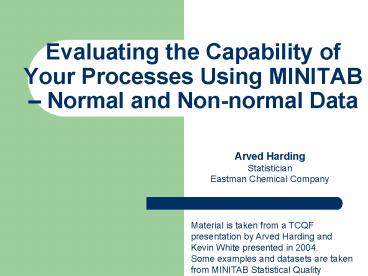Evaluating the Capability of Your Processes Using MINITAB Normal and Nonnormal Data - PowerPoint PPT Presentation
1 / 74
Title:
Evaluating the Capability of Your Processes Using MINITAB Normal and Nonnormal Data
Description:
Spec Width (door*) USL - LSL. Cp = Mfg Capability (car) = 3. 17. Process Capability Indices - Cp ... Can be used for 1-sided specs. ( Cpu, Cpl) ... – PowerPoint PPT presentation
Number of Views:800
Avg rating:3.0/5.0
Title: Evaluating the Capability of Your Processes Using MINITAB Normal and Nonnormal Data
1
Evaluating the Capability of Your Processes Using
MINITAB Normal and Non-normal Data
- Arved Harding
- Statistician
- Eastman Chemical Company
Material is taken from a TCQF presentation by
Arved Harding and Kevin White presented in
2004. Some examples and datasets are taken from
MINITAB Statistical Quality Analysis training
materials.
2
Who is Arved J. Harding, Jr.?
Hillbilly
Graduate of UVA College at Wise - B.S. in Math,
1985
a Harding
Native of Wise, VA Currently in Blountville, TN
M.S. in Statistics, Va. Tech, 1988
Christian United Methodist
Employee of Eastman Chemical Company for 20 Years
(5/10/08)
Associate Statistician
Family Man Wife 2 boys
Active volunteer and leader in the Northeast TN
Section of the American Society for Quality (ASQ)
18.5 years experience in supporting Polymers and
PET RD, Technical Service and Manufacturing as
well as physical and analytical testing
labs. 1.5 years supporting organizations related
to Adhesives, Coatings and Cellulose Esters
3
What We're Going To Talk About
- Continuous Data
- Variation (Short-Term and Long-Term)
- Stability Index
- Process Capability Indices (Normal Data)
- Process Performance Indices (Normal Data)
- Dealing with Non-normal data
4
Two Types of Variation
- Common Cause
- Noise
- Predictable
- Routine
- No Assignable Cause
- Expected
- Special Cause
- Signal
- Not Predictable
- Exceptional
- Assignable Cause
- Unusual
5
Control Chart and Control Limits
- The control chart is the tool used to distinguish
between common and special causes - The control limits represent the expected
variation due to common cause
Control Limits - often called voice of the
process and used to identify special causes of
variation.
6
Stable vs Unstable Processes
- A stable (or in control) process is one in
which the key process responses and product
properties show no signs of special causes. - An unstable (or out of control) process has
both common and special causes present.
7
Visualizing Short-Term and Long-Term Variation
"X-bar World"
8
Visualizing Short-Term and Long-Term Variation
"Individual World"
9
Short-Term vs Long-Term Variation
- Short-term (sST)
- Represents the process capability
- Captures variation due to common causes
- Measures variation within a subgroup or between
successive values - Used for calculating control chart limits
- Long-term (sLT)
- Represents the total process variation
- Captures variation due to common and special
causes - Measures variation in all data
- Should not be used for calculating control chart
limits
10
Calculating Short-Term and Long-Term Standard
Deviations
Long-term (sLT)
Short-term (sST)
11
How Much Data Do I Need?Timeframe Considerations
Sigma Short-term and sigma long-term (previous
slide) can be calculated on any dataset
regardless whether there are 10 observations or
1000 observationsand regardless whether the data
covers one week or one year. A "long-term sigma"
calculated using 10 observations over one week is
not a true "long-term sigma" because you don't
have "long-term DATA". The amount of time
covered is as important as the amount of
data. Rule of Thumb lt 1 Month Short-Term
Data 1 to 3 Months Judgment Call gt3 Months
Long-Term Data
12
Stability Index
- For a stable process, you would expect index
values near 1. - For an unstable process, you would expect index
values greater than 1. - Rule of Thumb
- lt 1.33 Good Process Stability.
- 1.33 to 1.67 Marginal Process Stability.
- gt 1.67 Major Process Stability Issues.
- Note For use when ngt75. If nlt75, consider using
lt1.5, 1.5-2.0, and gt2.0. - Do not use when nlt30
13
Switching Gears to Process Capability
14
Specification Limits and Capable Processes
- Specification Limits - often called voice of
the customer and used to determine if the
product meets a customer requirement. Usually
stated as a LSL and USL but sometimes you may
only have one of these. - A capable process is a stable process that
demonstrates the ability to meet customer
requirements. (A purist definition The simple
fact is that no process is stable forever and
ever and we still need to address the capability
of our processes in the presence of instability) - When we talk capability indices, we're now
comparing the process variation (and sometimes
average) to the specification limits. - Before when we were talking stability, we were
comparing the process variation to the control
limits.
15
The Four Major Capability / Performance Indices
- Cp and Cpk address short-term capability
- Pp and Ppk address long-term performance
16
Process Capability Indices - Cp
17
Process Capability Indices - Cp
LSL
USL
Cp lt 1 - not capable Cp 1 - marginally
capable Cp gt 1 - capable
The average is not part of the formula. A measure
of potential "best case" process capability if
stable and on-target. Can be misleading if
process is unstable or off target. Must have both
a LSL and USL to calculate.
18
Visualizing Process Capability
19
What if Process is Off-Target?
Cp 1.33 Cpk 1.33
20
Process Capability Indices - Cpk
Cpk lt 1 - not capable Cpk 1 - marginally
capable Cpk gt 1 - capable
Cp Cpk if process is on target. Still a measure
of potential capability if the process is
stable. Can be used for 1-sided specs. (Cpu,
Cpl) A negative Cpk is possible if the average is
outside specifications.
21
Process Performance Indices - Pp
Pp lt 1 - not meeting specs Pp 1 - marginally
meeting specs Pp gt 1 - meeting specs
Considered a Process Performance Index If
stable, Cp Pp Can be misleading if process is
off target.
22
Process Performance Indices - Ppk
Min (USL - avg, avg - LSL)
Ppk
3sLT
Ppk lt 1 - not meeting specs Ppk 1 - marginally
meeting specs Ppk gt 1 - meeting specs
If stable, Cpk Ppk If on target, Pp Ppk If
stable and on target, Cp Ppk Can be used for
1-sided specs. (Ppu, Ppl) Best indicator of
actual process performance. A negative Ppk is
possible if the average is outside
specifications.
23
Summary of Indices
- Cp is the best indicator of potential process
capability because it assumes a stable and
on-target process. - Cpk is an indicator of potential process
capability if the process is stable. It does
take into consideration if the process is
off-target. - Pp is an indicator of actual process performance
if the process is on-target. It does take into
consideration the long-term variability. - Ppk is the best indicator of actual process
performance because it considers the process
average and long-term variability.
24
One more Index
- Sometimes it is desirable to operate the process
at a target that is not midway between the
specification limits. Cpk can still be used to
estimate defect levels but does not reflect
whether the process is centered on the target.
Use Cpm for this.
25
Capability Analysis Coating Thickness Example
and datasets taken from MINITAB Statistical
Quality Analysis training materials.
Problem An electronic cable manufacturer coats
the outside of cables to maximize strength and
durability. LSL39 mils, USL 43 mils, Target
41 mils. Customers want a Cpkgt1.5.
Data Collection Operators randomly select 5 cable
samples at regular intervals. These samples
adequately represent the inherent variation of
the process at that time. The operators record
the thickness of the outer coating of each cable
sample. 65 subgroups were selected. A sample of
the spreadsheet is shown.
26
Capability Sixpack in MINITAB 15
27
Capability Sixpack Dialog
Add the Column name for the data and subgroup as
shown. Add the Lower and Upper Spec and click on
Options to add the Target. This will add Cpm to
the output. Notice, if available and desired a
Historical Mean and Standard Deviation can be
added that will affect the calculation of some
Indices.
28
Capability Sixpack Dialog
Click on the Tests button to get access to
several statistical tests to be done on your
control chart.
29
Capability Sixpack Results for Coating Thickness
MINITAB uses AIAG guidelines to determine which
control chart to display.
Subgroup Size Charts 1 I MR 2-8 Xbar R 9
or more Xbar and S
Note that the P-value for the Anderson Darling
test being less than 0.05 would indicate a
concern that the data is coming from a process
that is not well modeled by a Normal Distribution.
30
Subsetting the Data for Coating Thickness
We want to get rid of the first 15 subgroups or
75 data points. Choose Datagt Subset
Worksheet Specify which rows to Include or
Exclude. This creates a new Worksheet with the
Subsetted data.
31
Capability Sixpack Results for Subsetted Coating
Thickness
What information can you glean from this? The
control chart is on the averages, why is the
capability histogram and analysis on the
Individual data?
Now do a full Capability Analysis!
32
Capability Analysis Dialog
StatgtQuality ToolsgtCapability AnalysisgtNormal
33
Capability Analysis Dialog
Add the Column name for the data and subgroup as
shown. Add the Lower and Upper Spec Click on
Options to add the Target. This will add Cpm to
the output. Also check the Include confidence
interval box. If desired under display choose
Percents
34
Capability Analysis Output (ppm) Subsetted
Coating Thickness
Look at all the neat Indices and their Confidence
Intervals. Getting them is easy learning to
interpret them is the hard part. Note that the
Observed Performance is related to how many data
points fall out of spec. The Expected Performance
is related to the assumed distribution.
35
Capability Analysis Output (Percent) Subsetted
Coating Thickness
36
Capability Analysis Output (Percent) Subsetted
Coating Thickness
After engineers found a way to center the process.
37
Capability Analysis Output (Percent) Subsetted
Coating Thickness
After engineers found a way to reduce the process
variation.
38
Capability Analysis Output (ppm) Subsetted
Coating Thickness
After engineers found a way to reduce the process
variation.
39
New problem Surface Roughness of Iron Conduits
- A manufacturer of galvanized iron wants to assess
the capability of the process. - The manufacturer requires the surface roughness
less than 1.5675 x 10-4 m - Engineers collect iron coil samples in subgroups
of size 10 and record the surface roughness after
the galvanization process.
40
Surface Roughness of Iron Conduits
Dialog for Capability SixpackgtNormal
Sample of data collected. 100 sets were
collected. Data is x 104 m.
Note the one-sided spec.
41
Surface Roughness of Iron Conduits - Sixpack
Results
What cha think?
42
Surface Roughness of Iron Conduits - Sixpack
Results
- Why would the control charts say its stable but
the histogram says its non-normal. - The control charts indicate a stable process,
though one that is not modeled well by a normal
distribution. - So lets establish a useful model that fits the
data.
43
Surface Roughness of Iron Conduits - Sixpack
Results
- What does your gut say? Is there a distribution
that this data should be following, according to
conventional wisdom? - If you have no prior knowledge of a reasonable
model for the process, use Minitabs individual
distribution identification tools to find a model
that adequately fits the data. - If non-normality arises from special causes,
using non-normal methods is not appropriate.
44
Why worry about non-normality?
- For x-bar charts with sample size of 10 it is
rarely going to matter. - For the capability analyses we calculate a or
ppm expected within specs to get a Sigma level.
We also calculate Cp, Cpk, - These are sensitive to the assumption of
normality. If normality is incorrectly assumed
then the estimated proportion of non-conforming
items may be overestimated or underestimated.
45
Results of Capability Analysis (Normal)
46
Minitabs Individual Distribution Identification
- Why is it called Individual Distribution
Identification? - What is the distribution of the averages?
- Allows you to fit your data with up to 14
different distributions. - Select a distribution based on the probability
plot, goodness-of-fit test results and process
knowledge.
47
Minitabs Individual Distribution Identification
- StatgtQuality ToolsgtIndividual Distribution
Identification
48
Minitabs Individual Distribution Identification
49
Minitabs Individual Distribution Identification
50
Minitabs Individual Distribution Identification
51
Minitabs Individual Distribution Identification
52
Minitabs Individual Distribution Identification
(Session Window Output)
53
Minitabs Individual Distribution Identification
(Session Window Output)
54
Minitabs Individual Distribution Identification
(Session Window Output)
55
Capability Analysis (Non-normal)
56
Capability Analysis (Non-normal)
57
How do I learn more about the distributions?
- See MINITAB Help (See HelpgtMethods and
FormulasgtRandom data and Probability
distributions - Look in textbooks
- Try generating random data using MINITABs
CalcgtRandom Data function. You can try different
distributions and different parameters to see
what they do.
58
Thank You
Questions? Arved Harding can be reached for
questions at aharding_at_eastman.com (423) 229-4957
59
Thanks to Kevin White, other good stuff follows
that might be Useful as a reference.
60
A Few Interesting Things to Note
- Cp / Pp Stability Index
- Cpk / Ppk Stability Index
- 3(Cp-Cpk) The number of short-term standard
deviations the average is from the target. - 3(Pp-Ppk) The number of long-term standard
deviations the average is from the target.
61
Using All This Information to Assess the Health
of Processes
- All of these indices together can give you
direction on your improvement opportunities - They help tell you whether you need to
- Work on special causes (instability)
- Work on common cause (capability)
- Move the average (target issue)
- Or some combination or the above
62
The Major Determinant
- Since Ppk is the best indicator of actual process
performance, it is the best indicator of whether
improvement is needed overall. - Ppk lt 1.0 implies "bad stuff" is being produced
and improvement is needed - Ppk between 1.0 and 1.5 is indicative of 100
conforming product. However, additional
instability could easily lead to out of
specification material. Processes in this
category may or may not need improvement
depending on the value. - Ppk gt 1.5 is also indicative of 100 conforming
product. These processes have some "room" to
handle additional moderate instability without
having out of specification material. Only
improve if there is value to be gained.
63
When To Work on Special Causes (Instability)
- Stability Index is the guide
- lt 1.33 process is relatively stable
- 1.33 to 1.67 process stability is marginal
- gt 1.67 process stability is a potential concern
- Have to keep in mind that it may not be a high
priority if Ppk is still very good (say gt 1.5)
64
When To Work on Common Causes (Capability)
- Cp is the guide
- lt 1.0 need to improve common cause variability
- 1.0 to 1.5 common cause variability is marginally
acceptable. Don't have much "room" for
instability (process upsets) - gt 1.5 common cause variability is acceptable (If
Ppk is still poor, it is primarily due to either
stability or off-target issues and those should
be the focus of improvement efforts)
65
When To Work on Target Issues (Off-Target)
- The number of short-term standard deviations from
target is the guide. Recall, this can be
calculated from the indices as 3(Cp-Cpk). - lt 0.5 Process is relatively close to target
- 0.5 to 1.0 Opportunity exists to improve
- gt 1.0 Process is considerably off-target and
should be worked on provided there is value in
doing so.
66
Creating Routine Reports of This Type of
Information
- It is recommended that a routine report (monthly,
quarterly, or bi-annual) be created that shows
this type of information for all key processes
and responses. - With some simple color coding, it can easily help
you identify improvement opportunities. - What to work on
- And how to go about it
67
Example Report 1
3rd Quarter 2004
68
Example Report 2
Also consider graphs of these indices (or
statistics) over time.
69
A Few Final Comments on
- One-Sided Specifications
- Editing Data
- Importance of Normality
- Sample Size
- Six Sigma and Process Capability
- Some Less Common Indices
70
One-Sided Specifications
- At times, your characteristics may only have a
LSL or USL and no target.
Use Cpk with the same guidelines as Cp. Since
there is no target, the issue of whether the
short-term variability and the process average
are adequate becomes confounded. If the Cpk is
in the "bad" zone, then it can be improved by
either reducing the short-term variability OR by
moving the average. Knowledge of the process
would be needed to make the best decision.
(NOTE If you have one spec and a target, use Cpk
in place of Cp but still use the "Sigma C from
Tgt" guidelines.)
71
Editing Data
If you have an unstable process, you should
consider editing your data for the purpose of
estimating the short-term standard
deviation. This mostly deals with the editing of
ranges or moving ranges. Do not edit more than
5-10 of the values. Make one pass through by
excluding values above the upper control limit
for the range. Do not edit or eliminate data in
estimating your long-term standard deviation.
The only possible exception here is having some
sort of "blunder" edit. Use good judgment.
72
Normality
THE INDICES DISCUSSED ASSUME THE INDIVIDUAL
DATA POINTS FOLLOW A NORMAL DISTRIBUTION.
1. Check normality by looking at histogram of
individual data points. 2. If not normal,
why? Is process unstable? Data up against a
physical boundary? (yield, impurities) Time
oriented data? (time between failures -
exponential) Discreteness of continuous
data Other? 3. If the underlying process
produces data that is non-normal, a data
transformation is appropriate. Be sure to
transform the specs too! 4. Calculate Indices
after transformation.
73
Process Capability and Six Sigma
- The goal of Six Sigma is to have processes such
that - Cp gt 2
- Ppk gt 1.5
- This corresponds to having a stability index lt
1.33 OR a process that is off-target by no more
than 1.5 short-term standard deviations
74
Less Common Indices