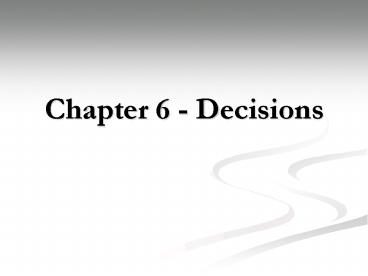Chapter 6 - Decisions - PowerPoint PPT Presentation
Title:
Chapter 6 - Decisions
Description:
... learn how to compare integers, floating-point ... Comparisons ... 'Hello' comes before 'car' Comparisons == tests for identity, equals() for identical content ... – PowerPoint PPT presentation
Number of Views:21
Avg rating:3.0/5.0
Title: Chapter 6 - Decisions
1
Chapter 6 - Decisions
2
Chapter Goals
- To be able to implement decisions using if
statements - To understand how to group statements into blocks
- To learn how to compare integers, floating-point
numbers, strings, and objects - To recognize the correct ordering of decisions in
multiple branches - To program conditions using boolean operators and
variables
3
Decisions
- So far, our examples havent made any decisions
- The same code gets executed no matter what
- Assignment 1
- Path
- BankAccount
- This is called sequential execution
- Is this how real applications work?
4
Decisions
- The real world requires decisions
- Is it time to feed the cat? Can a book be
checked out? - Essential feature of nontrivial programs is to
make decisions based on input - The answers to these decision require different
actions - Introduces the need for control statements
5
If statements
- Conditional statements are represented with
if-then-else statements - Scanner stdin new Scanner(System.in)
- int testScore stdin.nextInt()
- if (testScore lt 70)
- System.out.println(You are below the mean)
- else
- System.out.println(You are above the mean)
6
If Statements Syntax
- if (ltboolean expressiongt)
- ltthen blockgt
- else
- ltelse blockgt
7
Example
- withdraw() method we implemented allowed user to
withdraw as much money as they wanted - Is this realistic?
- What decision should withdraw() make?
- What should the decision be based on?
8
Example
- public void withdraw(double amount)
- if (amount lt balance)
- balance - amount
9
(No Transcript)
10
Example
- Most banks also charge an overdraft penalty, how
would we go about changing our example to
implement this?
11
(No Transcript)
12
Statements
- The decision we made only resulted in one
instruction whichever way we took - Most decisions lead to a sequence of instructions
(multiple statements). - In order to show that the entire sequence of
instructions belong to the then-block (or
else-block), we group them with curly braces - A sequence of instructions surrounded by curly
braces is called a block
13
Example
- if (amount lt balance)
- System.out.println(Legal Withdrawal)
- balance balance amount
- else
- balance balance OVERDRAFT_PENALTY
14
Statements
- Block statement a group of statements enclosed
within curly braces - Methods
- Classes
- if statements, switch statements, loops
- Simple statement
- Basic statement such as balance balance
amount - Compound statement
- Statements that have multiple paths of execution
- If statements, loops
15
If Statements
- If you have a single statement, not required
- if (testScore lt 70)
- System.out.println(You are below the mean)
- else
- System.out.println(You are above the mean)
- But convention to use them anyways
- Helpful for adding temporary output to check if a
branch is executed - Makes nested if-else statements easier to read
16
If Statements Syntax
- if(condition) statement
- if (condition) statement1
- else statement2
- statement must be a statement - simple, compound,
or block
17
Style
- Use indentation to indicate nesting levels
- public class BankAccount
- public void withdraw()
- if (amount lt balance)
- balance - amount
18
Die Example
- // Declare and create Die objects
- Die die1 new Die()
- Die die2 new Die()
- // Roll die objects
- die1.roll() die2.roll()
- // Save results in new variables
- int roll1 die1.getTop()
- int roll2 die2.getTop()
19
Die Example
- // Test for doubles
- if ( roll1 roll2 )
- System.out.println( "Doubles" )
- // rest of program
20
Die Example
roll1 roll2
true
System.out.println( doubles! )
false
... continue with rest of program
21
Die Example
- // Test for doubles
- if ( roll1 roll2 )
- System.out.println( "Doubles" )
- else
- System.out.println(
- "Sorry, no doubles" )
- // rest of program
22
Die Example
roll1 roll2
true
System.out.println( doubles! )
false
System.out.println( sorry ... )
... continue with rest of program
23
Selection Operator
- Selection Operator
- condition ? value1 value2
- If the condition is true, value1 is returned.
- If the condition is false, value2 is returned.
- Example Absolute Value
- y (x gt 0) ? x -x
24
Booleans
- boolean is a primitive data type that holds one
of two values - true
- false
- Any time a decision needs to be made, we make
that decision using a boolean expression, which
evaluates to a boolean value - Note a mathematical expression returns a
numerical value
25
Boolean Expressions
- What operators are used for boolean expressions?
- lt less than
- lt less than or equal to
- gt greater than
- gt greater than or equal to
- equal to
- ! not equal to
26
Boolean Expressions
- Boolean expressions are just like mathematical
expressions, but they return true or false (not
int, double, etc) - Examples
- 3 8 lt 5 5
- 6 4 gt 0
- testScore lt 80
- testScore 2 gt 350
27
If Statements
- When the computer reaches an if statement, it
first evaluates the boolean expression - If that expression is true, the ltthen blockgt is
executed - Otherwise, the ltelse blockgt is executed
- An if statement is called a branching statement
because it branches to a block of code
28
Comparisons
- Comparing whole numbers is trivial
- int a 5
- if (a 5)
- System.out.println(Wow this is easy!)
- else
- System.out.println(Java really sucks)
29
Comparisons
- Comparing real numbers is more difficult because
we have to take into account roundoff errors. - double r Math.sqrt(2)
- double d r r 2
- if (d ! 0)
- System.out.println(Your equation is incorrect,
the result is d) - Your equation is incorrect, the result is
4.440892098500626E-16
30
Comparisons
- This is a problem, since logically the equation
makes sense - Lesson Floating point numbers may not be exact
- Solution Use range of values that are close
enough - Should be close to 0
31
Comparisons
- To avoid roundoff errors, don't use or ! to
compare floating-point numbers - To compare floating-point numbers test whether
they are close enough x - y e - final double EPSILON 1E-14if (Math.abs(x -
y) lt EPSILON)// x is approximately equal to y - e is a small number such as 10-14
32
Comparisons
- We can do comparisons with characters as well
- They work according to ASCII values
- char choice 'Q'
- if (choice lt 'Z') System.out.println("valid"
) else - System.out.println("invalid")
- What is the output?
33
Side Note Characters
- Remember that we said a char is one letter,
digit, or symbol that the computer thinks of as a
number. - We can cast chars to int and vice versa
- Examples
- (int) 'D' -gt 68
- (char) 106 -gt 'j'
- (char) ('D' 1) -gt 'E'
34
Comparisons
- Boolean operators can be used on objects, but do
they mean the same thing? - They probably dont do what you expect
- Primitive types vs. reference types (objects)
- To test two Strings, use equals() method
35
String Comparisons
- Don't use for strings!if (input "Y") //
WRONG!!! - Use equals methodif (input.equals("Y"))
- string1.equals(string2)
- tests references, .equals() tests contents
36
String Comparisons
- String s1 "Robby", s2
- s2 s1
37
String Comparisons
- What is the result of
- s1 s2
Why?
38
String Comparisons
- String s1 "Robby", s2
- s2 "Robby"
39
String Comparisons
- What is the result of
- str1 str2
Why?
40
String Comparisons
- String s1 "Robby", s2
- s2 new String( s1 )
41
String Comparisons
- What is the result of
- s1 s2
Why?
42
String Comparisons
- What is the result of
- s1.equals(s2)
Why?
43
String Comparisons
- equalsIgnoreCase can be used to compare strings
while ignoring case - Case insensitive test ("Y" or "y")if
(input.equalsIgnoreCase("Y")) - string1.equalsIgnoreCase(string2) // returns
boolean - compareTo returns a number that tells which
string comes before the other in the dictionary - 0 indicates that the strings are the same
44
String Comparisons
- string1.compareTo(string2)
- Returns lt 0 if string1 comes first
- Returns 0 if they are equal
- Returns gt 1 if string2 comes first
- Example "car" comes before "cargo"
- All uppercase letters come before lowercase
"Hello" comes before "car"
45
Comparisons
- tests for identity, equals() for identical
content - Most classes have an equals() method defined
- Rectangle box1 new Rectangle(5, 10, 20, 30)
- Rectangle box2 box1
- Rectangle box3 new Rectangle(5, 10, 20, 30)
- box1 box3 is false
- box1.equals(box3)is true
- box1 box2 is true
- Note equals() must be defined for the class for
this to work
46
(No Transcript)
47
Null
- Reference variables store a reference (address)
for an actual object - What do they store when they havent been set to
refer to an object? - null is a Java reserved word to designate that no
object has been set for that variable
48
Null
- Can be used in tests
- if (middleInitial null)System.out.println(firs
tName " " lastName) - elseSystem.out.println(firstName " "
middleInitial ". " lastName) - Use , not equals, to test for null
- null is not the same as the empty string ""
49
Multiple Alternatives
- if (score gt 90)
- System.out.println("Great!")
- else if (score gt 80)
- System.out.println("Good")
- else if (testScore gt 70)
- System.out.println("OK")
- else if (testScore gt 60)
- System.out.println("Passing")
- else if (testScore gt 50)
- System.out.println("Hmm...")
- else if (testScore gt 0)
- System.out.println("Study!")
- else
- System.out.println("Invalid Score")
50
Multiple alternatives
- First condition that is true is the ONLY
statement executed - Therefore, order matters
- if (testScore gt 90)
- System.out.println(Great!)
- else if (testScore gt 80)
- System.out.println(Good)
- else if (testScore gt 70)
- System.out.println(OK)
51
Multiple Alternatives
- Wrong order here causes problems!
- if (testScore gt 0)
- System.out.println(Study!)
- else if (testScore gt 50)
- System.out.println(Hmm...)
- else if (testScore gt 60)
- System.out.println(Passing)
52
Multiple Alternatives
- if (testScore gt 90)
- System.out.println(Great!)
- if (testScore gt 70)
- System.out.println(OK)
- if (testScore gt 50)
- System.out.println(Hmm...)
- These aren't exclusive statements anymore
- Else matters!!!
53
Switch Statements
- switch ( ltvariable namegt )
- ltcase label 1gt ltcase body 1gt
- ...
- ltcase label ngt ltcase body ngt
- Can only be used on integers, characters, or
enumerated constants - Good for testing multiple values for one
expression
54
Switch Statements
55
Switch Statements
- The break statement causes execution to skip the
remaining portion of the switch statement and
resume execution following the switch statement. - The break statement is necessary to execute
statements in one and only one case.
56
(No Transcript)
57
Switch Statements
- switch( c )
- case y System.out.println(Yes)
- break
- case n System.out.println(No)
- break
- default System.out.println(Invalid
entry)
58
Nested Decisions
- then and else blocks can contain as many
statements as needed - These blocks can also have another if statement
- An if statement inside of another if statement is
called a nested-if statement
59
Nested Decisions
- if (testScore gt 70)
- if (studentAge lt 10)
- System.out.println(You did a great job)
- else
- System.out.println(You did pass)
- //test score gt70 and age gt10
- else //test score lt 70
- System.out.println(You did not pass)
60
Tax Schedule Example
61
Tax Schedule Example
- Compute taxes due, given filing status and income
figure - branch on the filing status
- for each filing status, branch on income level
- The two-level decision process is reflected in
two levels of if statements - We say that the income test is nested inside the
test for filing status
62
(No Transcript)
63
- if (status SINGLE)
- if (income lt SINGLE_BRACKET1)
- tax RATE1 income
- else if (income lt SINGLE_BRACKET2)
- tax RATE1 SINGLE_BRACKET1
- RATE2 (income - SINGLE_BRACKET1)
- else
- tax RATE1 SINGLE_BRACKET1
- RATE2 (SINGLE_BRACKET2 -SINGLE_BRACKET1)
- RATE3 (income - SINGLE_BRACKET2)
64
- else
- if (income lt MARRIED_BRACKET1)
- tax RATE1 income
- else if (income lt MARRIED_BRACKET2)
- tax RATE1 MARRIED_BRACKET1
- RATE2 (income - MARRIED_BRACKET1)
- else
- tax RATE1 MARRIED_BRACKET1
- RATE2 (MARRIED_BRACKET2 - MARRIED_BRACKET1)
- RATE3 (income - MARRIED_BRACKET2)
65
Dangling Else
- There is a good reason we always use curly braces
in our programs - Very common error can be made
- if (testScore gt60)
- if(testScore lt 80)
- System.out.println(You are in safe range)
- else // Pitfall!
- System.out.println(You may be in trouble)
66
Dangling Else
- Which if statement does the else apply to?
- Always the closest unclosed if
- if (testScore gt60)
- if(testScore lt 80)
- System.out.println(You are in safe range)
- else
- System.out.println(You may be in trouble)
67
Using Boolean Expressions
- Recall that the last primitive that we really
haven't said much about is the boolean data type - double temp 100
- boolean isHot temp gt 60
- System.out.println(Is it hot? Ans isHot)
68
Predicate Methods
- A predicate method returns a boolean valuepublic
boolean isOverdrawn() return balance lt 0
- Use to test conditions just like another other
method - if (harrysChecking.isOverdrawn()) . . .
69
Predicate Methods
- Many predicate methods
- String class equals()
- Character class isUpperCase(), isDigit(),
isLetter(), isLetter(), isLowerCase() - All of these are public static methods
- Convention is to prefix "is" or "has"
- Much like accessors use get and mutators use
set
70
Example
- Scanner class has a hasNextInt() method which
allows you to test if there is an int before you
get it (and cause program to crash) - Scanner in new Scanner(System.in)
- int score
- System.out.println(Enter Score)
- if(in.hasNextInt())
- score in.nextInt()
71
Boolean Operators
- What if we want one expression to test multiple
conditions? - Example Does a student have a score above 50
and below 75? - Need boolean operators
72
Boolean Operators
- Can use a logical operator to test simultaneously
- AND true if both are true, false
otherwise - OR true if either is true, false
otherwise - ! NOT true of the expression is false,
- false if it is true
73
Boolean Operators
74
Boolean Operators
- Example
- if (testScore gt 50 testScore lt 75)
- System.out.println(In range C to D range)
- Example
- char c
- if (!(c !))
- System.out.print(c)
75
- Many ways to write one expression
- if (age lt 0)
- System.out.print(valid)
- else
- System.out.print(invalid)
- -------------------------------------
- if (!(age gt 0))
- System.out.print(valid)
- else
- System.out.print(invalid)
- ----------------------------------
- if (age gt 0)
- System.out.print(invalid)
- else
- System.out.print(valid)
76
Order of Operations
- Like before, boolean operators are evaluated left
to right - Example Suppose y has the value 0
- x / y gt z y 0 // Run time error, divide by
// zero - y 0 x / y gt z // Legal
77
Precedence Table
Precedence Group Operator Associativity
9 subexpression ( ) inner to outer left to right
8 unary ! - right to left
7 multiplicative / left to right
6 additive - left to right
5 relational lt lt gt gt left to right
4 equality ! left to right
3 AND left to right
2 OR left to right
1 assignment right to left
78
Example
- In math, we represent the range of x as
- 80 x lt 90
- How do we represent this as a boolean expression?
(Be careful)
79
Boolean Expressions
- Check validity of data
- Divide by zero, out or range errors
- Classify data
- Test above mean, below mean
- Flags
- Store system settings or user preferences
- Long messages, noise off, debug mode
80
Style
- Equivalent statements given a boolean isRaining
- if (isRaining true)
- if (isRaining) //Preferred
- Use good identifier names
- isMoving vs. motionStatus
- isCheckedOut vs. bookStatus
- MOST COMMON ERROR!
- if (x 5)