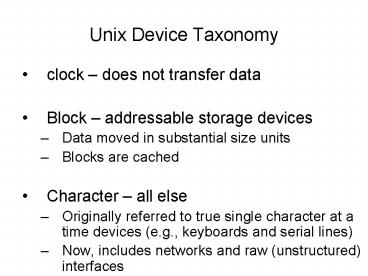Unix Device Taxonomy - PowerPoint PPT Presentation
1 / 10
Title:
Unix Device Taxonomy
Description:
... devices queue buf structure (buffer); character devices queues clist ... At stream bottom (device driver), device may drop messages if its buffer is full ... – PowerPoint PPT presentation
Number of Views:11
Avg rating:3.0/5.0
Title: Unix Device Taxonomy
1
Unix Device Taxonomy
- clock does not transfer data
- Block addressable storage devices
- Data moved in substantial size units
- Blocks are cached
- Character all else
- Originally referred to true single character at a
time devices (e.g., keyboards and serial lines) - Now, includes networks and raw (unstructured)
interfaces
2
Unix Device Drivers
- Device-dependent software
- Handles device-specific operations plus generic
functions like management of request queue and
buffers - Handles both layers 3 4
- Device-dependent commands
- Interrupt handling
- Single driver controls any number of copies of
device
3
Unix Device Drivers
- Driver split into 2 parts
- Top half (device driver layer)
- Called by API, so runs in context of caller
- Interfaces with rest of Unix
- Includes synchronous routines invoked by syscall
- Maintains queue of I/O operations underway or to
be performed - Block devices queue buf structure (buffer)
character devices queues clist structure - Syscall runs through top half, then blocks the
calling process (waiting for I/O to complete)
4
Unix Device Drivers
- Driver split into 2 parts
- Bottom half (interrupt handler layer)
- Caused to run by interrupt system, so runs in
kernel context - Directly interfaces with device
- Includes asynchronous routines invoked by
interrupt handler - Drains queue and unblocks top half when I/O
operation is done - Note that top bottom halves both access the
queue, so need synchronization method
5
Unix I/O
- Devices mounted as special files
- Block and character devices appear in file system
name space - Advantages
- File I/O and device I/O look same to applications
- Devices can be protected in the same way as files
- Only superuser can create devices
- Inode stores class (block or character) and major
and minor device numbers - Device driver located by class and major device
number - Major indexes into array for that class (bdevsw
for block device array cdevsw for character
array) and identifies entry points for device
driver - Minor passed to driver to identify specific
device
6
Block Special Files
- Goal is to minimize number of data transfers
- Block device is buffered by block cache (or
buffer) - Cache hit eliminates need for I/O operation
- Cache flushed on command and periodically
(usually every 30 secs.) - Sync flush whole cache
- Fsync flush blocks of single file
- Block devices often have a second, character
interface for unbuffered I/O
7
Character Special Files
- BSD and classic Unix use c-lists
- Block of up to 64 characters
- Characters from character devices (mouses,
terminals) buffered into chain of c-lists - Line discipline
- Process data in c-lists before transfer to
process - 3 models
- Raw no processing
- Cbreak no line editting
- Cooked character stream
- Carriage returns mapped to line feeds
- Tabs mapped to spaces
- Remove erased characters
8
Character Special Files Streams
- Motivations
- Only one line discipline may be in use at a time
- Network protocols naturally implemented as
pipelines - Properties
- Stream head module that connects to process and
implements syscall (read, write, etc.) - Stream bottom device driver
- Other stream modules may be dynamically
inserted/removed in between head and bottom - Standard inter-module interface allows different
programmers/vendors to write modules that work
together - Analogous to pipes in user-space, but more
powerful because data flows in 2 directions and
numerous data flow controls
9
Character Special Files Streams
- Data flow control capabilities
- Call neighboring modules put routine to enqueue
a message (containing data and/or control
information) - Put is non-blocking if put-onto queue is full,
caller puts message on its own outgoing queue - Asynchronous except at stream head where user
process will block waiting for I/O to complete - At stream bottom (device driver), device may drop
messages if its buffer is full - Each modules service routine is scheduled by OS
- Service routine drains incoming from neighbors
and tries to push along outgoing messages to
neighbors - Each module maintains read/write queue to ensure
correct order of processing - Messages may specify priorities and service may
reorder message processing - Ability to multiplex modules can split or merge
streams
10
Character Special Files Streams
- Advantages
- Provides modular and incremental framework for
writing device drivers and network protocols - Modules may be used by different streams and by
different devices - Example network modules used by different
network protocols (ethernet vs. token ring) - Supports message boundaries through flow control
unstructured byte stream can be converted into
structured messages - System V, streams used for
- Named pipes
- Interprocess communication
- Network protocols
- Many character devices (e.g., terminals)