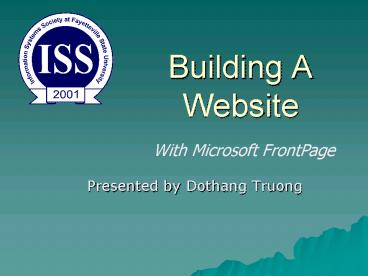Building A Website - PowerPoint PPT Presentation
1 / 15
Title:
Building A Website
Description:
Supports various media and hence various pieces of evidence ... different files on the Web so you can navigate between them (surf or browse) ... – PowerPoint PPT presentation
Number of Views:29
Avg rating:3.0/5.0
Title: Building A Website
1
Building A Website
With Microsoft FrontPage
- Presented by Dothang Truong
2
Why a Web-based Portfolio?
- Easy to change content
- Supports various media and hence various pieces
of evidence - Displays material that employers can both
experience and think about - Provides evidence and accompanying descriptions
that aids interpretation - Easily accessible Website
3
What well accomplish today
- A basic understanding of web publishing
- Hands-on tutorial of FrontPage 2003
- Importing documents
- Creating menu and links
- Inserting images
- Backing up future editing
4
What is a domain name?
- Computers on the internet have a numeric address
called an IP address to identify them - For example- 199.1.90.2
- Numbers are difficult to remember!
- Domain name is just letters in place of those
numbers - For example- yahoo.com
5
Common Web Terms
- HTTP (as in http//) HyperText Transfer Protocol,
the method by which files are transferred over
the internet - URL- Uniform Resource Locator, used to identify
each page on the web (for example-
yahoo.com/news) - Hyper Link- allows you to link between different
files on the Web so you can navigate between them
(surf or browse)
6
- HTTP
- HyperText Transfer Protocol
- -the method by which files are
- transferred over the internet
URLUniform Resource Locator -used to identify
each page on the web
7
Your URL at FSU
- Based On Your Email
- chris.smith_at_uncfsu.edu
- Your URL
- http//
/
faculty.uncfsu.edu
dtruong
Add a forward slash
8
www.cnn.com/russia.html
Request
send me russia.html
CNNs Tech Center
Response
heres russia.html
9
HTML?
- Hyper-Text Markup Language, the language web
pages are written with
10
HTML?
- Hyper-Text Markup Language, the language web
pages are written with - Invented by Tim Berners-Lee in 1990 for
publishing scholastic and technical papers - Not graphically sophisticated
- You DO NOT need to know HTML to use FrontPage
11
WYSIWYG
- What You See Is What You Get
- Type of web publishing software, FrontPage is
this type - This makes is much easier for you to work on your
website - Actually preview the site and design it visually
12
FrontPage 2003 Site
13
Local Sites vs.Server Based Sites
- Local webs your files live on your
- C drive. Only you can see them.
- Server based webs your files live on a web
server. They can be seen by everyone.
14
The Default Page
- index.htm
- default.htm
- index.html
- default.html
- index.asp
- default.asp
15
Navigation - Existing
Index.htm
16
Navigation - Desired
Index.htm
Step 2 Connect Index to other pages
Step 1 Create the other pages.
About.htm
Personal.htm
Resume.htm
Contact.htm
Whats the problem now?
17
Lets get started