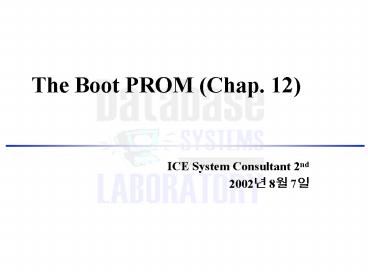The Boot PROM Chap' 12 - PowerPoint PPT Presentation
1 / 15
Title:
The Boot PROM Chap' 12
Description:
The boot command options. Show-devs command ... Create a custom device alias name for a new boot device ... Test the system hardware & boot the operating system ... – PowerPoint PPT presentation
Number of Views:22
Avg rating:3.0/5.0
Title: The Boot PROM Chap' 12
1
The Boot PROM (Chap. 12)
- ICE System Consultant 2nd
- 2002? 8? 7?
2
Objectives
- Describe the main functions of the boot
programmable read-only memory (PROM) chip and
NVRAM - The basic elements of the power-on self test
(POST) - The boot command options
- Show-devs command
- Probe- commands to identify the currently
connected devices - Devalias command
- Create a custom device alias name for a new boot
device - Eeprom command for change the NVRMA parameters
3
The Boot PROM Concept
- 8Kbyte chip is located on the same board as the
CPU - Test the system hardware boot the operating
system - Perform system initialization at power-on and
provide a user interface - The state of OK prompt called as
- PROM mode
- OK mode
- Hardware test mode
- Verify the version of PROM
- prtconf V
- The boot PROM handles hardware devices
4
The Boot PROM Concept (Cont.)
- The NVRAM component
- 8Kbytes of nonvolatile random access memory
- Stores the Ethernet address, host ID, time-of-day
clock - Contains the EEPROM for the storage of
user-configurable parameters
5
The Boot PROM Concept (Cont.)
- Power-On Self Test (POST)
- A low-level power-on self test is initiated
- Stored in the boot PROM
- High-level POST
- Initializes the system
- Check the memory and then the CPU
- Check bus devices, drivers, and builds a device
tree - Installs the console
6
Controlling The POST Phase
- Stop key
- Stop key only to skip the POST phase
- Stop d key to run extensive POST diagnostics
- Stop n key to reset the NVRAM parameter
- Stop a key to force the initialization
- Ok go command restart the open window
environment - Ok ctrl d boot from default run level
7
Control the Stop-a key
- kbd a disable
- Edit the /etc/default/kbd file
- vi /etc/default/kbd
- KEYBOARD_ABOARTdisable
- remove the comment modify the enable to
disable - reboot
- Edit the /etc/system file
- vi /etc/system
- Type following
- set abort_enable0
- reboot
8
Basic Boot PROM Commands
- Ok banner
- Information about the system
- Model name, amount of memory, host ID, Ethernet
address, and the boot PROM version - Ok boot
- Boot
- Option
- -s single mode
- -a boots the system interactively
- -r reconfigure the devices
- -v display more detailed information
9
Basic Boot PROM Commands (Cont.)
- Ok help
- To obtain help on the main categories
- Ok printenv parameter-name
- List all or one of the NVRAM parameters
- List the default current settings
- Ok setenv
- Change the NVRAM parameters
- Ok setenv auto-boot? False
- Ok reset command needed
10
Basic Boot PROM Commands (Cont.)
- Ok reset
- Halts the system, clears all buffers, registers
the system, and .. - Reboot or ok prompt according to auto-boot
parameter - Ok set-default parameter-name
- Reset one of the parameters to default value
- Ok set-defaults
- Reset all of the parameters to default values
11
Device Tree
- The organization of devices
- The OpenBoot firmware builds the device tree from
information gathered at the POST - Each node in the device tree represents a device
- Nodes with children usually represent buses and
their associated controllers - Form
- name_at_addressarguments
12
Identify Devices with probe- command
- Before using the probe- command, execute
following step - Ok setenv auto-boot? False
- Ok reset
- Ok probe-scsi
- Identify the peripheral devices(disks, tape
drives, CD-ROM) attached to the on-board SCSI
controller by their target address - Ok probe-scsi-all
- Identify all peripheral devices
- Ok probe-ide
- For IDE controller
13
Boot Device
- Set in the NVRAM as the boot-device parameter
- Ok devalias
- Identify the current boot device for the system
device - Print alias physical address of each device
- The disk device alias identifies the default boot
device for the system - Ok nvalias
- Create a new device alias name to access the
newly attached external device - Example) create custom device alias
- Ok show-disks
- Ok nvalias mydisk /pci_at_1f,0/pci_at_1/SUNW,isptwo_at_4/sd
14
Boot Device (Cont.)
- Change the boot device
- Ok setenv boot-device mydisk
- Ok boot
- Ok nvunalias
- Remove the custom device alias
15
Boot Device (Cont.)
- Access the NVRAM parameter with command
/usr/sbin/eeprom for remote environment - eeprom
- List all parameters
- eeprom boot-devicemydisk
- Change the boot disk
- eeprom auto-boot?true