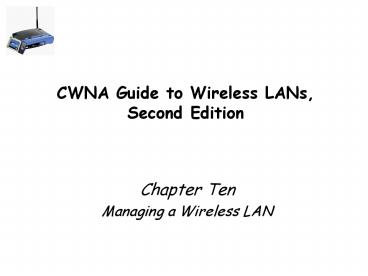CWNA Guide to Wireless LANs, Second Edition - PowerPoint PPT Presentation
1 / 53
Title:
CWNA Guide to Wireless LANs, Second Edition
Description:
Nonvolatile storage chip. Most APs use a browser-based management system ... Transmission problem can be resolved by adding 'accessories' to antenna system ... – PowerPoint PPT presentation
Number of Views:104
Avg rating:3.0/5.0
Title: CWNA Guide to Wireless LANs, Second Edition
1
CWNA Guide to Wireless LANs, Second Edition
- Chapter Ten
- Managing a Wireless LAN
2
Objectives
- List and describe the tools that are used to
monitor a WLAN - Explain the procedures for maintaining a wireless
network - Describe the components of a wireless security
policy
3
Monitoring the Wireless Network
- Network monitoring provides valuable data
regarding current state of a network - Generate network baseline
- Detect emerging problems
- Monitoring a wireless network can be performed
with two sets of tools - Utilities designed specifically for WLANs
- Standard networking tools
4
WLAN Monitoring Tools
- Two classifications of tools
- Operate on wireless device itself
- Function on AP
- Device and Operating System Utilities
- Most OSs provide basic utilities for monitoring
the WLAN - Some vendors provide more detailed utilities
- Often include facility to generate statistics by
continually pinging the AP
5
WLAN Monitoring Tools (continued)
Figure 10-1 Windows Wireless Network Connection
Status
6
WLAN Monitoring Tools (continued)
Figure 10-3 Testing the link
7
WLAN Monitoring Tools (continued)
- Access Point Utilities
- All APs have WLAN reporting utilities
- Status information sometimes just a summary of
current AP configuration - No useful monitoring information
- Many enterprise-level APs provide utilities that
offer three types of information - Event logs
- Statistics on wireless transmissions
- Information regarding connection to wired
Ethernet network
8
WLAN Monitoring Tools (continued)
Figure 10-5 Access point event log
9
WLAN Monitoring Tools (continued)
Figure 10-6 Access point wireless transmissions
10
Wireshark Sniffer
11
Wildpackets Omnipeek
12
Top Wireless Tools -1
13
Top Wireless Tools -2
14
Standard Network Monitoring Tools
- Drawbacks to relying solely on info from AP and
wireless devices - Lack of Retention of data
- Laborious and time-intensive data collection
- Data generally not collected in time manner
- Standard network monitoring tools
- Used on wired networks
- Proven to be reliable
- Simple Network Management Protocol (SNMP)
- Remote Monitoring (RMON)
15
Simple Network Management Protocol (SNMP)
- Protocol allowing computers and network equipment
to gather data about network performance - Part of TCP/IP protocol suite
- Software agent loaded onto each network device
that will be managed using SNMP - Monitors network traffic and stores info in
management information base (MIB) - SNMP management station Computer with the SNMP
management software
16
Simple Network Management Protocol (continued)
Figure 10-8 Simple Network Management Protocol
(SNMP)
17
Simple Network Management Protocol (continued)
- SNMP management station communicates with
software agents on network devices - Collects data stored in MIBs
- Combines and produces statistics about network
- Whenever network exceeds predefined limit,
triggers an SNMP trap - Sent to management station
- Implementing SNMP provides means to acquire
wireless data for establishing baseline and
generating alerts
18
Remote Monitoring (RMON)
- SNMP-based tool used to monitor LANs connected
via a wide area network (WAN) - WANs provide communication over larger
geographical area than LANs - Allows remote network node to gather network data
at almost any point on a LAN or WAN - Uses SNMP and incorporates special database for
remote monitoring - WLAN AP can be monitored using RMON
- Gathers data regarding wireless and wired
interfaces
19
Maintaining the Wireless Network
- Wireless networks are not static
- Must continually be modified, adjusted, and
tweaked - Modifications often made in response to data
gathered during network monitoring - Two of most common functions
- Updating AP firmware
- Adjusting antennas to enhance transmissions
20
Upgrading Firmware
- Firmware Software embedded into hardware to
control the device - Electronic heart of a hardware device
- Resides on EEPROM
- Nonvolatile storage chip
- Most APs use a browser-based management system
- Keep APs current with latest changes by
downloading the changes to the APs
21
Upgrading Firmware (continued)
- General steps to update AP firmware
- Download firmware from vendors Web site
- Select Upgrade Firmware or similar option from
AP - Enter location of firmware file
- Click Upgrade button
- Enterprise-level APs often have enhanced firmware
update capabilities - e.g., may be able to update System firmware, Web
Page firmware, and Radio firmware separately
22
Upgrading Firmware (continued)
Figure 10-11 Internet firmware update page
23
Upgrading Firmware (continued)
Figure 10-12 AP firmware update page
24
Upgrading Firmware (continued)
Figure 10-13 Separate firmware updates
25
Upgrading Firmware (continued)
- With many enterprise-level APs, once a single AP
has been upgraded to the latest firmware, can
distribute to all other APs on the WLAN - Receiving AP must be able to hear IP multicast
issued by Distribution AP - Receiving AP must be set to allow access through
a Web browser - If Receiving AP has specific security
capabilities enabled, must contain in its
approved user lists a user with the same user
name, password, and capabilities as user logged
into Distribution AP
26
Upgrading Firmware (continued)
- RF site tuning After firmware updates applied,
adjusting APs setting - Adjust radio power levels on all access points
- Firmware upgrades may increase RF coverage areas
- Adjust channel settings
- Validate coverage area
- Modify integrity and throughput
- Document changes
27
Adjusting Antennas RF Transmissions
- May need to adjust antennas in response to
firmware upgrades or changes in environment - May require reorientation or repositioning
- May require new type of antenna
- Radio frequency link between sender and receiver
consists of three basic elements - Effective transmitting power
- Propagation loss
- Effective receiving sensibility
28
Adjusting Antennas RF Transmissions (continued)
Figure 10-14 Radio frequency link
29
Adjusting Antennas RF Transmissions (continued)
- Link budget Calculation to determine if signal
will have proper strength when it reaches links
end - Required information
- Antenna gain
- Free space path loss
- Frequency of the link
- Loss of each connector at the specified frequency
- Number of connectors used
- Path length
- Power of the transmitter
30
Adjusting Antennas RF Transmissions (continued)
- Link budget (continued)
- Required information (continued)
- Total length of transmission cable and loss per
unit length at specified frequency - For proper WLAN performance, link budget must be
greater than zero - System operating margin (SOM)
- Good WLAN link has link budget over 6 dB
- Fade margin Difference between strongest RF
signal in an area and weakest signal that a
receiver can process
31
Adjusting Antennas RF Transmissions (continued)
- Attenuation (loss) Negative difference in
amplitude between RF signals - Absorption
- Reflection
- Scattering
- Refraction
- Diffraction
- Voltage Standing Wave Ratio
32
Adjusting Antennas Antenna Types
- Rod antenna Antenna typically used on a WLAN
- Omnidirectional
- 360 degree radiation pattern
- Transmission pattern focused along horizontal
plane - Increasing length creates tighter 360-degree
beam - Sectorized antenna Cuts standard 360-degree
pattern into four quarters - Each quarter has own transmitter and antenna
- Can adjust power to each sector independently
33
Adjusting Antennas Antenna Types (continued)
- Panel antenna Typically used in outdoor areas
- Tight beamwidth
- Phase shifter Allows wireless device to use a
beam steering antenna to improve receiver
performance - Direct transmit antenna pattern to target
- Phased array antenna Incorporates network of
phase shifters, allowing antenna to be pointed
electronically in microseconds, - Without physical realignment or movement
34
Adjusting Antennas Antenna Types (continued)
- Radiation pattern emitting from antennas travels
in three-dimensional donut form - Azimuth and elevation planes
- Antenna Accessories
- Transmission problem can be resolved by adding
accessories to antenna system - Provide additional power to the antenna, decrease
power when necessary, or provide additional
functionality
35
Adjusting Antennas Antenna Types (continued)
Figure 10-17 Azimuth and elevation pattern
36
Adjusting Antennas RF Amplifier
- Increases amplitude of an RF signal
- Signal gain
- Unidirectional amplifier Increases RF signal
level before injected into transmitting antenna - Bidirectional amplifier Boosts RF signal before
injected into device containing the antenna - Most amplifiers for APs are bidirectional
37
Adjusting Antennas RF Attenuators
- Decrease RF signal
- May be used when gain of an antenna did not match
power output of an AP - Fixed-loss attenuators Limit RF power by set
amount - Variable-loss attenuators Allow user to set
amount of loss - Fixed-loss attenuators are the only type
permitted by the FCC for WLAN systems
38
Adjusting Antennas Cables and Connectors
- Basic rules for selecting cables and connectors
- Ensure connector matches electrical capacity of
cable and device, along with type and gender of
connector - Use high-quality connectors and cables
- Make cable lengths as short as possible
- Make sure cables match electrical capacity of
connectors - Try to purchase pre-manufactured cables
- Use splitters sparingly
39
Adjusting Antennas Lightning Arrestor
- Antennas can inadvertently pick up high
electrical discharges - From nearby lightning strike or contact with
high-voltage electrical source - Lightning Arrestor Limits amplitude and
disturbing interference voltages by channeling
them to ground - Designed to be installed between antenna cable
and wireless device - One end (3) connects to antenna
- Other end (2) connects to wireless device
- Ground lug (1) connects to grounded cable
40
Adjusting Antennas Lightning Arrestor (continued)
Figure 10-18 Lightning arrestor
41
Establishing a Wireless Security Policy
- One of most important acts in managing a WLAN
- Should be backbone of any wireless network
- Without it, no effective wireless security
42
General Security Policy Elements
- Security policy Document or series of documents
clearly defining the defense mechanisms an
organization will employ to keep information
secure - Outlines how to respond to attacks and
information security duties/responsibilities of
employees - Three key elements
- Risk assessment
- Security auditing
- Impact analysis
43
Risk Assessment
- Determine nature of risks to organizations
assets - First step in creating security policy
- Asset Any item with positive economic value
- Physical assets
- Data
- Software
- Hardware
- Personnel
- Assets should be assigned numeric values
indicating relative value to organization
44
Risk Assessment (continued)
- Factors to consider in determining relative
value - How critical is this asset to the goals of the
organization? - How much profit does it generate?
- How much revenue does it generate?
- What is the cost to replace it?
- How much does it cost to protect it?
- How difficult would it be to replace it?
- How quickly can it be replaced?
- What is the security impact if this asset is
unavailable?
45
Risk Assessment (continued)
Table 10-1 Threats to information security
46
Security Auditing
- Determining what current security weaknesses may
expose assets to threats - Takes current snapshot of wireless security of
organization - Each threat may reveal multiple vulnerabilities
- Vulnerability scanners Tools that can compare an
asset against database of known vulnerabilities - Produce discovery report that exposes the
vulnerability and assesses its severity
47
Impact Analysis
- Involves determining likelihood that
vulnerability is a risk to organization - Each vulnerability can be ranked
- No impact
- Small impact
- Significant
- Major
- Catastrophic
- Next, estimate probability that vulnerability
will actually occur - Rank on scale of 1 to 10
48
Impact Analysis (continued)
- Final step is to determine what to do about risks
- Accept the risk
- Diminish the risk
- Transfer the risk
- Desirable to diminish all risks to some degree
- If not possible, risks for most important assets
should be reduced first
49
Functional Security Policy Elements
- Baseline practices Establish benchmark for
actions using wireless network - Can be used for creating design and
implementation practices - Foundation of what conduct is acceptable on the
WLAN - Security policy must specifically identify
physical security - Prevent unauthorized users from reaching
equipment in order to use, steal, or vandalize it
50
Functional Security Policy Elements (continued)
- Social engineering Relies on tricking or
deceiving someone to access a system - Best defeated in two ways
- Develop strong procedures/policies regarding when
passwords are given out, who can enter premises,
and what to do when asked questions by another
employee that may reveal protected information - Educating all employees about policies and
ensuring they are followed
51
Summary
- Monitoring a wireless network can be performed
with two different tools - Specific WLAN utilities for the access point or
wireless device - Standard networking tools such as Simple Network
Management Protocol (SNMP) and Remote Monitoring
(RMON) - One function of maintaining a wireless LAN is to
upgrade the firmware on the access point - Once an APs firmware has been upgraded several
settings may need to be adjusted as part of
routine maintenance (RF site tuning)
52
Summary (continued)
- Antenna adjustment may require different types of
antennas, such as a basic rod antenna, a
sectorized antenna, or a panel antenna - Often a transmission problem can be resolved by
adding accessories to the antenna system - A security policy is a document that defines the
defense mechanisms an organization will employ to
keep information secure
53
Summary (continued)
- Elements of a general wireless security policy
- Risk assessment
- Security auditing
- Impact analysis