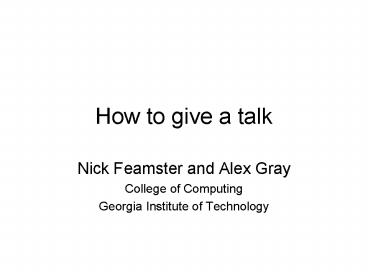How to give a talk - PowerPoint PPT Presentation
1 / 35
Title:
How to give a talk
Description:
Tone/style. When teaching (as opposed to impressing), often it's most effective to get them to: ... cartoons, help set the tone of your talk. Storytelling ... – PowerPoint PPT presentation
Number of Views:49
Avg rating:3.0/5.0
Title: How to give a talk
1
How to give a talk
- Nick Feamster and Alex Gray
- College of Computing
- Georgia Institute of Technology
2
Outline
- Your purpose
- The content
- Detail and time control
- Engaging the audience
- Answering questions
- Preparing the talk
3
Outline
- Your purpose
- The content
- Detail and time control
- Giving the talk
- Preparing the talk
4
Your purpose
- Wrong answers
- To give a verbal version of your paper, cramming
all its content into one hour - To impress people with your technical depth and
thoroughness - In fact, no one really cares about these things.
- Your talk is just an ad for your paper
- Your goal is to make people care enough to read
your paper
5
Your purpose
- People have devoted 1 hour of their time and
attention to sitting in front of you, hoping this
is not going to be a waste of time - Your purpose
- Make this hour a positive experience for them
- Entertain and teach
- Get across 1-3 main points, or take-home messages
(ultimately summarizable as 3 bullet points)
6
Your purpose
- The very first thing to do when sitting down to
make your talk - Decide on your goal with this talk
- Get a job?
- Gain collaborators?
- Obtain feedback?
- Decide what those 1-3 take-home messages are
7
Imagine your audience
- To do that, youll need to know your audience
- Estimate their general perspective, what they are
used to hearing, like or dont like to hear - Estimate their background in your topic
- You are almost always speaking to non-experts in
your topic
8
Imagine your audience
- Make it vivid relate the problem directly to
your audience if possible - As you make the talk, imagine exactly what
theyre thinking on each slide, and as the story
develops
9
Outline
- Your purpose
- The content
- Detail and time control
- Giving the talk
- Preparing the talk
10
The Content
- Same basic topical structure as a paper
- Intro to the topic and problem
- Brief preview of how the talk will progress
- Your solution
- Evidence that your solution is good
- Summary of the main points
11
Tone/style
- But You can (and usually should) be less formal
- Explain it like you would to your roommate who
is smart, but not in your area, over lunch, with
a pen and napkins
12
Tone/style
- When teaching (as opposed to impressing), often
its most effective to get them to - Understand the topic using the pictures you use
- Come to your conclusions taking the same path you
took - The font, and use of images/cartoons, help set
the tone of your talk
13
Storytelling
- Make a story out of it
- The human mind processes stories easily
- A story is a linearization of what happened
- How to tell a story
- A story has a beginning, middle, and climax
- A good story has a dramatic arc, which may
build anticipation, contain surprises in the
plot, and otherwise manipulate the readers
emotions
14
Storytelling
- Common storyline
- Theres a problem. Its interesting/important.
Perhaps we start very broadly, then get specific
and possibly formal. - Hmm, looks hard. Previous attempts failed.
- Lets think a certain way for a second. That
leads to a possible solution sounds reasonable - Ooh - turns out that doesnt work. Darn.
- Lets think another way. That implies a possible
solution. But it has a possible downside too.
15
Storytelling
- We try it and indeed, it doesnt work. Darn.
- But We can modify it to fix the downside
- Lets briefly dive into how this works in detail.
- Now we try it, and works like magic!!!
- Here are further investigations of this
solutions behavior. - Lets consider the wider ramifications of this
solution. Perhaps we return to the original
broad version of the problem and see where we
stand. - Lets summarize what weve done in this talk, and
what I want you to remember.
16
Beginning and end
- First slide title, your name, your affiliation
- Your host may introduce you formally Prep
him/her with your bio (education, what you work
on, etc) - In perhaps a sentence, summarize the topic of the
talk - Perhaps acknowledge contributions of others
17
Beginning and end
- Last slide 1-3 take-home messages
- Say what you want them to do
- Contact you? (if so, give your contact info
here) - Read the paper? (if so, can give webpage here)
- Solicit a certain type of feedback?
- Leave this slide up while you answer questions
18
Outline
- Your purpose
- The content
- Detail and time control
- Giving the talk
- Preparing the talk
19
Detail and time control
- Your main challenges
- Their limited time ? You have exactly 1 hour
- Their limited attention ? More than a little
detail will tire and bore them - These are related The ways to limit detail also
save time
20
How many slides?
- For a 1-hour talk, you have 45-50 minutes,
leaving 10 minutes for questions, interruptions,
and starting late - At the absolute most, you could have 1 slide per
minute 1 slide per 1.5 minutes is often about
right - This means you have about 30 slides over which to
get across your message(s)
21
How to use the slide budget?
- About a third (yes, a third about 10 slides) on
getting them up to speed on the topic and problem - This is before getting into your solution
- If they dont follow this part, the whole rest of
the talk is useless, boring, and annoying
22
How to use the slide budget?
- About 2 slides should contain details that only
experts in your topic would understand (e.g.
detailed math) - Sometimes called your intimidation slides
- Move extra slides on details to a collection of
backup slides, which you can pull out if a
question is asked
23
Whats on each slide?
- Each slide should have one basic point
- The slide text and your spoken words need not be
one-to-one - Do not simply read whats on each slide the
slide is a shorter visual guide to what you are
saying
24
Whats on each slide?
- There should NOT be tons of text
- Use sentence fragments
- Use big fonts
- Use a picture everywhere you possibly can!
- Saves text and thus slides
- Much more enjoyable to process
- Movies and animations (of worthwhile things) are
even better if possible
25
But dont leave out
- When graphs/figures are shown, include text
explaining what its about - Citations to others work, or your own
- Important make VERY CLEAR what is your novel
contribution in this story - Can do this by citing your paper on the slide
- Can do this with
New!
Idea
26
Outline
- Your purpose
- The content
- Detail and time control
- Giving the talk
- Preparing the talk
27
Giving the talk
- Be relaxed
- You know your topic well, better than anyone else
- This isnt a presidential election
- Get comfortable with the tools
- The little microphone
- Making your laptop talk to the projector
- Have a backup of the slides on USB key
- Laser pointer
- Wireless slide changer
28
Giving the talk
- Engage the audience
- Move around
- Make eye contact around the room
- Use humor
- Ask rhetorical questions
- Encourage questions (caveat this eats time)
29
Giving the talk
- Keep tabs on the audience
- Are they following?
- Spend more or less effort explaining, accordingly
- By their questions, what do they seem to be
interested in? - Address or shift focus accordingly
- Possibly jump to some backup slides
- Keep tabs on the time
- Know what slides you can skip
30
Giving the talk
- End of the talk Signal that youre done
- You can say thats it, thanks for listening, or
thats all I have, now Im happy to take some
questions - Leave up your last slide (take-home messages,
contact info)
31
Giving the talk
- Questions
- If you cant answer a question, say I dont
know, Ill think about that - Repeat/summarize the question if it was involved
or hard to hear - If pressed for time, or its too involved
- Can say in the interest of time, ask me that
again after the talk - Or, lets take that offline
32
Giving the talk
- Questions
- Treat all questions as good questions, all points
as containing some shred of validity - Treat a hostile question coolly, like an
objective scientist never display negativity - Can start with Thats a reasonable thing to ask.
It turns out that
33
Outline
- Your purpose
- The content
- Detail and time control
- Giving the talk
- Preparing the talk
34
Preparing the talk
- A good, coherent talk is non-trivial
- Dont do it at the last minute
- Your first talk might take you 2 weeks to get
right - People spend a month on their job talk
35
Preparing the talk
- Practice
- Use other students as an audience, your advisor
group meetings are often used for this - Your first talk on a topic will totally change
after getting feedback from your initial practice
talk - Practice alone for speed, fluidity, comfort
- You can get 50 faster