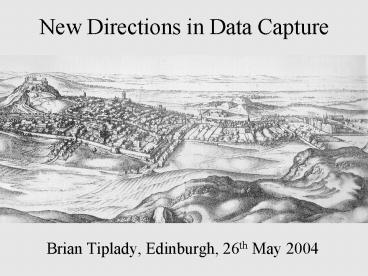New Directions in Data Capture - PowerPoint PPT Presentation
1 / 65
Title:
New Directions in Data Capture
Description:
Digital Cameras 'Neural' Computing. New Technology Provides New Opportunities ... The patient is often the best (sometimes the only) source for data about her ... – PowerPoint PPT presentation
Number of Views:20
Avg rating:3.0/5.0
Title: New Directions in Data Capture
1
New Directions in Data Capture
- Brian Tiplady, Edinburgh, 26th May 2004
2
Brian Tiplady
- Formerly at Astra/AstraZeneca
- CNS Clinical Research
- Data Management and Statistics
- New Technology Projects and Processes
- Currently with invivodata
- Scientific support for eDiaries
- Consultancy in Cognitive Testing
3
New Technology Provides New Opportunities
- Handheld PCs
- Mobile Phones
- Internet
- Wireless Networking
- Digital Cameras
- Neural Computing
4
New Technology Provides New Opportunities
5
New Technology Provides New Opportunities
BUT
6
New Technology Provides New Opportunities
BUT
The technology is not the point
7
The technology is not the point
8
The technology is not the point
The point is the data
- New types of data collection
- New approaches to data management
9
New Types of Data Collection
- Collecting data directly from patients
- Random sampling of experience
- Direct capture of physiological data
- Complex systems with simple interfaces
- Integrating data collection with everyday life
10
New Types of Data Collection
- Collecting data directly from patients
- Random sampling of experience
- Direct capture of physiological data
- Complex systems with simple interfaces
- Integrating data collection with everyday life
11
New Approaches to Data Management
- Automated transfer eliminates field-based
activities - Real-time access to data
- Two-way process
- Quality is built-in, not fixed later
- A new type of process
12
New Approaches to Data Management
- Automated transfer eliminates field-based
activities - Real-time access to data
- Two-way process
- Quality is built-in, not fixed later
- A new type of process
13
Collecting Data Directly from Patients
- The patient is often the best (sometimes the
only) source for data about her condition - Pain
- Limitations to normal activities
- Quality of sleep
- Frequency of going to the toilet
- Recall over a week or month is problematic
- Use of diaries is common in these situations
14
Paper Diaries
? None ? Mild ? Moderate ? Severe
How have your asthma symptoms been today?
15
Paper Diaries
? None ? Mild ? ? Moderate ? Severe
How have your asthma symptoms been today?
16
How much have you been troubled by nausea today?
Couldnt be worse
Not at all
17
How much have you been troubled by nausea today?
Couldnt be worse
Not at all
18
Paper Diaries
- Study by Stone et al. (BMJ 324 1193-4, 2002)
showed very poor compliance with paper
19
Paper Diaries
- Study by Stone et al. (BMJ 324 1193-4, 2002)
showed very poor compliance with paper - Patients claimed high (gt90) compliance
- Actual compliance with protocol was about 11
- On about a third of days, patients filled in
entries, claimed to have made them on time, but
the diary had not been opened.
20
Paper Diaries
- Study by Stone et al. (BMJ 324 1193-4, 2002)
showed very poor compliance with paper - Patients claimed high (gt90) compliance
- Actual compliance with protocol was about 11
- On about a third of days, patients filled in
entries, claimed to have made them on time, but
the diary had not been opened.
Parking Lot Compliance
21
Electronic Diaries
- All entries in-range
- Time windows only allow entries when scheduled
- All entries timestamped
- Alarms and messages to help patient remember
- High compliance rates routinely achieved (gt90)
22
The User Interface
- Diaries must be usable by a wide cross-section of
patients - Avoiding practical difficulties with recruitment
- Avoiding BIAS
- Design the user interface for a person of 84 who
has never used a computer before, and has poor
eyesight and a bit of tremor - Requires a different approach from conventional
GUI design!
23
Usability in Practice
- Conventional radio buttons, using PC/Mac standard
conventions - Naïve user will tap in the button itself
- Can be problems if poor eyesight or tremor
24
Usability in Practice
- Improved interface
- The area to be tapped is made as large as
possible - The target area is indicated explicitly
25
Reasonableness Checks
26
Numeric into Multiple Choice
27
Logic and Reasonableness Checks
- Eliminate need for data cleaning
- Can improve quality
- Have a cost
- Must be programmed and tested
- May annoy patient if valid values are queried too
often - Turn reasonableness checks into logic checks
wherever possible - Simpler for everyone except the statistician
28
Two views of Branching Logic
29
Two views of Branching Logic
30
Patient Preferences
31
Preferences by Age and Gender
32
Dyspepsia QoL Pilot Ease of Use
N ofPatients
VeryEasy
QuiteEasy
VeryDifficult
QuiteDifficult
Neither
33
Ease of Use by Age
34
Ease of Use PC Users and Non-Users
Source Tiplady et al. (2003) Anaesthesia 58
1101-1118
35
Sampling of Experience
- Entries made at random times, signalled by alarm
- Summary of experience over a period replaced by
here and now report, eliminating recall bias - Clinical applications in fluctuating or episodic
conditions - Also used in research in psychology the
Moment-Based approach
36
Physiological Measures
- Electronic devices in general are getting
smaller, cheaper, and have better communications - Laboratory tests can be moved into everyday life
- Ambulatory blood pressure
- Physical activity
- Blood glucose
- Lung function
37
Performance Testing
- Cognitive function and skilled performance can be
affected by illness, physiological state and
drugs - Reaction Time
- Attention
- Tracking (simulated driving)
- Memory
- Logical Reasoning
38
Attention
- Staying alert (vigilance)
- Selecting input and avoiding distraction
(focussed attention) - Processing more than one source of information at
a time (divided attention) - Allocating a limited processing resource
39
Attention
- Staying alert (vigilance)
- Selecting input and avoiding distraction
(focussed attention) - Processing more than one source of information at
a time (divided attention) - Allocating a limited processing resource
Pay attention!
40
Arrows
41
Arrows
42
Arrow Flankers
43
Arrow Flankers
44
Arrow Flankers
45
Arrow Flankers
46
Arrow Flanker Test
- Implementation
- Computer, with custom response box
- Internet (keyboard response)
- Handheld (pen input)
- Mobile Phone
47
Portable Cognitive Testing
- Patients in hospital or clinic
- Effects of illness
- Recovery from anaesthesia
- Subjects in everyday life
- Menstrual Cycle
- Diet
- Time of day
48
Portable Cognitive Testing
- an example
- Effects of diet in teenage girls
- Does a missed breakfast affect cognitive
performance? - Use of messaging to trigger entry of information
and testing sequence - Teenage girls tend to be used to carrying mobile
phones around!
49
Disappearing Hardware
- At present, we supply handhelds or other
equipment to subjects in our studies - Many people already have mobile phones, and some
have PDAs. They wont want to carry two! - Can we set up secure applications on a users own
device? - Why not a choice? Internet, PDA, phone, whichever
the patient prefers to use.
50
Getting the Data Back
- Original eDiaries used data upload when the
patients visited the clinic - They had to remember to bring in the device
- Clinic staff had to know what to do
- Data were up to a month old by the time they
reached the database
51
Getting the Data Back Seamlessly
- Modems
- Device is put in cradle at night, automatically
sends data without patients involvement - Cradle is also charger for batteries
- Wireless
- Combined PDA/mobile phone
52
Real-time Data
- Patients compliance can be promptly checked, and
reminders given or problems addressed - Decisions about patients can be made, for example
suitability for study based on run-in period - No data to chase at end of study
- Simpler process
53
Real-time Data Glucose Levels
- Study of injectable glucose reducing agent
- eDiaries used to obtain data on
- Glucose levels before and after meals
- Meals and snacks
- Medication taken
- Symptoms of hypoglycaemia
- Sleep
- Excellent compliance gt93
54
Real-time Data Glucose Levels
- More than 300 patients recruited
- Data uploaded to server every night
- Web-based reports on blood glucose levels
- Rapid feedback to patients provided to shorten
dose-titration phase, and achieve faster
glycaemic control
Source Hufford, M. R. Kolterman, O. (2002).
Poster presented at the Diabetes and Technology
conference, Atlanta, Georgia, November, 2002
55
Real-time Data Lung Function
- Combined Spirometer/eDiary used in asthma
patients - GSM transmission of data after each entry
- Data immediatelyavailable for review on web
server
56
Real-time Data Lung Function
- Eleven patients took part
- Two patients were foundnot to be using
theeDiary correctly - Clinic was able to givehelp and advice in
time,and patients subsequentlyprovided good data
Source Welin, Å. Paper Drug Information
Association Euromeeting, Rome, 5-7 March 2003
57
Review of Data
- Decision to randomise patient depended on data
from run-in - High level of incorrect inclusions seen in
previous paper-based study
58
Data Flow the old process
Patient
Clinic
Monitor
Each Patient Visit
Each Monitor Visit
Sponsor
59
Introducing the Common Information Space
60
Introducing the Common Information Space
Monitoring responsible
Patient
Study responsible
Legal bodies, authorities
Investigator
61
Introducing the Common Information Space
Monitoring responsible
Patient
Study responsible
Legal bodies, authorities
Investigator
62
The Common Information Space
- Information can now be accessed
- In real time
- By various people, at the same time
- From different places
- More people will use more advanced tools
- Roles will change
- The process will change
63
The Monitor
- Site monitoring
- Investigator Relationship Management
- Training
- Monitoring of performance, including recruitment
- Support
- Data monitoring
- Continuous data review
- Query management
- Can be located anywhere
- Coordination with site monitoring
64
The New Process
- Reduced work load
- Reduced lead times
- Quality Management
- Data quality defined in process specification
- Quality definition used from the start, not
applied as a fix at the end of the study - Over-achievement eliminated as well as
under-achievement
65
Contact
email btiplady_at_invivodata.com internet
www.invivodata.com www.penscreen.com