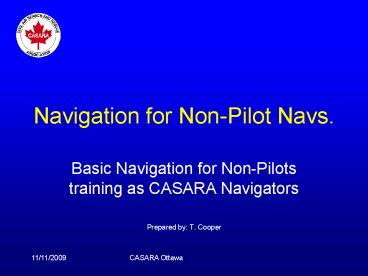Navigation for NonPilot Navs' - PowerPoint PPT Presentation
1 / 69
Title:
Navigation for NonPilot Navs'
Description:
Throttle, Mixture, Prop. Fuel management. Tanks (capacity, ... Prop control (constant speed props) CASARA Ottawa. Fuel Management. Typically 2 or 4 fuel tanks ... – PowerPoint PPT presentation
Number of Views:116
Avg rating:3.0/5.0
Title: Navigation for NonPilot Navs'
1
Navigation for Non-Pilot Navs.
- Basic Navigation for Non-Pilots training as
CASARA Navigators - Prepared by T. Cooper
2
Topics
- Aircraft systems
- Meteorology
- Navigation
3
Aircraft Systems
- Basic Instruments
- Compass
- Directional Gyro
- Engine management
- Engine gauges
- Throttle, Mixture, Prop
- Fuel management
- Tanks (capacity, usable, switching)
- Gauges/dipping
- Fuel burn aircraft range
4
Typical Panel
Compass
Altimeter
Attitude Indicator
Air Speed
VOR
Turn Coordinator
Directional Gyro
Fuel
VSI
ADF
Tach
5
Navigation Instruments
- Compass
- Primary source of heading information
- Directional Gyro (DG)
- Stable heading info
- Altimeter
- Pressure setting
- VOR/ADF/GPS
- Electronic Nav. aids
6
Engine Management
- Tachometer engine RPM
- Manifold Pressure Gauge
- Throttle
- Mixture
- Prop control (constant speed props)
7
Fuel Management
- Typically 2 or 4 fuel tanks
- Pilot must select tank to draw fuel from
- Fuel gauges generally arent accurate.
- Tanks must be dipped prior to flight
- Fuel use is measured in gallons/hour
- 172 is typically 8 US Gal/hour
- 172 normal tanks hold 42 Gals (40 Usable)
- 1 US Gal of Avgas weighs 6Lbs
8
Weight and Balance
- Critical factors in light planes
- Load capacity is limited, choice
- Fuel
- Passengers/Crew
- Balance is critical for safe flight
- Limited safe range of loading
- Fuel, Front and rear seats, baggage
9
Typical Radio Stack
Audio panel/ Intercom
GPS
Nav/Comm 1
Nav/Comm 2
Transponder
10
Cessna 172
11
PA-24
12
Meteorology
- Reading METARs and TAFs
- Reading FDs and GFDs
- Overview of GFAs
- ATIS and airport weather reports
- Nav Canada weather web site
13
METAR
- Station actual weather report
- Taken at airports (FSS/ATC or Auto)
- Standard reports hourly, top of the hour
- Special reports for significant changes
- METAR CYND 182300Z 26004KT 10SM -SHRA OVC038
07/02 A3002 RMK SC8 SLP169 - METAR CYND 190000Z 36002KT 12SM BKN038 05/04
A3003 RMK SC7 SLP170 - METAR CYND 190100Z 00000KT 15SM SCT038 BKN080
02/02 A3002 RMK SC3AC2 SLP168
14
Decoding METARs
- Type Station Date/Time Wind
- METAR CYND 182300Z 26004KT
- Vis Weather Sky Cond. Temp Altimeter
- 10SM -SHRA OVC038 07/02 A3002
- Remarks
- RMK SC8 SLP169
15
TAF
- Terminal Area Forecast
- Issued every six hours
- Valid for 12 hours
- TAF CYND 181958Z 182002 21008KT P6SM BKN040 TEMPO
2024 P6SM -SHRA BKN030 FM0000Z 16008KT P6SM
SCT020 BKN030 TEMPO 0002 P6SM -SHRA BKN020 RMK
NXT FCST WILL BE ISSUED AT 191145Z
16
Decoding TAFs
- Type Station Issued Valid
Wind Vis Sky - TAF CYND 181958Z 182002 21008KT P6SM BKN040
- Temporarily Between Vis. Weather Sky
- TEMPO 2024 P6SM -SHRA BKN030
- From Time Wind Vis.
SkyFM0000Z 16008KT P6SM SCT020 BKN030 TEMPO 0002
P6SM -SHRA BKN020 RMK NXT FCST WILL BE ISSUED AT
191145Z
17
GFA
- Graphic Forecast Area
- Issued every six hours
- Valid for 12 hours
- Three issued (0 hours, 6 hours, 12 Hours)
- Outlook valid for 12 hours
18
Example GFA 0 hour
19
Example GFA 6 hour
20
Example GFA 12 hour
21
FDs and GFDs
- Forecast upper winds
- Available in text and graphic versions
- Based on twice daily observations
- Valid when issued for periods indicated
- Temperatures indicated for levels above 3000
- Text coded as DDVVTT (2533-10 250T 33Kts 10C)
22
Example GFD
23
Example FD
OTTAWA. ONT
24
Demo Nav Canada Site
- Nav Canadas web site is a primary source of
weather info for flight.
25
Navigation
- Latitude/Longitude/compass/great circles/rhumb
lines - Distance and Speed
- Publications (CFS, AIP)
- Charts (VNC, WAC, JOG)
- Pilotage
- Ded Reckoning
- Tools (E6B, ICAO Ruler, Protractor, Flight log)
- ICAO Flight Plan/Flight Itinerary
- In flight calculations
- Diversions
- Electronic Nav aids (VOR, ADF, GPS)
26
The North Poles
- True North (the real North Pole)
- Magnetic North (the magnetic Pole)
- This is where your compass points
- Difference between Mag and True is Magnetic
Variation (shown on charts)
27
Magnetic North Pole
28
Compass
- North, South, East, West
- 0 or 360, 180, 90, 270 Degrees
- Compass correction card
29
Compass Rose
30
Great Circles
- A GREAT CIRCLE is a circle on a sphere's surface
whose plane is passing exactly through the centre
of the sphere.
31
Small Circles
- Any circle on a surface of a sphere which is not
a great circle is a SMALL CIRCLE. A SMALL CIRCLE
is any circle on a surface of a sphere whose
plane is not passing through the sphere's centre.
32
Latitude
- PARALLELS OF LATITUDE, or parallels in short, are
so called because they are SMALL CIRCLES whose
plane is parallel to the equator. The Parallels
are used to specify the arc, in degrees, of which
a point is located relative to the Equator.
33
Longitude
- A MERIDIAN (line of longitude) is an arc on a
GREAT CIRCLE that extends from one pole to the
opposite pole (Half of a Great Circle). - The PRIME MERIDIAN which used in navigation was
arbitrarily selected in 1884 as the meridian that
passes through the Royal Greenwich Observatory in
Greenwich England.
34
Location
- The earth's coordinate system provides means to
accurately locate any point on the surface of
earth. - Such position is given in an arc measured in
degrees, minutes and seconds. - A position report of N31 15' 00" W86 20' 00"
indicates that this position is situated at 31
,15' and 00" North of the Equator and 86 20" and
00" West of the Prime (Greenwich) Meridian as
shown in the next slide.
35
Location Example
36
Rhumb Line
- A rhumb line is a line on the surface of Earth
which intersects every meridian at the same
angle. - On a sphere, where the meridians are converging
at the poles, a rhumb line will form a spiral
curve that eventually ends at either of the
Earth's poles.
37
Great Circle line
- An arc on a great circle represents the shortest
distance between two points on a sphere. - In long range navigation, great circle routes are
desired.
38
Charts
- Charts used in Visual Rules Flight (VFR)
- VNC Visual Navigation Chart
- WAC World Aeronautical Chart
- VTA Visual Terminal Area chart
- Additional Charts used in CASARA
- JOG Joint Operations Graphic
- Topographical
- Different scales levels of detail
39
Sample VNC
40
Exercise 1
- Using the VNC
- Review legend, pick out airports, Nav. Aids, etc.
- Find Lat/Long position of CYOW (Ottawa airport)
on Toronto VNC - Find Lat/Long position of CYGK (Kingston airport)
on Toronto VNC
41
Pilotage
- Visual Navigation
- Landmarks
- Direct reference to charts
- Search Navigation is Pilotage
42
Ded Reckoning
- Deduced reckoning
- Calculated heading
- Time
- Distance
43
Point A to Point B
- True track
- Wind velocity and direction (True)
- True Heading
- Ground Speed
- Magnetic Heading
- Distance
- Time
- Fuel required
44
Plan a flight
- We are going to fly from CYRO to CYGK to CYCC and
return to CYRO (not landing at CYGK or CYCC). - Use the weather information in the handouts (or
todays weather if available). - Use a C-172 as the aircraft, assume a TAS of
100Kts. - Fuel required.Weight and Balance
- Flight log
45
Preparing the Flight Log
- Determine True Track
- Measure distance to destination
- Calculate True Heading based on Winds
- Calculate estimated ground speed
- Calculate Magnetic Heading based on deviation
- Calculate ETA
- Calculate Fuel required
- Enter checkpoints and distances
46
Publications
- Canada Flight Supplement (CFS)
- Information on all registered Aerodromes in
Canada - Listing of navigation beacons, radio stations
(frequencies, locations) - Misc. information
- Valid for 56 days
- Aeronautical Information Publication (AIP)
- General info, regulations, aerodrome details,
etc. - Supplied to all licensed pilots in Canada
- Updated four times per year
47
CFS Page
48
Set heading Point
- A point selected near departure point
- Allows climb to be completed and cruise flight
established. - Clear landmark, easy to navigate to visually
49
Exercise 2
- Draw the tracks for the flight on the VNC
- Identify the airports using the CFS
- Select a set heading point
- Draw track lines on the chart
50
Nautical Mile
- 1nm equals one minute arc of latitude
- The basis of distance measure for air navigation
- 1nm 1.151 statute mile
- Speed measured in Nautical Miles per Hour (Kts)
51
Tools
- ICAO Ruler scaled to match charts
- Protractor determine true track
- E6B flight computer
- Wind drift calculations
- Fuel burn, duration
- Flight time
- Pressure and Density Altitude
52
Exercise 3
- Measure the length of the trip
- Using the ICAO ruler
- Fill out the distance field in the log for each
leg - Mark the halfway point and 10Nm marks on each leg
- Measure the True Track of each leg
- Using the protractor
- Fill out the flight log
53
CDN Airspace
- Airspace in Canada is divided into different
areas with specific rules. - Classes of Airspace
- Class A IFR only, FL180 to FL600
- Class B IFR/CVFR, 12,500 to FL180
- Class C IFR/VFR, controlled, terminal area,
airport control zone - Class D IFR/VFR, controlled, terminal area
- Class E IFR/VFR, controlled IFR, non-controlled
VFR, controlled minima apply, control zone twr
closed, control extension areas - Class F Special use Restricted or Alert area,
gliders, paradrop, military, etc. - Class G Uncontrolled.
54
CDN Airspace
55
US Airspace
56
Cruising Altitudes
- VFR
- 0 to 179 dg Odd Thousands plus 500
- 180 to 359 dg Even Thousands plus 500
- Magnetic track
- Above 3000 AGL
- IFR
- 0 to 179 dg Odd Thousands
- 180 to 359 dg Even Thousands
- Magnetic track
- Above 3000 AGL
57
Exercise 4
- Review the planned flight, look for any airspace
issues (CYA, CYR, Controlled) - Select an appropriate cruising altitude for the
flight. - Take into account airspace and cruising altitude
rules - Enter this in the log
58
Wind Drift
- Aircraft operate in a fluid environment
- Wind will affect the actual track of the aircraft
- Heading must compensate for wind effects
59
Wind Drift
Heading Correction Angle
B
Actual Track
Planned Track
A
Wind
60
Drift Lines
- 10dg drift lines are used to gauge drift when
flying. - Plotted from both ends of a leg on both sides of
track. - Basis of track correction calculations
61
Exercise 5
- Plot drift lines for the first leg of the planned
flight - Calculate the true heading for each leg of the
planned flight - E6B wind side (this is were the fun begins)
- Enter aircraft TAS in log
- Calculate the estimated ground speed, time and
fuel required for each leg - Calculate the magnetic heading for each leg
62
In Flight Calculations
- Ground Speed checks
- Heading errors
- Course corrections
- Time remaining
- Fuel required
63
Exercise 6
- Select waypoints for in-flight ground speed
checks. - Fill out waypoints on flight log
64
ICAO Flight Plan
- Flight plan filed with Nav Canada
- Flight plan contains details on
- Aircraft (type, speed, nav equip.)
- Route of flight
- Takeoff time, ETA to destination, etc.
- Survival equipment
- Persons on board
65
Exercise 7
- Fill out ICAO flight plan based on planned flight
and standard CASARA crew
66
Exercise 8
- Simulate the flight
- Determine the affects of wind different than
forecast
67
Diversions
- Change of destination in-flight
- In non-search flying diversions are done
- To get clear of deteriorating weather
- Due to passenger discomfort
- Due to urgent situation requiring landing
- Estimation of heading, distance and time.
- Exercise using planned flight, calculate
diversions from various points on the trip.
68
Exercise 9
- Estimate diversions from various points on the
trip.
69
Electronic Nav Aids
- Automatic Direction Finding (ADF)
- Radio DF to an non-directional beacon
- AM radio stations or specific NDBs
- VHF Omni-directional Range (VOR)
- Instrument Landing System (ILS)
- Global Positioning System (GPS)
- Satellite based
- Extremely accurate