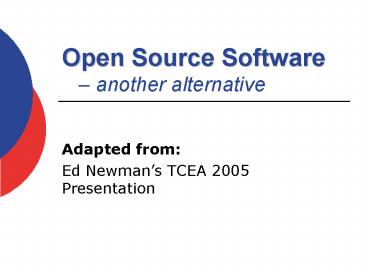Open Source Software - PowerPoint PPT Presentation
1 / 27
Title:
Open Source Software
Description:
It can scale from a single-teacher site to a 40,000-student University ... Used for such tasks as photo retouching, image composition and image authoring. ... – PowerPoint PPT presentation
Number of Views:307
Avg rating:3.0/5.0
Title: Open Source Software
1
Open Source Software another alternative
- Adapted from
- Ed Newmans TCEA 2005 Presentation
2
Would you buy a car with the hood welded shut?
3
What do you know about modern internal-combustion
engines?
4
What is Open Source?
- Open source software (OSS) refers to software
programs that are distributed with the source
codehence open source. The open source license
allows users the freedom to run the program for
any purpose, to study and modify the program, and
to freely redistribute copies of the original or
modified program.
5
Open Sourceanother way of building software
- The software evolves more rapidly and
organically. - Users needs are rapidly met.
- New versions are released very often, tested by a
community of users, resulting in superior quality
software tested on more platforms. - Security is enhanced because the code is exposed
to the world.
6
Is OSS really Free?
- Open source is often thought of as free software.
In fact, one of the benefits is that anyone can
use, modify, and redistribute the software
without a license fee. - While the code is free, the benefits have much
more to do with the freedoms than the cost. - Cost occur in the TCO.
7
Great misconception
- OSS is an alternative to commercial software
- OSS is an alternative to proprietary software
- The greatest difference
- CONTROL
8
FACT
- Microsystems, Apple Computer, Red Hat, Novell,
and many other companies attribute significant
revenue from strategies built on
commercialization of open source software.
9
Imagine
- the Freedom to choose
- control over your destiny
- connection to a global community
- Peace of Mind and confidence
- Innovation in teaching and learning technology.
10
DISTROs
- Ubuntu
- http//www.ubuntulinux.org/
- Edubuntu
- http//www.edubuntu.org/
- Mandriva
- www.mandriva.com
- Fedora
- http//fedora.redhat.com/
- KNOPPIX
- http//www.knoppix.com/
http//distrowatch.com/
11
Knoppix
- Bootable CD
- Try Linux on your Windows PC
- Great Troubleshooting Tool
- Reads NTFS
- Use for recovery
- Other Utilities
12
Some Server Please!
- LAMP
- Linux, Apache, MYSQL, PHP
- WAMP
- Windows, Apache, MYSQL, PHP
13
Moodle
- Course Management System (CMS)
- designed using sound pedagogical principles, to
help educators create effective online learning
communities - Use it on any computer you have handy including
webhosts - It can scale from a single-teacher site to a
40,000-student University - Ohio State, Texas Tech, Mississippi State
http//moodle.org/
14
Joomla (Content Management System)
- Portal or content system for hosting websites.
- Plug-in for blogs, wikis, forms, calendars,
email
http//www.joomla.org
15
- Personal blog software hosted or downloaded to
host on your server. - Supports multiple languages
- Spanish, Dutch, Portuguese, German
- French, Italian, and more. . .
http//wordpress.com
16
Mozilla
- Firefox (Web Browser)
- has an intuitive interface blocks viruses,
spyware, and popup ads. - Tabbed Browsing
- Thunderbird (Email Clint)
- Simple to use, powerful, and customizable,
full-featured email application. - Junk Mail Filters
- Anti-Phishing Protection
- Advanced Security
http//www.mozilla.org/
17
OpenOffice.org
- OpenOffice.org is a multiplatform and
multilingual office suite and an open-source
project. Compatible with all other major office
suites, the product is free to download, use, and
distribute. - http//www.openoffice.org
- http//www.learnopenoffice.org/
18
GIMP
- GIMP is the GNU Image Manipulation Program
- Freely distributed piece of software
- Used for such tasks as photo retouching, image
composition and image authoring. - It works on many operating systems, in many
languages.
http//www.gimp.org/
19
(No Transcript)
20
Nvu (N-view)
- WYSIWYG Web page editor.
- Integrated file management via FTP.
- Reliable HTML code creation that will work with
all of today's most popular browsers. - Jump between WYSIWYG Editing Mode and HTML using
tabs. - Tabbed editing to make working on multiple pages
a snap. - Powerful support for forms, tables, and
templates.
http//www.nvu.com
21
Nvu
22
WINK (Tutorial Presentation)
- Wink is a Tutorial and Presentation product aimed
at creating tutorials on how to use software. - Capture screenshots, add buttons, explanation
boxes, titles, etc.
http//www.debugmode.com/wink/
23
Audacity
- A free, easy-to-use audio editor and recorder.
- Record live audio.
- Convert tapes and records into digital recordings
or CDs. - Edit Ogg, MP3, and WAV sound files.
- Cut, copy, splice, and mix sounds. Change speed
or pitch of a recording.
http//audacity.sourceforge.net
24
Audacity
25
IHMC Cmap (concept mappings)
- construct, navigate, share and criticize
knowledge models represented as concept maps.
http//cmap.ihmc.us
26
PDF Creator
- PDFCreator easily creates PDFs from any Windows
program. - Use it like a printer in Word, StarCalc or any
other Windows application.
https//sourceforge.net/projects/pdfcreator
27
Conclusion
- Open source opens learning Learn more at
http//www.innovateonline.info - Questions? Email Jerome Ciesiolka at
ciesiolkaj_at_marshallisd.com - For more resources, visit http//www.edlink12.net/
OpenSource