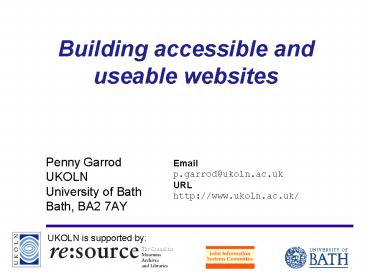Building accessible and useable websites - PowerPoint PPT Presentation
Title:
Building accessible and useable websites
Description:
screen reader/magnification or braille displays e.g. Dolphin Supernova ... can they be completed by people using screen readers/magnification software? ... – PowerPoint PPT presentation
Number of Views:36
Avg rating:3.0/5.0
Title: Building accessible and useable websites
1
Building accessible and useable websites
- Penny Garrod
- UKOLN
- University of Bath
- Bath, BA2 7AY
Email p.garrod_at_ukoln.ac.uk URL http//www.ukoln.ac
.uk/
2
Contents
- Understanding how people with disabilities use
the web - Web accessibility guidelines how can they help?
- Making effective use of web-based tools and
advice - What can we learn from others?
- Conclusions
3
Introduction and rationale
- "The power of the Web is in its universality.
Access by everyone regardless of disability is an
essential aspect - Tim Berners-Lee, W3C Director and inventor of the
World Wide Web - the web was developed primarily as a visual
medium - HTML and browsers have limitations
- accessibility issues should be considered at
design stage tendency to focus on visual aspects
of web and making site seem cool (young and
newish medium) - Why do it? legal imperativeDDA 1995 SENDA
2001 social inclusion agenda convincing
facts/statistics design for all usability
accessibility benefits everyone.
4
Understanding how disabled people use the web
- Visually impaired people use browser
- screen reader/magnification or braille displays
e.g. Dolphin Supernova - keyboard instead of mouse (tab enter keys to
navigate websites) - Motor impairment upper limbs, manual dexterity,
co-ordination use variety of input devices - Cognitive impairment learning difficulties
dyslexia plain language, easy navigation,
uncrowded pages
examples available on W3C WAI www.w3.org/WAI/EO/D
rafts/PWD-Use-Web/ Note impossible to design
single site accessible to everyone testing with
users with disabilities is best. (BBCi
accessibility study, Feb 2003)
5
Web accessibility guidelines how can they help?
- Guidelines for UK Government websites.
Illustrated handbook for web management teams.
OeE May 2002 revised March 2003. - www.e-envoy.gov.uk/webguidelines.htm
- Section 2.4 - 29 pages on building in universal
accessibility - Checklist of 23 points includes statement that
pages must comply with WAI A (priority 1)
standard. - includes W3C 10 quick tips
- includes the 14 point checklist of the Web
Content Accessibility Initiative Guidelines 1.0 - Plus more e.g.myth busting stuff advice re
frames, applets, scripts provide skip
navigation etc etc
6
More guidelines and resources
- WC3 Web Accessibility Initiative (WCAG)
guidelines www.w3.org/TR/WCAG10/ - - the benchmark most guidelines advise
compliance - RNIB See it right campaign www.rnib.org.uk/dig
ital - - Recommends WAI guidelines recent initiative
with Mandoforms (online forms specialist)
promotion of Adobe PDF accessibility - Higher education (UK) www.techdis.ac.uk/
- Trace (University of Wisconsin-Madison,USA)
http//trace.wisc.edu/ - Jakob Nielsen (2000) Designing web usability
the practice of simplicity. Indianapolis,
Ind.New Riders. Also has website www.useit.com/
7
Questions
- Do guidelines actually help?
- Are they presented in a format which is easy to
use? - Are they too complex, long-winded, too
time-consuming? - Are they used?
- How do other governments organisations handle
it?
8
Lessons from BBCi Accessibility study February
2003
- Set series of tasks for disabled users to carry
out - Jargon busting and making the obtuse clear very
important - Guidelines (WAI) used but not recipe for
success - good navigation is vital
- Tested with users with disabilities
- Identified problem areas Portable Document Files
(PDF) tables colour schemes Javascript Flash - need for meaningful ALT tags for images
- Identified characteristics of high compliance
sites
9
Learning from others Canada
www.cio-dpi.gc.ca/clf-upe/6/tools-outils_e.asp
10
UKonline easy access site
11
Making effective use of web-based tools and advice
- Bobby http//bobby.watchfire.com/bobby/html/en/in
dex.jsp - Test for either W3C compliance or Section 508
(USA). Simple enter URL, results returned very
quickly - The Wave http//wave.webaim.org/index.jsp
- Pennsylvanias Initiative on Assistive
Technology, Temple University,Philadelphia, USA
icons denote errors. Enter URL and go. - Bobby and The Wave require considerable human
effort to interpret results. - W3C HTML validator may be better
http//validator.w3.org/ and CSS validator
http//jigsaw.w3.org/css-validator/
12
Conclusions
- Government guidelines provide comprehensive
overview useful checklists and summaries but.. - Compliance with WC3 guidelines recommended
Priority 1 A rating (in line with UK Govt
guidelines) or AA is even better - Ensure consistency and ease of navigation
- Ideally test with users with disabilities try a
screen reader close eyes switch off graphics
navigate using tab/enter keys - Learn from award winners e.g. SOCITMs Better
Connected award RNIBs See it right campaign
read the BBCi report it contains useful stuff
13
and more conclusions
- Use style sheets
- ensure good contrast between text and background
and left alignment of text (no right
justification) - online forms can they be completed by people
using screen readers/magnification software? - Content important e.g. plain language, no jargon
- helps those with dyslexia or learning
difficulties also note that screen readers read
everything on screen. - Use lots of white space overcrowded screens are
hard to read and navigate - Set test tasksget colleagues to complete them
using tab and enter keys make changes, test
again..