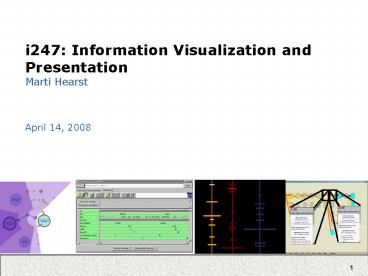i247: Information Visualization and Presentation Marti Hearst - PowerPoint PPT Presentation
Title:
i247: Information Visualization and Presentation Marti Hearst
Description:
Co-existence of local details with global context at reduced magnification. ... Distortion with continuous magnification functions are hard to apply the cutting ... – PowerPoint PPT presentation
Number of Views:40
Avg rating:3.0/5.0
Title: i247: Information Visualization and Presentation Marti Hearst
1
i247 Information Visualization and
PresentationMarti Hearst
April 14, 2008
2
Today
- Overview Detail Evaluation
- Distortion-based Views
- Fisheye Menus
- Focus Context
- PhotoMesa
- DateLens
- FC Screens
3
Study of Overview Detail
- K. Hornbaek et al., Navigation patterns and
Usability of Zoomable User Interfaces with and
without an Overview, ACM TOCHI, 9(4), December
2002. - A study on integrating Overview Detail on a Map
search task - Incorporating panning zooming as well.
- They note that panning zooming does not do well
in most studies.
4
Overview Detail
- K. Hornbaek et al., Navigation patterns and
Usability of Zoomable User Interfaces with and
without an Overview, ACM TOCHI, 9(4), December
2002.
5
Overview Detail
- K. Hornbaek et al. 2002.
- Results seem to be
- Subjectively, users prefer to have a linked
overview - But they arent necessarily faster or more
effective using it - Well-constructed representation of the underlying
data may be more important. - More research needed as each study seems to turn
up different results, sensitive to underlying
test set.
6
Showing Large Data Sets
- (The following slides are based on the classic
paper by Leung Apperly 94.) - How to show large amounts of information in a
static space? - Non-distortion-oriented approaches
- Displaying a portion of the information at a
time - Scrolling or paging access
- Providing hierarchical access
- Structure-specific presentation
7
Distortion-based Views
- Distortion-oriented Approaches
- Distort an image of a large amount of information
so that it can fit in screen. - Allow the user to examine a local area in detail
- At the same time, present a global view of the
information space - Provide navigation mechanism.
- Co-existence of local details with global context
at reduced magnification. - A focus region to display detailed information.
- De-magnified view of the peripheral areas is
presented around the focus area.
8
Image from Leung Apperly 94
9
Image from Leung Apperly 94
10
A Metaphor
- Treat the displayed information as it was printed
on a stretchable rubber sheet with rigid frame. - Any stretching in one part of the sheet results
in an equivalent amount of shrinkage in other
areas. - The consequence of the stretching and the
shrinking of the sheet is an overall distorted
view.
11
Stretchable Rubber Sheet
Image from Leung Apperly 94
12
Distortion-based Techniques
- Bifocal Display
- Polyfocal Display
- Perspective Wall
- Fisheye View
- Graphical Fisheye View
13
Doing the Transformation
- A distorted view is created by applying a
transformation function to an undistorted image. - A magnification function provides a profile of
the magnification factors for the entire area of
image.
14
Image from Leung Apperly 94
15
Bifocal Display
- Distort one or two dimensions with linear
transformation function. - Combination of detailed view and two distorted
side views.
16
Image from Leung Apperly 94
17
(Continued)
Demagnified in X and Y, but no distortion
Demagnified and distorted in X
No demagnification or distortion
Demagnified and distorted in Y
18
Perspective Wall
- Mackinlay, Card, Robertson 91
- A conceptual descendent of the Bifocal display.
- Smoothly integrated detailed and contextual
views. - Side panels are demagnified directly proportional
to their distance from the viewer.
19
(Continued)
Fold
Project
20
Perspective Wall
- Similar to Bifocal, except demagnifies at
increasing rate, while Bifocal is constant - Visualizes linear information such as timeline
- Adds 3D but uses excess real estate on screen
21
(No Transcript)
22
FocusContext Applied Physically
- Baudisch, Good 02
http//www.patrickbaudisch.com/publications/2002-B
audisch-CHI02-FocusPlusContextScreens.wmv
23
Fisheye View
- Originally proposed by Furnas (1986), but many
variations of applications. - Basic idea more relevant information presented
in great detail the less relevant information
presented as an abstraction. - Relevance is computed on basis of the importance
of information elements and their distance to the
focus.
24
Graphical Fisheye View
- An extension of the fisheye view concept.
- Could be also considered as a special case of
polyfocal display. - Topological network, multi-layer data and
hierarchical structures
25
Image from Sarkar Brown 92
26
Image from Sarkar Brown 92
27
Fisheye Menu
- Distortion Function
- Maximum font size
- Focus length (number of items at full size)
- Together these control the trade-off between the
number of items at full size and the size of the
smallest item - Focus length ? small items ? distortion ?
- Alphabetic Index
- Indexes can decrease search time
- Index is positioned so that if cursor is aligned
with it, the item will be the first one for that
letter - Initial design had current position, but this was
confusing because it moved
28
Fisheye Menu
- Fisheye Menus, B. Bederson, in the Proceedings
of ACM UIST 2000, pp. 217-226. - Dynamically change the size of a menu item to
provide a focus area around the mouse pointer,
while allowing all menu items to remain on screen - All elements are visible but items near cursor
are full-size, further away are smaller - Bubble of readable items move with cursor
29
http//www.cs.umd.edu/hcil/fisheyemenu/fisheyemenu
-demo.shtml
30
http//www.cs.umd.edu/hcil/fisheyemenu/fisheyemenu
-demo.shtml
31
Focus Lock
- Item are difficult to select because small mouse
movements result in change of focus - Focus Lock allows user to freeze focused area
and move mouse freely - If cursor moves outside focus area, the area will
expand, and perhaps push ends off the screen
32
Evaluation
- Small 10 person test, ½ programmers
- Compared hierarchy, fisheye, scrollbar, and arrow
bar (scrolling arrows) - Looking for trends
- Results
- Hierarchy was best for goal-directed task
- Fisheye preferred for browsing
- Not significantly though
- Non-programmers rated it much lower than
programmers - Only one person discovered Focus Lock
- Index was thought to be interactive
33
Polyfocal Display
- Highest peak is focus of display
- Distorts shape of boundaries
- Troughs surrounding peaks are highly distorted
and can effectively be shrunk to nothing
34
Image from Leung Apperly 94
35
Comparisons
Bifocal View
Polyfocal View
36
Taxonomy of Distortion-based Techniques
- Magnification
- Piecewise continuous magnification function
- Bifocal display constant magnifications
- Perspective wall varying magnifications
- Continuous magnification function
- Polyfocal display
- Fisheye view
- Continuous magnification function can be
simulated by piecewise functions.
37
Implementation Issues
- Distortion-based techniques have widely different
complexities, depending on the transformation
function. - Tradeoff needs to be made to choose computational
power and the system memory. - Distortion with continuous magnification
functions are hard to apply the cutting and
pasting technique.
38
Focus Context
- Can go hand-in-hand with distortion like
fisheye - Works with zooming if animated Photomesa
- Allows dynamic interactive positioning of the
local detail without severely compromising
spatial relationships. - Leung Apperley
- One challenge in navigating through any large
dataspace is maintaining a sense of relationship
between what you are looking at and where it is
with respect to the rest of the data. - Bederson Hollan
39
PhotoMesa Zooming and FocusContext
http//www.cs.umd.edu/hcil/photomesa http//www.ib
iblio.org/openvideo/video/hcil/hcil2001_03.mpg
40
PhotoMesa Interface
- PhotoMesa A Zoomable Image Browser Using
Quantum Treemaps and Bubblemaps, B. Bederson, UCM
UIST 2001 - Zooming is primary presentation mechanism
- Zoom in, zoom out on levels of thumbnails
- Quickly drill down to individual picture (at full
resolution) - Outline shows area of next zoom level
- History of views
- Thumbnail zooms up when hover w/cursor
- Export images
- Cluster by filename
41
PhotoMesa Goals
- Automatically lay out images
- Use immediately little setup time
- Large set of images in context
- Default groupings are by directory, time, or
filename - No hierarchy
- Makes managing photos difficult can delete, but
reorganization a problem - Can add metadata
42
Bubblemaps
- Like Quantum Treemaps, elements guaranteed to be
same size - Arbitrary shapes
- No wasted space
- May be harder to visually parse than QT
43
Zooming User Interfaces DateLens(Bederson et
al. 03)
http//www.cs.umd.edu/hcil/datelens
44
Does anyone use this?
- Some applications
- Iscrybe.com is commercializing datelens
- Mac OS has the genie task bar that uses a
fisheye view - Usability results arent promising
- But sensitive to details in the implementation
- Research versions are often flawed in the small
details.