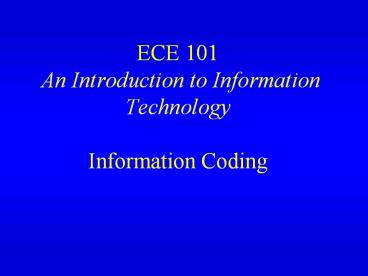ECE%20101%20An%20Introduction%20to%20Information%20Technology%20Information%20Coding - PowerPoint PPT Presentation
Title:
ECE%20101%20An%20Introduction%20to%20Information%20Technology%20Information%20Coding
Description:
... least probable symbols into one composite symbol (sum of probabilities) ... Revise list of symbols using the composite symbol in order of decreasing probability ... – PowerPoint PPT presentation
Number of Views:396
Avg rating:3.0/5.0
Title: ECE%20101%20An%20Introduction%20to%20Information%20Technology%20Information%20Coding
1
ECE 101 An Introduction to Information
TechnologyInformation Coding
2
Information Path
Source of Information
Information Display
Digital Sensor
Information Receiver and Processor
Information Processor Transmitter
Transmission Medium
Information Storage
3
Information Coding
- Fixed Length (same bits per word)
- Error detection
- Error correction
- Standard codes
- Bar and credit card codes
- Variable length (frequently used words small
number of bits) - Data compression - Huffman code
- Facsimile (Fax) code
- Encryption
4
Error Detection and Correction
- Codes can be written that detect errors
- add redundant bits in the code words that do not
add information (other than the possible presence
of an error) - where probability of errors is small, they detect
single errors only - could just repeat (doubles the data size) plus
the error would be detected but not corrected
5
Parity Bit
- Add a parity bit to each word
- even-parity adds a (redundant) bit to each word
to form a word that contains an even number of
1s similarly for odd-parity with an odd
number of 1s. - more efficient than bit repetition
- identifies the existence of an error but does not
correct it - Error Correction
- addition of redundancy-check code word
- size of data (plus parity bit) increased by one
word
6
Redundancy Check
Word
Symbol
- Information to be sent 00 01 10 11
- With even parity, the above is converted to 00
0 01 1 10 1 11 0 - First bits are 0 0 1 1 Odd parity bit 1
- Second bits are 0 1 0 1 Odd parity bit 1
- Odd parity bits 1 1 Even parity bit 0
- Transmitted 000 011 101 110 110
Parity bits
7
Redundancy Check Error
- Transmitted 000 011 101 110 110
- Received 000 111 101 110 110
- Even parity tells us that the second symbol has
an error - Comparing Odd parity with the first bit in each
symbol shows us that the first bit in the second
symbol should be a 0 - Comparing Odd parity with the second bit in each
symbol shows us that everything is OK
8
Fixed Length Codes
- Same number of bits in each word
- Use of n bits can create 2n different words
- ASCII Code
- American Standard Code for Information
Interchange - computer memories structured with 8 bit (one
byte) words - ASCII - conventional code for representing
alphanumeric symbols as bytes
9
Digital Watermark
- Vertically shifting particular lines by 1/600 of
an inch and then impose the original on it and
observe the shading of the output. - Can shift any number of lines or use symbols to
quickly create a large number of variations.
10
Variable Length Codes
- Reduce the number of bits by assigning short code
words to common symbols and longer code words to
less common symbols - Huffman Coding Procedure
- uses a code tree, consisting of nodes connected
by branches that ultimately terminate in leaves - node at top is root
- branches from a node are 1 or 0
- so only 2 branches from any node
11
Entropy
- Minimum average number of bits to encode a domain
of probabilities - H - ?i1n PXi log2 PXi bits/symbol,
where n is number of possible outcomes, or - H 3.32 ?i1n PXi log10 1/PXi bits/symbol
12
Huffman Coding Procedure
- Determine the probabilities of occurrence of all
possible values - List symbols in order of decreasing probability
- Start at bottom of the list and assign a zero to
the least probable and 1 to next least probable. - Combine the two least probable symbols into one
composite symbol (sum of probabilities) - Revise list of symbols using the composite symbol
in order of decreasing probability - Repeat steps until only two symbols remain and
assign a 0 to less probable entry and 1 to the
other(NOTE in your textbook its the other way
around, ie. 1 to the least probable entry,
however it does not matter which protocol is
used)
13
Huffman Coding
The Huffman coding procedure finds the optimum,
uniquely decodable, variable length code
associated with a set of events, given their
probabilities of occurrence.
- Creates a Binary Code Tree
- Nodes connected by branches with leaves
- Top node root
- Two branches from each node
14
Huffman Coding
- A 0
- B 10
- C 110
- D 111
- Given the adjacent Huffman code tree, decode the
following sequence 11010001110
15
Huffman Code Construction
- First list all events in descending order of
probability. - Pair the two events with lowest probabilities and
add their probabilities.
.3 Event A
.3 Event B
.13 Event C
.12 Event D
.1 Event E
.05 Event F
0.15
.3 Event A
.3 Event B
.13 Event C
.12 Event D
.1 Event E
.05 Event F
16
Huffman Code Construction
- Repeat for the last pair and add 0s to the left
branches and 1s to the right branches.
1
0
0.4
0.6
0
1
0.15
0.25
0
1
1
0
0
1
.3 Event A
.3 Event B
.13 Event C
.12 Event D
.1 Event E
.05 Event F
00
01
100
101
110
111
17
Data Compression
- Two approaches to Data Compression
- Lossless compression
- retains all information present in the original
data - tenfold data compression is typical (WinZip or
hard drive compression) - Uniquely decodable
- Huffman codes are often used to compress large
data files into smaller files without loosing any
information.
18
Data Compression
- Lossy compression
- further reduction in data by permitting some loss
of information - uses close approximations to the data rather than
actual data - can be 100 fold compression
- can specify the perceptual quality of the result
- little perceptible distortion
19
Huffman Fax Code
- To further reduce the number of bits to transmit,
use the Huffman code - this involves estimating the relative frequency
of occurrence of different runs of black and
white - i.e. common words, short code words
- code the make-up words (64m) and terminating code
words (r) separately
20
Fax Code Errors
- Fax must transmit alternating black and white
codes, otherwise and error is detected - If errors are detected the page must be sent
again - Fax machines do not currently use correction
codes - trade-off for faster transmission times (no
redundant bits in the code words) and expense of
resending a fax when errors occur
21
Encryption
- Encryption is a way to randomly scramble data so
that only the intended recipient can use the
information - easiest way is use an exclusive-or (XOR) gate
with the data and random binary sequence as
inputs output is then sent as an encrypted
message - random binary sequence can be produced using a
pseudo-random number generator (PRNG) - retrieved by applying the encrypted data with the
same random binary sequence to and XOR gate
22
Encryption using PRNG
- Standard encryption requires a key for a number
that determines the random binary sequence used
to both encode and decode the data - Choose the PRNG that produces the random 8 byte
(byte sized patterns with the generator equation)
- Xn A ? Xn-1 Bmod(256) where
- A is an arbitrary multiplier of Xn-1
- B prevents the sequence from degenerating into a
set of zeroes - to get started we need an arbitrary X0, or seed
23
Transmitting the Seed
- Assume that A, B, N256 for the PRNG are known by
everyone - Need only to transmit the seed X0, the key
- T (transmitting person) selects x privately and
transmits to R (receiving person) X axmod(N)
(note that this N need not be same as the value
256 given above) - R selects y privately and transmits to T Y
aymod(N) - T computes Yxmod(N) and R computes Xymod(N)
which equal one another so this becomes the seed
value which they now both understand but the
outside world does not.
24
Sample Exercise (1)
- Four groups, 2G and 2Y (with calculators)
- Each group privately selects two (of the 128)
ASCII symbols page 164-5 of the text - Arbitrarily well use Xn177Xn-159mod256
- To find X1 the key now is to determine X0. To
find that, use N11 and a9 - The two G groups select privately an odd number,
g, from 3 to 9 (arbitrary choice) - The two Y groups select privately an even number,
y, from 2 to 10 (arbitrary choice)
25
Sample Exercise (2)
- G groups compute G 9gmod 11 and sends the
result to corresponding group Y - Y groups compute Y 9ymod 11 and sends the
result to corresponding group G - G groups compute X0 Ygmod 11
- Y groups compute X0 Gymod 11
- Each group computes X1177X059mod256 and
X2177X159mod256 for the PRNG random binary
sequence convert to binary
26
Sample Exercise (3)
- Each group does XOR of this PRN (X1 X2) of 16
bits with the two symbols it selected. - Each group sends its coded message to the other
group - Notice that this message is secure to people who
do not know the PRN selected. - Each group uses XOR with the received message and
PRN to decode the message sent.