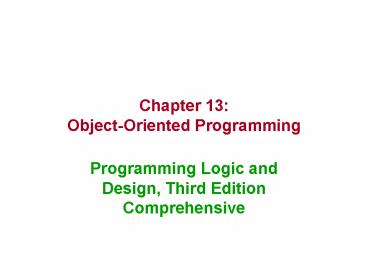Chapter 13: ObjectOriented Programming - PowerPoint PPT Presentation
1 / 38
Title:
Chapter 13: ObjectOriented Programming
Description:
... of code, and at least a modicum of artistic talent. It would be repetitious work ... Object-oriented programming is a style of programming that focuses on an ... – PowerPoint PPT presentation
Number of Views:37
Avg rating:3.0/5.0
Title: Chapter 13: ObjectOriented Programming
1
Chapter 13Object-Oriented Programming
- Programming Logic and Design, Third Edition
Comprehensive
2
Objectives
- After studying Chapter 13, you should be able to
- Understand the principles of object-oriented
programming - Define classes
- Instantiate and use objects
- Understand polymorphism
3
Objectives (continued)
- Understand constructor and destructor methods
- Use predefined classes to create GUI objects
- Understand the advantages of object-oriented
programming
4
An Overview of Object-Oriented Programming
- Object-oriented programming
- focuses on an applications data and the methods
you need to manipulate that data - uses all of the concepts you are familiar with
from modular procedural programming, such as - variables, modules, and passing values to modules
5
An Overview of Object-Oriented Programming
(continued)
- With object-oriented programming
- You analyze the objects you are working with and
the tasks that need to be performed with, and on,
those objects - You pass messages to objects, requesting the
objects to take action - The same message works differently (and
appropriately) when applied to different objects
6
An Overview of Object-Oriented Programming
(continued)
- A module or procedure can work appropriately with
different types of data it receives, without the
need to write separate modules - Objects can share or inherit traits of objects
that have already been created, reducing the time
it takes to create new objects - Encapsulation and information hiding are more
complete than with the modules used in procedural
programs
7
An Overview of Object-Oriented Programming
(continued)
- focus on the objects that will be manipulated by
the program - for example, a customer invoice, a loan
application, or a menu from which the user will
select an option - can create multiple methods with the same name,
- will act differently and appropriately when used
with different types of objects
8
An Overview of Object-Oriented Programming
(continued)
- Inheritance
- process of acquiring the traits of ones
predecessors - Four concepts that are integral components of all
object-oriented programming language are - Classes Objects
- Inheritance Polymorphism
9
Defining Classes
- Class
- category of things
- Object
- specific item that belongs to a class
- is an instance of a class
- A class defines the characteristics of its
objects and the methods that can be applied to
its objects
10
Defining Classes (continued)
- A class contains three parts
- Every class has a name
- Most classes contain data, although this is not
required - Most classes contain methods, although this is
not required - You have worked with very similar constructs
throughout this book - the name and data of a class constitute what
procedural programming languages call a record
11
Defining Classes (continued)
- When working with classes, you call the data
fields attributes - Programmers often use a class diagram to
illustrate class features - A class diagram consists of a rectangle divided
into three sections, as shown in Figure 13-1 - Figure 13-2 shows the class diagram for the
Employee class
12
Defining Classes (continued)
13
Defining Classes (continued)
- Class diagram is an overview of class attributes
and methods - Object-oriented programmers usually specify that
their data fields will have private access - data cannot be accessed by any method that is not
part of the class - Methods themselves, like setEmployeeData(),
support public access - other programs and methods may use the methods
that control access to the private data
14
Defining Classes (continued)
15
Instantiating and Using Objects
- When you write an object-oriented program,
- you create objects that are members of a class,
in the same way you create variables in
procedural programs - Instead of declaring a numeric variable named
money with a statement that includes the type and
identifying name such as num money, you - instantiate, or create, a class object with a
statement that includes the type of object and an
identifying name, such as Employee myAssistant
16
Instantiating and Using Objects (continued)
- For example, you can write a program such as the
one shown in pseudocode in Figure 13-5 - A program that uses a class object is a client of
the class
17
Understanding Inheritance
- Descendent classes (or child classes)
- can inherit all of the attributes of the original
class (or parent class) OR - can override those attributes that are
inappropriate - When you create a child class, you can show its
relationship to the parent with a class diagram
like the one for PartTimeEmployee in Figure 13-6
18
PartTimeEmployee Class Diagram
19
Understanding Inheritance (continued)
- The complete PartTimeEmployee class appears in
Figure 13-7
20
Understanding Polymorphism (continued)
- Methods or functions need to operate differently,
depending on context - Object-oriented programs use polymorphism
- Allow the same requestthat is, the same method
callto be carried out differently, depending on
the context - Never allowed in non-object-oriented languages
21
Understanding Polymorphism (continued)
- Polymorphic method in object-oriented programming
language can entail a lot of work - you must write each version of the method
- Benefit of polymorphism
- can use methods in all sorts of applications
- Method overloading, closely related to
polymorphism, occurs when different methods have
the same name but different argument lists
22
Understanding Polymorphism (continued)
- Figure 13-9 shows an Inventory class that
contains several versions of a changeData()
method - When you write a client program that uses this
Inventory class to declare an Inventory item, and
you use the changeData() method with it, - the computer determines which of the three
available changeData() methods to call based on
the arguments used with the method call
23
Inventory Class Containing Three Overloaded
changeData() Methods
24
Understanding Polymorphism (continued)
- When you execute the client program shown in
Figure 13-10, declaring an Inventory object, - each of the three changeData() methods will be
called one time, depending on the argument used - When you read the program, it should seem clear
in each instance whether the programmer intends
to change the price, descriptions, or both
25
Understanding Polymorphism (continued)
26
Understanding Constructor and Destructor Methods
- When using an object-oriented programming
language to instantiate an object with a
statement like Employee myAssistant, - Actually calling a prewritten method with the
name Employee()
27
Understanding Constructor and Destructor Methods
(continued)
- A method with the same name as its class is a
constructor method, or more simply, a constructor - Called automatically every time you instantiate
an object that is a member of the class - Constructs, or creates, the object at a specific
memory location - Provides initial values for the attributes
contained within the objectusually 0 for numeric
fields and an empty string containing no
characters (also called a null string) for the
character fields
28
Understanding Constructor and Destructor Methods
(continued)
- When a programmer uses the Inventory class
(figure 13-10) to create an Inventory object
using a statement such as Inventory someItem, - the someItem object automatically has a stockNum
of 999, - an itemDescription of XXX,
- and a price of 0.00
- If programmers eventually construct thousands of
items from the Inventory class, then each begins
its existence with the same initial values
29
Inventory Class Containing a Constructor Method
30
Understanding Constructor and Destructor Methods
(continued)
- Just as you can overload other class methods, you
also can overload constructors - For example, Figure 13-12 shows the Inventory
class with two constructors - One version, which takes no arguments, and is
called the default constructor, sets an Inventory
objects fields to 999, XXX, and 0.00
31
Understanding Constructor and Destructor Methods
(continued)
32
Understanding Constructor and Destructor Methods
(continued)
- Besides constructors, most object-oriented
languages contain automatically created methods
called destructor methods, or simply, destructors - Execute when an object is destroyed
- Figure 13-14 shows a destructor for the Inventory
class - Its only purpose is to notify the user that an
object has been destroyed
33
Inventory Class Containing One Nondefault
Constructor and a Destructor
34
Using Predefined Classes to Create GUI Objects
- When you purchase or download an object-oriented
programming language compiler, it comes packaged
with a myriad of predefined, built-in classes
stored in libraries - collections of classes that serve related
purposes - Some of the most useful are the classes you can
use to create graphical user interface (GUI)
objects such as frames, buttons, labels, and text
boxes
35
Using Predefined Classes to Create GUI Objects
(continued)
- If no predefined GUI object classes existed, you
could create your own - However, there would be several disadvantages to
doing this - It would be a lot of work.
- Requires a lot of code, and at least a modicum of
artistic talent - It would be repetitious work
- The components would look different in various
applications
36
The Advantages of Object-Oriented Programming
- Whether you use classes you have created or use
those created by others, when you instantiate
objects in programs - you save development time because each object
automatically includes appropriate, reliable
methods and attributes - When using inheritance, you can develop new
classes more quickly - extend classes that already exist and work
- concentrate only on new features the new class
adds
37
Summary
- Object-oriented programming is a style of
programming that focuses on an applications data
and the methods you need to manipulate that data - A class is a category of items
- An object is a specific item that belongs to a
class - An object is an instance of a class
- You can create classes that are descendents of
existing classes
38
Summary (continued)
- Object-oriented programs use polymorphism to
allow the same operation to be carried out
differently, depending on the context - Constructors and destructors are methods that are
automatically called when objects are created and
destroyed - You can use predefined classes to create GUI
objects, saving development time and creating
objects that work reliably and predictably - When using objects in programs, you save
development time