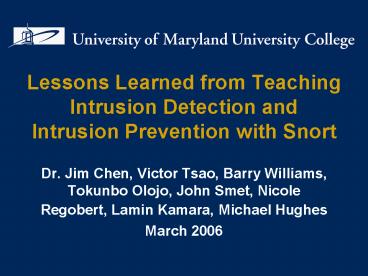Lessons Learned from Teaching Intrusion Detection and Intrusion Prevention with Snort - PowerPoint PPT Presentation
1 / 34
Title:
Lessons Learned from Teaching Intrusion Detection and Intrusion Prevention with Snort
Description:
Lessons Learned from Teaching Intrusion Detection and Intrusion Prevention ... target systems and types of malicious code, for mitigating security risks, and ... – PowerPoint PPT presentation
Number of Views:229
Avg rating:3.0/5.0
Title: Lessons Learned from Teaching Intrusion Detection and Intrusion Prevention with Snort
1
Lessons Learned from Teaching Intrusion Detection
and Intrusion Prevention with Snort
- Dr. Jim Chen, Victor Tsao, Barry Williams,
Tokunbo Olojo, John Smet, Nicole Regobert, Lamin
Kamara, Michael Hughes - March 2006
2
CSMN683 Intrusion Detection, Incident Response,
and Computer Forensics Course Description
- The theory, skills, and tools needed in
intrusion detection and computer forensics are
the major themes in this course. The course
discusses techniques for identifying vulnerable
target systems and types of malicious code, for
mitigating security risks, and for recognizing
attack patterns. It also presents the conceptual
and operational tools necessary for analysis and
resolution of problems with respect to effective
filters and firewalls, attack tracing, system
recovery, continuity of operation, evidence
collection, evidence analysis, and prosecution.
3
Student Background
- 38.09 students heard about at least one
intrusion detection system. - 14.28 students heard about Snort.
- 61.91 students never played with any intrusion
detection system - 90.47 students never saw a signature or a rule
within an intrusion detection system - 85.71 students never saw a log analyzer
4
Challenges
- (1) How to explain intrusion?
- (2) How to explain detection?
- (3) How to show detection methods?
- (4) How to demonstrate the limitations in some
detection methods? - (5) How to encourage students to figure out ways
of overcoming the limitations?
5
Solution
- Selected Snort since it is an open source product
- Designed and developed some hands-on laboratory
exercises using Snort
6
Snort
- Snort is an open source network intrusion
prevention and detection system utilizing a
rule-driven language, which combines the benefits
of signature, protocol and anomaly based
inspection methods. With millions of downloads to
date, Snort is the most widely deployed intrusion
detection and prevention technology worldwide and
has become the de facto standard for the
industry. - from http//www.snort.org/
7
4 Lab Exercises Using Snort
- Lab 1 Shows the intrusion and the detection of
the intrusion addressing Challenges (1) (2) - Lab 2 Shows the detection method using signature
technology and its limitations addressing
Challenges (3) (4) - Lab 3 Shows the analysis of Intrusion Detection
System logs using an analysis engine addressing
Challenge (5) - Lab 4 Show one way of improving the IDS by
writing plug-ins addressing Challenge (5)
8
Objectives of Lab 1
- Show an intrusion
- Show the issues in detecting the intrusion
- Detect the intrusion
9
Lab 1 Intrusion Detection
- One computer with Snort running on it
- Another computer with an intrusion software tool
running on it - Connect the two computers together to form a
network
10
Intrusion Detection
- Demo
11
Lab 1 Lesson Learned
- It is not difficult to explore a vulnerability
within a computer system. - By default, some intrusions may not be detected
using Snort. - With appropriate signatures and rules, some
intrusions can be detected.
12
Objectives of Lab 2
- Discuss the benefits and limitations of using
signatures and rules - Explain the syntax of rules in Snort
- Learn to modify the existing rules and write new
rules
13
Lab 2 Signatures for Intrusion Detection
- What is a signature?
- Why are signatures needed in an intrusion
detection system? - What is a rule in Snort?
- What is the syntax of a rule in Snort?
- How do Snort rules work?
14
Anatomy of a Rule
- Rule header Contains the rules action,
protocol, source IP address, source port number,
destination IP address, destination port number,
etc. - Rule body Consists of keywords and arguments
used to trigger an alert, etc.
15
Signatures for Intrusion Detection
- Demo
16
Writing Rules
- Identify the characteristics of the suspicious
traffic - Write rules based on the characteristics
- Implement the rules
- Test the rules to see if it can capture the
suspicious traffic - Modify the rules accordingly
- Test and modify the rules again
17
Lab 2 Lesson Learned
- It is important to identify the characteristics
of the suspicious traffic before writing any
rules. - Rules need to be tested, modified, and further
tested and modified again in order to reduce
false positives and false negatives. - It is also significant to know the limitations of
signature technology.
18
Objectives of Lab 3
- Discuss the importance of using a log analyzer,
such as BASE (Basic Analysis and Security Engine)
or ACID (Analysis Console for Intrusion
Databases) - Learn to use BASE to analyze log files
19
Lab 3 Intrusion Detection log Analysis
- Use BASE (Basic Analysis and Security Engine) to
analyze log files - Show the different functionalities of BASE
20
Basic Analysis and Security Engine
- Written in PHP programming language
- Analyzes intrusion logs
- Displays information from a database in a
Web-based format - Generates graphs and alerts based on the sensor,
time, signature, and protocol - Displays on the main page a summary of currently
logged alerts as well as various alert summary
breakdowns and links to graphs - Can be administered based on categories such as
alert groups, false positives, and e-mail alerts
21
Basic Analysis and Security Engine
- Demo
22
(No Transcript)
23
Lab 3 Lesson Learned
- It is important to identify the trend of
suspicious traffic. - Log analyzers can help us to identify the trend
since they can display log data in a graphical
and easy-to-understand format. - Log analyzers should be further improved to
handle logs in different formats.
24
Objectives of Lab 4
- Discuss the importance of using plug-ins
- Learn to write plug-ins
25
Lab 4 Plug-Ins
- Learn the functions of plug-ins
- Write plug-ins
26
Categories of Plug-Ins
- Output mechanism
- Complex protocol decoder
- Detection plug-ins
27
Lab 4 Lesson Learned
- It is important to realize that the functions of
an intrusion detection system are still limited. - Designing, writing, testing, modifying, further
testing and modifying plug-ins can help students
to improve their critical thinking skills and
creativity. - Meanwhile, new functionality can be added into
the existing system, including the functionality
for the intrusion prevention system.
28
Student Survey
- After finishing the first three lab exercises
- 100 students were exposed to at least one
intrusion detection system. - 28.57 students felt very familiar with
signatures or rules within an intrusion detection
system, 61.9 students felt somewhat familiar
with them, and 9.53 students felt somewhat
unfamiliar with them. - 19.05 students felt very familiar with a log
analyzer, 52.38 students felt somewhat familiar
with it, 23.81 students felt somewhat unfamiliar
with it, and 4.76 students did not provide the
answer.
29
Student Survey
- After finishing the first three lab exercises
- 95.24 students thought the lab exercises would
be beneficial academically towards their learning
in the class, 4.76 students did not provide the
answer. - 95.24 students thought the lab exercises would
be beneficial in their workplace in regards to
network security, 4.76 students did not provide
the answer.
30
Comments from Students
- Good exercises. Hands-on definitely reinforces
theories read and discussed in class. - Lab is helpful. Reinforces the lectures. Having
hands on is very important to understand IDS. - Labs are great to learn with. They should
continue to be offered. - More time to work with other tasks not covered
in lab to date. - More lab time within the class.
- Etc.
31
Lesson Learned
- Appropriate signatures in rules can help to
detect some intrusions. - Good rules can reduce false positives and false
negatives. - There are limitations in rules.
- Log analyzers can help to identify the trend.
- Log analyzers need to be further improved.
- Plug-ins can add new functionality into the
existing system.
32
Pedagogical Implication
- The challenges in teaching intrusion detection
and intrusion prevention can be addressed using
hands-on labs, especially Snort labs. - Critical thinking skills and creativity are
promoted in putting students in an environment in
which they need to find out the limitations of
current IDS technologies and figure out their new
solutions. - Different perspectives need to be explored to
make sure that students are really familiar with
the intrusion detection and intrusion prevention
technologies. - More hands-on labs need to be designed and
developed to enhance student learning.
33
Summary
- Hands-on lab exercises can enhance student
learning. - Hands-on lab exercises using Snort are good tools
in learning intrusion detection and intrusion
prevention.
34
References
- Beale, J., Baker, A., Caswell, B., Poor, M., and
others. (2004). Snort 2.1 Intrusion Detection
(2nd Edition). Rockland, MA Syngress Publishing,
Inc. - Cox, K. Gerg, C. (2004). Managing Security with
Snort and IDS Tools. Sebastopol, CA OReilly
Media, Inc. - Smith, P. Ragan, T. (1999). Instructional
Design. Hoboken, NJ John Wiley Sons, Inc. - http//www.snort.org