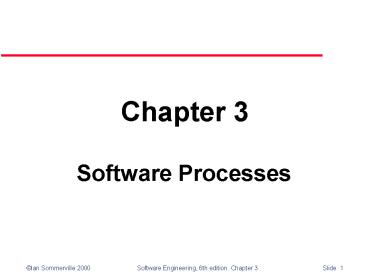Software Processes - PowerPoint PPT Presentation
1 / 49
Title:
Software Processes
Description:
The highest priority system services tend to receive the most testing. ... review processes and (machine-based) testing. ... (unit/module) Integration testing ... – PowerPoint PPT presentation
Number of Views:28
Avg rating:3.0/5.0
Title: Software Processes
1
Chapter 3
- Software Processes
2
Software Processes
- Coherent sets of activities for specifying,
designing, implementing and testing software
systems.
3
Objectives
- To introduce software process models.
- To describe a number of generic process models
and when they may be used. - To outline lower-level process models for (1)
requirements engineering, (2) software
development, (3) testing, and (4) evolution. - To introduce CASE technology to support software
process activities
4
Topics covered
- Software process models
- Process iteration
- Software specification
- Software design and implementation
- Software verification validation
- Software evolution
- Automated process support
5
The software process
- A process is a structured set of activities
required to develop a software system, e.g. - Specification
- Design
- Validation / Verification
- Evolution
- A process model is an abstract representation of
a process. It presents a description of a process
from some particular perspective - Models should be as simple as possible, but no
- simpler. A. Einstein
6
Generic software process models
- The Waterfall Model separate and distinct
phases of specification and development.
Traditionally not iterative. - Evolutionary Development specification and
development are interleaved. - Formal Systems Development a mathematical
system model is formally (or informally)
transformed to an implementation. - Reuse-Based Development the system is assembled
from existing components. - (And, at no additional cost Incremental,
eXtreme, and Spiral.)
7
Waterfall model (W. Royce)
8
Waterfall model problems
- Inflexible partitioning of the project into
distinct stages - makes it difficult to respond to changing
customer requirements. - Thus, this model is only appropriate when the
requirements are well-understood (to begin with). - --------------------------------------------
- - In general, the drawback of the waterfall model
is the difficulty of accommodating change after
the process is underway. - Can we say anything good about the Waterfall
model?
9
Evolutionary development
- Exploratory Development objective is to work
with customers and to evolve a final system from
an initial outline specification. (Development
starts with well-understood parts of system.)
important theme in Agile Development - Throw-Away Prototyping objective is to
understand the system requirements. (Prototyping
focuses on poorly understood requirements.) - also known as exploratory programming, or
evolutionary prototyping
10
Evolutionary development
customer
trash
11
Evolutionary development
- Potential problems
- Lack of process visibility. (via documents c.f.
Waterfall model) - Final version/prototype is often poorly
structured. - Special skills (e.g., in languages for rapid
prototyping) may be required. -- working
effectively with people - Applicability
- For small or medium-size interactive systems.
- For parts of large systems (e.g., the user
interface). - For short-lifetime systems. (In the case of
exploratory development why?)
12
Formal systems development
- Based on the transformation of a mathematical
specification (through possibly several different
representations) to an executable program. - Transformations are correctness-preserving so
it is possible to show that the program conforms
to its specification. - Embodied in Mills Cleanroom approach to
software development.
13
Formal systems development
Code Generator?
Not realistic, unless Formal specification is
source code
14
Formal transformations
(futuristic)
15
Formal systems development
- Problems
- Need for specialized skills and training to apply
the technique. - Difficult to formally specify some aspects of the
system such as the user interface (thus, focus is
usually limited to functional requirements). - Applicability
- Critical systems, especially those where a safety
or security case must be made before the system
is put into operation. - Critical parts of large systems.
16
Reuse-oriented development
- Based on systematic (as opposed to serendipitous)
reuse of existing software units. - Units may be
- Procedures or functions (common for past 40
years) - Components (component-based development)
- Core elements of an application (application
family) - Entire applications -- COTS (Commercial-off-the-sh
elf) systems - May also be based on use of design patterns.
17
Reuse-oriented development
- Process stages
- Reusable software analysis (whats available?)
- Requirements modification why?
- System design with reuse
- Development and integration
- This approach is becoming more important, but
experience is still limited. - Software Repositories research was a major DoD
thrust in the late 80s.
18
Reuse-oriented development
19
Process iteration
- For large systems, requirements ALWAYS evolve in
the course of a project. - Thus, process iteration is ALWAYS part of the
process. - Iteration can be incorporated in any of the
generic process models. (but not in spirit of
Waterfall) - Two other approaches that explicitly incorporate
iteration - Incremental development (Mills)
- Spiral development (Boehm)
20
Mills Incremental development
- Rather than deliver the system as a single unit,
the development and delivery is broken down into
increments, each of which incorporates part of
the required functionality. - User requirements are prioritised and the highest
priority requirements are included in early
increments. - Once the development of an increment is started,
its requirements are frozen while requirements
for later increments can continue to evolve. - (Compromise between Waterfall Evolutionary
development)
21
Mills Incremental development
22
Incremental development advantages
- Useful functionality is delivered with each
increment, so customers derive value early. - Early increments act as a prototype to help
elicit requirements for later increments. - Lower risk of overall project failure.
- The highest priority system services tend to
receive the most testing. (subject to more
validation steps)
23
Potential problem with incremental development
- Requirements may NOT be partitionable into
stand-alone increments. (e.g., a compiler)
24
Extreme programming (Beck 99)
- Recent evolution of incremental approach based on
- Development and delivery of very small increments
of functionality - Significant customer involvement in process
- Constant code improvement
- Egoless, pair-wise programming
- NOT document-oriented
- Gaining acceptance in some small (and now medium
sized) organizations. - Representative of the Agile development
paradigm. - www.agilealliance.org
25
Boehms spiral development
- Process is represented as a spiral rather than a
sequence of activities. - Each loop in the spiral represents a phase in the
process. - No fixed phases such as specification or design
loops in the spiral are chosen depending on what
is required. - Explicitly incorporates risk assessment and
resolution throughout the process.
26
Spiral model of the software process
27
Spiral model quadrants
- Objective Setting specific objectives for the
phase are identified. - Risk Assessment and Reduction risks are
assessed and activities put in place to reduce
the key risks. - Development and Validation a development model
for the system is chosen which can be any of the
generic models. - Planning the project is reviewed and the next
phase of the spiral is planned.
28
Models for (lower level) fundamental process
activities
- Software specification/requirements engineering
(RE) - Software development (design and implementation)
- Software verification and validation
- Software evolution
29
Software specification / RE
- The process of establishing what services are
required and the constraints on the systems
operation and development. - Requirements Engineering (RE) process
- Feasibility (technical and otherwise) study
- Requirements elicitation and analysis
- Requirements specification (documentation)
- Requirements validation
30
The requirements engineering process
31
Software design and implementation
- The process of producing an executable system
based on the specification - Software design design a software structure
that realizes the specification. - Implementation translate this structure into an
executable program. - The activities of specification, design, and
implementation are closely related and may be
interleaved.
32
Design process activities
- High-Level design activities
- Architectural design subsystems and their
relationships are identified - Abstract specification of each sub-systems
services - Interface design among sub-systems
- Low-Level design activities
- Component design services allocated to
different components and their interfaces are
designed - Data structure design
- Algorithm design
33
The software design process
34
Design methods
- Systematic (canned) approaches to developing a
software design. the cookbook approach - The design is usually documented as a set of
graphical models. - Possible models
- Data-flow model
- Entity-relation-attribute model
- Structural model
- Object models
35
Programming and debugging
- Translating a design into a program and removing
errors from that program. - Programming is a personal activity there is
no generic programming process. - Programmers carry out some program testing to
discover faults (unit testing), and remove
faults in the debugging process. - (Compare this model with Cleanroom SE.)
36
The debugging process
37
Software verification validation
- Verification and validation (VV) determines
whether or not a system (1) conforms to its
specification and (2) meets the needs of the
customer. - Involves inspection / review processes and
(machine-based) testing. - Testing involves executing system elements with
test cases that are derived from specifications
and/or - program logic.
38
Testing stages (topic 15)
- Unit/Module testing - individual
function/procedures are tested - (unit/module) Integration testing
- Component testing - functionally related
units/modules are tested together - (component) Integration testing
- Sub-system/product testing - sub-systems or
products are tested - (product/sub-system) Integration testing
- System testing - testing of the system as a
whole, including user acceptance test - cf traditional (i.e., waterfall) model of
testing
39
Software evolution
- Software is inherently flexible and subject to
change. - As requirements change through changing business
circumstances, the software that supports the
business must also evolve and change. - The distinction between development and evolution
is increasingly irrelevant as fewer and fewer
systems are completely new.
40
System evolution
e.g., change requests
41
Automated process support (CASE)
- Computer-aided software engineering (CASE) is
software to support software development and
evolution processes. - Activity automation (examples)
- Graphical editors for system model development
- Data dictionaries for name management
- GUI builders for user interface construction
- Debuggers to support program fault finding
- Automated translators to generate new versions of
a program - (e.g., restructuring tools)
42
CASE technology
- CASE technology has led to significant
improvements in the software process, but not the
order of magnitude improvements that were once
predicted. - Software engineering involves design activity
requiring creative thought this is not readily
automatable. - Software engineering is a team activity and, for
large projects, much time is spent in team
interactions. CASE technology does not support
this well.
43
CASE classification
- Classification helps us understand the different
types of CASE tools / systems and their support
for process activities - Functional perspective tools are classified
according to their specific function. - Process perspective tools are classified
according to process activities that are
supported. - Integration perspective CASE systems are
classified according to their breadth of support
for the software process.
44
Functional tool classification
MS Project
RCS, Make
LISP, 4GLs
coverage tools
45
Activity-based classification
Actually far more lower CASE tools than upper CASE
46
CASE integration
- Tools support individual process tasks such as
design consistency checking, text editing, etc. - Workbenches support a process phase such as
specification or design, Normally include a
number of integrated tools. - Environments support all or a substantial part
of an entire software process. Normally include
several integrated workbenches.
47
Tools, workbenches, environments
48
Key points
- Software processes are the activities involved in
producing and evolving a software system. They
are represented in a software process model. - Fundamental (lower level) activities are
specification, design and implementation,
validation verification, and evolution. - Generic models are very general process models
representing different approaches to development. - Iterative process models describe the software
process as a cycle of activities.
49
Key points
- Requirements engineering is the process of
establishing what services are required and the
constraints on the systems operation and
development. - Design and implementation processes produce an
executable system based on the specification. - VV involves checking that the system meets its
specification and satisfies user needs. - Evolution is concerned with modifying the system
after it is placed in use. - CASE technology supports software process
activities.